Owning a gaming PC can be quite costly, so it is essential to understand the potential expenses of a proper gaming setup before making a commitment.
How Much Does A Good PC Gaming Setup Cost?
- Motherboard: MSI MAG Tomahawk Z790 – $320
- Processor: Intel Core i9-13900K – $740
- Graphics Card: ASUS ROG Strix RTX 3090 – $980
- CPU Cooler: Arctic Liquid Freezer II 360 – $125
- RAM: 2 x 16GB G.Skill Trident Z5 CL36 DDR5-6000MHz – $210
- Storage: 2TB SAMSUNG 980 PRO NVMe SSD – $230
- PSU: EVGA Supernova 1000W Platinum – $220
- Case: Fractal Design Torrent RGB Black – $263
- Monitor: LG Ultragear 34GP950G-B 180Hz 34″ 3440 x 1440 – $950
- Keyboard: Steelseries Apex Pro – $169
- Mouse: Razer DeathAdder V2 – $65
Some modern PC games require a high-end gaming PC to provide a complete experience. Consequently, depending on your needs, you may need to consider a more expensive option. If you’re curious about the cost of a PC gaming setup, I would estimate that the best gaming PC will cost around $4300.
I will also share information about the best option currently available on the market, so let’s dive in.
Table of Contents
How Much Does a Gaming PC Setup Cost?
Owning a budget gaming PC for gaming usually necessitates building it yourself, as this method greatly lowers costs, even for a high-end setup, not just for an average gaming configuration.
The components listed below are currently the best available for gaming computers. If you build a PC entirely from these parts, your custom setup will represent an ideal gaming configuration, capable of running most video games, if not all of them.
Most importantly, you will save money in the process.
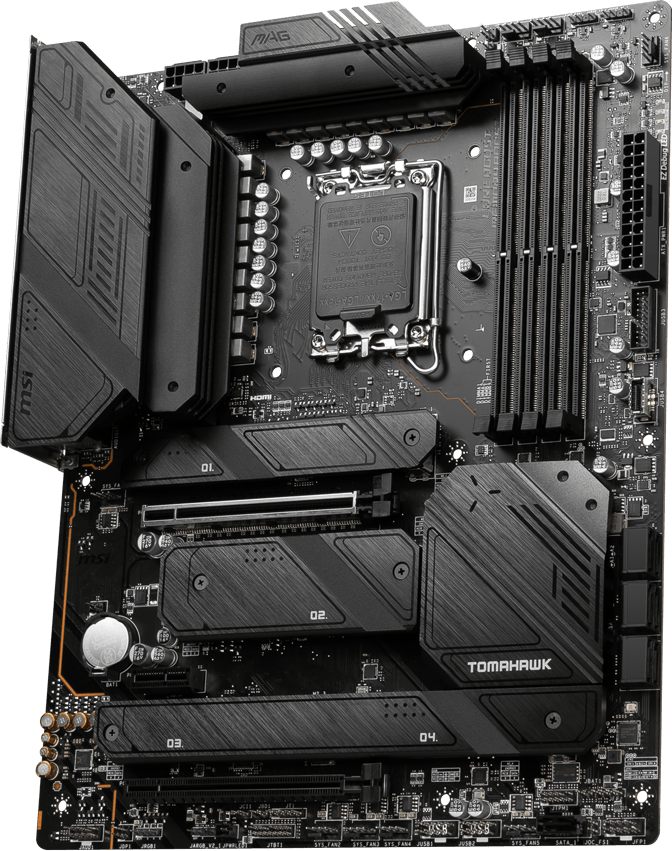
This MSI motherboard is currently one of the best options available, compatible with leading Intel processors.
Several features make this motherboard an ideal choice for you.
Firstly, it supports PCIe 5.0 and DDR5 memory.
It includes an enhanced power solution, featuring a 16+1 DrMOS, military-grade TUF components, and ProCool sockets.
The Digi + VRM system guarantees durability and high performance by offering improved control over the voltage utilized by the motherboard.
To dissipate heat, this motherboard employs the VRM heatsink, M.2 heatsink, PCH fanless heatsink, Fan Xpert 4 utility, and hybrid fan headers.
This motherboard offers networking capabilities through WiFi 6 AX201, Intel’s 2.5Gb LAN, as well as TUF LANGuard and TurboLAN technology.
This motherboard enables you to connect various devices to your PC, featuring 4x M.2/NVMe SSD slots and multiple USB Type-C connectors.

Choosing the right processor for a high-performance gaming PC is a crucial part of this task, and at present, the best option available on the market is Intel’s 13900K.
It boasts 24 cores, which is already promising, with 16 designated as E-cores and the remaining 8 assigned to P-cores.
This CPU includes integrated graphics, specifically the Intel UHD Graphics 770.
In terms of performance, it can achieve speeds of up to 5.8 GHz and includes 36 MB of cache, allowing it to handle a substantial workload, especially during multitasking.
As expected from an Intel CPU of this caliber, it features Turbo Boost Max Technology 3.0 and supports both PCIe 4.0 and 5.0.
One notable downside is that it does not come with coolers, so you will need to buy them separately.
However, high-quality coolers that are compatible with this CPU do not have to be excessively expensive, so you don’t need to worry too much about going over your budget.

Since the best CPU is the AMD Ryzen and the best motherboard is the ASUS AM4 TUF Gaming X570-Plus, it follows that the best GPU for PC gamers would be one that is compatible with these components.
The graphics card is the ASUS ROG STRIX RTX 3090.
The main advantage of using this card is its foundation on Ampere architecture, which provides an excellent quality-to-price ratio.
However, the first thing you will likely notice about it is its design, which is highly attractive and generally aligns with the aesthetic that people seek for their gaming setup.
Additional features that enhance this GPU’s impressive performance include the presence of 2nd Gen Ray Tracing Cores and 3rd Gen Tensor Cores, with total core counts of 82 and 328, respectively, as well as a high boost clock of 1890MHz.
Overall, there is no doubt that this graphics card can handle any application or game you need.

Powerful CPUs needed for gaming and managing video content can produce considerable heat, making effective cooling crucial for ensuring your CPU functions as efficiently as possible.
This Arctic Liquid Freezer is outstanding due to its reasonable price and its proven effective performance.
This is actually their second version, which has been greatly improved. It offers fans optimized for static pressure, a proprietary pump, and a significantly more efficient cold plate.
It was designed with power efficiency as a priority, so you’ll be pleased to learn that it consumes 80% less power than its predecessor.
Naturally, it is designed to be compatible with Intel’s 13900K, ensuring that whatever you need to achieve with that powerful CPU, this cooler will meet the challenge.

When choosing RAM, this Trident is the best option available.
It is specifically designed to be compatible with Intel’s processors from the Z690 series and all subsequent releases, making it an outstanding choice for your 13900K PC.
This is a 32 GB kit made up of 2 x 16 GB modules, which is typically ideal for high-performance tasks, especially gaming.
It supports the XMP 3.0 profile, allowing the RAM to reach the necessary overclock speed.
The design is sleek, ensuring it integrates seamlessly into your setup, without question.
It also includes a variety of colors and lighting effects, making it both visually appealing and highly functional.

Whether you require large storage that is not integrated into your PC is a topic of ongoing debate. However, I believe that choosing 2TB of storage when building the best gaming and streaming PC possible is the optimal decision.
The leading option is the Samsung 980 PRO 2TB model.
The main reason it is strongly recommended is its demonstrated speed, which is the most critical factor for an SSD in a gaming PC.
It includes the M.2 form factor, while SATA ports are still available for any extra storage you may need.
Although this is a significant amount of storage, you never know when or why you might need to add external storage. Therefore, it is essential to be aware that this option is available to you.

How you supply power to your PC is an important consideration, so here is the best PSU available on the market.
This EVGA Supernova PSU is fully modular and boasts exceptional build quality, along with high-quality cables.
Of course, this PSU supports a range of motherboard and peripheral power configurations, so you don’t need to worry about compatibility with yours.
I especially appreciated how quiet this PSU is, a quality that is seldom found in PCs designed for high-performance use.

While the case you choose for your PC will greatly influence its appearance, it is also essential to select one that can fit all the components you plan to include.
Firstly, this case by Fractal Design satisfies the criteria for an aesthetically pleasing choice, especially emphasizing the tempered glass lighting.
However, in terms of functionality, the open grille and 180mm front fans are designed to enhance the PC’s air intake, thereby reducing the risk of overheating.
Overall, the design of this case is primarily aimed at providing significant air-moving capacity and exceptional GPU cooling potential.
This means that your PC’s performance potential will be optimized, enabling all components to function at their best.

Curved monitors have become the standard for outstanding gaming experiences, and the best one currently available is this LG model.
Measuring 34 inches, it provides a spacious view that enables you to see all the details clearly. Furthermore, the monitor’s resolution of 3440 x 1440 QHD guarantees that the display remains sharp and free from blurriness.
The 21:9 aspect ratio is prevalent with this type of monitor, and it often elicits strong opinions—people either love it or hate it. In my gaming experience, I found it to be quite advantageous.
It is also designed with adjustable ergonomics, enabling you to position it in the manner that best fits your setup.
One of the primary reasons this is the best gaming monitor currently available is its price point.
Typically, this type of monitor costs over $1,000, but this one provides everything you need at an even lower price.
My only complaint about this monitor is the length of the included cables; however, considering all its other excellent features, that is hardly a deal-breaker.

The best gaming keyboard is one that provides a variety of options and controls while also enhancing the aesthetic of your entire gaming setup.
SteelSeries Apex Pro comes highly recommended for all of these reasons, and many reviews back this assertion.
This is a full-sized mechanical keyboard that features an RGB LED backlight and multiple function shortcuts for media controls.
The switches are analog and interchangeable, and the actuation is also adjustable.
Navigating all the menus is very easy with it, which enhances your overall gaming experience.
It is a high-quality ergonomic keyboard that includes a magnetic wrist rest, providing support for the entire palm.

The mouse you choose for your gaming setup is mainly a personal decision influenced by various factors. As a result, it can be, but does not have to be, what is genuinely best for you.
However, throughout 2022, the gaming mouse that people genuinely love is the Razer DeathAdder V2.
This optical mouse features six buttons, and its sensors are among the best available.
Furthermore, the main reason it is a preferred option for many gamers is that it accommodates different hand sizes and is suitable for both palm and claw grips.
To answer the question, if you seek the best gaming PC option available and plan to have it built by yourself or by someone close to you who is knowledgeable about computers, you will need approximately $4,300.
This involves choosing the best available components; however, if you aim to build a PC on a budget, certain aspects are more crucial than others.
For example, you shouldn’t compromise on your CPU, GPU, and motherboard; however, you can save money on other components to some extent.
Prebuilt Gaming PC Option
Although building your own PC is typically the best choice, especially if you aim to save money, choosing a prebuilt PC also has its benefits.
This is especially true if you are unsure about your building skills and do not feel inclined to take the risk.
I also have the ideal option for you.

The best prebuilt computer for gamers is the MSI Aegis RS 12TG-285US.
One of the main reasons this option emerged as the best choice is that the parts are readily available off the shelf.
Below are the precise specifications of this gaming PC:
Considering both performance and construction, this is undoubtedly the best prebuilt option available.
The price is around $1,800.
Conclusion
After evaluating both the option of building your own PC and selecting a prebuilt one, it is evident that the optimal choice for a gaming PC is to build a custom PC.
While these are currently the best components available, they are continuously updated and enhanced. This means that, at some point—perhaps not too distant in the future—you may need to upgrade something.
Although it’s possible to use a prebuilt PC, building one yourself will simplify the process significantly.
Clearly, a major advantage of selecting this option is that you will spend significantly less money compared to buying a prebuilt one.
So don’t be afraid, and don’t worry; building a PC isn’t as challenging as it may appear.
There is no need to worry, especially with YouTube tutorials and step-by-step guides just a few clicks away.
