Discord is an online platform that allows players to communicate effortlessly, enhancing their gaming experience. Additionally, players can chat with their friends through voice, text, and video on Discord.
Today, I will discuss the Discord account age checker, among other topics, so you can find out how old your Discord account is.
Adjusting the Settings Before Checking How Old Your Account Is
* Go to Discord user settings by clicking on the cog icon;
* Find the Streamer Mode tab and toggle “Enable Streamer Mode”;
* Swap to Advance tab and enable Developer Mode;
How To Check Discord Account Age?
1. Click on the user you want and find “Copy ID”;
2. Click on “Copy ID”
3. Go to Discord Lookup;
4. Paste the copied ID and click “Lookup”;
5. Complete captcha;
Below, you will find a more detailed guide on this topic. If you are interested in learning more, keep reading!
Table of Contents
What Is a Discord Age Checker?
If you’ve been using a Discord account for some time, you may not even remember your Discord account age. If that’s true, there’s no need to worry, as the Discord Age Checker can help you find the age of your Discord account by entering a Discord ID. Additionally, you can determine not only the date your Discord account was created but also when anyone else’s Discord account was created, provided you have the correct Discord user ID.
Discord features numerous bots, such as MEE6 and Dyno. It clearly has active users. Therefore, ensure that you are searching for a genuine account to determine when a specific Discord account was created.

Special Note: You may also delete a server on Discord (if necessary).
Here is a step-by-step guide to determining the age and creation date of someone’s Discord account.
Adjust Your Settings Before Checking Your Account Age
First, open your own Discord account, then select “User Settings,” which will be located next to your username.
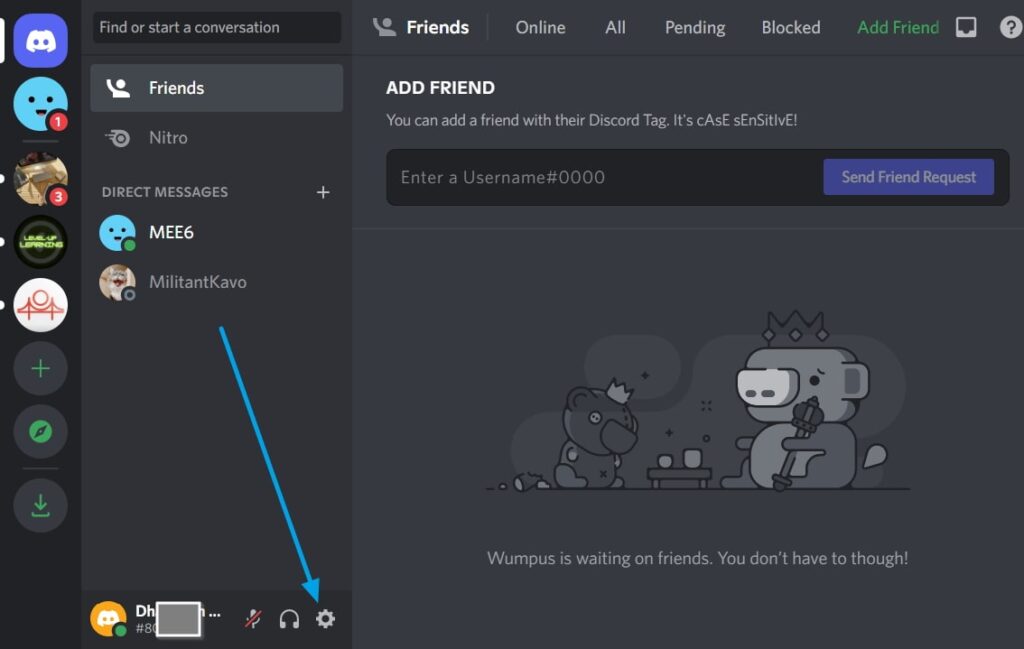
Next, scroll down until you find the “Enable Streamer Mode” option.
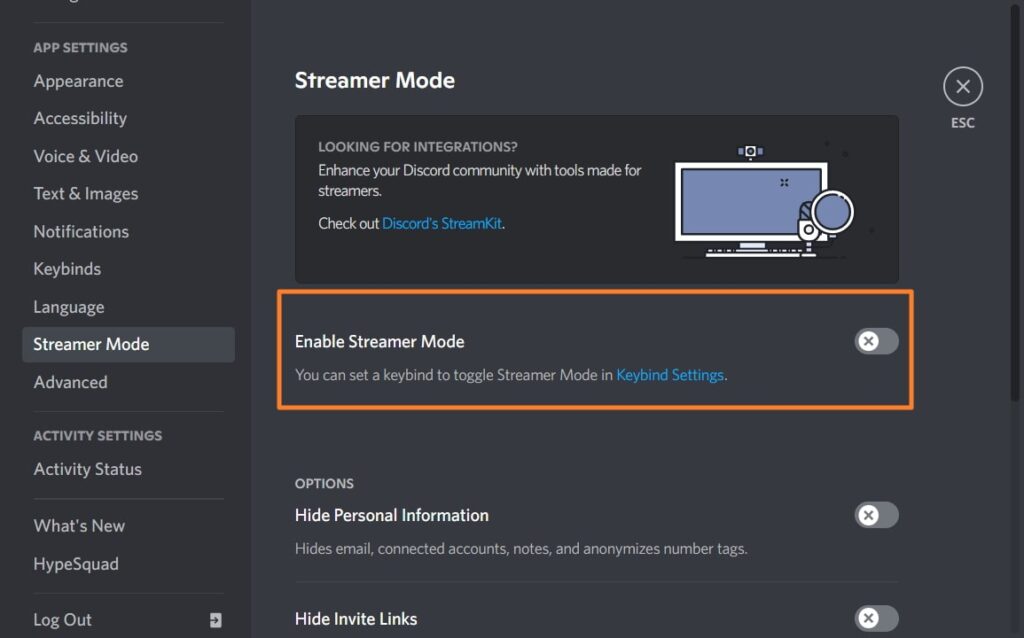
Select “Advanced” to activate developer mode.
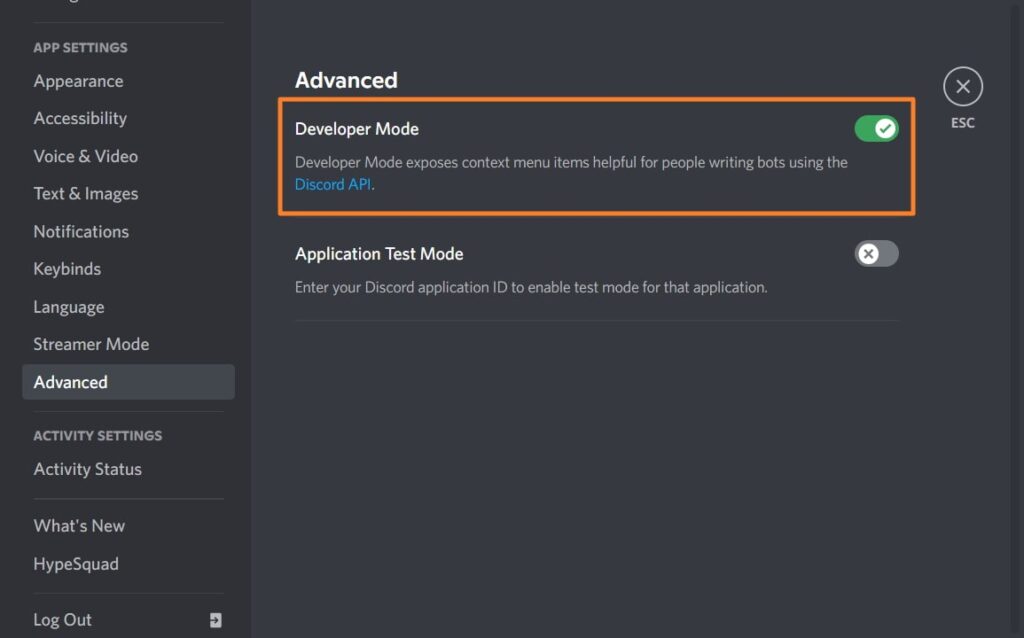
Once completed, you will have all the information you need about a Discord account’s age and creation date.
How to Check Discord Account Age?
There are a few steps you should follow to view the creation date of a Discord account:
Step 1: Begin by navigating to the right sidebar of Discord, right-click on the user whose account age you wish to determine, and then select “Copy ID.”
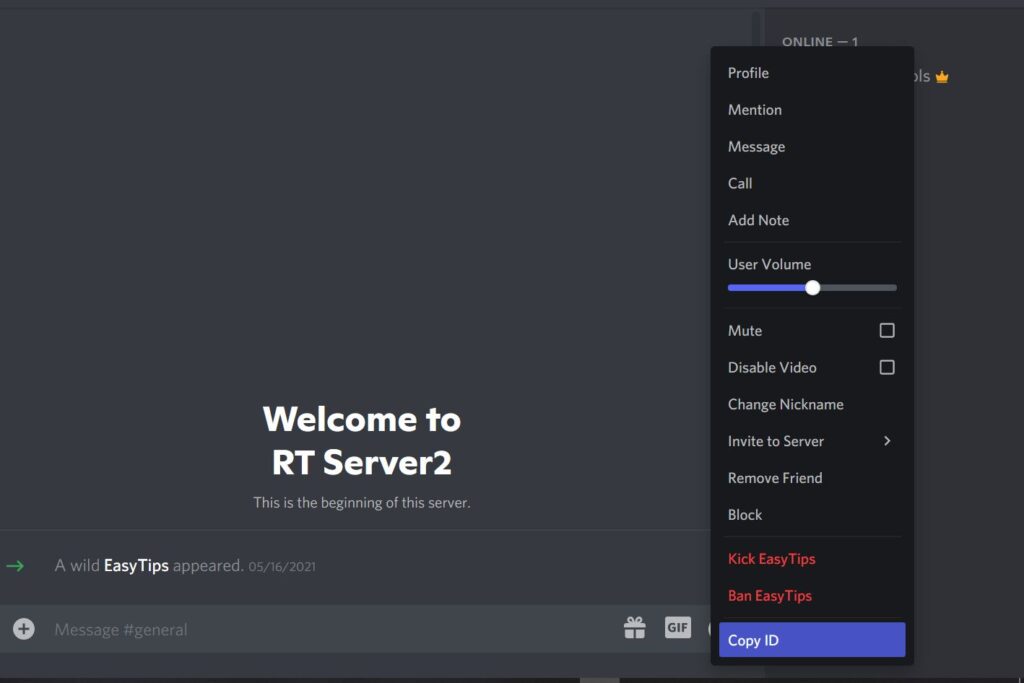
Note: You can find out the age of your Discord account by right-clicking on your username.
Step 2: Click “Copy ID” to copy it to your clipboard in Discord.
Step 3: Go to Discord Lookup.
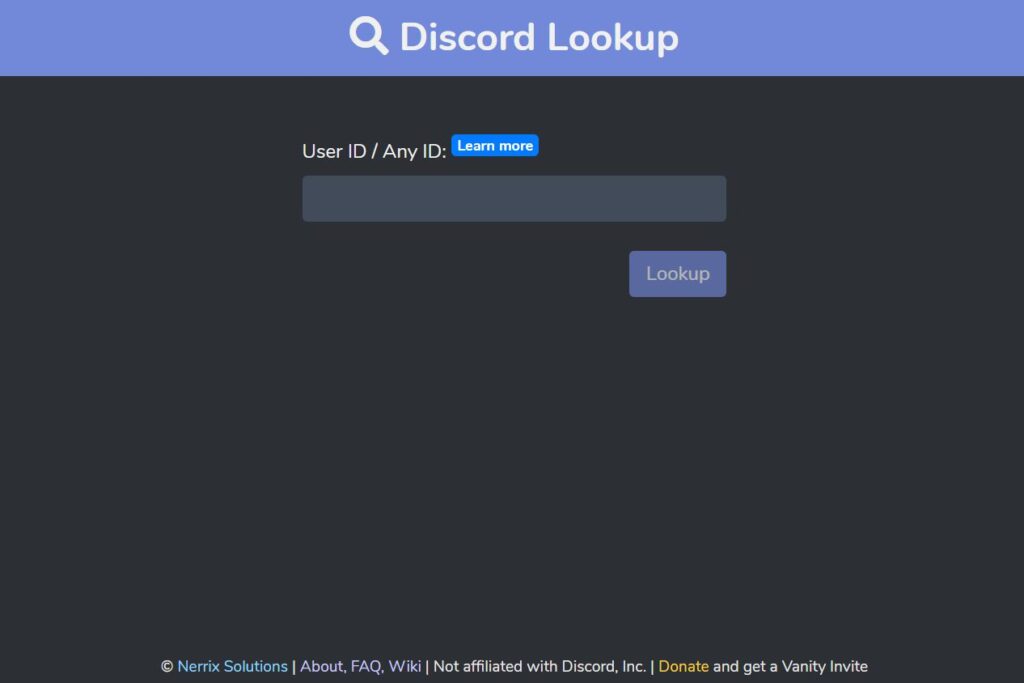
Step 4: Paste the copied ID into the designated space and select “Lookup.”
Step 5: Complete the Captcha verification.
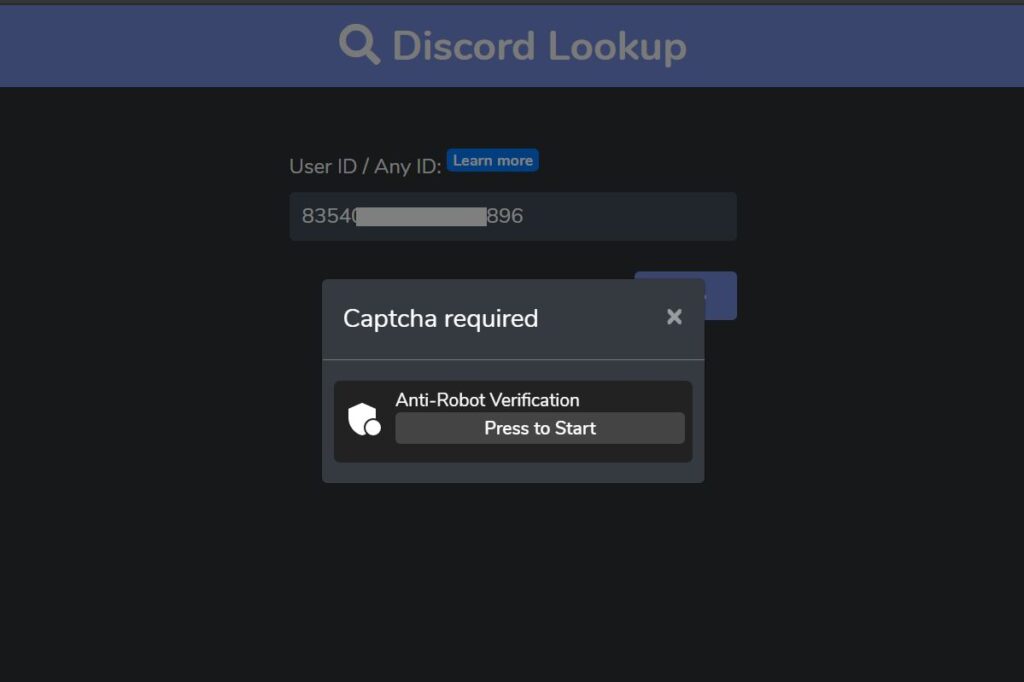
There you have it: the information about the Discord user you chose to check.
Final Words
The Discord account age checker can help you determine the creation date of your Discord account. The good news is that it can be used not only to check the age of your own Discord account but also to find out the account age of any specific user by correctly entering their Discord ID.
Isn’t it satisfying to have information about the user you are connected with? It certainly is.
FAQ
How Do I Use Discord Lookup?
After opening the Discord app, the first thing you see will be the search bar. Simply enter any name or the first few letters of the user you’re looking for in the search bar, and Discord will provide an exhaustive list of all users who have that name.
How To Find A Discord User With A Discord ID?
If you have a specific Discord user ID and username, it will be hassle-free for you to find them on Discord. Simply utilize the u0022u003cstrongu003eAdd Friend Functionu003c/strongu003eu0022 to add friends. Go to the Discord account, navigate to the home page, and then select Add Friend. You need usernames and ID numbers to add users.
Can The Accounts Be Looked Up On Discord?
No, unfortunately, you can’t look them up. It is impossible to have someone’s IP address using Discord. This is due to the fact that Discord is an application that employs TLS (Transport Layer Security) and other security measures to protect its users from scammers and hackers.
