You shared an Instagram story and are curious about who viewed it. There are several reasons for wanting to see who viewed your story, such as checking for stalkers or removing a story you accidentally posted.
But what if I told you there is a way to see who has viewed your Instagram stories? A simple method to check if someone you did not want to view your story has done so?
I will explain how to obtain more detailed information about who has viewed your story and offer tips on managing who can see them.
Table of Contents
Can You See Who Views Your Instagram Story?

Yes, you can easily see who viewed your Instagram stories. Instagram’s Activity card allows all users to do this effortlessly.
To do this, open the Instagram app, tap on your profile picture, swipe down, and review the list of people who viewed your story. You can see both the total number of viewers and the specific usernames of those who watched it.
Check Who Viewed Your Instagram Story on the App
Here’s how to see who has viewed your story:
- Open your Instagram profile
- Tap on your profile icon in the bottom right corner
- Tap on your profile picture in the left-hand corner
- Tap on the number of people who viewed your story in the left-hand corner
- Scroll up to see all the users who saw your story
Check Who Viewed Your Instagram Story on Desktop
You can easily see who viewed your stories using a desktop computer as well. The process is quite similar to checking the viewer list on your phone.
Here’s how to check the number of people who viewed your story on your desktop:
- Open Instagram on your computer
- Click on your profile icon
- Tap on Instagram stories
- Click on the eye icon in the left-hand corner
- Scroll through the list of viewers
Check Who Viewed Your Expired Instagram Story
You cannot check the viewer list after your story has expired. However, you can view all your stories in the stories archive.
Can Someone View Your Story Without You Knowing?
Regardless of whether your profile is private or public, third-party apps allow users to view stories anonymously. Users who access stories through these apps do not need to enter their login information or username, nor do they require an Instagram account to browse stories.
A private profile provides you with enhanced privacy, as only your followers can view your stories. However, users of third-party apps can still access them. Furthermore, even those using these apps will not be able to see expired Instagram stories.
3 Tips to Control Who Views Your Instagram Stories
Here are some tips to help you manage who can view your stories:
Switch to a Private Account
As previously mentioned, if you want full control over who can view your page and stories, switching to a private profile may be the best option. While this solution may not be suitable for everyone, it is the most effective.
By making this choice, you are not only protecting the privacy of your posted stories but also any photos or videos you share. Only the individuals you allow to follow you will have access to your profile. This ensures that you alone can decide who views your profile page.
This can be easily achieved through the Instagram settings:
- Open your Instagram profile
- Go to Settings
- Go to Privacy
- Toggle Private Account
Utilize the Close Friends Feature
If you wish to maintain a public profile, creating a close friends list would be ideal. These lists allow you to control who can see your stories by simply adding them to your close friends.
Additionally, you can always add or remove individuals from this list, ensuring that you select only those you truly want to see your stories.
Here’s how to activate and use the Close Friends feature:
- Open your Instagram profile
- Go to Settings
- Go to Privacy
- Select the Story menu
- Go to Close friends
- Add or remove people from the list
Hide Stories from Specific Accounts
This feature allows you to maintain a public profile while safeguarding your privacy. This is different from the close friends list. By hiding stories from certain accounts, you can manage which users do not have access to your stories.
Anyone you add to this list, regardless of whether your profile is public or private, will not be able to view any of the stories you post. However, you can choose to unhide your stories from those individuals at any time.
Here is how to use the Hide Story feature:
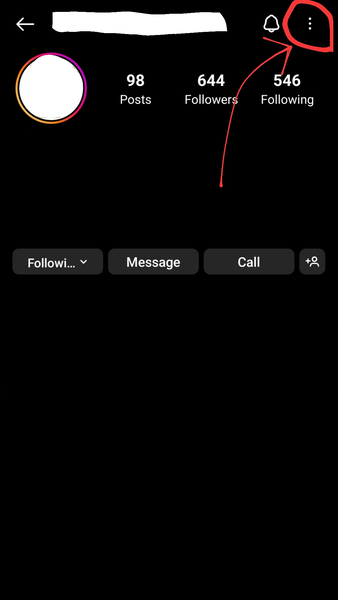
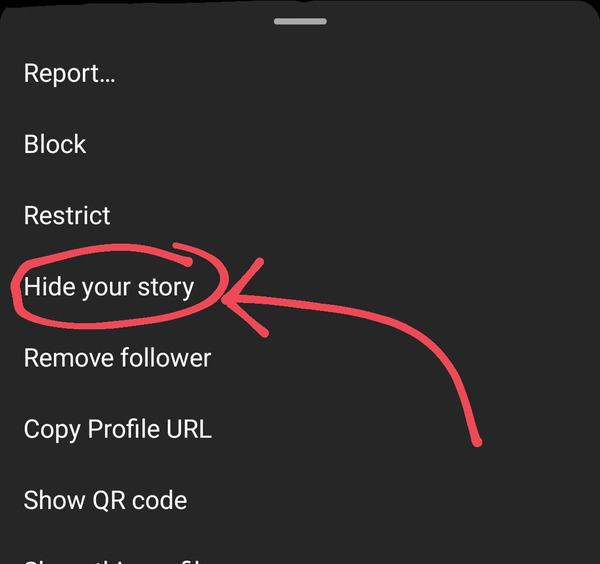
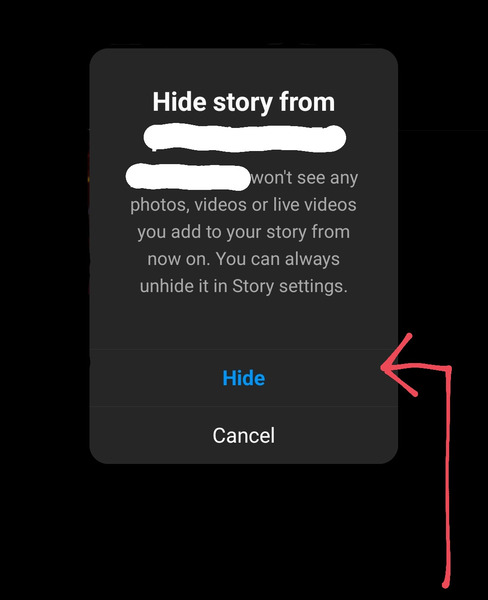
Conclusion
Overall, checking who viewed your story is entirely possible and easy to do with a bit of practice. This can be accomplished using both a phone and a desktop computer, and the process for checking is quite similar.
Additionally, users can view your stories without your knowledge, so be cautious when posting stories on your public Instagram account. These individuals do not show up in your story viewers, which means you may never realize they have done this.
There are various methods to safeguard your privacy on Instagram, regardless of whether you choose to switch to a private account. It is important to understand all these features so you can post whatever you desire with confidence.
FAQ
Can you tell how many times someone views your Instagram story?
While a lot of information about stories is provided to users, this one is not. There is no definite way of checking how many times someone has seen your story.
What does it mean when someone is at the top of your Instagram story views?
Contrary to popular belief, when someone is added to the top of your Instagram story viewers list, this does not mean that they looked at your story multiple times. This simply means that this person is a new viewer of your story.
How to see who viewed your Instagram story the most?
There is no way to check who viewed your Instagram story the most. Instagram will only provide the number of people who have seen your story, not the number of times they viewed it.
