Today, there are many ways to express yourself in online communication. In addition to actual words, there are also GIFs and, specifically, emotes.
Key Takeaway
Now you can use BTTV emotes on other people’s streams.
However, for your stream, viewers can only use the emotes you have enabled.
Now, people can use these emotes in your chat.
Today, people use emotes daily across all messaging apps. However, many wonder how to use Twitch emotes and, let’s be honest, why shouldn’t Twitch users have their own emotes?
That’s where BTTV emotes are displayed.
Table of Contents
What is BTTV?
BTTV, or BetterTTV, is essentially a third-party browser extension that allows Twitch users to use both regular and animated emotes (GIFs) in the chat.
Although Twitch initially offers some emotes, this extension provides users with additional options and a more diverse selection of emotes.
Furthermore, this extension can be installed on nearly all major web browsers, including Firefox, Opera, Edge, Safari, and Chrome.
However, it is important to note that only individuals who have the extension can view BTTV emotes.
Therefore, if someone does not have this extension, they will only see a portion of the text of the emote, rather than the actual emote.
How to Install and Use BTTV?
Now, I’ll explain the entire process of installing BTTV, which is, honestly, very quick and easy and doesn’t require advanced knowledge of the subject.
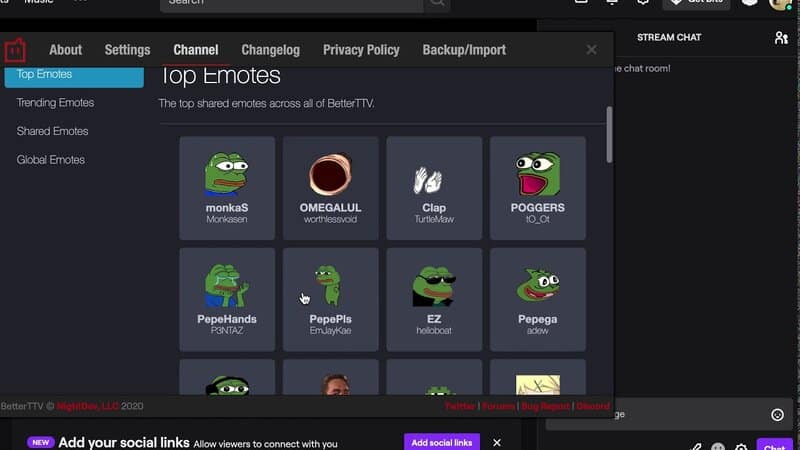
1. Download BTTV
If you want to learn how to use Better Twitch TV emotes, the first step is to visit the BTTV website, where you will find the download button.
Click it, and you are ready to enter the world of BTTV emotes.
Of course, you should ensure that you download BTTV for your preferred browser. If you wish to change it, there is a drop-down menu located just below the download button.
2. Enable BTTV
After downloading, you must authorize BTTV to access your Twitch account and enable the emotes.
Another simple task.
First, click the settings icon in the Twitch chat, and a menu will open for you.
Select the BetterTTV Settings option from the menu.
Next, the settings menu will open, displaying several options. However, you should focus on two of them: BetterTTV Emotes and BetterTTV GIF Emotes.
There are ON and OFF options available, and you want to ensure that both of these options are turned ON.
In this way, you will be able to see not only regular BetterTTV emotes, but also animated emotes and all BetterTTV emotes or GIFs in Twitch chat.
Additionally, you will have the option to add emotes to your channel and select 15 shared emotes, which are emotes you can use on any channel with your Twitch account.
All of this can be accomplished through the control panel option, and if you wish to add editors or bots, please use the dashboard for that purpose.
3. Upload Your Own Emotes
To accomplish this, simply select the “Dashboard” option.
There, you will be able to upload your own emotes, which will be used by the viewers on your channel.
Nevertheless, ensure that you name your emotes with logical, memorable, and easy-to-type names.
By doing so, you will make it easier for your viewers and those who wish to use your Better Twitch TV emotes.
Afterward, you will have the option to share your emotes globally.
Your choice here is entirely up to you and your preferences.
The final step is to click the button that says “I agree to the Emote Guidelines.”
After that, you can upload your emotes, but keep in mind that the authorization process takes about a week. Therefore, you will only be able to use the emotes you created in chat after approximately one week.
Related: Best Twitch Emote Designer
Conclusion
Young people have developed a completely new language and a novel method of communication through emotes, GIFs, and memes.
The BTTV extension offers the chance to introduce that language and style of communication to Twitch, and I see no reason why you shouldn’t take advantage of this opportunity.
BTTV has enabled Twitch users to organize their own communities, and by downloading and installing it, you can become an equal member and enhance your Twitch channel.
Related: 30+ Best Twitch Emotes
Frequently Asked Questions
How do I get BTTV emotes?
As mentioned in the text, you can download BTTV emotes on the BTTV website. The only thing you should pay attention to is to choose the correct browser, that is, the browser that you regularly use. After that, you can start the installation process.
How do I use global emotes on BTTV?
Since global BetterTwitchTV emotes are the emotes that can be used in all chats on Twitch, using them is very simple. First of all, you need to download and install BTTV. If you are not sure how to do it, there is a step-by-step explanation up in the text. On the BTTV website, there is an “Emotes” option. After clicking that, you’ll see a menu that consists of 4 options: Top Emotes, Trending Emotes, Shared Emotes, and Global Emotes. Click “Global Emotes” and you’ll see a BTTV emotes list with all available global emotes. Finally, simply click on any emote that you like and add it to your chat in no time.
How do I use BTTV emotes in other chats?
The first precondition to use a certain BTTV emote in another user’s chat is that that user has previously added that certain emote to his chat. If that user has done that, you can use that emote in the chat. If not, he can still add it simply by choosing the “Emotes” option on the BTTV website and then by choosing certain emote and clicking “Use in my channel”.
How many BTTV emotes can you have?
The total number of emotes you can use on your channel for free is 30. You can upload a maximum of 15 emotes to your channel and also add up to 15 emotes from shared or global emotes on the BTTV website. If you want more emotes, you have to pay $4.99 per month and you’ll get 100 emotes slots for your personal use. Each month that you stay subscribed, you get additional 2 channel slots, 2 shared slots and 1 personal emote slot. The final limit is 200 channel and shared slots and 25 personal slots.
Is BTTV safe?
BTTV is completely safe. There is no spyware or viruses and the emotes are allowed to be used, so you won’t get banned for using them. Therefore, just use BTTV emotes, enjoy the enhanced experience, and don’t worry.
How do I use BTTV emotes in Discord?
You only need to connect your Discord and Twitch accounts and sync subscriber roles and you are ready to use the BTTV emotes on Discord. If your Twitch subscribers have also synced their Twitch and Discord accounts, they will be able to use your Twitch BTTV emotes on Discord as well.
