Every streamer will agree that their life changed the moment they acquired a second monitor for streaming. Since most streamers simply can’t live without one, it has become an essential component of any streaming setup.
My personal favorite for the best secondary monitor for streaming is the Acer SB220Q because it is an ideal size. It is neither too large nor too small, and it provides excellent features and performance for this purpose.
Today, I will explore the Internet to find the best dual monitor setups for streaming. Later, I will answer your question: do you need two monitors to stream?

Here’s a list of 8 excellent second monitors I’ve compiled that are definitely worth your investment, with options to suit every budget and need.
Let’s dive right in and explore what these monitors have to offer!
QUICK OVERVIEW: Best Secondary Monitors
 | Top Choice Acer SB220Q
| |
 | BenQ EW3280U
| |
 | ASUS TUF VG279QM
|
Table of Contents
1. Acer SB220Q
Best Overall Secondary Monitor

Stefan’s Take:
As a secondary monitor, I use it to keep track of the chat on stream or to have some web pages open.
It comes with a pretty decent refresh rate and solid resolution for a secondary monitor.
It’s quite a great pick because for this price point you won’t find a better one.
| Size | 9 |
|---|---|
| Resolution | 9 |
| Refresh Rate | 9 |
| Value | 10 |
The first monitor on my list is the Acer SB220Q, which features a clean design. Priced under $100, it is an excellent choice for anyone seeking an affordable second monitor that performs well.
This monitor has numerous features to explore, so let’s dive right in!
Who is it best suited for?
This monitor offers excellent value as a secondary option for those on a budget. However, it lacks the premium color and contrast found in higher-end LED screens.
However, it features a 75 Hz refresh rate, which makes this monitor quite responsive.
If you need a secondary monitor to help with basic tasks, this monitor can be considered a great deal.
Key Features
To begin with, this monitor features full HD resolution with standard dimensions of 1920 x 1080 pixels, making it ideal for watching videos on any platform.
The 21.5” screen is quite large, and thanks to its IPS technology, you won’t experience glare when viewing the screen from an angle.
Next, Radeon FreeSync is excellent for using this monitor as a secondary display because it smooths out choppy graphics and eliminates bugs.
While it may not be an ideal gaming monitor due to its graphics and resolution, the 75 Hz refresh rate is impressive. Therefore, if you are looking for a second monitor for basic tasks, you likely won’t notice any issues.
Finally, the monitor supports both HDMI and VGA cables; however, your safest choice is to use the HDMI cable, which you will need to purchase separately. At least, I did not receive it in the box sent for testing purposes.
Pros
- Affordable
- Snappy
- Has IPS
- Wide viewing angles
- Thin and lightweight
Cons
- Doesn’t have a VESA mount
2. BenQ EW3280U
Ideal for Professional Streamers

Stefan’s Take:
What I think is great is that you have the Brightness Intelligence technology that makes the brightness and contrasts on the screen much more manageable for long screen exposure because the screen adapts to its surroundings.
This means that you won’t get headaches or eye strain if you sit in front of the screen for hours.
Overall, I have to say that this monitor will suit your purpose no matter what you use it for because it’s just that user-friendly and powerful.
| Size | 10 |
|---|---|
| Resolution | 10 |
| Refresh Rate | 9 |
| Value | 7 |
Next is the BenQ EW3280U, the most expensive secondary monitor on my list, and for good reasons.
This monitor is undeniably impressive and offers numerous features that make it not only an excellent secondary display but also a fantastic gaming monitor.
For all you premium monitor enthusiasts out there, let’s dive right into the specifications.
Who is it best suited for?
The monitor is quite versatile regarding who it is best suited for.
The specifications indicate gaming capabilities, the features support podcasts and streams, and the quality reflects a premium standard. This monitor is well-rounded enough to serve as your primary display.
However, due to its remote controller, utilizing it as a secondary monitor is the best option.
Key Features
First and foremost, this monitor features 4K ultra HD resolution, which is among the best available on the market. With its 32″ display, the range of colors and contrast is truly impressive.
Second, it features a 95% DCI-P3 color gamut, allowing you to see colors you didn’t even know existed on a computer monitor.
Third, this monitor features its own speakers, which are 2.1 channel speakers that include a 5W subwoofer, making them significantly more powerful than your laptop speakers.
You can also adjust the volume using a wheel located beneath the right side of the screen.
Pros
- Amazing color quality
- Great connectivity
- User-friendly
- Versatile
Cons
- A bit expensive
3. ASUS TUF VG279QM
Ideal for Versatile Use

Stefan’s Take:
What I liked about this monitor while testing it is how versatile it is. Despite being reviewed as a secondary monitor, this model can also be used as the main monitor, due to its performance and overall quality.
It has an amazing refresh rate, and response time is pretty decent too, so I had no issues while using it both as a secondary monitor while editing videos and as the main one while playing the game.
| Size | 9 |
|---|---|
| Resolution | 8.5 |
| Refresh Rate | 9 |
| Value | 9 |
The ASUS TUF VG279QM is a monitor that will certainly meet the needs of anyone seeking a mid-range secondary display.
Who is it best suited for?
Clearly, this monitor is designed for gaming and is marketed to that specific group of users.
However, since gaming monitors can cost thousands of dollars, it is one of the best options for a secondary gaming monitor.
Certainly, you can use it as your primary monitor; however, if you already own an expensive gaming monitor and require one for your stream, this is an excellent option for a secondary monitor.
Key Features
The standout feature is the 280 Hz response rate, which is among the fastest you can find at this price point.
Accompanying the high response rate is the 1ms GTG response time, which means motion blur is now a thing of the past.
Additionally, if you have an NVIDIA GTX 10 or an RTX 20 graphics card, this monitor will showcase colors you didn’t realize were possible on a full HD 2K resolution display.
Furthermore, the DisplayHDR 400 brings those colors to life, and there is even a Cinema mode for watching movies.
If you need assistance while gaming, the GamePlus hotkeys on this monitor will be your best ally. Additionally, the ASUS Blue Light technology safeguards your eyes during those extended gaming sessions.
Pros
- Amazing color performance
- Great quality graphics
- Good connectivity options
- User-friendly features
Cons
- Can be overkill on slow computers
4. ASUS VG279Q
Ideal for Radeon Graphics
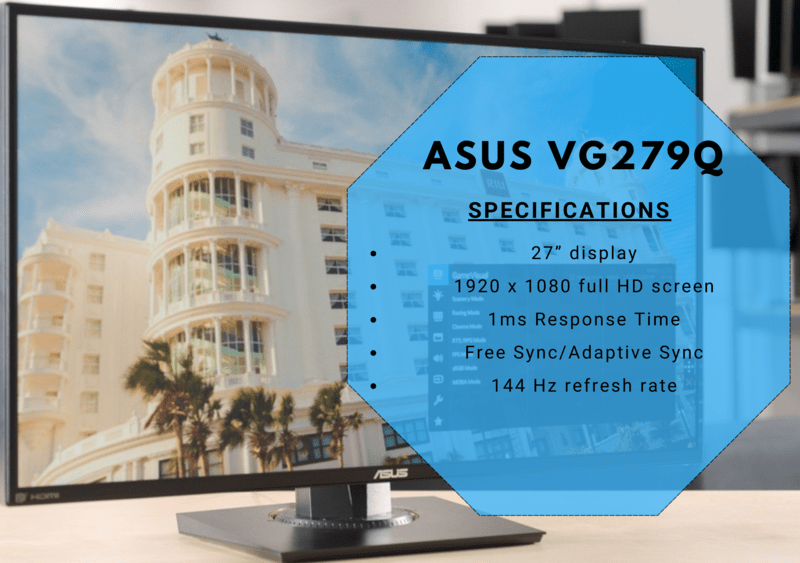
Stefan’s Take:
I simply can’t miss out on talking about the 144 Hz refresh rate because it simply is the best feature this monitor has.
Just imagine having a 1ms MPRT response as well. Oh, wait. The monitor also has that.
This made my testing more enjoyable, since having two 144Hz monitors was a blast both for gaming/video editing and streaming.
| Size | 8.5 |
|---|---|
| Resolution | 8 |
| Refresh Rate | 8 |
| Value | 9 |
If you need a fast monitor as your secondary display and are not concerned about spending nearly $300, then you will love this one.
Let’s take a look!
Who is it best suited for?
First of all, this is a gaming monitor, and it is a good one too. While it may not be as fancy as the previous monitor on the list, it offers some excellent features.
You can purchase a bezel-free kit that enables you to attach this monitor to your additional monitor.
Therefore, you can essentially purchase 2 of these monitors to complete your entire setup.
Therefore, if you’re a gamer or streamer in search of a mid-range monitor, you should certainly include this monitor in your top 5 list.
Key Features
While it’s not as fast as its cousin that I’ve previously reviewed, it is the second-best option, and at this price point, it’s practically a steal.
Additionally, the monitor features FreeSync, which ensures smooth graphics performance.
If you are using a Radeon GPU, you will have the best overall experience. What’s particularly impressive is that the screen can rotate 90° in each direction and can also pivot 90°.
It can also tilt from +33° to -5°. These features are highly sought after by streamers (I know this firsthand) because they allow for greater adjustment of their setup. As a result, this monitor could very well be the best second monitor, particularly for gamers and streamers.
Pros
- Quite fast
- Rotatable
- Good gaming monitor
- Many connection options
- Smooth graphics
Cons
- Favors Radeon GPU
5. Acer EB321HQU
Ideal for Connectivity
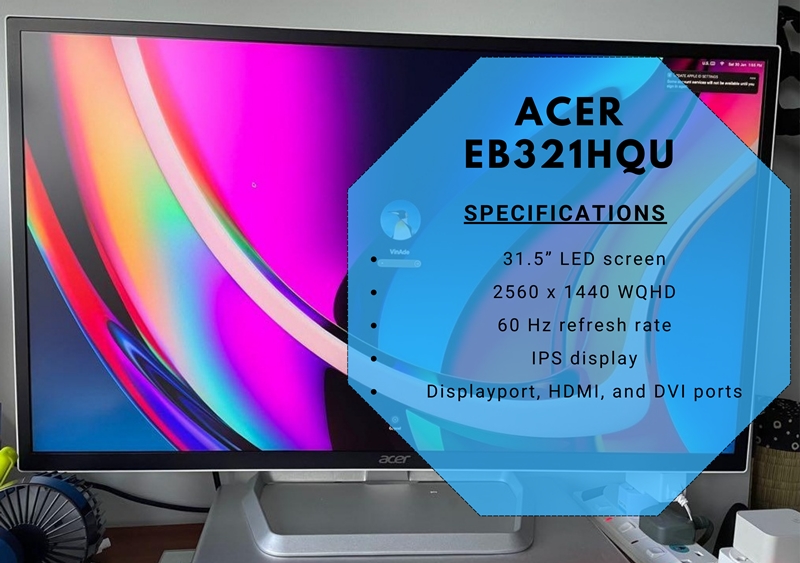
Stefan’s Take:
When it comes to using it as a secondary monitor, this one is decent enough for the price.
However, with a 4ms response time and just a 60Hz refresh rate, I wouldn’t recommend using it as your main monitor for gaming.
I used it as a 2nd monitor while I was editing videos, and I was pretty happy with it. Overall, it’s a decent choice, not terrible, not great, but somewhere in between.
| Size | 9 |
|---|---|
| Resolution | 9 |
| Refresh Rate | 7 |
| Value | 6 |
Another budget secondary monitor on this list is the Acer EB321HQU, which you can purchase at a reasonable price. It is a reliable secondary monitor that will meet the needs of most streamers.
Unfortunately, gamers are unlikely to prefer this monitor, but podcasters, entertainers, and vloggers will certainly appreciate it.
Who is it best suited for?
As this monitor falls within the low to mid-range price category, many streamers seeking a second monitor to oversee their streams or view the chat would likely purchase it solely for its affordability.
However, for the price, you receive a solid monitor that can even serve as a primary one due to its good graphics quality and widescreen.
Key Features
First of all, the widescreen 31.5” display features a 2560 x 1440 full HD resolution that truly brings the graphics to life.
The widescreen also supports picture-in-picture mode, allowing you to multitask with ease.
The 4ms G2G technology allows the monitor’s response time to match that of some gaming monitors within the same price range. However, it is still only 4ms, so it is not exceptional.
What’s impressive is that the IPS switching performs exceptionally well across the entire 178° widescreen, eliminating the irritating pixels often found in lower-budget monitors.
Lastly, the monitor features a 60 Hz refresh rate. While this isn’t the best option available, it is sufficient for everyday tasks, making it a solid choice if you require a secondary monitor for streaming.
Pros
- Great resolution
- Widescreen display
- Powerful
- Good price
Cons
- Not the best build quality
6. Dell S-Series S2719DGF
Optimal Monitor Design

Stefan’s Take:
Up next I present the Dell S-Series S2719DGF which, in my opinion, is the best-looking monitor on the list because it has quite a slim and clean design.
The features such as the audio port, rotatable screen, lots of connectivity options, and high-end graphics and resolution got me when I was testing it. I think Dell did a really great job at constructing this monitor in such a way that a TN panel could actually work with such high resolution and colors.
However, I do think it is a bit pricier to be used as a secondary monitor, but if you have a buck to spend, it’s a decent choice.
| Size | 7 |
|---|---|
| Resolution | 8 |
| Refresh Rate | 7 |
| Value | 8 |
Who is it best suited for?
The price certainly reflects the quality, and once you see this monitor in person, you can immediately appreciate its attractive design.
If you have a little extra money to invest in a secondary monitor, look no further; you’re going to love this one.
Key Features
First, let’s discuss the 155 Hz response rate, which makes this monitor suitable for gaming.
The 27” LCD screen is the perfect size for a secondary monitor and features a 2560 x 1440 QHD display.
It has a pixel pitch of 0.2331 mm, which means the screen contains over 3.68 million pixels. As a result, when you view an image or video, it feels as though the object is right there in your room.
What’s great is that you can rotate the monitor to 90°, allowing you to use it in portrait mode. This feature is particularly useful when streaming, as it provides more space for your setup.
You can even tilt the monitor to about 15°, which is quite useful in certain situations.
Currently, the major issue to address is the panel type used by this monitor. While most monitors on this list utilize an IPS panel, this one employs a TN panel.
The IPS panel is slightly better because it minimizes the glaring effect when viewing the display from the side.
However, even though this monitor features a TN panel, there is essentially no difference between the two panels in this model.
Pros
- Fast and responsive
- Rotatable screen
- Lots of connectivity
- Outstanding graphics
Cons
- Uses a TN panel instead of IPS
7. LG 27UL500-W
Ideal for Multitasking

Stefan’s Take:
In my opinion, this monitor from LG is great for multitasking. I personally used it for some time.
Furthermore, I was able to see my stream on one side of the screen, while having all the stream options on another side.
It was organized and simple, just how I like it. The lower refresh rate didn’t bother me much, but it is this monitor’s biggest flaw.
| Size | 8 |
|---|---|
| Resolution | 10 |
| Refresh Rate | 5 |
| Value | 6 |
Who is it best suited for?
This LG monitor features a 4K resolution and is priced at less than half the cost of the BenQ monitor.
If you desire 4K resolution on your secondary monitor, this is your safest option. However, this monitor may not attract gamers, despite its gaming features, since it only offers a 60 Hz refresh rate.
While it may not be as responsive as some of the other monitors I’ve reviewed, it is still a great deal for other streamers.
Key Features
I realize I may be overemphasizing the 4K resolution, but on this 27” display monitor, it’s worth discussing.
Even though this monitor is standard-sized, the colors truly come to life, not only due to the resolution but also because of the 98% IPS panel, which eliminates glare from any angle.
The Radeon FreeSync is excellent for minimizing screen tearing and that frustrating choppiness. However, to fully enjoy its benefits, you need to have an AMD Radeon graphics card.
It also offers numerous connectivity options, including 2 HDMI ports, one DisplayPort, and a DC port. The screen can be rotated 90° in either direction, which is useful when setting it up for your streams.
Pros
- Powerful
- True-to-life colors
- Great quality screen
- Good price
Cons
- Not really fast
8. LG 27QN600-B
Excellent Coloration

Stefan’s Take:
This model is quite similar to the 4k LG I reviewed earlier. One major difference I liked is that this one has a 75Hz refresh rate.
However, its downside is 2k resolution compared to its 4k cousin. Nevertheless, using this monitor was decent enough.
I didn’t have any major issues, and I have to say that I very much enjoyed the screen coloration of this model. It felt very natural.
| Size | 8 |
|---|---|
| Resolution | 8 |
| Refresh Rate | 6 |
| Value | 6 |
Last but not least, I have another monitor from LG called the LG 27QN600-B. This model is somewhat different from the previous LG monitor I reviewed, as it offers a faster performance, although it does not feature as high a resolution.
Who is it best suited for?
This LG monitor is ideal for most gamers and streamers, as well as for regular users who require a reliable secondary monitor.
It has good graphics, acceptable speed, and cool features—what more could you ask for?
With this in mind, you are getting a high-quality and versatile monitor at a great price that will meet all your needs and even exceed them slightly.
Key Features
A distinctive feature of this monitor is its nearly bezel-less screen, which makes the display seem much wider than 27”.
Unlike the previous LG monitor, this one features a 2K resolution; however, it boasts a 99% color gamut, meaning you are essentially seeing colors on the screen as they appear in real life.
Several gaming features, including Dynamic Action Sync (DAS), black stabilizer, and AMD FreeSync, contribute to an exceptional gaming experience.
What’s great is that you can tilt the screen up to 45° and even detach it from the stand with just the push of a button if you want to mount it on the wall.
Pros
- Snappy
- True-to-life colors
- Versatile
- Outstanding quality
Cons
- No height adjustment
Factors to Consider When Purchasing a Secondary Monitor for Streaming
A secondary monitor for streaming isn’t as essential as a good laptop, a microphone, a camera, or streaming lights.
That’s why I’ve provided a few suggestions on what to consider before purchasing a secondary monitor.
This way, you’ll know what to look for, enabling you to make the right choice and spend your hard-earned money on a quality monitor.
1. The Size of the Monitor
The size of your second monitor is crucial, as you need to ensure it fits on your desk without occupying as much space as your primary monitor.
Of course, if you have the space for a 30″ secondary monitor, then go for it.
The ideal width of your secondary screen should be approximately 21” to 27”, as this range aligns with most standard monitor screens available on the market.
This size will accommodate most setups, and monitors of this size are excellent for use as additional displays.
2. Resolution
Sure, you don’t want to spend as much on your secondary monitor as you would on your primary one, unless you prefer having two identical monitors.
That’s why, most of the time, your secondary monitor won’t be as good as your primary one.
The one aspect that may not match the resolution is the quality. Many monitors available for under $100 today do not offer full HD resolution.
Do not purchase them, even if they are the only monitors left on the planet.
You want a minimum of 2K resolution, which means you should aim for a 1920 x 1080 resolution monitor. Imagine not being able to watch a YouTube video in 1080p. That should be considered unacceptable.
Jokes aside, you want to achieve the best possible resolution on your secondary monitor, especially if you plan to stream, as good graphics are essential whether you’re an entertainer or a gamer.
3. Refresh Rate
The topic of refresh rate is somewhat controversial, as a high refresh rate does not necessarily indicate that you possess a high-end computer.
For instance, the BenQ monitor I reviewed has a refresh rate of only 75 Hz, yet it is considered a high-end monitor due to its outstanding graphics and 4K resolution.
On the other hand, some of the monitors I’ve reviewed feature a high refresh rate but lack a 4K resolution. This does not imply that their graphics are poor; rather, they simply do not meet the 4K standard.
That being said, a high refresh rate is primarily desired by gamers, which is understandable because, even if it’s a secondary monitor, you still want to be able to game on it.
As many video games now allow players to use 2 or even 3 monitors, acquiring a quality secondary gaming monitor is essential for gamers who stream their gameplay.
On the other end of the spectrum, we have entertainers, podcasters, vloggers, and even makeup artists who enjoy streaming and utilize secondary monitors to monitor audience responses or assist with simple tasks during their streams.
This group of people doesn’t require a high refresh rate; instead, they need solid graphics and resolution to ensure that their secondary monitor is not just a subpar display limited to a single function.
With this in mind, making your choice becomes straightforward. Will you prioritize features and graphics, or will you focus on speed and power?
Conclusion
I have reached the conclusion of my review on the top 8 best secondary monitors for streaming. To summarize, here are my personal top 3 choices:
I hope I’ve assisted you in making your decision if you’re looking for a secondary streaming monitor, and I am confident that you will be pleased with your choice.
Frequently Asked Questions
Why do streamers use 2 monitors?
Streamers use a dual monitor setup because it allows them to focus on the content they’re showing their viewers on the one screen (gameplay, tutorials, entertainment, etc.), and control their stream and chat on the other. Yes, you can do all this on one screen, but having 2 screens makes your life a whole lot easier.
Can I have dual monitors with only one HDMI port?
If your computer has only one HDMI port, which is mostly the case if you use a laptop, you can connect two monitors with two HDMI cables using a switch or display splitter. Whatever route you go, just know that they aren’t expensive and will get the job done.
Do you need 2 PCs for 2 monitors?
No, you don’t. Most modern PCs can support both of your monitors so you can plug in 2 monitors without a problem. Just make sure that you have either an NVidia or an AMD graphics card as they are the most powerful on the market.
Does dual monitor affect FPS?
The short answer is yes. Two monitors will definitely put a strain on your graphics card and the performance will suffer a bit. The long answer is that it depends on your graphics card. u003cbru003eu003cbru003eIf you have the newest NVidia GeForce GTX or the GeForce RTX, or the AMD Radeon RX 6800 you won’t have any problems with your dual monitor setup.
