The dedicated monitor for Twitch Chat will help you stay updated on the latest news and messages, making it easier to engage with your audience.
My primary monitor for Twitch Chat is an Eyoyo 12-inch due to its sharp and vivid picture, multiple port options that facilitate easy connections to other devices, and a variety of additional features, such as built-in speakers.
If you are looking for an affordable yet high-quality monitor that can enhance your performance, continue reading to discover my top seven selections.
QUICK OVERVIEW: Best Twitch Chat Monitor
 | Top Choice Eyoyo 12 Inch
| |
 | Elecrow Raspberry Pi
| |
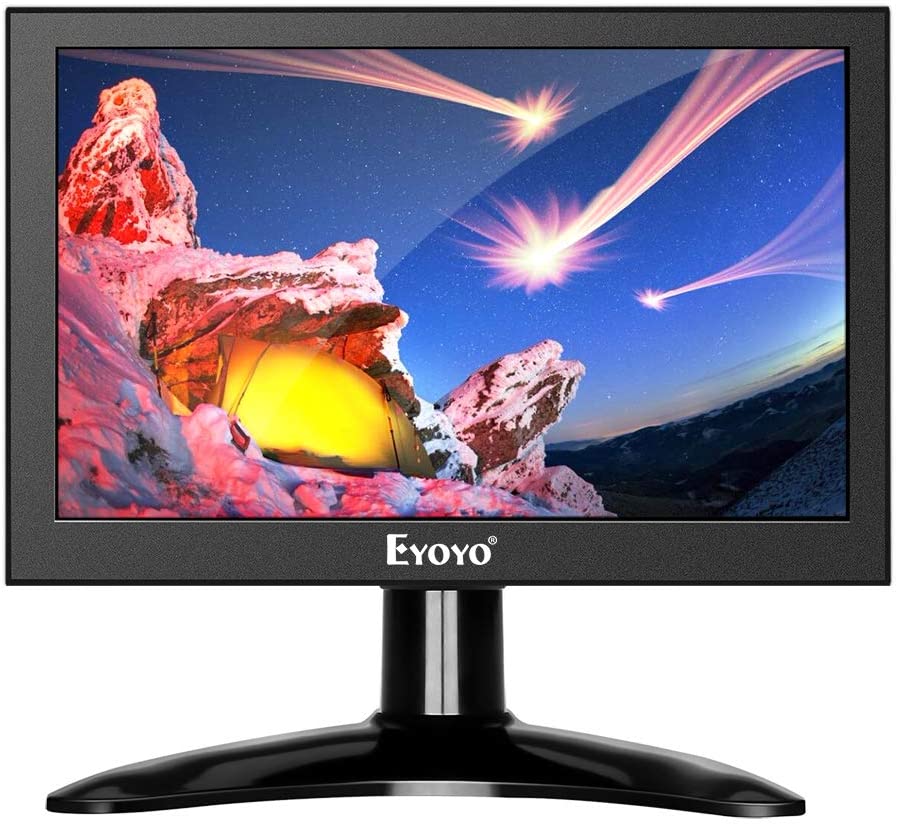 | Eyoyo 7 Inch
|

When you are live streaming with just one display, your access to additional tools is quite limited.
This way, you cannot see the chat or interact with your audience, which can impact your performance and reach on Twitch.
This also means that some notifications or events may frequently appear on your screen, preventing you from focusing on the game.
Using a separate monitor for Twitch chat can enhance your engagement with the audience and attract more viewers, and acquiring an extra piece of equipment doesn’t need to be expensive.
I have used a variety of monitors over the past few years, and here are the 7 monitors that I believe are the best for Twitch chat.
Table of Contents
1. Eyoyo 12 Inch

Stefan’s Take
The monitor that is now a part of my streaming setup is this Eyoyo model. Three different ports are a big advantage of this screen, as I can easily connect the monitor to other gadgets I use.
Also, the remote came quite in handy, and I was pleasantly surprised when I found out it has built-in speakers.
But the feature I was most amazed by was the resolution and 178 degrees viewing angle. There isn’t a monitor on the market that could beat the vibrancy and sharpness of this model.
| Resolution | 10 |
|---|---|
| Size | 9 |
| Refresh Rate | 9 |
| For Streaming | 10 |
The impressive LCD monitor will deliver clear images at the highest resolution, enabling you to use your Twitch without any interruptions.
Who is it best suited for
As a monitor in the medium price range, this Eyoyo screen can be used for various purposes.
While I recommend it for anyone who needs it for Twitch chat, as it easily connects to your computer or laptop and its VGA interface makes it suitable for streaming, I believe this monitor can also be used for other purposes, such as security cameras.
Its easy connectivity to devices such as PCs, TVs, cameras, and gaming consoles makes it a perfect investment and the reason it is my top choice.
Key Features
In my opinion, its VGA, HDMI, and BNC ports are its most valuable features. I was amazed at how easily it connects to various devices, allowing me to use it for almost anything I desire.
It features a 1920×1080 resolution that provides a remarkably clear image, whether you are streaming, chatting, or playing games with your friends. The clarity of the picture is exceptional.
I also appreciate that it includes a wall bracket, which simplifies the entire setup process, as finding the correct way to position your monitor is often challenging.
The remote controller is also included in the package with this monitor, making it much more convenient to use.
An honorable mention is its 178-degree wide viewing angle, which ensures a vibrant picture at all times.
It also features built-in speakers, which will save you money while delivering quality sound.
At 12 inches, this is quite a large chat monitor, and I believe this Eyoyo model is the best option available.
Pros
- Clear and sharp picture
- 12 inches
- Versatile ports and use
- Built-in speakers
- Wall bracket
Cons
- Tends to overheat
2. Elecrow 10.01” Raspberry Pi

Stefan’s Take
The monitor with the best picture quality is hands down, this Raspberry Pi model. Once I tested it, I liked how easy it was to set it up, navigate, and the quality of the picture. 1950×1080 resolution created a vibrant and sharp picture that I could use this monitor as a single.
| Resolution | 10 |
|---|---|
| Size | 9 |
| Refresh Rate | 9 |
| For Streaming | 9 |
The Raspberry Pi 10.01-inch screen was one of my impulse buys on Amazon last year, but I must say I have never regretted purchasing it. This impressive 10-inch screen has accompanied me on many business trips, consistently delivering a bright and sharp picture.
Who is it best suited for
This is undoubtedly a high-quality product that has been very useful to me on numerous occasions due to its ease of navigation.
If you are new to Twitch chat or just starting your Twitch experience, I highly recommend this Raspberry Pi monitor. It offers exceptional picture quality and allows for easy navigation.
Key Features
This Raspberry Pi monitor is easy to navigate, as I mentioned earlier. Its features are straightforward yet sufficient to meet all your Twitch chat needs.
Like most monitors, it offers a 1920×1080 resolution, ensuring a sharp and vibrant picture.
What sets it apart from other monitors in this price range is its Flicker-Free technology, which eliminates flicker from your screen while simultaneously offering a safe blue light filter.
Pros
- Easy to navigate
- Flicker-less technology
- Blue light filter
- Portability
Cons
- May be too simple for professionals on Twitch
3. Eyoyo 7 Inch
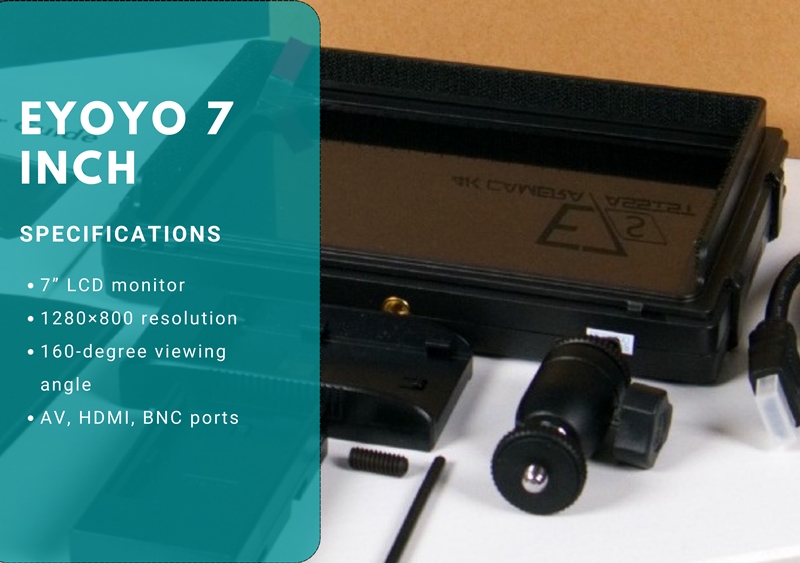
Stefan’s Take
This is my recommendation for streamers on budget. I was quite amazed by the sharpness of the picture, vibrant colors, and 160-viewing angle. Also, since it’s a pretty small monitor, it is for streamers on the go.
| Resolution | 9 |
|---|---|
| Size | 9 |
| Refresh Rate | 9 |
| For Streaming | 9 |
This 7-inch monitor is an excellent option for Twitch beginners who are on a tight budget.
Who is it best for?
At a price of just 70 dollars, this monitor is both affordable and of high quality.
For those who are just starting out on Twitch and similar platforms, I recommend purchasing this one. It is user-friendly and provides a high-quality picture at an affordable price.
Key Features
With a 1280×800 resolution, this product delivers a vibrant picture comparable to that of much more expensive monitors. Its 160-degree viewing angle further enhances the sharpness and clarity of the image.
It features an HDMI port, allowing for easy connection to your computer or laptop, as well as game consoles and security cameras.
Unfortunately, despite having a BNC port, my experience has shown that it cannot connect with newer cameras that offer HD resolution, which is where I would give it a minus.
What I find very convenient is that all the ports are located on the side of the monitors, making connections much easier.
Portability is another significant advantage, which I believe is essential for anyone intending to use it for Twitch.
Pros
- Portability
- Medium price range
- HDMI port
- Ports at the side of the monitor for easier set up
Cons
- Can’t connect to some gadgets
4. Eyoyo 10-Inch Monitor
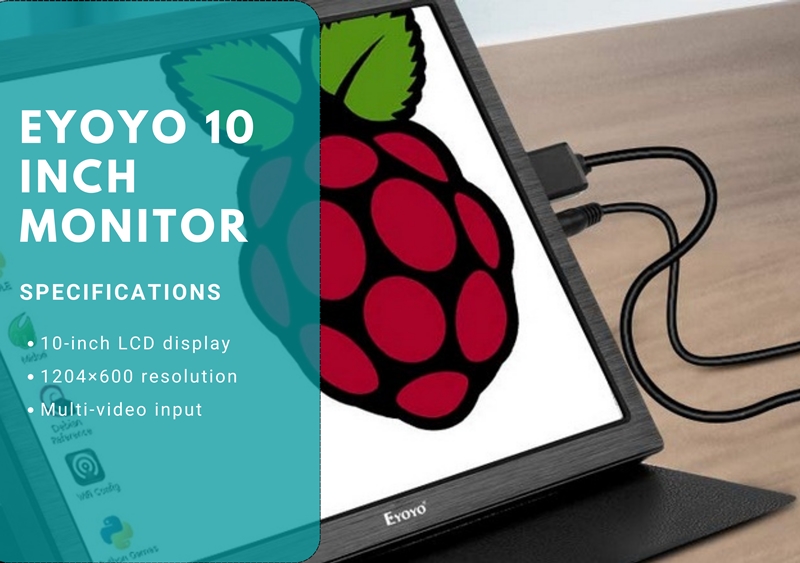
Stefan’s Take
This is another Eyoyo monitor – slightly bigger than the previous one, but with similar features.
I liked how easy it was to connect with other devices and inverse the picture without sacrificing the quality. The resolution is not the best, but I was still quite pleased with the quality, and it works great as a secondary monitor.
| Resolution | 9 |
|---|---|
| Size | 9 |
| Refresh Rate | 8 |
| For Streaming | 8 |
You might think this is an advertisement for the Eyoyo company, but I genuinely believe in their products and would recommend them to anyone.
This 10-inch monitor is slightly larger than the previous one and can be quite convenient if you want to keep it on your desk.
Who is it best for
This is one of the monitors I consistently recommend to those seeking a second display. It is undoubtedly one of the best secondary monitors for streaming.
Key Features
Eyoyo monitors are renowned for their versatility, and this 10-inch display is impressive as well.
It has a 1024×600 resolution, which may not deliver the highest quality picture, but it serves exceptionally well as a second display.
It can be easily connected to your computer or laptop using an HDMI cable. Additionally, you can effortlessly connect it to your security cameras as well.
What I truly appreciate about it is how effortlessly it can perform a horizontal or vertical inversion of anything displayed on your screen, without compromising the quality of the image.
A significant disadvantage, in my opinion, is that you cannot connect any USB devices to it.
Pros
- Small and portable
- Easily connected via HDMI cable
- Perfect photo inversion
Cons
- Low picture quality
5. Thinlerain 10.1 Inch

Stefan’s Take
Having a touch screen can be very convenient. Thus I had to include this model. I really liked the picture quality, as well as the compatibility of this monitor with other devices. It gives you versatility and a great model if you frequently move around.
| Resolution | 8 |
|---|---|
| Size | 9 |
| Refresh Rate | 8 |
| For Streaming | 9 |
I have been using this Thinlerain Touch Monitor daily for months, and it is working perfectly.
Its design is attractive and fits easily into any backpack, making it highly useful for streamers who spend most of their time on the road.
Who is it best suited for
The 1920×1200 resolution provides a clear and sharp image, ideal for streaming.
I was initially skeptical, as I hadn’t tested many Thinlerain gadgets before. However, it did not disappoint.
In my view, this serves as an excellent standalone monitor as well as a secondary one, depending on your needs.
Key Features
The standout feature of this Thinlerain display is its 10-point PCAP touch screen, which allows for easy adjustments of specific stream settings while I’m live.
The touch feature operates smoothly and without lag.
It features HDMI and USB-C ports, making it easy to connect to a PC or laptop. Additionally, it supports various gaming consoles, which is a significant advantage for me, as I enjoy switching between different devices.
The feature that impressed me the most was the resolution. The 1920×1200 resolution, combined with a 178-degree wide viewing angle, truly delivers an immersive visual experience.
I must mention that I used a stand because the cover was not very stable.
Pros
- 10-point PCAP touch screen
- Compatible with different devices
- Great resolution
Cons
- Pricier than other models on the list
6. Haiway 10.1 Inch

Stefan’s Take
The biggest advantage of this monitor is its portability – it’s a perfect choice for streamers on the go.
It’s lightweight, and the accessories that came with it came quite in handy. I was slightly disappointed by the resolution, and it worked the best as a secondary monitor.
| Resolution | 8 |
|---|---|
| Size | 9 |
| Refresh Rate | 8 |
| For Streaming | 8 |
My first experience involved purchasing this 10.1-inch security monitor, which was advertised as the ideal choice for traveling due to its portability.
I also appreciated their multi-language menu, which is quite rare among tech gadgets in general.
Who is it best suited for
As I have already mentioned, this monitor is recommended for those who are frequently on the move and require a device that is convenient for travel.
Conversely, I wouldn’t suggest using it as the primary display unless absolutely necessary.
Key Features
The Haiway monitor comes in a package that includes several useful items, such as an adjustable stand, an AC adapter, and various cables, which is not something you often encounter.
I regret to say that I was not satisfied with this monitor, as its 1366×768 resolution did not deliver a clear and sharp image, and the screen frequently froze.
It is very lightweight and is undoubtedly a great choice for travelers and those who are always on the go. However, if you do not fit that description, I would recommend investing your money in a different product.
I had no issues with its ports, and I found that it connects quite quickly.
Pros
- Portability
- Light design
- Many useful features
- HDMI and VGA ports
Cons
- Freezes often
7. Hikity TFT LCD Monitor

Stefan’s Take
What I liked the most about this monitor was its versatility – it was first a part of my car backup system before I tested it for streaming.
I can connect it with different devices thanks to the three different ports, and the picture is vivid and sharp that I used it as a single monitor when streaming.
| Resolution | 8 |
|---|---|
| Size | 8 |
| Refresh Rate | 8 |
| For Streaming | 8 |
Last but not least, this 10.1-inch Hikity display is one of the first displays I have ever used.
The product’s versatility, adjustability, high resolution, and user-friendly interface make it a worthwhile investment.
Who is it best for?
This is one of my favorite monitors that I have ever tried because it is affordable, versatile, and easy for anyone to learn how to use.
Often discounted to $70, this display is essential for every streamer, as well as for anyone in need of a reliable security camera monitor or car backup.
Key Features
The 1024×600 resolution may not seem impressive, but the image on this Hikity monitor is so vivid and sharp that you can see every single detail in a picture.
I have used it both as the primary display and as the secondary display, and I believe it performs exceptionally well in either case.
Its most significant feature is undoubtedly its versatility. I initially used it in my car backup system and later as a streaming device.
I currently have two of these monitors at home—one that I still use for streaming and the other connected to my security cameras.
HDMI, AV, and VGA ports all work flawlessly, and I have found that this monitor connects to various devices the quickest.
A multilingual menu is also worth mentioning. You can use this monitor in English, French, Chinese, Japanese, Italian, Spanish, and German.
Pros
- Versatility
- Sharp picture
- Functional ports
- Multilanguage menu
Cons
- Not very portable
Factors to Consider When Purchasing Monitors for Twitch Chat
Here are some suggestions that will make the process of buying an appropriate monitor much easier and more successful.
1. Resolution
The first thing you should consider is the resolution of your monitor. Don’t let the prices deceive you.
Some very expensive displays may have poor resolution, yet their price remains high because they are produced by a well-known company.
Additionally, just because something appears very cheap to you doesn’t necessarily mean that the product is of poor quality.
As you can see above, there are many excellent monitors available for under 100 dollars that you might not have considered.
Resolution is essential for a high-quality picture, and a monitor with excellent resolution will undoubtedly enhance your recognition on Twitch.
2. HDMI Port
As you can see throughout my article, there is a variety of ports, ranging from HDMI to BNC.
The HDMI port is the most important connection, as it allows you to link your display to your personal computer or laptop.
If the monitor you are considering does not have an HDMI port, disregard it. While this is uncommon, it is still important to take note of.
3. Portability
If you frequently travel or often change the locations from which you stream, it is essential that your display is portable.
If you are always on the go, ensure you buy a lightweight and well-designed display that will easily fit into any backpack and connect effortlessly to another computer or laptop.
Related: Best Streaming Monitor
Conclusion
I believe I have provided you with a brief and comprehensive explanation of all the products mentioned.
Finding a suitable display within your budget can be quite challenging, especially for those who are new to the streaming world. However, I believe I have made this process a bit easier for you.
Here are my top three selections:
I hope you enjoy your new Twitch Chat monitor. Happy streaming!
Frequently Asked Questions
How many monitors can my laptop/PC support?
The number of monitors your laptop or personal computer can support depends on the number of ports on your device. New technologies allowed our laptops and computers to have both VGA and HDMI ports at the same time, which means that you can connect a maximum of 2 displays to your device at the same time. I wouldn’t recommend connecting more than 2 displays at the same time because it can negatively affect your device causing it to shut down or restart. However, there are many computers and laptops on the market today.
Can dual monitors affect FPS?
This is a question that is very often discussed in the gaming and the streaming community. While opinions vary from one person to another, the general conclusion is that having dual monitors can affect your FPS. However, how it will affect FPS and how it will affect your gaming and streaming experience overall can vary from many factors. I find that depending on the type of your laptop or personal computer, what graphic card you are using, the type of displays that are connected to them, and your general internet connection the effect on FPS can be quite different. In case you have dual monitors connected to your device, but you’re not doing anything on one of them, the FPS probably won’t be affected. But, when you are performing actions that require a lot of power, your streaming and gaming performance can be easily affected. It probably won’t harm your FPS much, but will cause some stuttering or freezing during streaming or gaming, especially if you are chatting with other people at the same time.
How can I hook up dual monitors?
Dual monitors can easily be connected to your laptop or PC via cables you get with them, or maybe already have at home. Your device should have both a VGA and an HDMI port so you can connect both of them at the same time.In case you don’t have these two ports, you won’t be able to connect two monitors to your device. Connect the cable to your first monitor, put it into one of these ports, and do the same thing with your other monitor. Select which monitor you want to be the main one on your device.This will make the other display secondary automatically. Apply these settings and you can start your streaming process. If you don’t have both of these ports, you can find an adapter at every supermarket and connect the other monitor.
Can Twitch chat be slowed down?
Slowing down the chat on Twitch is certainly an option that is highly beneficial and sometimes needed for all streamers that have more than 100 viewers on their streams. In case you are having a problem with this, Twitch is offering you the option to slow down the chat and limit your viewers’ messages. This way, you can limit the number of messages that each viewer will send to only one per 3, 5, or 7 minutes. For people that have hundreds or thousands of followers, there is unfortunately not a better option available yet and their chat can be moving way too fast even with this extension turned on.
