Nowadays, streaming platforms such as Twitch are all hype. It’s a new trend where you don’t just play the games for yourself but you also have a huge audience watching you.
In order to stream successfully, you will need a top-class laptop that won’t lag during the live stream, and I recommend getting Predator Helios 300. This laptop is a beast with outstanding CPU, GPU, display, and battery life.
In today’s article, I will talk about the best laptop for streaming Twitch and give a list of my top 10 choices. Let’s dive in!
QUICK OVERVIEW: Best Laptops for Streaming
 | Best Choice Predator Helios 300
| |
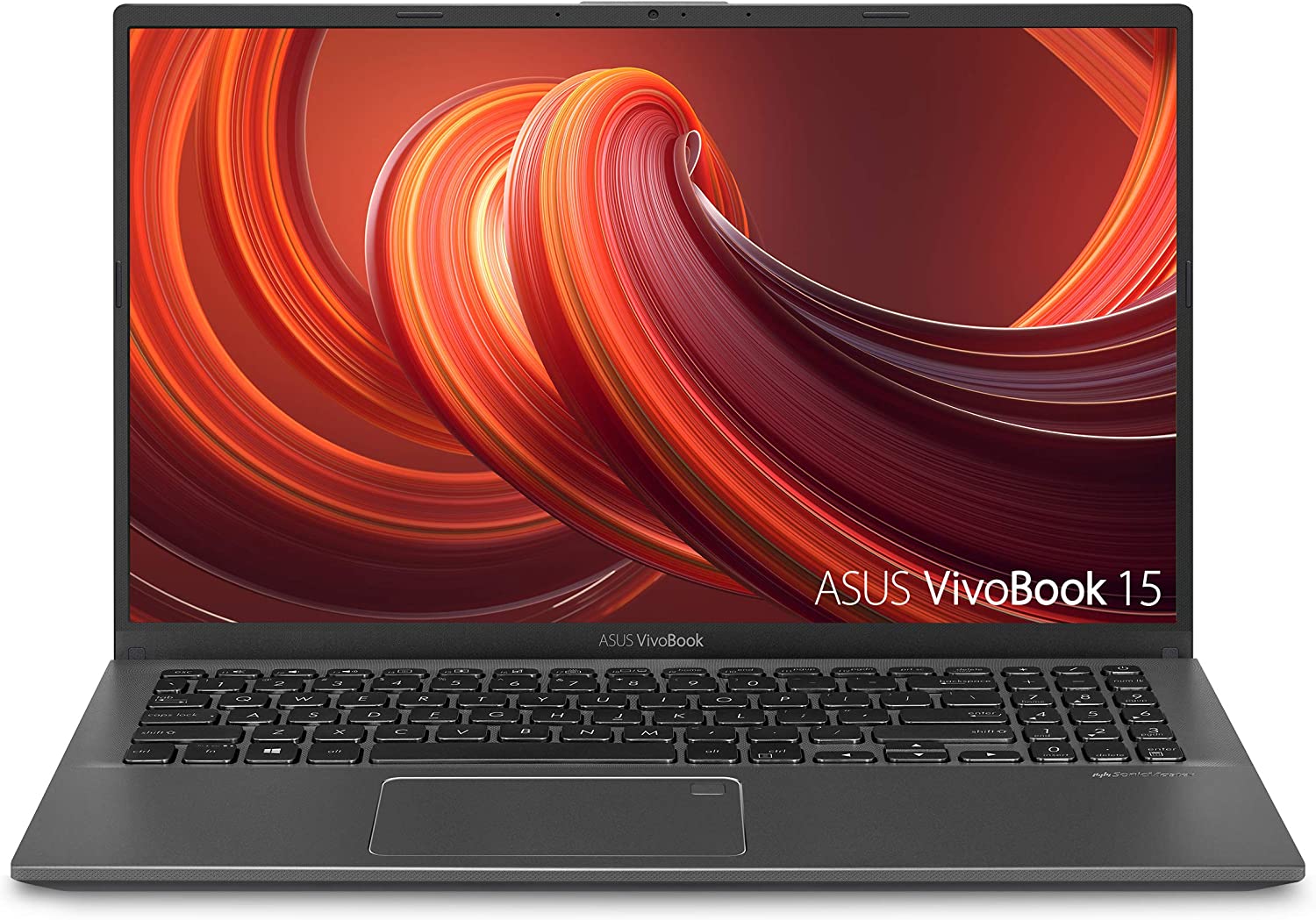 | Asus VivoBook 15
| |
 | Acer Nitro 5
|

Table of Contents
Best Laptop for Streaming Twitch
Reviewed & Tested
There are general minimum system requirements that your laptop must fulfill in order to stream successfully, but these requirements are just the start.
I have reviewed and tested over a dozen of laptops and researched which ones popular Twitch streamers recommend, and came up with the following list.
1. Predator Helios 300
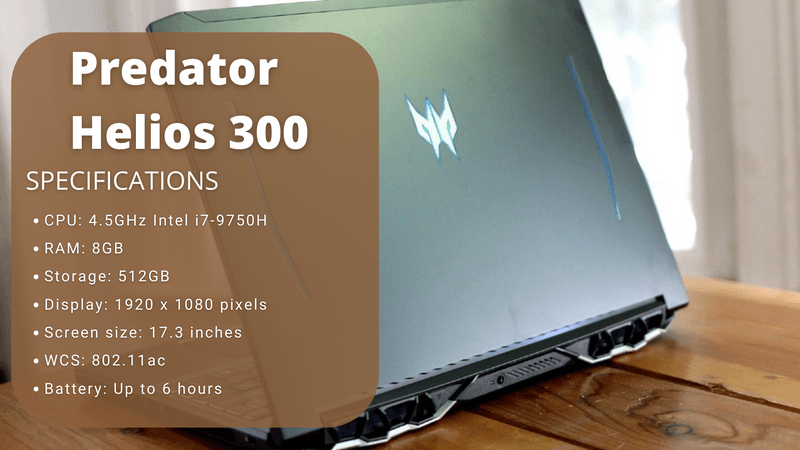
Stefan’s Take:
In my opinion, the best gaming laptop you can get is this one. I liked it so much that I decided to keep it as a part of my standard streaming setup.
What amazed me the most was the NVidia graphics card that uses the Turning architecture. Also, the processor is powerful with six cores, something that you can’t see in many laptops nowadays.
And the battery life is still outstanding. I was able to play for around 5 hours before I had to plug in the charger.
| CPU | 10 |
|---|---|
| Graphics Card | 10 |
| RAM | 9 |
| Display | 9 |
Why do I think Predator Helios 300 is the best among these?
This laptop has a powerful GPU and CPU that will support you even when you’re playing high-end games at maximum speed. The 8 GB RAM will ensure that there’s no lagging, and battery life is oustanding.
Who is it best for
Having a laptop that can guarantee lag-free gaming and a smooth stream is a must.
The Acer Predator Helios 300 might be a bit costly for some people, but it can definitely be worth the investment, especially in the long term.
Its system requirements allow you to play the newest and most powerful games in the current market.
Key features
Acer brings its A-game here with the Intel Core i7-97500H processor and a turbo clock at 4.5GHz. This feature comes in handy particularly if you plan on downloading some sandbox and open-world games.
Aside from the game-playing features, the 9th gen CPU has the suitable horsepower to play games smoothly on Twitch, provided that you have the adequate internet speed to back it up.
Another great asset is the NVIDIA GeForce GTX 1660 GPU which performs extremely well. I was able to play almost any high-end game at 1080p settings with this graphic card.
You can be sure that this graphics card will provide you with an enjoyable gaming experience with almost no frame drops.
The quality of Twitch streams can’t be overlooked, and that’s where the display of this laptop steps in with a sharp 17.3-inch 1080p panel.
Pros
- Great cooling
- Soft but deliberate keyboard
- High-end GPU
- Smooth half-metal case
- Easily runs all the new high-end games
Cons
- It might be too heavy for some people
2. Asus VivoBook 15
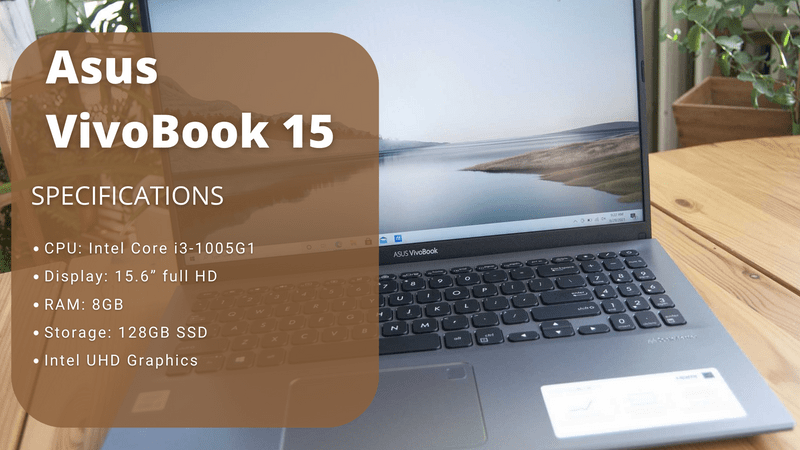
Stefan’s Take:
This laptop may not be as powerful as Predator Helios 300, but it fits everyone’s budget! And for less than $400, you’ll get a beast.
I was astonished by how great the i3 Intel chip worked, and the display is great, even with narrow viewing angles. Overall, the best budget gaming laptop, in my opinion.
| CPU | 9 |
|---|---|
| Graphics Card | 10 |
| RAM | 9 |
| Display | 9 |
Asus VivoBook 15 is one of the most budget-friendly laptops you can find for Twitch streaming.
Aside from the nice design it also has a great big screen you can fool around with. It also has a moderately slim design which makes it portable and has a 10th Generation processor performance.
Who is it best for
The creators of Asus VivoBook 15 have successfully balanced out a large display, nice design, powerful overall performance, and solid connectivity.
The battery life isn’t extraordinary, but for a “budget” laptop it’s more than satisfying.
If you are a beginner in Twitch streaming and don’t have a lot of money to invest in some higher-end laptops, the Asus VivoBook 15 will get the job done.
But don’t get your expectations very high, because some of the games that are considered most demanding may not run as smoothly as they would on other devices.
Key features
This laptop brings a smooth and modern design to the table, along with a decent four-sided NanoEdge display with no frames.
I was streaming for hours and it felt satisfying due to the 5.7mm bezel and 88% screen-to-body ratio.
Its compact design makes it very portable so I easily carried it around while I was on the move to my studio. The Intel Core i3 processor is an ok addition that can provide you with a decent gaming performance throughout the day.
If you plan on gaming for long hours, its convenient ErgoLift hinge is there to bring the most out of the situation. You can continue gaming smoothly at almost any angle without having to worry about pain and hurting in your back and neck.
The laptop is armed with several common connectivity ports that enable you to connect to any other device you want.
Pros
- Great build quality
- Stylish and charming aesthetic
- A tiny chassis
- Admirable day-to-day performance
- Portable
- Budget-friendly
Cons
- Can’t run all high-end games at maximum speed
3. Acer Nitro 5
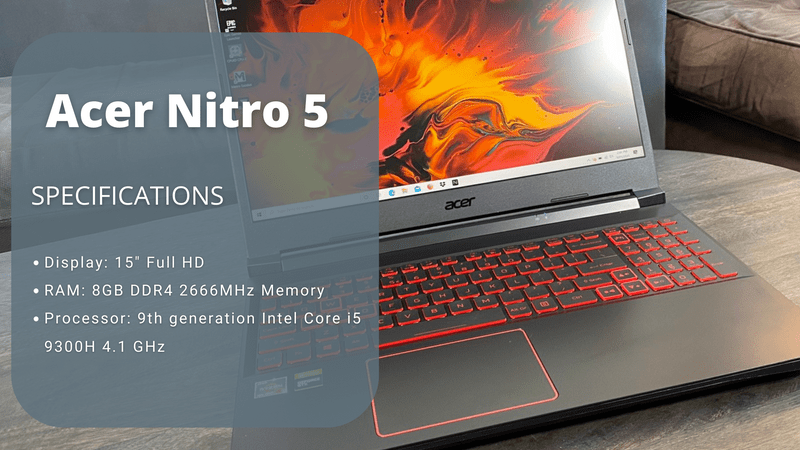
Stefan’s Take:
If you aren’t on that tight budget but would like to spend less than $1000, my recommendation is this Acer model. Thanks to the Intel i5 processor, I could run my game and stream without any lags or bugs.
What I liked the most was the two graphics cards – they really gave me flexibility when it came to adjusting my streaming settings and getting the best stream quality.
| CPU | 9 |
|---|---|
| Graphics Card | 9 |
| RAM | 9 |
| Display | 9 |
This is a great cheap laptop for Twitch streaming.
It has a sharp display that can deliver blur-free gameplay with a nice response time. Narrow bezels and the enhanced screen-to-body ratio are features that make it a solid gaming laptop.
Who is it good for
This laptop is a great choice for people who are looking to get the best out of the price-quality ratio. Streaming and gaming at the same time probably won’t go as smoothly as it does on some higher-end models because of some lagging you may experience.
However, this model is commonly recommended for those who are at the start of their streaming experience and not for professionals who are generating larger revenue through their gaming.
Due to the very affordable price, this laptop doesn’t offer much more than some modest specifications.
It probably won’t be able to run the newest games at maximum speed, but it does meet the minimum system requirements.
I tested several newer games and didn’t have any issues running them at 40-60 FPS on medium to high settings, depending on the game.
Key features
This laptop includes an Intel Core i5 processor and an NVIDIA GeForce GTX 1650 graphics card that make it a solid choice for gamers who are focused on having good graphic capabilities.
The Turing architecture is another factor you should take into consideration due to the large storage and speed capacity it can offer.
This model uses CoolBoost technology to prevent it from overheating and it has a dual exhaust port arrangement that can increase fan speed and keep your CPU cool as ice.
Also, you can oversee and control the temperature of the laptop with NitroSense. If you are used to having matches that last for a long time or enjoy going on gaming marathons you can rest assured that the laptop won’t overheat in the middle of it.
The Ethernet of this laptop is great because you will be able to manage your network and prioritize the gameplay with enhanced bandwidth.
Streaming can also become much easier with the Gigabit Wi-Fi 5 technology component and you will be able to connect to the numerous ports this unit can offer like HDMI, USB, etc.
Pros
- Great graphics performance
- Strong processor
- Decent audio system
Cons
- Battery life is short compared to other units
4. Asus TUF FX504
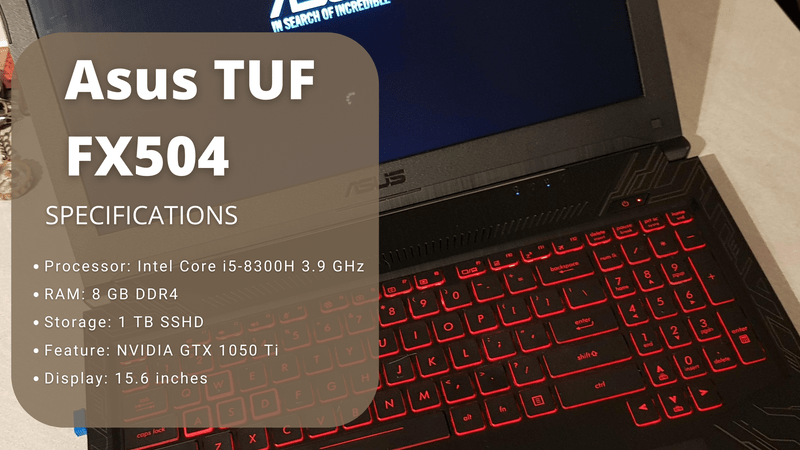
Stefan’s Take:
This one is between the second and third models on this list. I ran a few different games on it to test the performance and didn’t have any problems. Even when I turned on my streaming software, the laptop worked smoothly. My only issue is that the fan is too noisy for my taste.
| CPU | 9 |
|---|---|
| Graphics Card | 9 |
| RAM | 8 |
| Display | 9 |
The Asus TUF FX504 laptop is a great choice for those who are looking to spend a bit more money on their device but not over the top.
It comes with a suitable configuration that can run many games without having to worry about lags while Twitch streaming.
Who is it good for
If you are a new Twitch streamer you are probably looking for a middle-class streaming laptop that can support your gaming habits and needs.
When it comes to performance, I tested it on Kingdom Come: Deliverance and it showed decent overall performance.
It can hold up with pretty much any game you choose to play but you will have to graphically scale the video settings to the most enjoyable level.
If you plan on streaming some of the highly competitive games such as League of Legends, Dota 2, Tekken 7, or Fortnite, then you can rest assured that this model will do just fine.
Key features
This unit is equipped with an Intel Core i5-8300H CPU which is very suitable for beginners.
It’s quite durable due to its quad-core 8-thread processor, and the processor is perhaps the most important element when it comes to Twitch streaming.
Due to the thick 15.6″ FHD IPS screen, you will be able to go through an experience with true colors that not many other laptops can offer making your gaming much more enjoyable.
Also, the Asus TUF comes with NVIDIA GTX 1060 graphics card that has proven to be great in providing a mesmerizing graphics processing experience.
1080p games can be supported at 60fps. After a few changes to the settings, you will be able to adjust the perfect frame rate for your game.
Overall, the ASUS TUF has all the perks of a good laptop and it doesn’t cost a fortune. A lot of streamers consider it a suitable option.
Pros
- High-end graphics card
- Good storage potential
- Affordable for newbie streamers
- Superior color reproduction
Cons
- Battery life is below average
5. Acer Predator Helios 300 15.6″
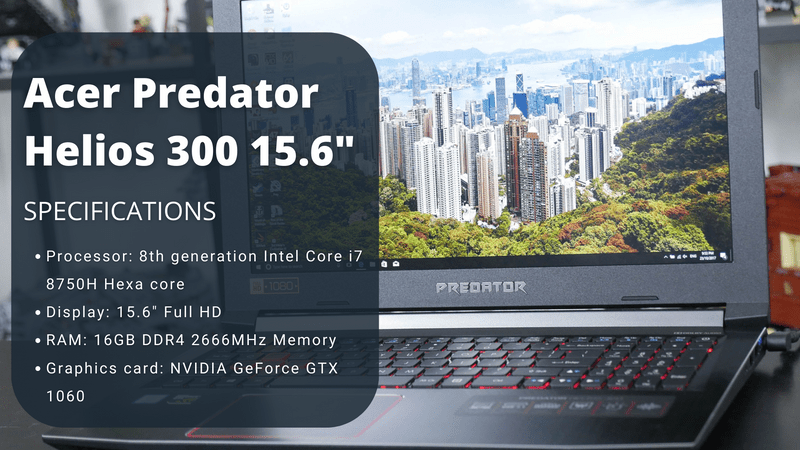
Stefan’s Take:
As you know, the previous Acer Helios 300 is my favorite model, and this one didn’t disappoint either. It’s a high-quality laptop with a full HD 144 Hz panel that makes even browsing more enjoyable. My only issue is battery life – after around 2.5 hours, it was drained.
| CPU | 9 |
|---|---|
| Graphics Card | 9 |
| RAM | 9 |
| Display | 8 |
Among the streaming laptops that I have mentioned on my list, the Acer Predator Helios 300 makes one hell of a competitor.
This unit is great for streaming Twitch due to its huge processing power, which is one of the key requirements for successful streaming.
Who is it good for
If you are looking to get a streaming laptop that will provide you with an enjoyable gaming experience in the 1000$ range, this is a valid option.
It’s more expensive than the Asus TUF model above, but it’s accompanied by additional capacities.
Considering its powerful processor and graphics card, you can expect to be able to game and stream at the same time and face no problems with lagging.
Overall, it has robust performance and it comes with the latest specifications.
Key features
First off, the CPU is a highly capable Intel Core i7-8750H processor. In comparison to some previous models, it’s considered much better due to the hyper-threading that goes up to 12 threads.
Another great addition is the 16GB RAM which makes Twitch streaming function as smoothly as possible. Laptops that have less than 16GB RAM may cause lags during your gaming and streaming sessions.
The 15.6″ FHD IPS display screen with a 144Hz refresh rate means it can scope 144 frames per second, which is another extra advantage to this unit.
This refresh rate on the display is guaranteed to give you a stellar gaming performance and you won’t have to worry about ghosting while gaming.
However, you might have to adjust the game graphics settings to reach the best experience.
This is because the GTX 1060 that is installed isn’t really able to manage the latest AAA titles at extreme graphics at the 144 frame rate.
For me, limiting the game to 60 fps was perfectly fine.
Pros
- Strong Intel Core i7 processor
- 16 GB of RAM that prevents lagging
- Excellent price-quality ratio
- 144 Hz FHD IPS Panel
Cons
- Storage is only 256 GB SSD
6. Asus ROG Strix Scar II
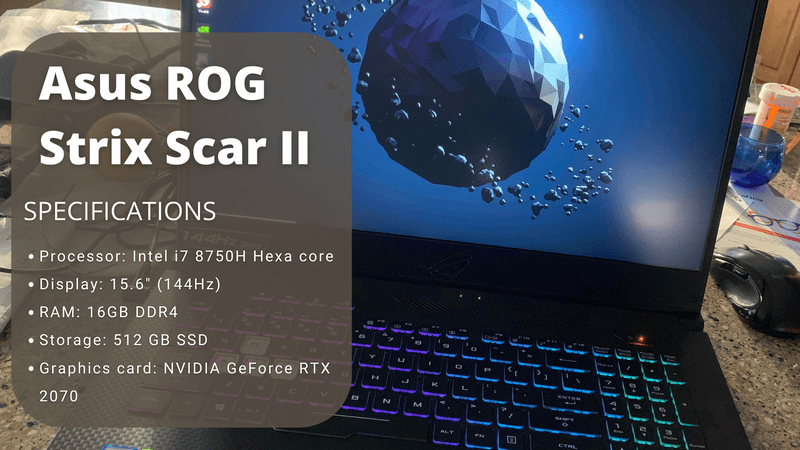
Stefan’s Take:
I liked the construction, hardware quality, and display of this laptop. The gaming performance is satisfactory – I wasn’t really blown away, as I expected to be considering the price. I also had to deal with multiple software issues.
| CPU | 9 |
|---|---|
| Graphics Card | 8 |
| RAM | 8 |
| Display | 9 |
Although it isn’t considered a high-end gaming machine, it’s certainly very close to it.
It’s equipped with extremely good parts and it guarantees your gaming and streaming experience to be at both fast speed and power.
If you are looking to spend a bit more on your streaming device, you should definitely take the Asus ROG Strix Scar II into consideration for the best pick.
Who is it good for
For anyone who is looking to spend to cash out a few more bucks on their gaming machine, this streaming laptop is a great choice.
It’s considered somewhat midrange but it has all the powerful specs and requirements to make your gaming and streaming marathons extremely enjoyable and stress-free from lags and twitches.
You can run almost any game you choose to stream, and its powerful graphics card and processor can run almost all new games at the fastest speed.
Key features
The biggest feature and advantage of this unit is the NVIDIA RTX 2070 graphics card. If you follow the latest news and benchmarks, then you have already heard the stellar reviews about this graphics card.
The RTX includes GDDR6 RAM. And it can offer some of the latest state-of-the-art technologies such as ray tracing, AI, machine learning, and programmable shading.
The laptop is very thick and lightweight which makes Twitch streaming very comfortable.
Lastly, it comes with a hyper-cool duo-copper cooling system that offers perhaps the highest cooling efficiency.
This will make long gaming hours and marathons run very smoothly due to the cool processor and GPU. The 512GB SS drive and an IPS display with a 144Hz refresh rate certainly don’t hurt either.
Pros
- Very good GPU
- Less power consumption due to powerful RAM
- Advanced connection options
- The cooling system that prevents overheating
- Red-backlit switches on the keyboard
- Components are high-quality
Cons
- Weak stereo speakers
7. Acer Predator Triton 500
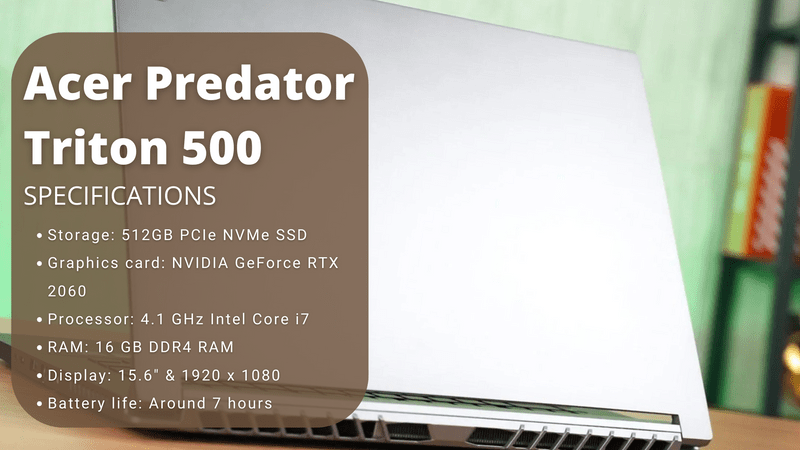
Stefan’s Take:
Another Acer Predator model that worked just fine, but its performance could probably be better. It has great cooling, and I played the game at max settings and didn’t have to turn on Turbo mode. But again, the fan noise was too loud, and the display could be brighter.
| CPU | 9 |
|---|---|
| Graphics Card | 9 |
| RAM | 8 |
| Display | 8 |
Aside from streaming, if you have a business on the side such as 3D modeling, or photo and video editing, you can count on this laptop to do a terrific job.
I was able to stream on Twitch with zero complications, and you won’t have to worry about the hardware.
A huge number of professional streamers also recommend this unit to be one of the best options if you plan on becoming a serious streamer.
Who is it good for
If you want to experience serious gaming with stellar performance and you are willing to invest some serious money into it, then you shouldn’t hesitate to get this bad boy.
No matter what your gaming and Twitch streaming needs are, this laptop can deliver.
If you are a professional streamer or on your way to becoming one I guarantee you won’t find many laptops as good as this one. It’s considered a high-end machine and the system requirements justify that.
Key features
First of all, this unit is extremely slim, with only 0.7 inches in thickness.
It’s quite remarkable how Acer managed to pull this off, considering that even laptops with entry-level hardware can’t accomplish that.
It’s also one of the rare models that can offer G sync capabilities on its display.
This gives it a huge advantage because it means that the refresh rate of the screen and the frame rate of the laptop are coordinated in a way that screen shutter and tearing effects are non-existent.
The resolution and pixels that this model can offer can’t even be compared to our other choices on the list.
This is mostly due to the cutting-edge performance of the Intel Core i7-9750H processor and GeForce RTX 2060 graphics card.
It also includes the new 4th Gen all-metal AeroBlade 3D fan with 5 Copper heat pipes.
If you haven’t had an experience with this kind of machine you will be blown away by its performance.
And the mega-fast responsive mechanical keyboard doesn’t hurt either.
Pros
- Very slim making it portable
- High-end processor and graphics card
- Aeroblade 3D fan that keeps it from heating
- G sync capabilities
- Overall cutting-edge performance
Cons
- Pricy for beginners
8. MSI GS65 Stealth

Stefan’s Take:
The gaming performance is great – I wasn’t sure what to expect from GTX MAX-Q, but paired with an i7 CPU, it’s amazing! The issue I have is the sound. I was quite concerned by the noise it created at some points during my stream.
| CPU | 9 |
|---|---|
| Graphics Card | 8 |
| RAM | 8 |
| Display | 8 |
Another high-end Twitch streaming laptop on my list is the MSI GS65 Stealth. Its smooth design and powerful performance make it ideal for gaming and streaming.
Let’s move on and take a look at the amazing specs it has to offer and some of its incredible features.
Who is it good for
Along with the Acer Predator Triton 500, the MSI GS65 Stealth is one of the most recommended Twitch streaming laptops according to numerous professional gamers.
If you are expecting to generate larger revenue and make some serious money off of your streaming, then investing in a high-end machine such as this one will surely pay off.
The revolutionary specifications and powerful performance it can offer make it one of the best gaming machines that you can currently find on the market.
Key features
This unit comes with a 4.9mm ultra-thin slit that greatly enhances vision. It has a high-quality camera installed on top of the display.
The camera itself can provide you with unbelievably good shots while you are streaming. It can be practical for almost any platform, including Twitch.
One of my favorite parts is the cooling boost trinity feature, a fan with a fresh design that uses whirlwind blade fans that easily manage to balance the pressure and airflow at the same RPM.
This feature offers you a long-lasting gaming experience where you don’t have to worry about the laptop overheating.
Also, the keyboard is RGB designed so you can choose a different color for each key. Another cool addition is that the keyboard light glimmers differently on different tunes.
Lastly, the audio experience it has to offer is very good. If you are someone who is used to playing games by analyzing the sounds then it’s a major plus since you will be able to hear every single detail while gaming.
Pros
- Cutting-edge cooling technology
- Powerful processor and graphics card
- Battery life is outstanding
- Incredible audio and video features
Cons
- Not portable due to its heaviness
9. MSI GE75 Raider Gaming
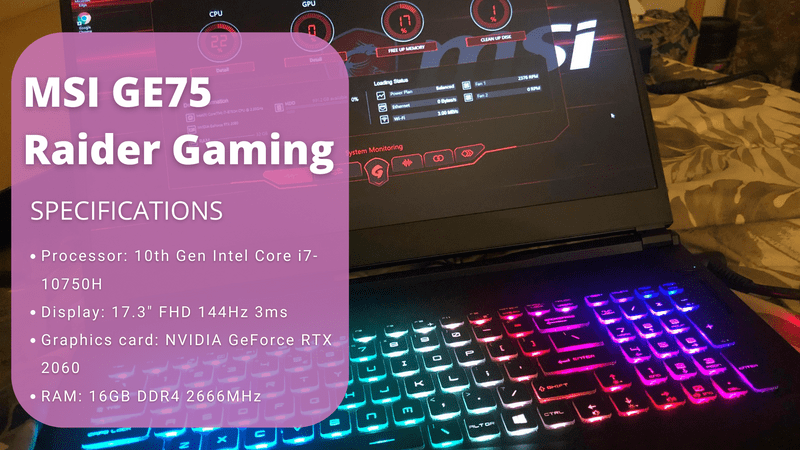
Stefan’s Take:
This laptop has a great CPU and GPU, outstanding RAM, and battery life. It’s built for gaming! But I had to give it a lower score due to the problem with overheating.
| CPU | 8 |
|---|---|
| Graphics Card | 8 |
| RAM | 8 |
| Display | 8 |
With the price a bit over the 1000$ range, the MSI GE75 is definitely worth a buy if you plan on using it for Twitch streaming. It’s not considered a high-end laptop like some of the other models on my list, but it’s more than sufficient.
Who is it good for
MSI has a long history of satisfied buyers. People who are concerned about their laptops overheating during long gaming marathons can rest assured that that won’t happen with this model.
Anyone who is looking for a laptop under 1500$ can definitely consider this one as a safe purchase. Streamers who have tested this unit report it exceeding their expectations.
It has a unique aesthetic and numerous features that make gaming and streaming enjoyable. People who stream 4X and RTS-style games will be especially satisfied with the MSI GE75 Raider Gaming.
Key feature
This streaming laptop is equipped with the NVIDIA GeForce RTX 2060 graphics card. It has decent power and is considered one of the stronger cards on the current market, especially in this price range.
The Intel Core i7-10750H processor is also known for its outstanding performance game-wise.
It can make streaming games a lot easier for both you and your audience because it will allow you to run things very smoothly with high frame rates on the ultra to high setting.
The keyboard is quite responsive and it has multiple effects for cool lighting changes. The 17.3″ display is the only 1080p 144hz but the feature called MSI true color makes it worthwhile with its beautiful and stunning color shows.
MSI models are praised by numerous gamers due to their ideal platform ESPORTS titles and numerous other fast-action games.
Pros
- Great audio system
- Easy to set up
- Great price considering its performance
- Cool-looking keyboard
- Powerful processor and graphics card
Cons
- Loud fans
10. MSI GF75 Gaming Laptop

Stefan’s Take:
This is the laptop with the best price-quality ratio, in my opinion. It has a great graphics card and processor. You can play a game and run the streaming software simultaneously without any problems. I was just disappointed by the battery life.
| CPU | 8 |
|---|---|
| Graphics Card | 8 |
| RAM | 8 |
| Display | 7 |
The last Twitch streaming laptop on my list, and certainly not the least, is the MSI GF75 Gaming Laptop. A worthy contender to other models in its price range, this unit has a lot of features to offer without having to spend a fortune on it.
It brings a solid performance for streaming to the table and it can fasten your gaming experience. The processor is very powerful and can boost your gaming level and offer you real-time VR performance.
Who is it good for
This laptop is considered a suitable fit for all newbie gamers, or those who are somewhat experienced and are looking for a model in the relatively affordable price range.
It’s light, elegant, and powerful. Players that find build quality, keyboard responsiveness, and heat management as some of their top priorities should definitely place this unit on their list of options.
It rarely had to work at full speed even when I was playing some of the most popular high-demanding games.
Overall, those who are willing to spend a medium amount of money on their streaming device will surely be more than happy with this choice.
Key features
Because it is equipped with the Intel Core i7 processor, streaming while gaming definitely won’t cause any lags or problems.
AAA series games and mesmerizing VR-ready games will run smoothly as butter on this gaming machine. Compared to other models in a similar price range this unit is considered to be much faster.
The 120Hz refresh rate panel is great and it will allow you to experience the true charms of gaming.
The VR audio is remarkable and you will manage to hear and feel all of the details and movements the game offers, and so will your viewers on Twitch.
You will be able to further improve the optimization of both the hardware and software with the expandable SSD. In a similar fashion, you will also be able to upgrade your RAM to 64GB.
Pros
- Excellent price-quality ratio
- Strong processor and graphic card
- Light and elegant look
- Mobile
- Won’t overheat very fast
Cons
- Average color rendering
Things to Consider When Buying a Twitch Streaming Laptop
When it comes to Twitch streaming, the specs you should be looking for include at least an Intel Core i5-4670 processor, 8GB of RAM, and Windows 7 or advanced.
QUICK OVERVIEW: Best CPU
 | Top Pick Intel Core i9-13900K
| |
 | AMD Ryzen 9 7950X
| |
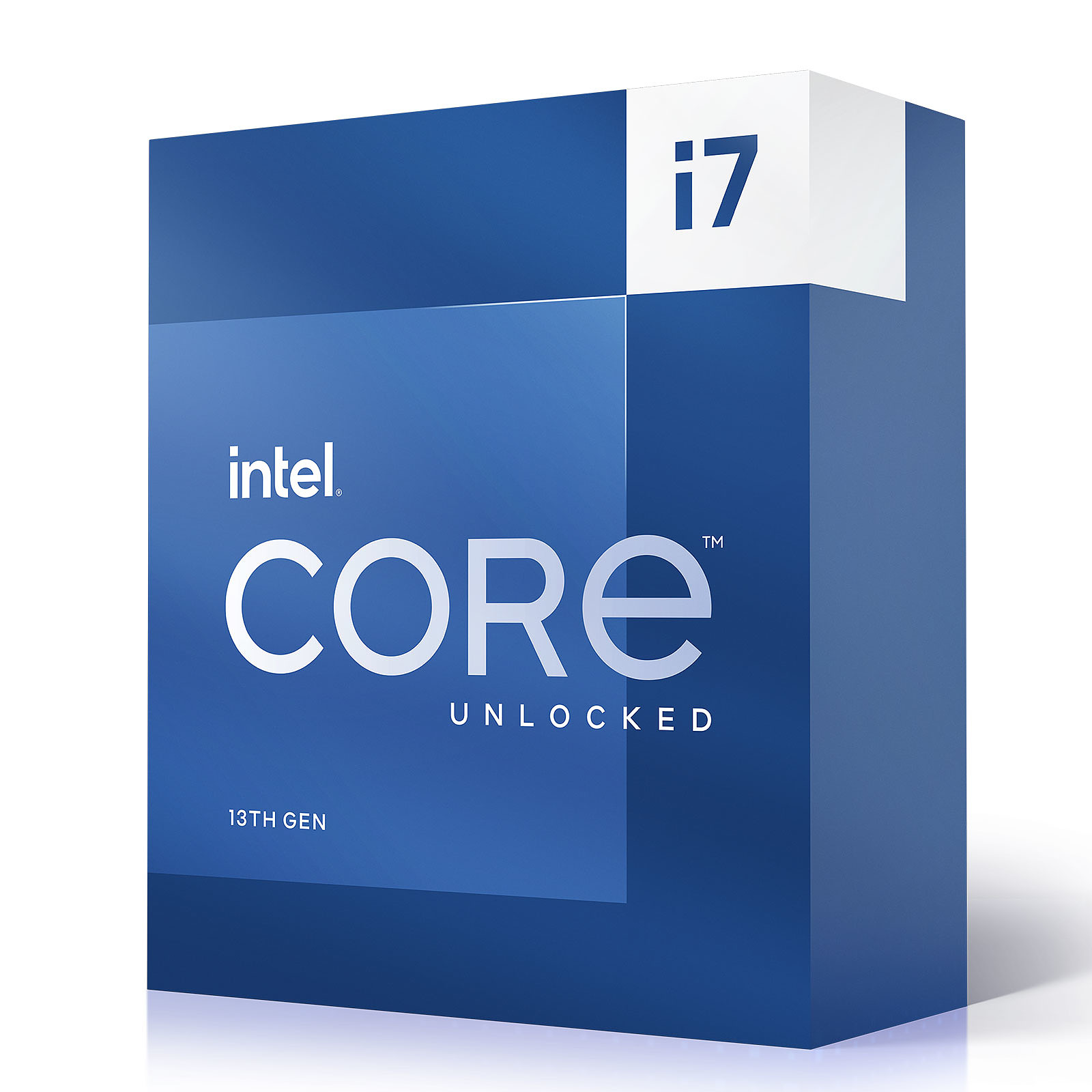 | Intel Core i7-13700K
|
The thing that might be even more important than the specs is your internet connection. Twitch recommends that you stay wired through Ethernet to ensure the best bitrate and avoid lag problems.
When talking about the graphics card, always look for one that can support DirectX 10 or up.
Conclusion
I hope that after reading the list of reviews you will have an easier time picking the right laptop for streaming Twitch.
Here are my top three picks:
- Predator Helios 300 as the best overall,
- Asus VivoBook 15 as the best budget laptop,
- Acer Nitro 5 as the best laptop for under $1000.
Whether you are a professional or just beginning to get into the world of streaming, my list of the best laptop for Twitch streaming has a model for everyone’s pocket.
Frequently Asked Questions
Are laptops good for Twitch streaming?
Although PCs still hold the first place when it comes to game streaming, laptops are more than capable of doing an excellent job. A lot of high-end models can offer powerful performance that can make gaming and streaming at the same time run smoothly.
How much money is enough for a good Twitch streaming laptop?
There isn’t really an exact price you can point out, but 400$ is about the lowest number you can go when choosing a laptop for twitch streaming. High-end models go from 1500$-2500$, but you can find excellent models in the 800$-1200$ price range.



