Plenty of people that use Discord absolutely adore emojis and want to incorporate them into their Discord chats all the time. They make our messages a lot more expressive and allow us to portray our feelings in a fun way.
There are hundreds of different apps and websites that provide us with emoji generators and give us the opportunity to create our own emoticons. My personal choice is OWN3D because it is straightforward and you can find and generate pretty decent emojis.
If you want to learn how to create custom Discord emojis and find the right place to do it, then follow my short guide and choose the best Discord emote maker.

Table of Contents
Best Discord Emote Makers
Reviews
1. OWN3D
Best Overall

Stefan’s Take:
I like OWN3D because it has everything you could possibly need to customize your stream. They are a bit more expensive, but if you are a professional streamer, it is well worth it.
The great thing about the emotes you can create with their tool is that you can use them not just for Discord, but also for other platforms, such as Twitch and Youtube. Also, some less popular platforms such as Mixer are included.
| Customization Options | 10 |
|---|---|
| Ease of Use | 9 |
| Value | 7 |
| Number of Emotes | 10 |
*Use code STREAMMENTOR for a 50% discount*
By now, we all know that Own3d is one of the leading platforms in the world of streaming, and what is it that every streamer needs but more emotes to express themselves.
Own3d has a professional team of illustrators and designers who come up with new ideas and features for your emotes, making them perfect and just as priced as you need them to be.
And while the emotes you create using Own3d are perfect for Discord, you can also use them for Twitch, YouTube, Mixer, and more.
Believe it or not, with Own3d’s emotes creator you can make up to 25 billion different emotes and download them in PNG format, ideal for Discord or Twitch.
2. Fiverr
Best for Unique Emotes
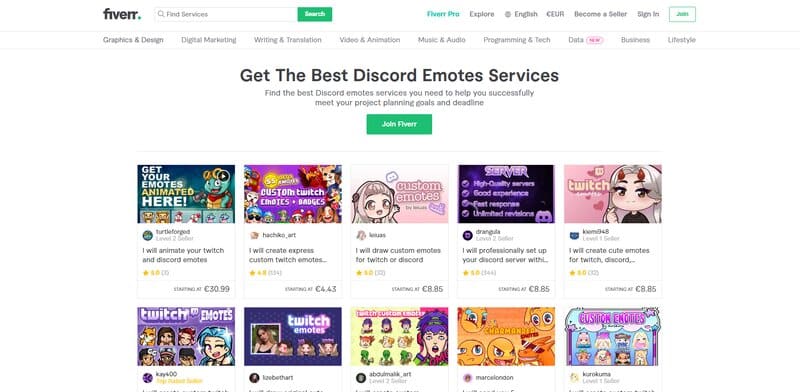
Stefan’s Take:
What I like about Fiverr is that you can order literally anything you need. Do you want Star Wars emotes? Someone can make them for you. Do you want personal avatar emotes? Someone on Fiverr can do that too.
However, it’s not that easy to find a designer who is highly-skilled and honest. It’s a risk, but if you find someone worthy, it definitely pays off!
| Customization Options | 10 |
|---|---|
| Ease of Use | 6 |
| Value | 9 |
| Number of Emotes | 9 |
In case you are a Discord professional and you really care about your reputation and the overall look of your Discord account, you may want to invest some money and pay a freelancer on Fiverr to create an original Discord emoji for you.
While this can be a lot more expensive in comparison to free Discord emoji makers you can download to your device, long-term it can really pay off, especially if you are earning money through Discord.
There are plenty of designers on Fiverr who are willing to create Discord emojis for you in exchange for money, so you should give it a try.
Not only that you’ll be able to get your custom Discord emojis designed by professionals, but you will in most of the cases have a few revisions.
So, you’ll be able to get your designs just as you want them to be!
3. Emotes Creator
Best Simple Emotes Creator
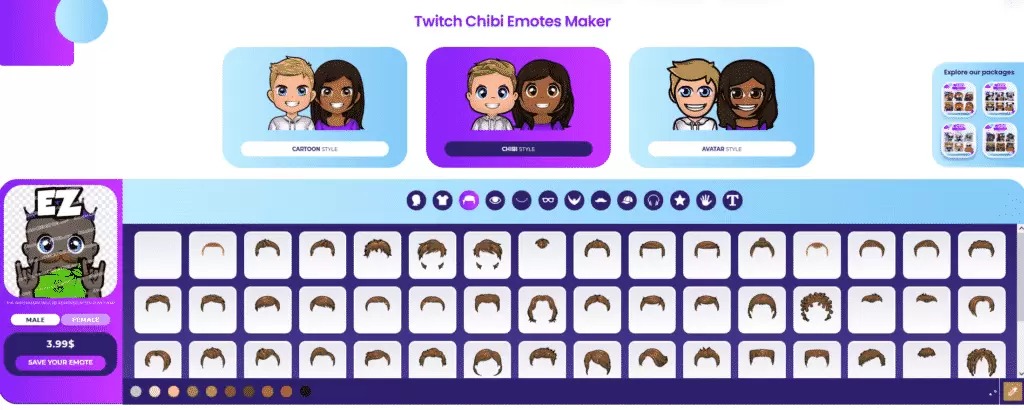
Stefan’s Take:
Emotes Creator is quite simple to use, with a decent amount of customization options.
I enjoyed using it, but I was kind of disappointed because once you are done, you can get only 6 emotes in the pack.
However, apart from that, it’s a good Discord emote maker.
| Customization Options | 8 |
|---|---|
| Ease of Use | 8 |
| Value | 8 |
| Number of Emotes | 6 |
EmotesCreator is one of the most interactive, easiest-to-use, and overall best Discord emoji makers out there. I personally used it for years and it always delivered.
It delivered because I’m the one creating emotes so I get them exactly as I like them to be. So if you have a creators’s gene, test it out.
It’s simple, you can choose between 3 different emote styles.
Then, you can just create your emote by selecting different hairstyles, beards, eyes, and similar elements. It’s free to test it out!
However, once you make the emote, you will have to pay to download it.
4. Kapwing
Best for Versatile Use
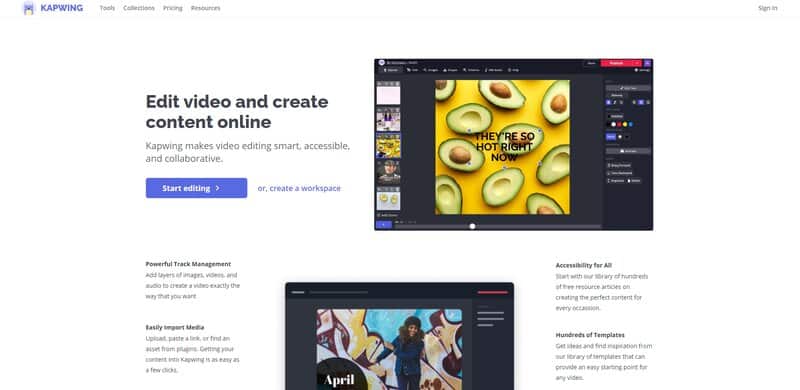
Stefan’s Take:
Kapwing is mainly a video editing service. However, it offers. It also has various tools that enable you to do basically whatever you want with your emoji and it is something like Photoshop for emoticons.
| Customization Options | 8 |
|---|---|
| Ease of Use | 6 |
| Value | 7.5 |
| Number of Emotes | 7 |
This is a custom Discord emoji maker that provides its users with hundreds of different features, filters, and templates that are needed for making a unique emoji.
On Kapwing, you will be provided with a layout that fits the Discord dimensions (128×128 pixels) so you can be sure that your emoji will be of good size and supported by Discord.
Once you have created your 128×128 emoji, all you have to do is upload it to your Discord profile.
5. Emoji.gg
Great Free Emote Maker
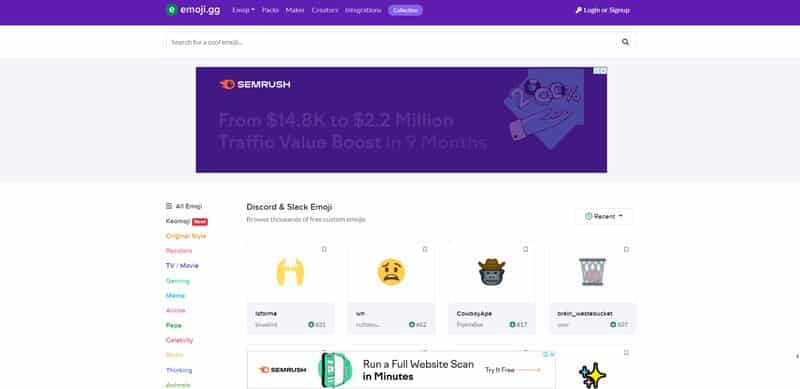
Stefan’s Take:
Emoji.gg is an example of an “old but gold” service. Even though it lacks some modernity, it is still a pretty good choice to make emotes.
| Customization Options | 7 |
|---|---|
| Ease of Use | 7 |
| Value | 7 |
| Number of Emotes | 7 |
This is a discord emoji maker that has been around for quite some time and it allows you to make creative and good Discord emojis with ease.
Once you download the Emoji.gg app you will be able to create customized emoticons and completely control the whole creative process.
Their software and interface make it very easy to navigate and you can create a completely new emoji by following the tutorials in their toolbox.
When you are done creating your emoji and you have used all of the design tools, you will have to download it to your computer, and then upload the emoji to your Discord server.
6. MakeEmoji
Great for Simple Animated Emotes
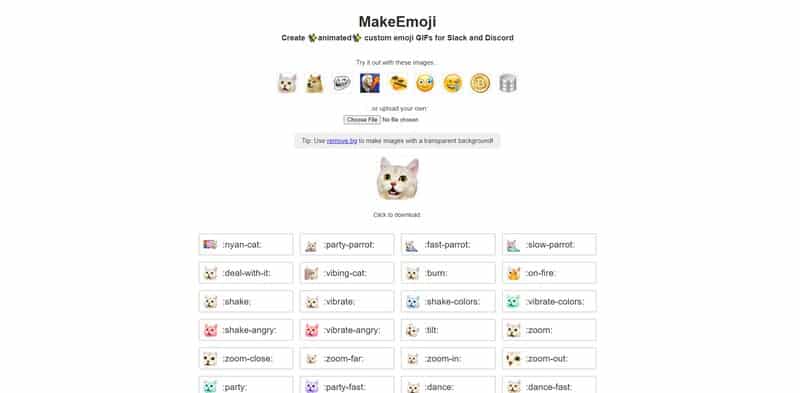
Stefan’s Take:
I think MakeEmoji is a decent choice if you like simplicity. It lacks the customization choices from more modern emoji makers though. I guess it’s up to your preference.
| Customization Options | 6.5 |
|---|---|
| Ease of Use | 7 |
| Value | 7 |
| Number of Emotes | 7 |
MakeEmoji is also one of the Discord custom emoji makers that offers you a variety of design tools that make creating animated emojis easy.
You can decide whether you want to download and use their custom emojis or get into the creative process and make your own best Discord emoji.
There is also an option of uploading your own image and then turning it into an emoji, meme, or even a gif so if you are bored with classical sub emotes and stickers, you can always do this.
If you want to make a Discord emoji that will stand out and prove to other streamers that you are original, then this is one of the choices for the best Discord emoji generator.
7. Bitmoji
Best for Mobile Phones
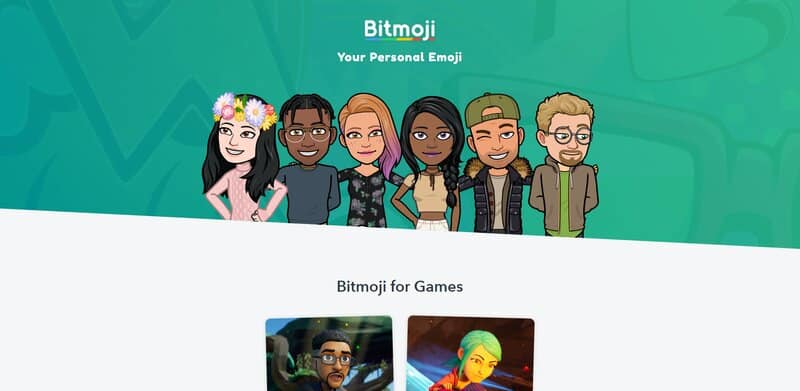
Stefan’s Take:
With over 3 million downloads, this custom Discord emote maker provides you with the tools needed to make your alter ego and use templates and overlays that will make you recognizable among other Discord subscribers.
This is what I liked the most about Bitmoji, the personalization options it provides.
| Customization Options | 7.5 |
|---|---|
| Ease of Use | 7 |
| Value | 6 |
| Number of Emotes | 6 |
Even though Bitmoji Discord use is something we rarely hear about, you should know that this is one of the most popular Discord and Twitch emote makers.
It can be downloaded both to Android and iOS devices and it allows you to make your own Discord emoji templates, just like you were doing for Snapchat.
You can also generate an emoji based on the pictures you upload to the app, so this is a great option too if you want your own emoji to be your look alike.
There is also an option for adding changes and other features to your avatar or emoji, so I suggest checking this out if you are looking for an animated Discord emoji creator.
8. Emojily
Best Emote Maker for iOS Users

Stefan’s Take:
This is an emoji maker for Discord that offers several different designs and options that make creating your customized emoji very easy and enjoyable.
In my opinion, the free version is also just as fine and you can create amazing emoticons with it too.
| Customization Options | 6.5 |
|---|---|
| Ease of Use | 7 |
| Value | 6 |
| Number of Emotes | 6 |
You will get the option to choose the color of your eyes, your hairstyle, add clothes or sunglasses, and overall create your personalized avatar.
This Discord emoji maker is also a mobile app and it allows you to upload your avatar not only to Discord, but to social media like Snapchat, Instagram, Facebook, and Twitter too.
They have a crazy avatar creator that will create a random fun avatar for you in a matter of seconds, and in case you like it, you will be allowed to download it and use it on your social media.
However, this emoji maker is not completely free so in case you want to access all of its features and filters, you will have to pay for a subscription.
You can get it at the App Store.
9. ZMOJI
Best for Avatar Personalization
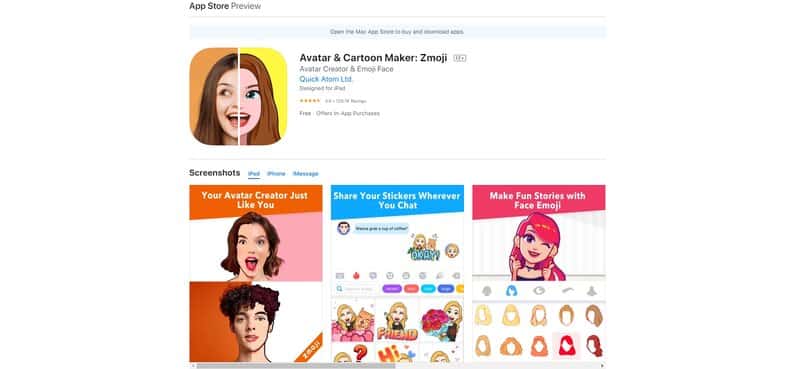
Stefan’s Take:
This is an interesting app to use. It has facial recognition software, so you can create a customized avatar. However, due to the app being free, there are a lot of annoying ads popping up.
| Customization Options | 6 |
|---|---|
| Ease of Use | 7 |
| Value | 6 |
| Number of Emotes | 6 |
This app is very similar to Bitmoji and it also allows you to generate customized Discord emojis with ease.
It can be downloaded to pretty much every smartphone and it allows you to create your original emoji from scratch.
You can adjust basically anything while using this Discord emoji maker, and even completely rearrange the look of your avatar or start the whole process again.
Once you have created your ZMOJI avatar and downloaded it to your smartphone, you can connect it with your Discord profile and send them to your Discord server to upload.
Unfortunately, since this is one of the free Discord emoji makers there are a lot of paid ads and you will have to watch through all of them if you want to create your avatar successfully.
How to Add Emoji to Your Discord Server?
Everyone can create their own custom emojis through Discord create emoji apps and they can upload them as their profile avatar which will make them recognizable on the server.
However, make sure your custom emojis are not offensive in any way because Discord server moderators may kick you out in case they think your avatar may offend or harm someone else on the server.
So, how can you add your Discord emoji to your server?
- Click on the little arrow next to the server name
- Choose Server settings – in case you can’t see this option, you were probably prohibited from adding your emoji or avatar while using this Discord server. This is something you can only solve with the server’s moderator.
- Go to the Discord Emotes option
- Choose the “Upload Emoji” button that is usually colored in purple
Make sure your Discord emoji is saved as a .png file because otherwise you will not be allowed to upload it.
Related: Twitch Emotes on Discord
Conclusion
Today, I showed you some of the best Discord emote makers. These are my top 3 choices:
- OWN3D as the best overall
- Fiverr for creating unique emotes
- Emotes Creator for simplicity
I hope my guide helped you find the best emoji maker for Discord for yourself!
