Many people who use Discord absolutely love emojis and want to incorporate them into their chats regularly. They make our messages much more expressive and enable us to convey our feelings in a fun way.
There are hundreds of apps and websites that offer emoji generators, allowing us to create our own emoticons. My personal choice is OWN3D because it is user-friendly, and you can find and generate quite decent emojis.
If you want to learn how to create custom Discord emojis and discover the best platform for doing so, follow my brief guide to select the ideal Discord emote maker.

Table of Contents
1. OWN3D
Best Overall

Stefan’s Take:
I like OWN3D because it has everything you could possibly need to customize your stream. They are a bit more expensive, but if you are a professional streamer, it is well worth it.
The great thing about the emotes you can create with their tool is that you can use them not just for Discord, but also for other platforms, such as Twitch and Youtube. Also, some less popular platforms such as Mixer are included.
| Customization Options | 10 |
|---|---|
| Ease of Use | 9 |
| Value | 7 |
| Number of Emotes | 10 |
*Use code STREAMMENTOR for a 50% discount.*
By now, we all recognize that Own3d is one of the leading platforms in the streaming world, and what every streamer needs is more emotes to express themselves.
Own3d has a professional team of illustrators and designers who generate new ideas and features for your emotes, ensuring they are perfect and priced to meet your needs.
While the emotes you create using Own3d are ideal for Discord, you can also use them on Twitch, YouTube, Mixer, and other platforms.
Believe it or not, with Own3d’s emote creator, you can create up to 25 billion different emotes and download them in PNG format, making them perfect for Discord or Twitch.
2. Fiverr
Best for Distinctive Emotes
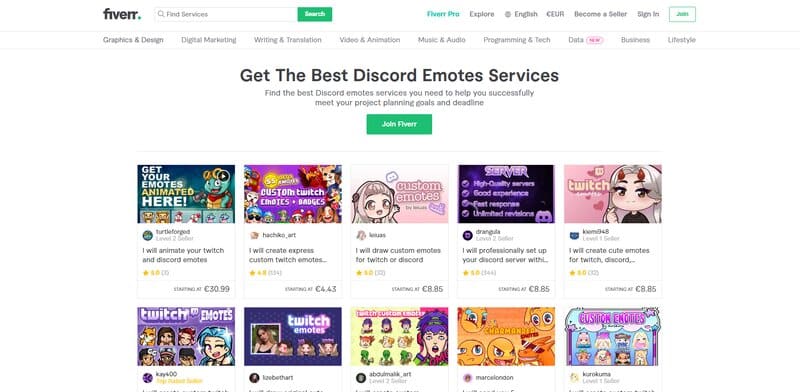
Stefan’s Take:
What I like about Fiverr is that you can order literally anything you need. Do you want Star Wars emotes? Someone can make them for you. Do you want personal avatar emotes? Someone on Fiverr can do that too.
However, it’s not that easy to find a designer who is highly-skilled and honest. It’s a risk, but if you find someone worthy, it definitely pays off!
| Customization Options | 10 |
|---|---|
| Ease of Use | 6 |
| Value | 9 |
| Number of Emotes | 9 |
If you are a Discord professional who values your reputation and the overall appearance of your Discord account, you might consider investing some money to hire a freelancer on Fiverr to create a unique Discord emoji for you.
Although this option may be significantly more expensive than free Discord emoji makers available for download, it can be worthwhile in the long run, particularly if you are generating income through Discord.
There are many designers on Fiverr who are ready to create Discord emojis for you in exchange for payment, so you should consider giving it a try.
Not only will you be able to have your custom Discord emojis designed by professionals, but in most cases, you will also receive a few revisions.
Therefore, you will be able to obtain your designs exactly as you envision them!
3. Emotes Creator
Best Simple Emotes Creator
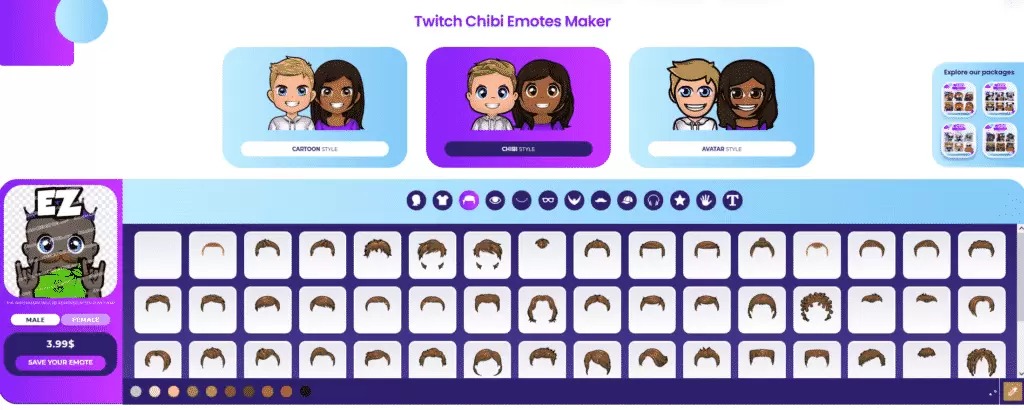
Stefan’s Take:
Emotes Creator is quite simple to use, with a decent amount of customization options.
I enjoyed using it, but I was kind of disappointed because once you are done, you can get only 6 emotes in the pack.
However, apart from that, it’s a good Discord emote maker.
| Customization Options | 8 |
|---|---|
| Ease of Use | 8 |
| Value | 8 |
| Number of Emotes | 6 |
EmotesCreator is one of the most interactive, user-friendly, and overall best Discord emoji makers available. I have personally used it for years, and it has consistently delivered excellent results.
It delivered because I am the one creating emotes, allowing me to get them exactly as I want them. So, if you have a creator’s gene, give it a try.
It’s simple; you can choose from three different emote styles.
Next, you can create your emote by choosing from various hairstyles, beards, eyes, and similar features. It’s free to try it out!
However, after creating the emote, you will need to pay to download it.
4. Kapwing
Ideal for Versatile Use
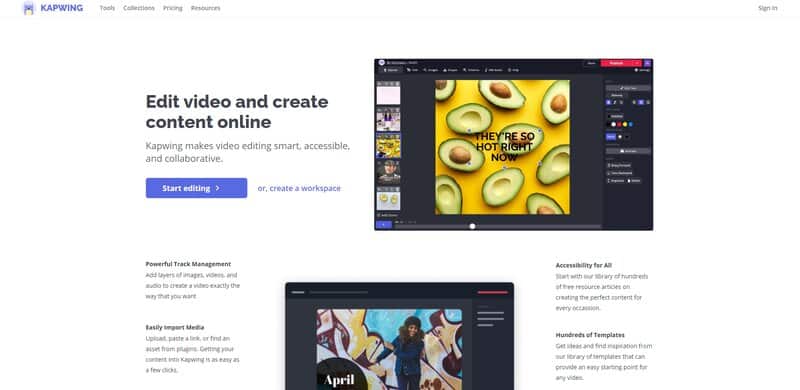
Stefan’s Take:
Kapwing is mainly a video editing service. However, it offers. It also has various tools that enable you to do basically whatever you want with your emoji and it is something like Photoshop for emoticons.
| Customization Options | 8 |
|---|---|
| Ease of Use | 6 |
| Value | 7.5 |
| Number of Emotes | 7 |
This is a custom Discord emoji maker that offers users hundreds of features, filters, and templates necessary for creating a unique emoji.
On Kapwing, you will receive a layout that matches the Discord dimensions (128×128 pixels), ensuring that your emoji will be appropriately sized and compatible with Discord.
After creating your 128×128 emoji, simply upload it to your Discord profile.
5. Emoji.gg
Excellent Free Emote Maker
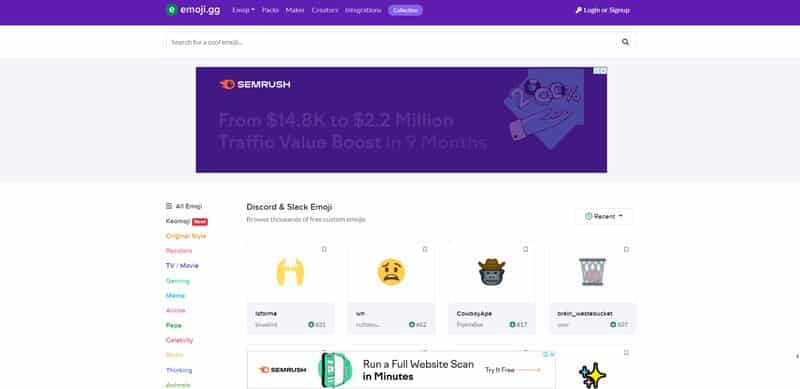
Stefan’s Take:
Emoji.gg is an example of an “old but gold” service. Even though it lacks some modernity, it is still a pretty good choice to make emotes.
| Customization Options | 7 |
|---|---|
| Ease of Use | 7 |
| Value | 7 |
| Number of Emotes | 7 |
This is a Discord emoji maker that has been available for quite some time, allowing you to create creative and high-quality Discord emojis with ease.
After downloading the Emoji.gg app, you will have the ability to create customized emoticons and fully control the entire creative process.
Their software and interface are very easy to navigate, allowing you to create entirely new emojis by following the tutorials in their toolbox.
Once you have finished creating your emoji and have utilized all the design tools, you will need to download it to your computer and then upload the emoji to your Discord server.
6. MakeEmoji
Ideal for Basic Animated Emotes
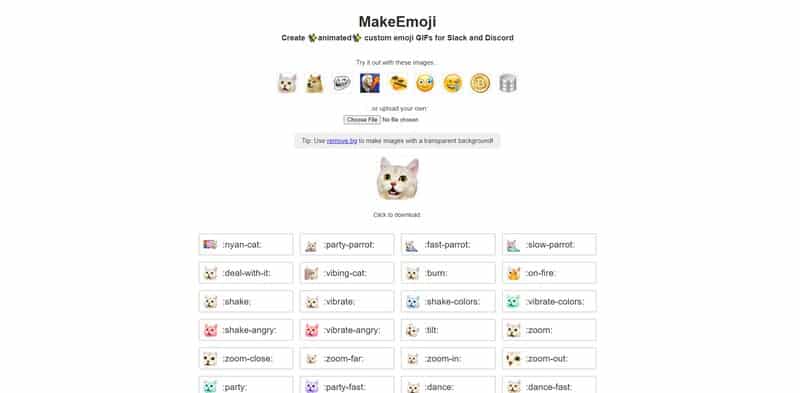
Stefan’s Take:
I think MakeEmoji is a decent choice if you like simplicity. It lacks the customization choices from more modern emoji makers though. I guess it’s up to your preference.
| Customization Options | 6.5 |
|---|---|
| Ease of Use | 7 |
| Value | 7 |
| Number of Emotes | 7 |
MakeEmoji is another custom emoji maker for Discord that provides a range of design tools, making it simple to create animated emojis.
You can choose to either download and use their custom emojis or engage in the creative process to create your own unique Discord emoji.
You also have the option to upload your own image and transform it into an emoji, meme, or even a gif. If you find yourself bored with traditional sub emotes and stickers, this is always a great alternative.
If you want to create a Discord emoji that stands out and demonstrates your originality to other streamers, then this is one of the top choices for the best Discord emoji generator.
7. Bitmoji
Ideal for Mobile Phones
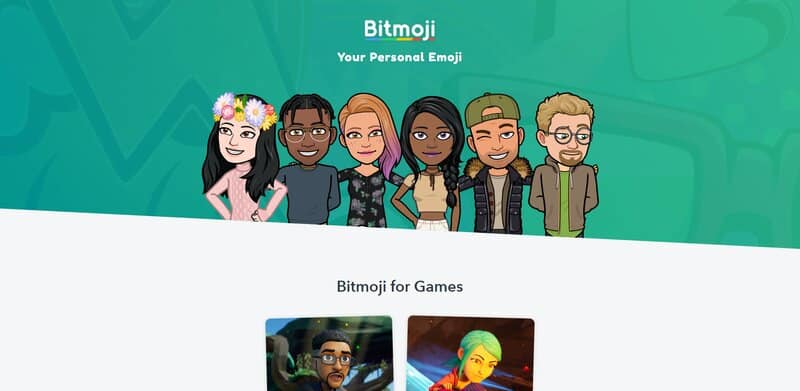
Stefan’s Take:
With over 3 million downloads, this custom Discord emote maker provides you with the tools needed to make your alter ego and use templates and overlays that will make you recognizable among other Discord subscribers.
This is what I liked the most about Bitmoji, the personalization options it provides.
| Customization Options | 7.5 |
|---|---|
| Ease of Use | 7 |
| Value | 6 |
| Number of Emotes | 6 |
Although Bitmoji is not commonly discussed in relation to Discord, it is one of the most popular emote makers for both Discord and Twitch.
It can be downloaded on both Android and iOS devices, allowing you to create your own Discord emoji templates, just as you would for Snapchat.
You can also create an emoji based on the pictures you upload to the app, making this a great option if you want your own emoji to resemble you.
There is also an option to add changes and other features to your avatar or emoji, so I recommend checking this out if you are looking for an animated Discord emoji creator.
8. Emojily
Top Emote Maker for iOS Users

Stefan’s Take:
This is an emoji maker for Discord that offers several different designs and options that make creating your customized emoji very easy and enjoyable.
In my opinion, the free version is also just as fine and you can create amazing emoticons with it too.
| Customization Options | 6.5 |
|---|---|
| Ease of Use | 7 |
| Value | 6 |
| Number of Emotes | 6 |
You will have the option to select the color of your eyes, your hairstyle, add clothing or sunglasses, and ultimately create your personalized avatar.
This Discord emoji maker is also a mobile app that enables you to upload your avatar not only to Discord but also to social media platforms like Snapchat, Instagram, Facebook, and Twitter.
They offer a fantastic avatar creator that generates a random, fun avatar for you in just seconds. If you like the avatar, you can download it and use it on your social media.
However, this emoji maker is not entirely free; if you wish to access all of its features and filters, you will need to pay for a subscription.
You can obtain it from the App Store.
9. ZMOJI
Ideal for Avatar Personalization
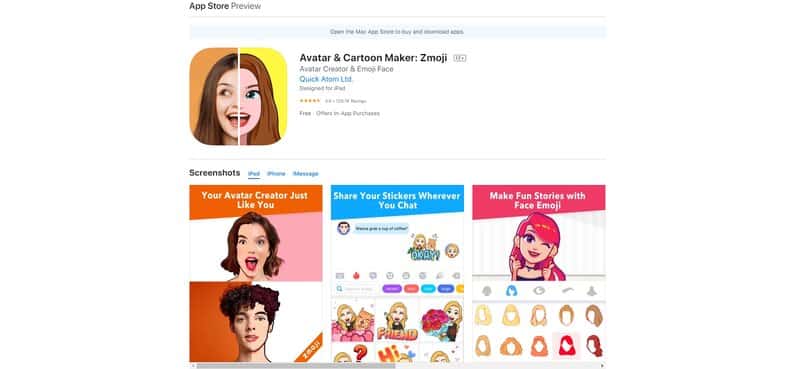
Stefan’s Take:
This is an interesting app to use. It has facial recognition software, so you can create a customized avatar. However, due to the app being free, there are a lot of annoying ads popping up.
| Customization Options | 6 |
|---|---|
| Ease of Use | 7 |
| Value | 6 |
| Number of Emotes | 6 |
This app closely resembles Bitmoji and also enables you to effortlessly create customized Discord emojis.
It can be downloaded on nearly every smartphone, and it enables you to create your own original emoji from scratch.
You can adjust nearly everything while using this Discord emoji maker, and even completely rearrange the appearance of your avatar or restart the entire process.
After creating your ZMOJI avatar and downloading it to your smartphone, you can link it to your Discord profile and send it to your Discord server for upload.
Unfortunately, because this is one of the free Discord emoji makers, there are many paid ads, and you will need to watch through all of them if you want to create your avatar successfully.
How to Add Emoji to Your Discord Server?
Everyone can create their own custom emojis using Discord’s emoji creation apps, and they can upload these emojis as their profile avatar, making them recognizable on the server.
However, ensure that your custom emojis are not offensive in any way, as Discord server moderators may remove you if they believe your avatar could offend or harm someone else on the server.
So, how can you add your Discord emoji to your server?
Ensure that your Discord emoji is saved as a .png file; otherwise, you will not be permitted to upload it.
Related: Twitch Emotes on Discord
Conclusion
Today, I presented some of the best Discord emote makers. Here are my top 3 selections:
I hope my guide has helped you find the best emoji maker for Discord that suits your needs!
