You have probably encountered the term analytics in relation to Instagram, as it is often discussed. However, you might not be familiar with all the nuances associated with this topic.
In this post, I intend to share my experience managing multiple Instagram accounts to clarify this topic and help you further grow your account.
First, I will discuss the most important analytics for Instagram and how to access them. Following that, I will cover the key analytics apps and their features.
Table of Contents
Key Instagram Analytics to Monitor
As you will discover, Instagram influencers have created various advanced methods for tracking their growth and performance. These are commonly known as Instagram metrics and can be categorized into several groups.
The following sections will discuss Instagram metrics, beginning with the least important and advancing to the most significant:
Account Metrics
The main aspect to focus on regarding Instagram accounts is their overall performance. This can be easily monitored by:
- The engagement rate, which shows the number of followers the account reaches
- Follower increase rate, which tracks the amount of lost and gained followers over a certain period of time. Most accounts grow at the rate of 1% per month.
- Best times for posting. This metric takes into account which time of the day brings in the most engagement from followers.
- Knowledge of target audience. Knowing the exact interests and needs of your audience demographics is essential. This will help you bring the best relevant content, which will have the most success.
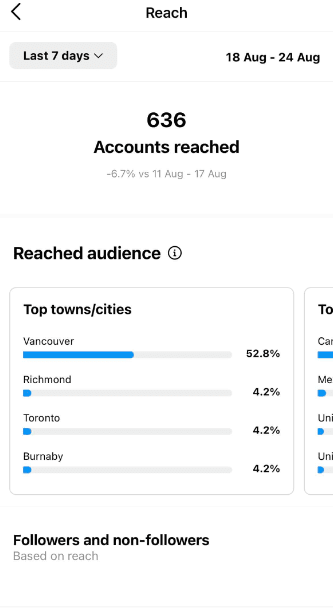
Post Metrics
Post metrics are crucial and rank as the second most significant metric. Analyzing a post’s performance allows you to predict which types of posts will be successful in the future. Here are some key post metrics:
- The most talked about post metric is engagement rate. It counts the percentage of the audience that has interacted with your post. It can be checked using apps, but it is most commonly checked manually.
- The rate of comments is another big thing. We can look at comments as a subcategory of engagement, although it pays to view them as a separate entity. Having a good amount of comments is important for having a strong community.
- The amount of views is also essential. It is the most telling measurement of how well your content is performing.

Stories Metrics
Instagram stories are a fundamental aspect of Instagram. They are excellent tools for updating your followers on recent events and promoting temporary content. Therefore, they are crucial for your Instagram account, and it is essential to know how to track them:
Here are two straightforward metrics to monitor the performance of your stories:
- The story engagement rate is useful for understanding the number of followers your story has reached.
- Another important metric is the number of full views. It is always good to know which content has performed so well that a user has watched it till the end.
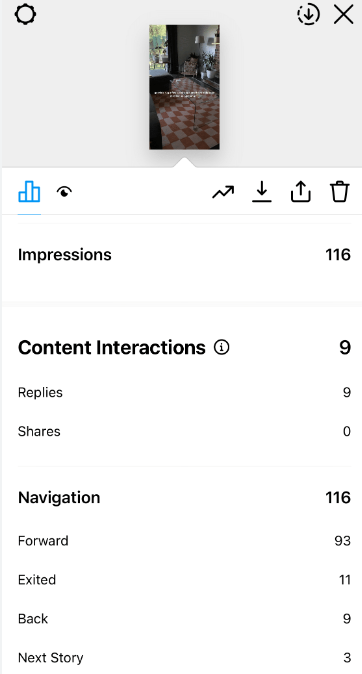
Reels Metrics
When it comes to reel metrics, three key aspects should be considered:
- The number of reel shares will tell us how many users liked the post enough to share it. This is big since Instagram counts shares, and the more shares a reel has, the more it will be pushed to new users.
- Then there are reel interactions. These are some basic things like the number of likes, comments, shares, and saves. Following these and comparing them to other posts is key to understanding what content works and what does not.
- Finally, the number of full views. Having users watch content till the end is the final goal. Knowing which users have done so and why will definitely help you grow in the future.
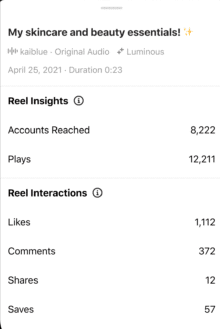
Checking Instagram Analytics
Now that you understand which analytics are important to track, the next logical step is for me to show you how to monitor them.
On the Mobile App
When you need quick and detailed insights on Instagram, using the mobile app is the best choice. Although the app does not allow you to export your analytics, it offers an excellent overview.
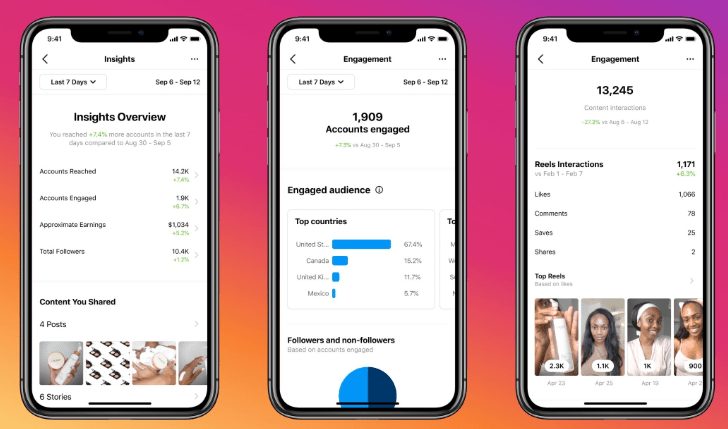
Here are the steps to check Instagram analytics in the app:
- Launch the Instagram app and go to your profile.
- Open the Professional dashboard, then click See all that is next to Account insights.
Now you can view an overview of all your content. This includes accounts reached, engagement metrics, content shared, and your total number of followers. Additionally, there is an option to select a timeframe for your statistics.
If you would like more detailed statistics for any of these, you can easily click on the right arrow next to the corresponding category.
On the Instagram Website
Using Instagram analytics tools on mobile is advantageous. They provide essential data while you are on the go; however, if you are looking for more detailed insights, you will definitely need to explore additional methods.
There are two methods we can use to gain more insights on Instagram from a desktop: utilizing the Instagram website and the Meta Business Suite.
The main Instagram analytics tool is not available on the Instagram web version; the best you can do is click “View insights” under a post. This action will open a detailed popup screen that shows total shares, likes, saves, comments, and more.
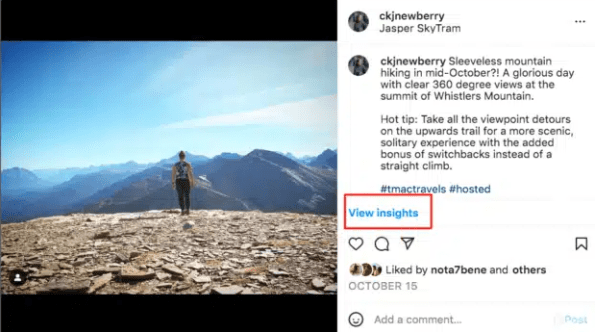
The second tool that offers the most Instagram insights is Meta Business Suite. Upon opening this tool, you will find high-level insights for both Instagram and Facebook. A menu on the left will enable you to access more detailed Instagram metrics.
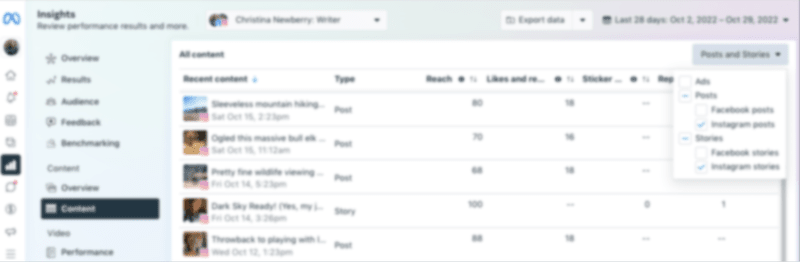
10 Best Instagram Analytics Tools
1. Hootsuite
Hootsuite is a top application for tracking and enhancing your Instagram account. They focus on monitoring Instagram analytics and advertising.
This service enables you to schedule posts for automatic publication, track and monitor activities and trends, and manage messages from multiple social channels.
Hootsuite pricing starts at $49 for one user and ten accounts, increasing to $739 for five users and thirty-five accounts. Furthermore, you can negotiate larger plans with them.
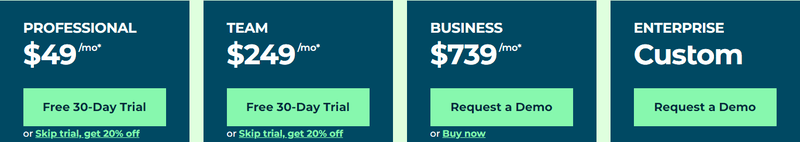
2. Pixlee
Pixlee is a marketing agency that claims to implement word-of-mouth marketing on a large scale. They offer a range of services, but the one that stands out the most is their “Influencer Marketing” service.
Pixlee’s “Influencer Marketing” campaign can assist you in identifying relevant competitors and increasing brand awareness among your target audience demographics. It manages and measures campaigns to effectively track the ROI of your influencer initiatives.
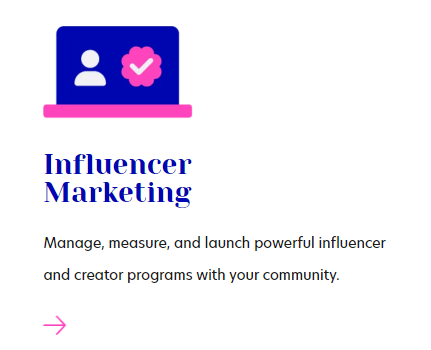
The company does not list any prices on its website; however, you can fill out a form for a demo and have them contact you with their rates.
3. Crowdfire
Crowdfire is a well-known choice for creators looking to grow their Instagram following. Their plans provide great value, beginning at $0.00.
The free plan enables you to schedule posts on three accounts at no cost, with a limit of ten posts per account. Furthermore, it offers unlimited competitor tracking, giving you access to curated feeds from various social media platforms and websites.
This service also provides Instagram analytics tools that can track data from 1 to 90 days. You can analyze your own analytics as well as those of your competitors. The tracking duration depends on the subscription you choose.
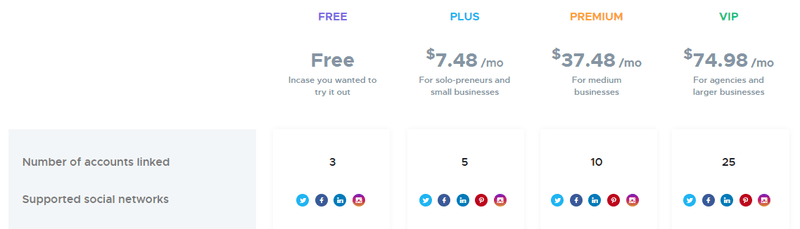
The highest-priced plan for this service costs only $74.98 per month. It allows you to link and manage 25 accounts simultaneously, schedule and auto-post 800 posts, track 20 competitors for each account, and much more.
4. Sprout Social
Sprout Social is a leading contender in the Instagram marketing space. They offer services that are clearly organized into listening, publishing, engagement, and analytics.
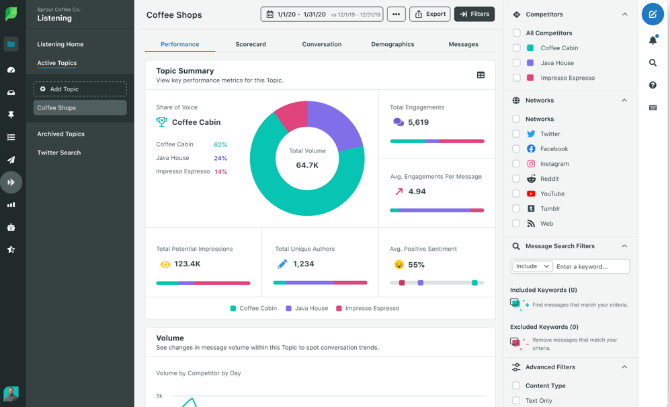
- Listening is developed to help you gain actionable insights about the most recent trends.
- Publishing allows you to plan, organize and publish content with your team across all social media.
- The engagement category creates a streamlined inbox that features all your social media content for monitoring.
Analytics collects all the data from your selected social media platform and presents it through well-designed, clear graphs.
This service charges a premium price, starting at $249 per month, with the highest plan costing $499 per month.
5. Minter.io
Unlike other websites that offer a broad array of marketing services, Minter.io specifically concentrates on Instagram analytics tools.
The first thing you will notice about this website is its remarkably simple and refreshing interface. The tools operate consistently; they are detailed, comprehensive, and user-friendly.
Minter.io is a valuable tool for agencies, businesses, and brands. It enables you to track Instagram analytics for posts, stories, and your overall profile. All data points can be exported to a file and accessed through tools like Google Docs, Word, and others.
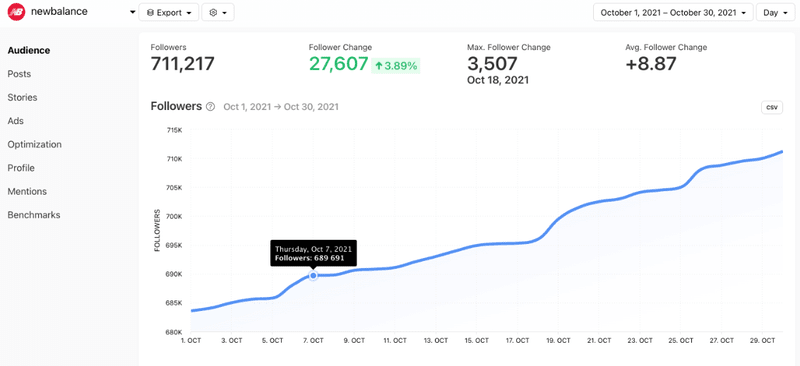
The service is somewhat limited compared to some of the previously mentioned apps, like Sprout Social, but it is reasonably priced.
The starter plan is priced at $9, while the most expensive plan is $39. The starter plan includes analytics, email reports, and audit scores.
The more expensive plans will offer options for data export, the ability to add team members, faster data updates, Instagram hashtag analytics, and additional features.
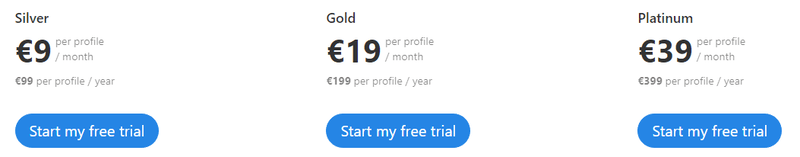
6. Rival IQ
Rival IQ is a leading Instagram marketing service offering a comprehensive suite of Instagram analytics tools and resources.
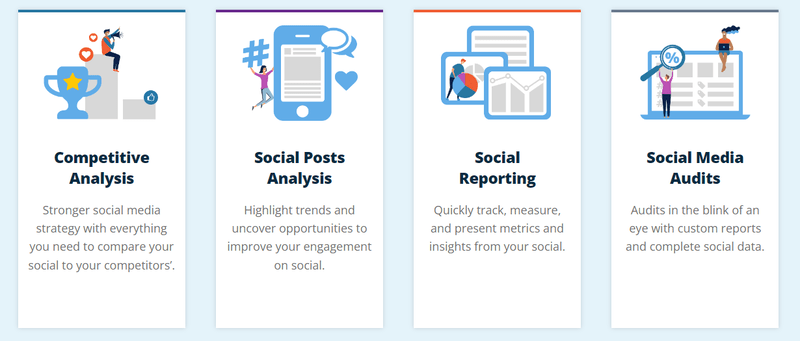
The main selling point of Rival IQ is its user-friendliness, emphasized by their slogan, “Powerful social media analytics. No data scientist required.” However, this convenience comes at a significant cost.
Rival IQ plans start at $239 per month. This plan allows tracking for 10 companies, includes 6 months of data history, and provides 1 user account.
The second plan costs $329 per month, tracks up to 20 companies, offers 12 months of data history, and permits 2 user accounts.
The highest-paid plan costs $519 per month. It can track 40 companies, offers 24 months of data history, and supports up to 5 user accounts.
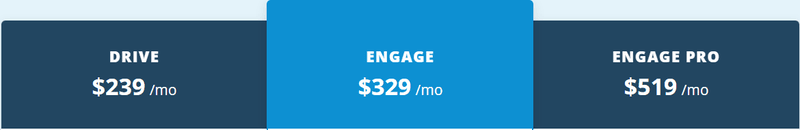
You can pay for these annually and save 15%.
7. Later
Later is one of the leading platforms in the online marketing industry. You will notice their professionalism immediately upon visiting their well-designed homepage.
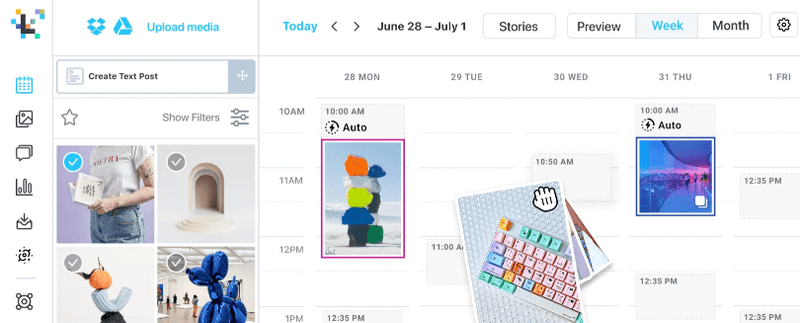
Later offers a unique feature that allows users to create bio links for any social platform. Typically, this link directs users to a page with additional links that connect your audience to your websites and other social media accounts.
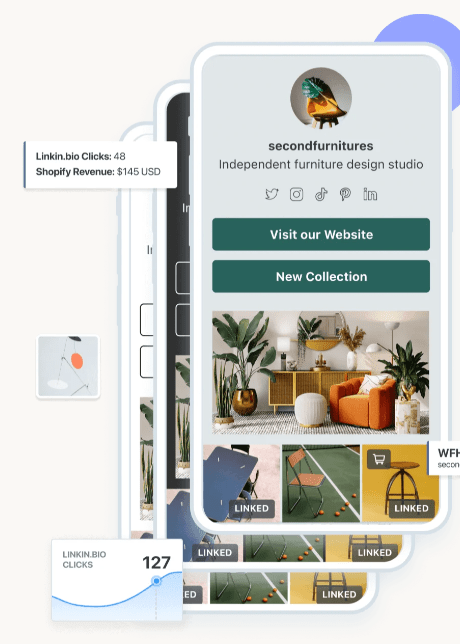
The bio links are highly customizable, enabling you to make them unique and representative of your brand. Furthermore, they offer comprehensive analytics to assist you in evaluating the performance of your links.
Alongside these impressive bio links, they provide all the most common services, such as scheduled posts and analytics tools.
Later pricing starts at $18 per month. This plan includes bio links, one social set (Instagram, Twitter, Facebook, etc.), 30 posts for each profile within the social set, and three months of analytics history.
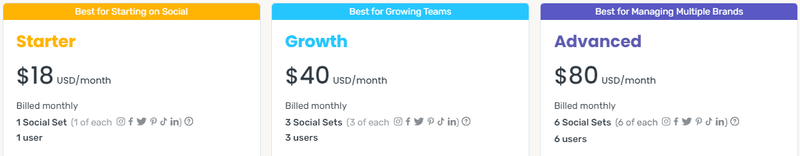
The slightly more expensive plan is priced at $40 per month and includes bio links, three social sets, 150 posts for each social profile, and one year of analytics history.
The most costly plan, priced at $80 per month, includes bio links, 6 social sets, unlimited posts, 1 year of analytics history, and live chat support.
8. Smartmetrics
Smartmetrics is among the top free Instagram analytics tools available. They offer a comprehensive array of Instagram insights, featuring over 30 metrics for accounts and more than 20 metrics for hashtags.
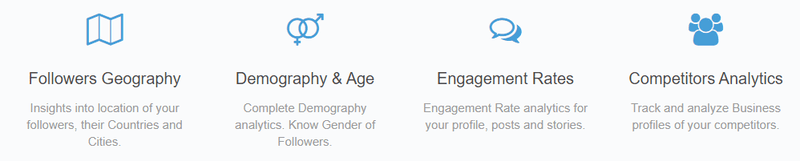
This tool can analyze the geography, demographics, age, engagement rate, and competitor analytics of followers. It also offers the option to export data in PDF and CSV formats.
Smartmetrics provides a free Instagram analytics tool for 14 days. If you wish to continue using it after this period, you can select from one of their affordable plans.
The most affordable plan costs $9 per month and allows you to track analytics for three accounts. These accounts can be yours or those of your competitors. The highest-priced plan is $39 per month and can monitor up to 15 accounts.
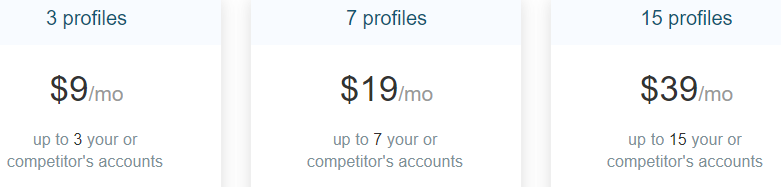
The great thing about Smartmetrics is that even the most affordable plan includes competition tracking, which is rare among these types of services. Additionally, they offer a 25% discount when you purchase an annual subscription.
9. Hypeauditor
Hypeauditor is a tool created to improve key Instagram metrics by utilizing advanced machine-learning technologies. It can analyze all analytics to detect fraudulent and fake engagement.
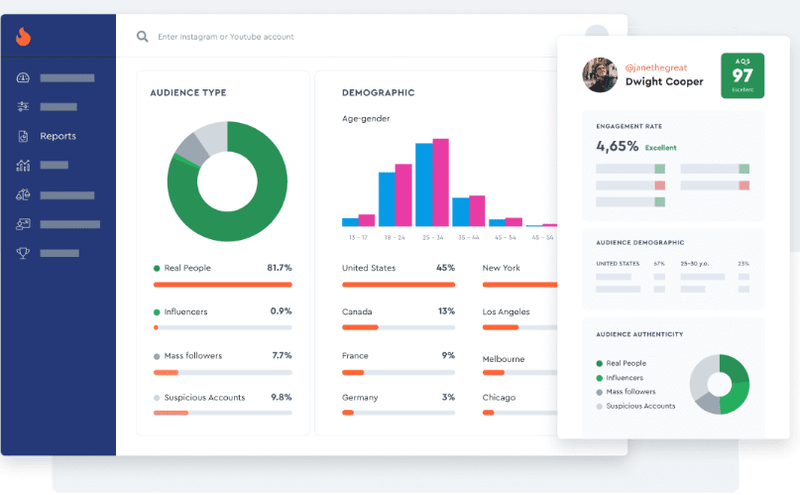
Hypeauditor’s vision system can analyze audience gender and age using visual detection technologies. This is indeed a novelty in this field, but it is highly useful, and we will likely see it much more in the future.
There is no official pricing available to the public for this service. To purchase it, you must fill out a form on the Hypeauditor website and wait for their team to reach out to you.
10. Analisa
Analisa is a fantastic app that offers free Instagram analytics and essential metrics. Their website features three tools: profile analytics, follower analytics, and hashtag analytics.
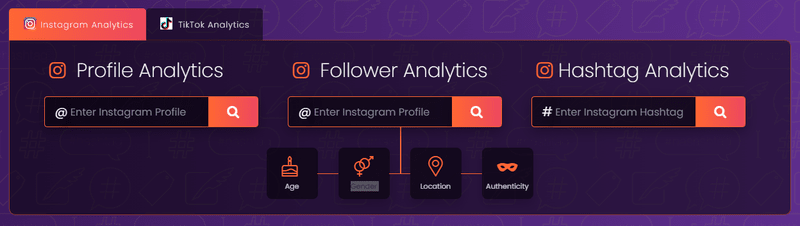
To receive your free sample, simply enter your username in any of the three boxes provided when you visit the Analisa website. You can use the app once daily, but if you want to use it without restrictions, you will need to purchase a subscription.
Conclusion
Analytics is an essential element of growing a successful and thriving Instagram account. By tracking and analyzing analytics, we can determine what is effective and what is not. We can monitor analytics through Instagram’s built-in tools, as well as through third-party tools.
When choosing the best tool for Instagram analytics, your decision mainly depends on the number of accounts you are managing and your budget. For larger campaigns with multiple accounts, I recommend Hootsuite, while “Later” is a suitable option for smaller influencers.
FAQ
How do I get Instagram analytics?
There are many ways to get Instagram analytics. You can check them via the professional dashboard on the Instagram app or use third-party services like u0022Lateru0022 and u0022Analisa.u0022
How do you analyze followers on Instagram?
The easiest way to analyze followers on Instagram is by using the website u0022Analisa.u0022 The website will have a box where you can enter your Instagram username. After filling out the box, it will provide you with a follower analysis.
What are the best analytics tools for Instagram?
For small companies and agencies, the best analytic tools are provided by ‘Smartmetricsu0022 and u0022Last.u0022 For bigger companies, I would recommend u0022Hootsuiteu0022 and u0022Sprout Social.u0022
Are insights on Instagram free?
Insights on Instagram are completely free. You can access them on the Instagram website, where there will be a blue button named u0022View Insights.u0022
