Even though the trend of smartphone streaming is slowly taking over streaming using cameras, still the best quality streams are filmed by DSLR cameras. However, using DSLRs for streaming can be quite expensive as you can’t get a decent camera for under $400, but they’re worth the money.
My top pick is Canon EOS Rebel T7, due to its high-quality CMOS sensor, 1080p HD video, and versatility, since it can be used even as a web camera. And it’s suitable for beginners!
If you’re looking for an ideal DSLR camera for streaming, check out my top picks in the following article. Let’s jump straight to it.
QUICK OVERVIEW: Best DSLR Camera for Streaming
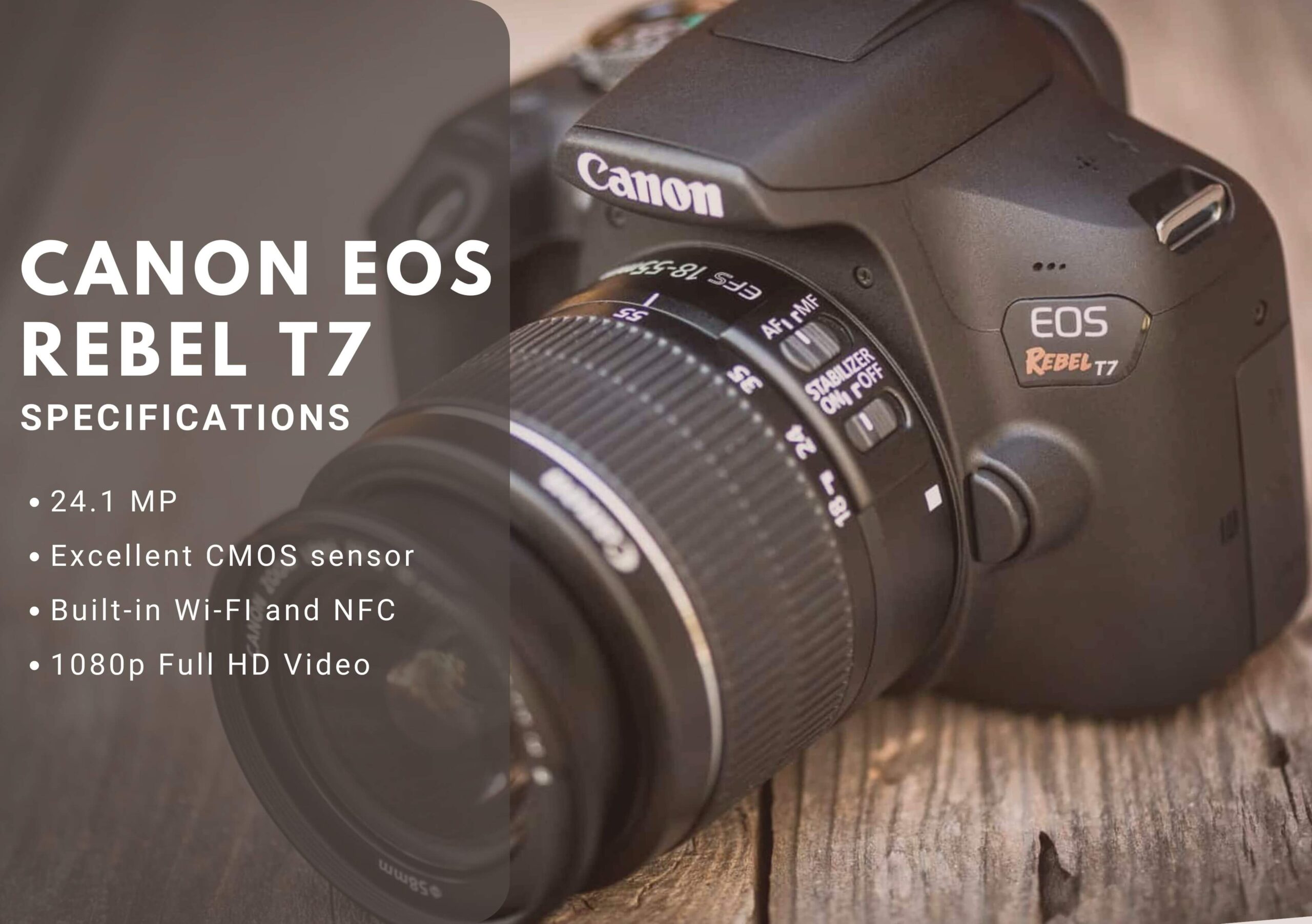 | Top Choice Canon EOS Rebel T7
| |
 | Canon EOS REBEL SL3
| |
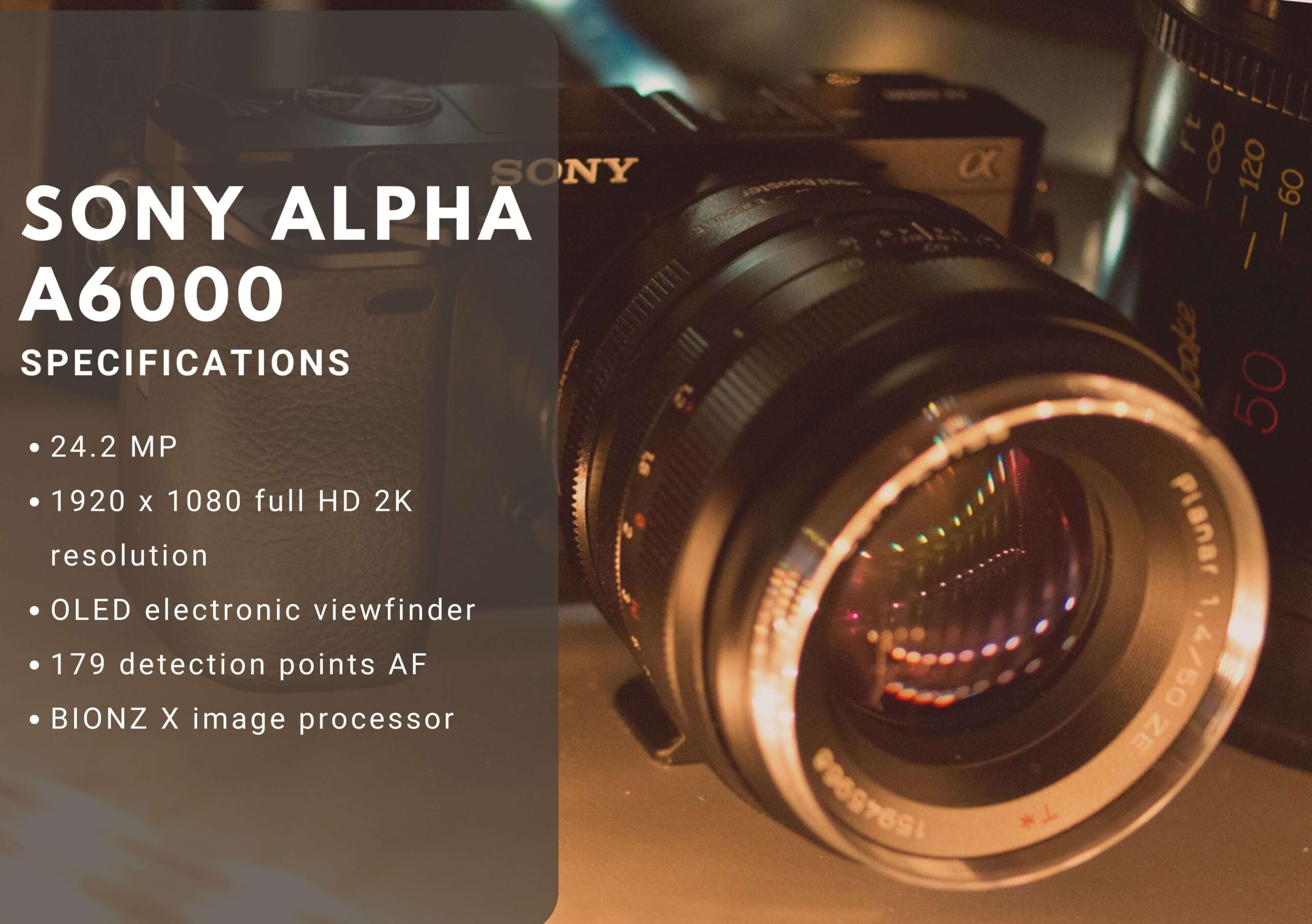 | Sony Alpha a6000
|

Table of Contents
Best DSLR Camera for Streaming
Reviews
1. Canon EOS Rebel T7
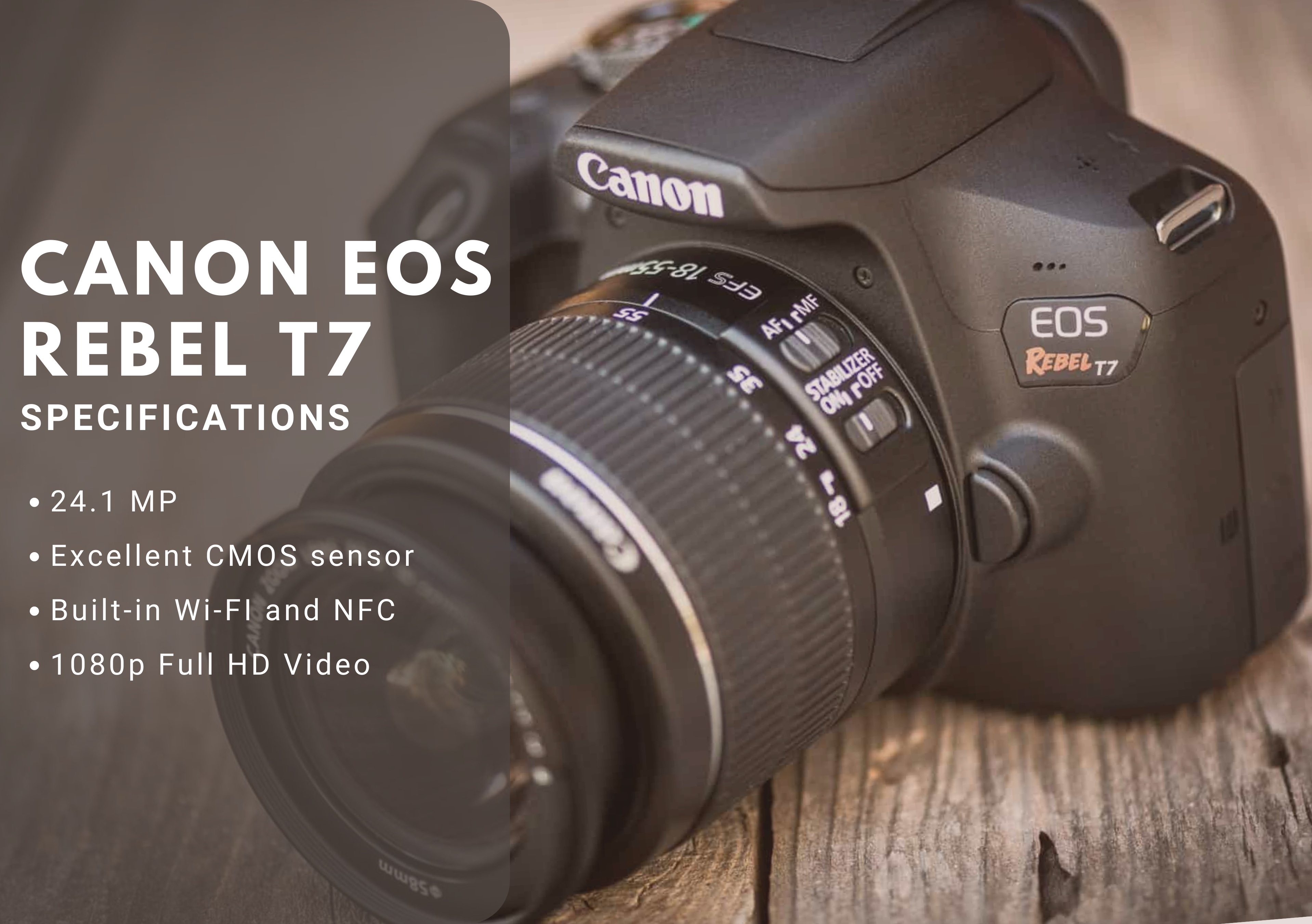
Stefan’s Take:
My top choice is Canon EOS Rebel T7. It’s a high-quality camera at an affordable price. The CMOS sensor is outstanding, and there are numerous features, yet I didn’t feel overwhelmed by them. It was quite easy to operate, autofocus is excellent, as well as the depth of field and raw image quality.
Also, with an additional EOS software, I could even use it as a webcam – just what I need for streaming.
| Image Quality | 10 |
|---|---|
| Focus | 9 |
| Speed | 9 |
| For Streaming | 10 |
A moderately expensive but high-quality device, this camera offers a lot for its price, providing you with several features aimed toward the best recording experience.
Who is it best for?
This is a standard midrange video camera option from Canon and I feel like this device is primarily tailored for amateurs and casual users, but it can also be used for vlogging on YouTube, recording family photos and videos, and even streaming your travels, thanks to its Wi-Fi settings.
If you want an affordable option that can get you into the world of streaming on the move quickly and efficiently, I’d suggest going with this one.
Key features:
The first thing I noticed when I got this camera is its high-quality 24.1MP CMOS video sensor. This thing is more than good enough for a majority of a photographers’ needs. In addition, its Full HD video option makes it a great choice for beginners.
What makes it my first choice is the optical viewfinder that boosts the focus and frames greatly, and with 95% coverage, trust me, nothing gets missed.
Lastly, the EOS Utility Beta Software allows you to use this device as a webcam in addition to its standard video camera capability.
Pros
- High-quality CMOS sensor
- Full HD Video capability
- Webcam ability
Cons
- Low battery life
2. Canon EOS REBEL SL3

Stefan’s Take:
I liked this camera’s 4K resolution for video shooting and 60 FPS speed. The images come out vibrant, and the output videos were sharp and detailed. Also, thanks to the excellent autofocus feature, I didn’t have to worry about the out-of-focus effect during the stream.
So, if you don’t want to spend a bank on a DSLR camera, this one is a great choice for under $700 price tag.
| Image Quality | 9 |
|---|---|
| Focus | 9 |
| Speed | 9 |
| For Streaming | 10 |
The Canon EOS REBEL SL3 still has got some qualities of the previous Canon model and for the price of under 700$, it’s a viable choice for Canon lovers.
Who is it best for?
If you’re a Canon lover and you need a good DSLR camera to stream but don’t want to spend that much money, this camera will definitely do the work.
Key Features
The Rebel SL3 has a solid 24.1 MP which might not be that impressive to some, but when you think about the 2160p frame and the 4K resolution video shooting, you’re basically looking at an affordable professional camera.
The CMOS sensor and the DIGIC 8 processor make the imagery and the videos more vibrant and lively.
I liked one feature in particular – autofocus, which is simply a must for streamers because no one likes that out-of-focus effect that cheap cameras sometimes create.
Finally, what I also think was well done is a 3″ LCD rotatable screen. You can control the camera using Bluetooth or Wi-Fi on your mobile device. This was very handy when I wanted to adjust my camera without even touching it to not interrupt the stream.
Pros
- High resolution
- Sharp and detailed videos
- Bluetooth and Wi-Fi control
- Excellent quality build
Cons
- Lacks zoom
3. Sony Alpha a6000
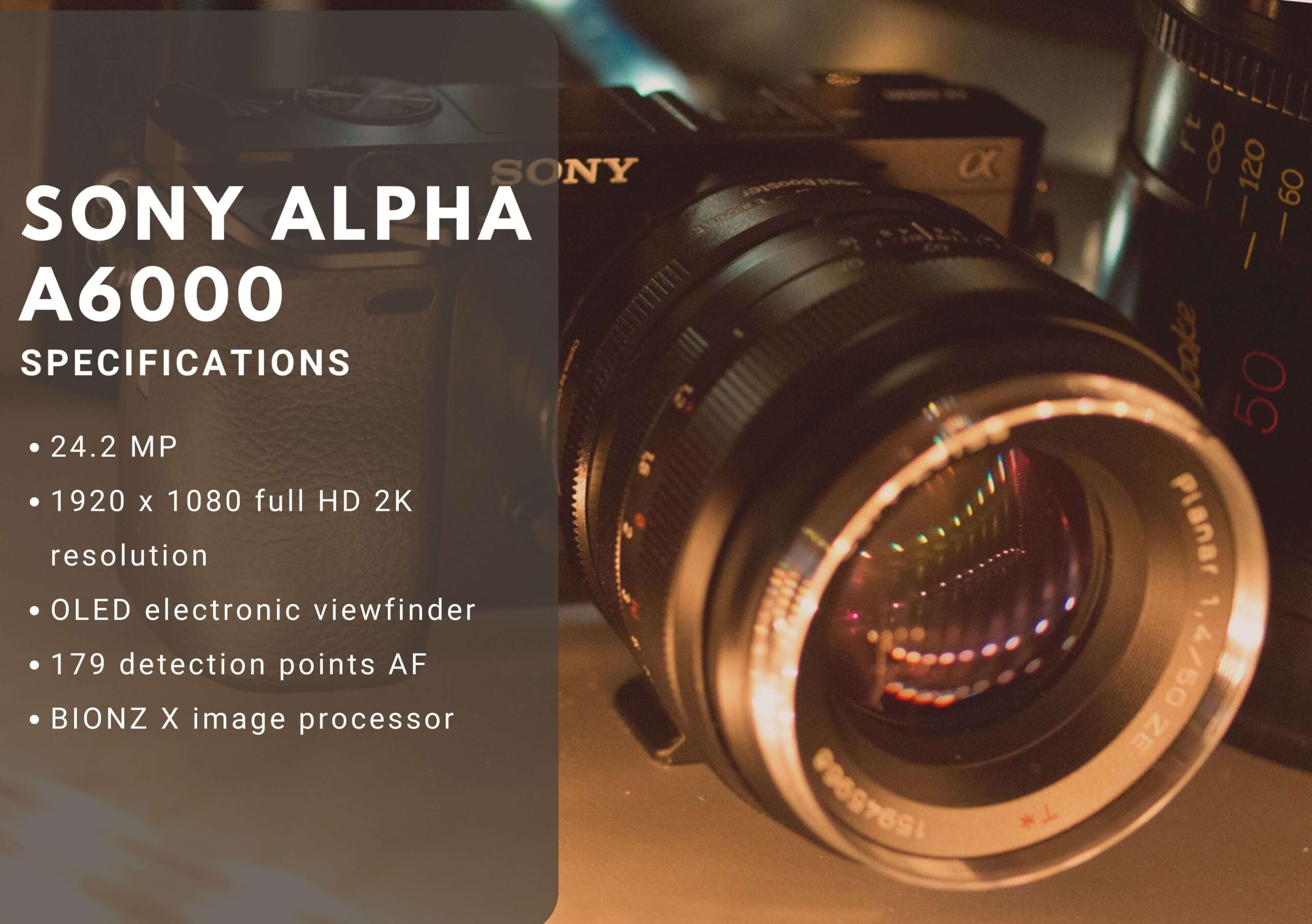
Stefan’s Take:
The biggest advantage of this DSLR camera is OLED electronic viewfinder. It made positioning the camera for recording somewhat simpler, as the camera found the perfect angle for me.
Also, it has one of the fastest autofocus systems out of any camera currently on the market, and you can shoot in 2K 1080p resolution.
The only feature I think it’s missing is 4K.
| Image Quality | 9 |
|---|---|
| Focus | 9 |
| Speed | 9 |
| For Streaming | 9 |
Sony Alpha a6000 has one of the fastest autofocus systems of all DSLR cameras on the market. Let’s take a look at other features that make it a great DSLR camera for streaming.
Who is it best for?
The Sony Alpha a6000 is perfect for the majority of streamers but mostly for those just starting. I liked its high resolution, tons of connectivity options, autofocus technology, and amazing speed.
Key Features
As already mentioned, the camera has 24 MP which works great with the 2K 1080p resolution (I think this could be improved) because it has 60fps speed and can autofocus with 179 different points on 11fps. And I haven’t even mentioned the BIONZ X processor which makes all the magic happen and the videos come out true-to-life every time.
With all honesty, I feel like it’s a good camera for those starting. Because I’m a big fan of 4k and 60 FPS, I can’t really say that I’m 100% thrilled with this camera – but it will do the job, for sure.
The real deal is actually the OLED electronic viewfinder that offers you the ability to find the perfect position of the camera angle when you’re setting up your stream. Connectivity-wise, you have Wi-Fi and NFC connection options.
All in all, it’s a good DSLR camera for the price and you can’t go wrong with it, but if I were to choose between this one and the first from my list – I’d go with the first option!
Pros
- Great resolution
- Best autofocus system
- Sharp images/videos
- Quality meets price
Cons
- Shutter noise
4. Pentax KP 24.32
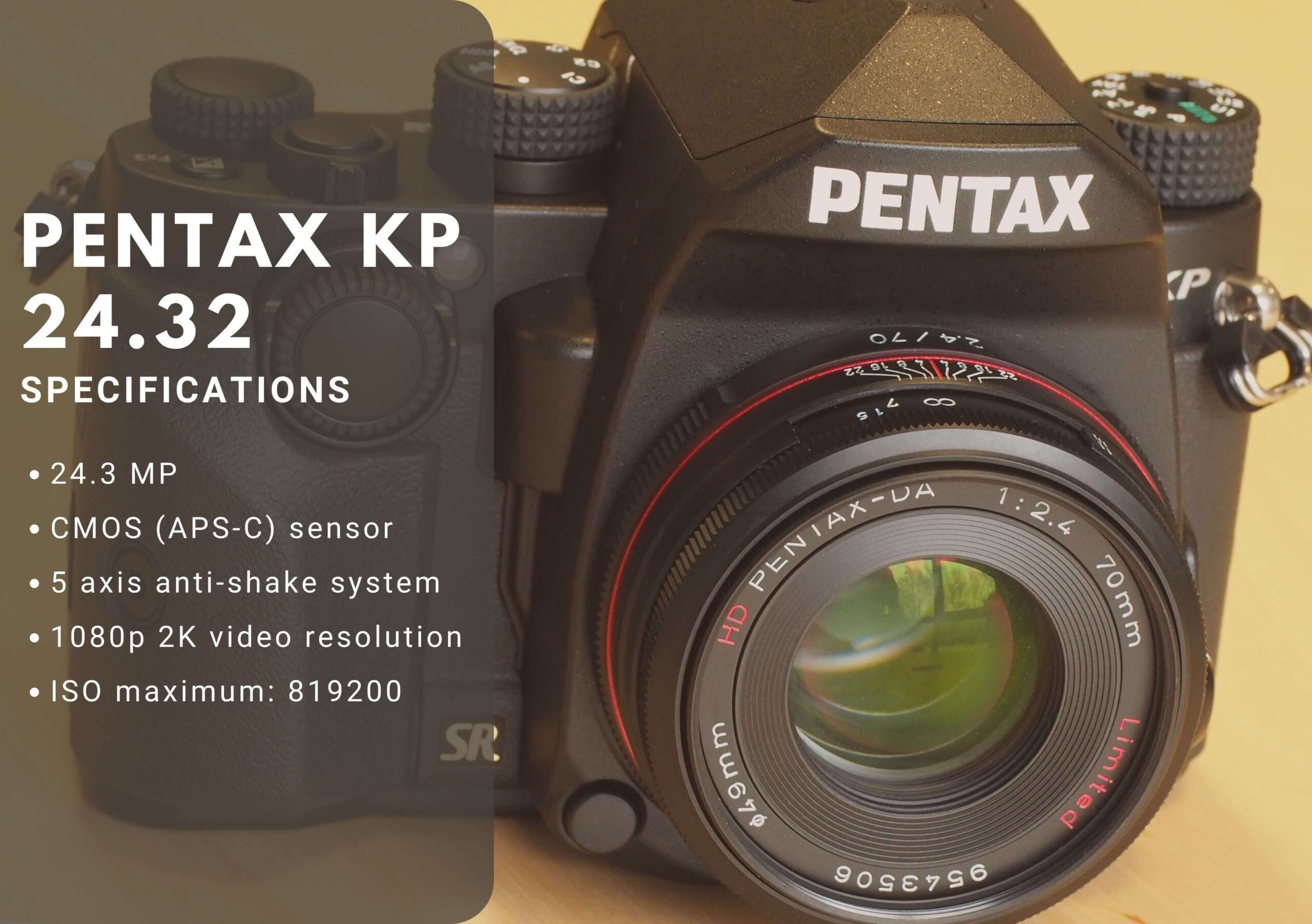
Stefan’s Take:
The first cool feature of this DSLR camera that I noticed is that it has 4 shooting modes. So, it came in quite handy for streaming both vertically and horizontally. Also, I liked the stability during recording, when holding it in my hand, and the option to use it as a webcam when I install the needed software.
| Image Quality | 9 |
|---|---|
| Focus | 8 |
| Speed | 9 |
| For Streaming | 9 |
Next up is the Pentax KP 24.32, a camera that’s in the similar price range as the Canon Rebel SL3, but has features that many streamers might favor above the Canon camera.
Who is it best for?
The things that I really liked when I tested it were the dustproof and water-resistant camera body, the anti-shake system, the grip kit, and the body mount cap that came with it.
Therefore, it is great for anyone who’s into photography and motion capturing. So if you’re looking for something professional while you’re streaming out and about, then this is quite a solid choice.
Key Features
This model has 4 shooting modes: 3:2, 4:3, 1:1, and 16:9 ratio. This can come in handy when you want to stream both vertically and horizontally. Secondly, the 5-axis shake reduction is useful when you’re holding the camera in your hand and want to reduce the shakiness of the video.
Power-wise, the camera has a solid 24.3 MP CMOS sensor and can shoot videos in 2K resolution. It’s not as high in resolution as the previous Canon camera I’ve reviewed, and you know what I think about 2k, but at least it has 1X zoom and almost 4 times the ISO range (819200).
Pros
- Image stabilization while recording
- Solid resolution
- High ISO range
- 4 shooting modes
Cons
- Poor battery life
5. Canon EOS 5D Mark IV (FOR PROS ONLY)
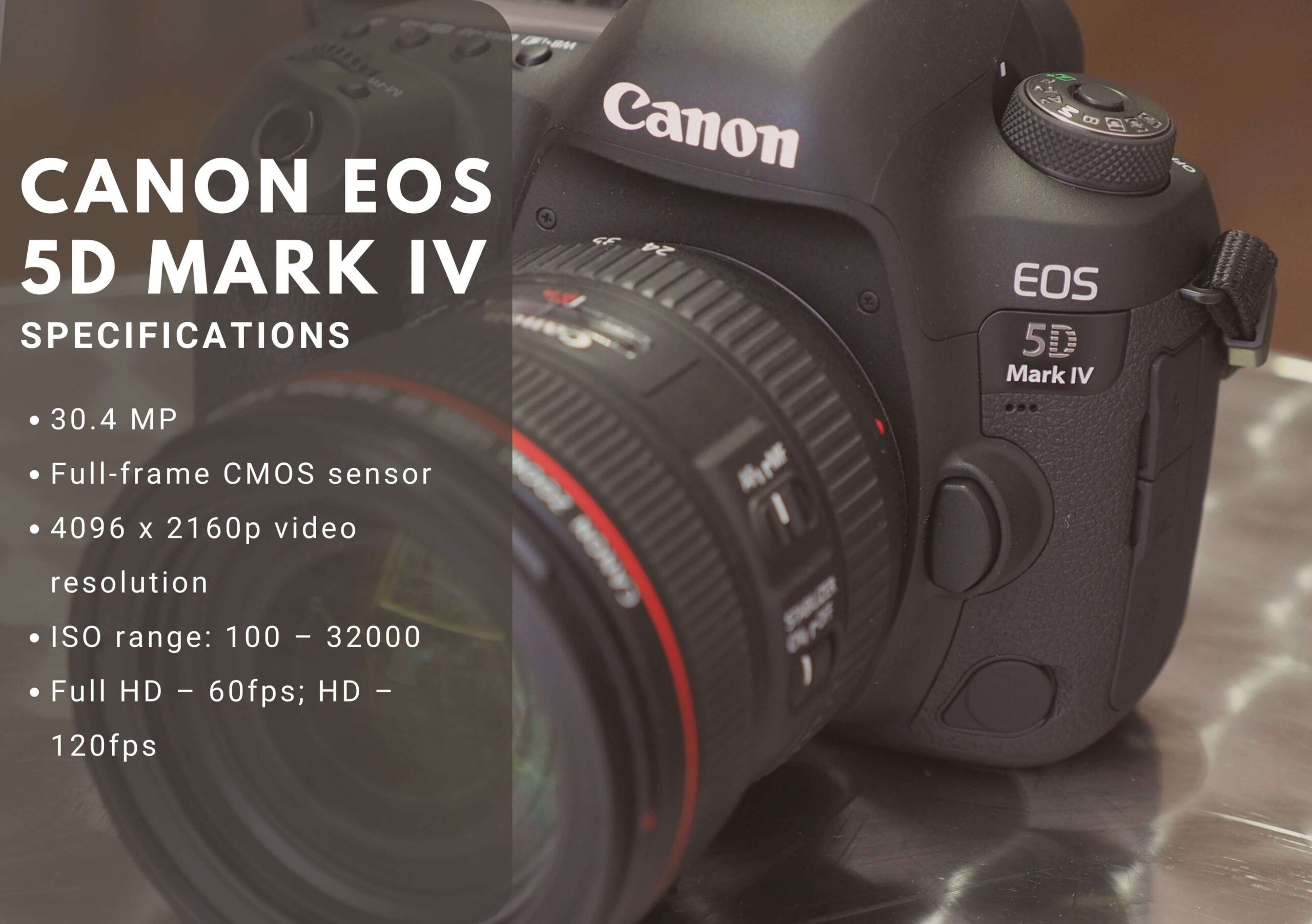
Stefan’s Take:
The camera I could talk about for days is this one! What drew my attention was the dual CMOS digital sensor, 4K resolution (you know I’m a big fan), ability to shoot videos at 120 FPS, and set it up as a webcam with additional software. All of these features make it ideal for streaming.
While it’s a fantastic DSLR camera, it’s also quite pricy and packed with different advanced features, so I wouldn’t recommend it to beginners.
| Image Quality | 8 |
|---|---|
| Focus | 9 |
| Speed | 9 |
| For Streaming | 9 |
The Canon EOS 5D Mark IV will cost you a lot, but if you ask any photography fanatic, or me, we’ll tell you that it’s a steal.
Who is it best for?
As this is a premium camera that costs like 4 standard cameras you find at your local tech store, the market for this DSLR is pretty limited as only people who do photography, cameramen, professional streamers, entertainers, or camera enthusiasts will want to make such a large investment.
So if you want a premium DSLR camera that will last you a lifetime, then spending this much money will be worthwhile in the long run. That’s why I suggest it only to pros!
Key Features
First of all, the camera has a 30.4 MP and a Dual Pixel CMOS digital sensor and can shoot 4K resolution videos at 60fps full HD. So even though it was a big hit on my pocket, it was worth it!
If you want to sacrifice some quality for speed, you can shoot videos at 120fps HD which comes in handy, especially for streams. And honestly, this was my introduction to 120 fps. Trust me, the image looks like it’s moving faster and more flawlessly than you do.
Second, it has autofocus and up to 7.0 fps speed for live video recording. The camera also has the DIGIC 6+ image processor providing high video and image quality.
What’s great is that you can install EOS software on either your PC or macOS or use an HDMI cable and use this DSLR camera as a webcam so it’s quite simple to set it up for your stream.
Pros
- Excellent quality videos
- Superb video shooting speed
- High resolution
- Ideal for streaming
Cons
- Not suitable for beginners
6. Canon EOS 4000D

Stefan’s Take:
Yet another Canon camera on my list that can be yours for less than $500. What’s great about this camera is that it comes with many accessories, but it’s still suitable for beginners.
I liked the CMOS sensor and the quality of the images and recorder videos. The shooting speed is only 30 FPS, which is still decent for streaming.
There is 3X zoom, which does come in handy, but I wasn’t too pleased with the quality of the zoomed images and objects.
| Image Quality | 8 |
|---|---|
| Focus | 9 |
| Speed | 8 |
| For Streaming | 9 |
The most affordable Canon camera on my list can be yours for less than 500$. Let’s see what you can get for this amount.
Who is it best for?
As you can already tell from the specs, this model can’t compete with the previous Canon cameras I’ve tested as it’s not as powerful, but it’s a solid entry-level camera that’ll satisfy most beginners.
Maybe the accessories you get with the camera are more appealing than the camera itself, but knowing that it’s under 500$ and that it’s made by Canon is going to make a lot of streamers want to buy it.
Key Features
First things first, this camera has a solid 18 MP and a top-of-a-line CMOS sensor that makes the images and videos you take on this camera look sharp and with lots of vibrant colors.
Secondly, I think they failed a bit with the shooting speed, which is only 30fps, but you still get full HD recording, so for an entry-level camera, it’s at the very least decent. The camera also has 3X zoom which should be much appreciated as the REBEL SL3 doesn’t have zoom at all. Although zoomed objects didn’t look the best!
Lastly, we have to talk about accessories. With this camera, I got a 50″ webcam tripod with a camera mount, a high-quality lens (EF-S 18-55mm f/3.5-5.6 DC), a camera strap, 64GB SDcard, a battery charger and power cable, an eyecup, a camera bag, an additional battery, and 2 lens caps.
Pros
- Lots of accessories
- Great quality sensor
- Solid resolution
- Excellent entry-level camera
Cons
- Lacks power
7. Panasonic Lumix G7
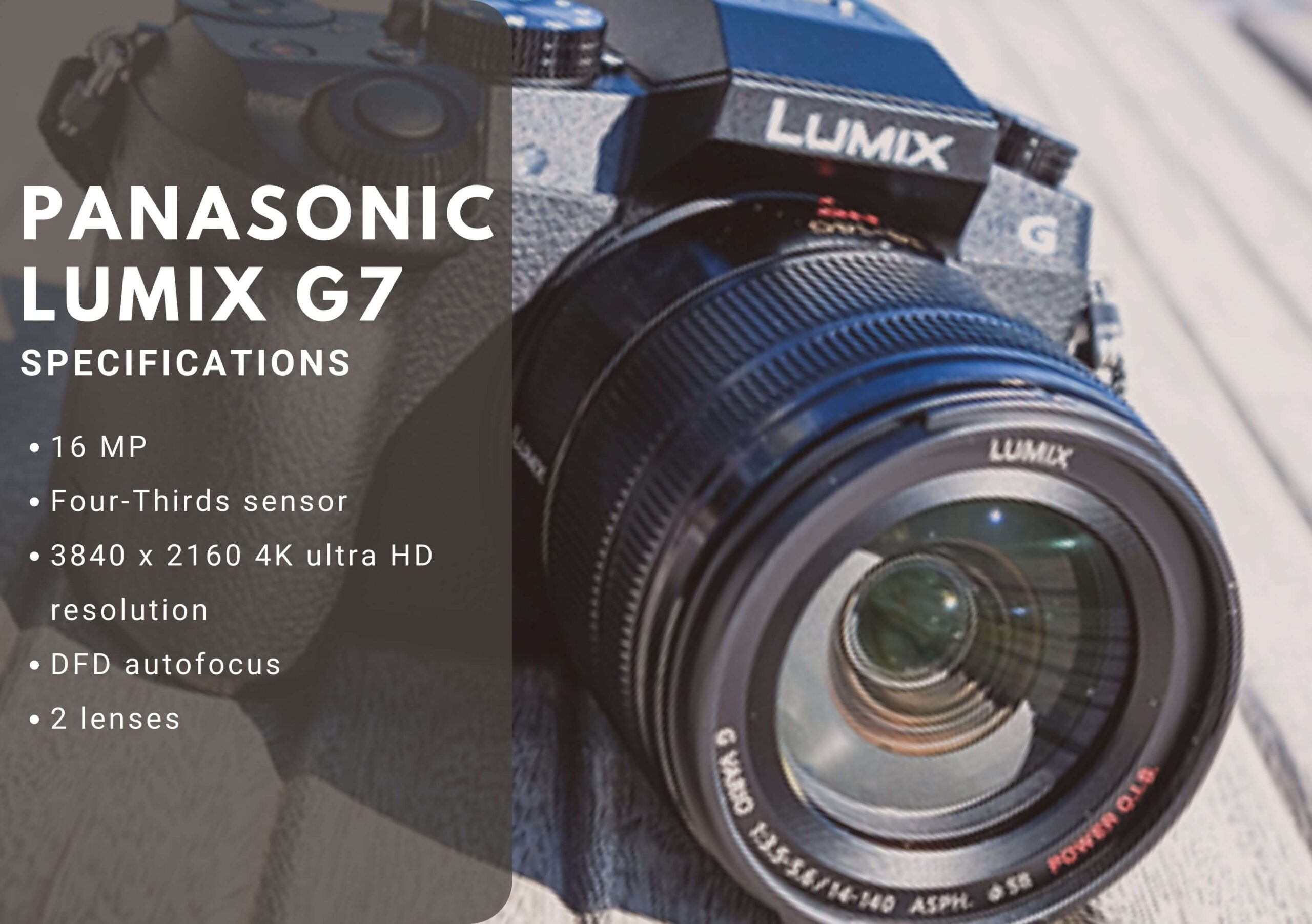
Stefan’s Take:
This is one of the most talked about mirrorless cameras among streamers, so I couldn’t wait to get my hands on it and try it out. And it didn’t disappoint.
I loved the outstanding resolution, fast shooting, and ultra HD- all features necessary for live streaming. The feature I liked the most was DFD autofocus, so the camera automatically adjusts the focus to 6 FPS.
| Image Quality | 8 |
|---|---|
| Focus | 8 |
| Speed | 9 |
| For Streaming | 9 |
Next up – Panasonic Lumix G7 – a mirrorless camera. Let’s check it out.
Who is it best for?
Even though this camera isaimed more towards photographers, the features it has are great for streaming as it’s both powerful and quite easy to use even if you’re a beginner. But this isn’t a beginner camera by any means, as it costs around $800.
It’s great for streamers because you can mount flash or microphones on top of the body, and you also have a 3.5 mm headphone port.
Key Features
The 16 MP on this camera is no joke because they are backed up by a Four Thirds sensor and also a mirrorless lens which gives the image/video an outstanding real-life look.
On top of all that you have the 4K resolution which is just top-notch for any live streaming as it features ultra HD instead of the standard full HD.
What’s something that I adore is that the camera can record at 60fps even in 4K so it means that you get both speed and quality at the same time.
Panasonic really outdid it with the DFD autofocus which is great at highlighting any subject in front of the camera and bringing them to the forefront of the frame.
Easy controls, Wi-Fi, and Panasonic Image app connectivity just make the camera even better.
Pros
- Top-of-the-line resolution
- Fast shooting even in 4K
- Lots of connectivity options
- Quality dslr lenses in the package
Cons
- The battery isn’t the most powerful
8. Panasonic LUMIX G7KS

Stefan’s Take:
I suggest getting this model if you tried out G7 and were let down by the battery life. The features are the same. I was still pleased with the DFD autofocus, 4K resolution, fast shooting speed and all that, but with better battery life.
| Image Quality | 8 |
|---|---|
| Focus | 8 |
| Speed | 8 |
| For Streaming | 9 |
This is a model quite similar to the G7. It’s actually a smaller version of the G7 (it feels much better in hands) but it has many related features, such as power and speed.
Who is it best for?
As I expected, this camera is for anyone who wants to size down from G7 and get a more portable and compact model.
The performance and power are similar but of course, the G7KS is a bit slower and you don’t get the additional lenses, and as you know, lenses can cost even more than the camera body.
So it’s really up to you, are you willing to spend 300$ less and get the G7KS, or you want the lenses and a larger camera and pay 800$ for the standard G7. I, honestly would go with G7.
Key Features
Almost all features on this DSLR camera are the same as on the G7.
The only notable difference between this model and G7 is a bit better battery life as this model is smaller so it’ll last longer.
The 4K is still there, the DFD autofocus is still there, all the sensors are still there, and you’re really getting a bang for your buck because you’re getting a great camera for your streams that costs less than 500$.
Just the 60fps 4K video shooting capability is enough to persuade anyone to go along and buy this DSLR for their streams.
Pros
- High resolution
- Compact and portable
- Affordable
- Easy to use
Cons
- Doesn’t come with lenses
9. Panasonic LUMIX FZ300
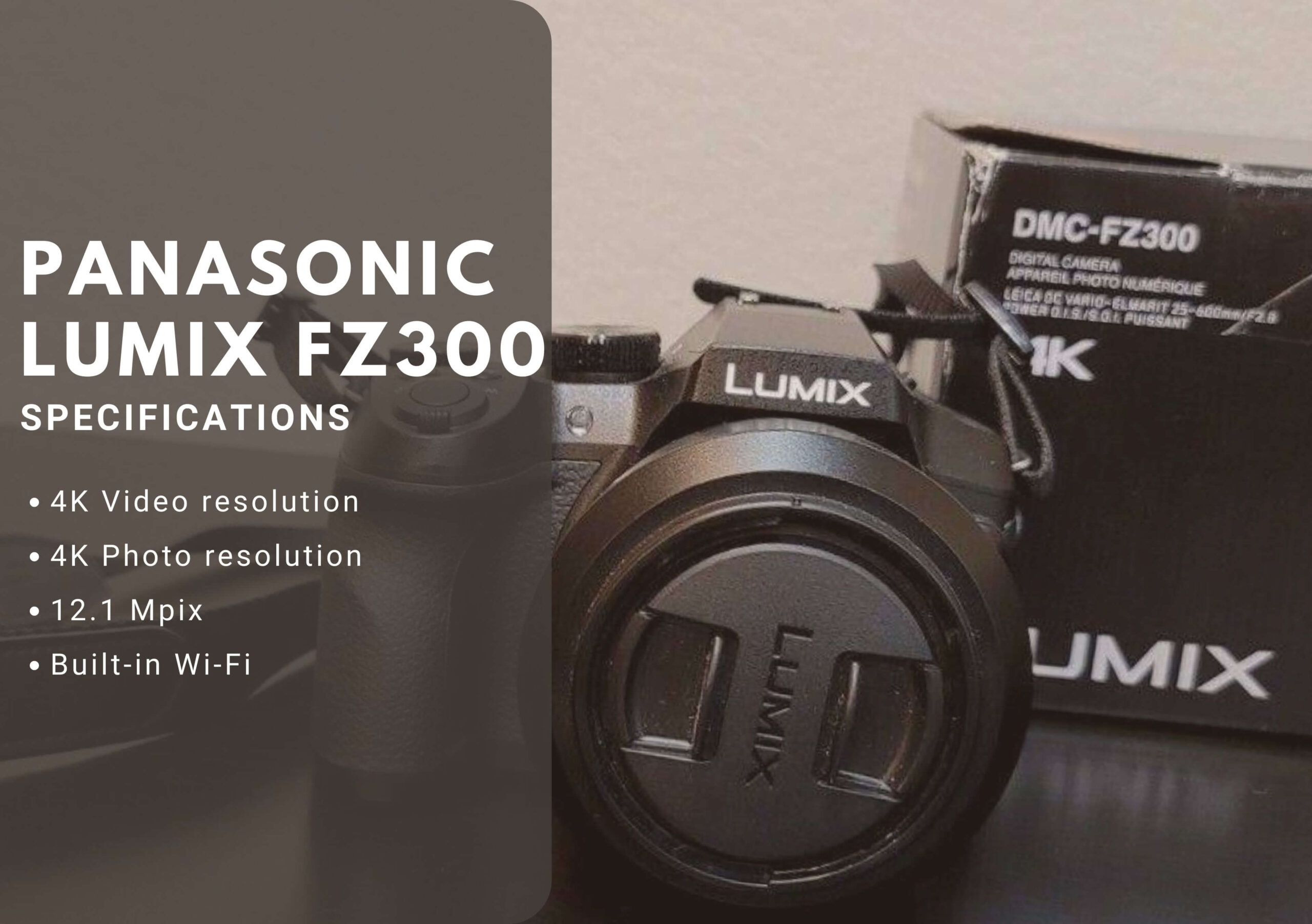
Stefan’s Take:
Compared to other Panasonic models, this one may lack some features, but it beats others when it comes to durability. I really liked the rechargeable battery and how it served me for longer shootings. The 4K resolution is there, so I was able to capture some quite outstanding images and videos.
| Image Quality | 9 |
|---|---|
| Focus | 8 |
| Speed | 8 |
| For Streaming | 8 |
This camera offers some truly excellent features for its price, and it doesn’t even cost that much.
Who is it best for?
Anyone interested in getting high-quality 4K video for streaming without investing too much money can be pretty satisfied with this camera. It will give you all the image quality you’re going to need, and the battery lasts quite a bit.
Key features
The most important feature of the Panasonic Lumix FZ300 for me is by far its 4K photo and video resolution. It allows for some pretty impressive recordings, especially in this price range.
But that is not all. They made a great rechargeable battery that gives you a lot of autonomy for longer shootings, allowing for great mobility.
Pros
- 4K video resolution
- Excellent battery life
- Very durable for longer use
Cons
- Low Mpix ratio compared to some others
10. Canon EOS M200

Stefan’s Take:
In my opinion, this Canon model is great for content creators that need all features on just one device. It’s easy to use, gives you mobility, and, most importantly, it features a high-quality lens, video support, and LCD touchscreen.
The feature I loved was eye detection focus – it made it really easy to center my camera before filming.
| Image Quality | 8 |
|---|---|
| Focus | 8 |
| Speed | 8 |
| For Streaming | 8 |
This vlogging camera can be primarily described as easy to use and transport. That doesn’t mean those are its only qualities. Let’s see what else it has to offer.
Who is it best for?
Content creators looking for a reasonably powerful, compact camera that provides superb photo and video quality, while not breaking the bank, are certainly going to be interested in this Canon product and that’s why it’s on my list.
Key features:
First of all, this camera’s 24.1 Mpix CMOS sensor gives some truly detailed photos with vibrant colors. Coupled with the 4K photo and video resolution, you are looking at a truly high-quality solution.
Furthermore, the eye detection autofocus feature lets you always center your camera on yourself or the object you are looking to film, something that showed to be extremely useful during our outdoor stream.
Pros
- High-resolution CMOS sensor
- Excellent video and photo quality with vibrant colors
- Great autofocus feature
Cons
- Low battery life
11. Panasonic LUMIX FZ80

Stefan’s Take:
I liked this Panasonic model’s midrange solution and 4K streaming video at 30FPS. It can record a more than decent-looking stream. It’s a high-quality camera with great photo and video capability that comes at a reasonable price.
| Image Quality | 8 |
|---|---|
| Focus | 8 |
| Speed | 8 |
| For Streaming | 8 |
Another 4K digital camera from Panasonic, this interesting midrange solution offers several key features that make it stand out.
Who is it best for?
Anyone who wants a high-resolution camera without investing a lot of money into it will be more than satisfied with this Panasonic device.
While there are some drawbacks compared to more expensive devices, they are not very noticeable, and that makes this camera an excellent choice for anyone looking to stream on the move, anywhere, with not so many other features/requirements.
Key features:
The camera has 18.1 Mpix sensors and a very adjustable lens, you can rest assured any photos you take will be more than decent. But we need it for streaming so I tested it on that field.
You can get 4K video at 30FPS, which is more than enough for most streams. To be honest, I’m a fan of 60fps, but it is what it is!
The LCD display is pretty intuitive and if you’ve spent only 2 days with any camera, you’ll easily adjust. At least that’s how I felt, but I have a bit more experience with cameras, so my intuition might not be pure intuition. However, I think it’s pretty easy to access all the features and all.
Pros
- Excellent photo and video capability
- Great mobility due to Wi-Fi connectivity
- 60X Physical Zoom
Cons
- Not the best photo extraction system
12. Panasonic LUMIX G85

Stefan’s Take:
The feature that stood out to me was low light condition performance. I was simply amazed by how clear my images and videos were, even when the lighting wasn’t the best.
I also liked the 4K video resolution, the option to extract photos from videos, and interchangeable lenses that allowed me to adjust the focus quickly.
| Image Quality | 8 |
|---|---|
| Focus | 7 |
| Speed | 8 |
| For Streaming | 8 |
This camera boasts impressive photo and video capabilities, interchangeable lenses, and a lot more, letting it match most DSLR cameras while weighing way less.
Who is it best for?
I would recommend it for any beginners or amateur streamers or vloggers and anyone just looking for high-quality travel photos. But… there’s probably a better option on my list (Sony Alpha a6000).
Key features:
First of all, this camera gains a lot of points for its ability to seamlessly record 4K video and extract photos from it, as both of these options are widely regarded by streamers as very desirable. So that’s a plus if you ask me.
In addition, the interchangeable lenses allow you to always keep your focus and zoom in and out whenever you like, increasing the overall quality of your videos.
Finally, I was greatly impressed by the Lumix G85’s low light condition performance, as it managed to deliver crystal clear video even at sunset.
Pros
- Excellent low light performance
- Seamless 4K video and photo recording
- A number of interchangeable lenses
Cons
- Not very wear-resistant
13. Nikon D3500

Stefan’s Take:
Another model that amazed me with its low-light performance is the Nikon model. But what really makes this camera stand out is its CMOS sensor. I was very pleased by the quality of the images and videos.
It would be even better if it featured 4K resolution, but the other features still make it a quite good DSLR camera for streaming.
| Image Quality | 7 |
|---|---|
| Focus | 8 |
| Speed | 8 |
| For Streaming | 8 |
A high-quality solution from NIKON, this decent camera provides its users with great results when it comes to pictures and video recordings at a 1080p Full HD resolution, Live Viewing, as well as a 3.0-inch LCD Screen.
All these and many other features this camera possesses make it a great choice for anyone with a passion for streaming, but again – not the best option if you ask me.
Who is it best for?
This camera is primarily aimed at casual users and streamers who are more interested in FPS than having access to 4K resolution. It provides excellent clarity of images and videos and performs admirably in all light conditions.
Key features:
The most important feature of this camera (and what I liked the most) is its high-quality CMOS sensor as it allows you to create some truly incredible photos and videos. The lack of 4K is a downside, but one that most users won’t even notice.
Additionally, you will be satisfied with the addition of a low-pass filter into this device, as it greatly helps with low light performance.
Finally, the battery life is more than enough for longer recording sessions.
Pros
- Powerful CMOS sensor
- Excellent battery life
- Outstanding low-light performance
Cons
- No 4K resolution
14. Nikon D5600 DX-Format

Stefan’s Take:
The biggest advantage of this camera is the 18-55mm adjustable lens. The zoomed objects look clear, you can easily adjust the focus for your stream, and there is 60 FPS full HD video resolution on top of that.
It’s a great camera for fast-paced videos.
| Image Quality | 8 |
|---|---|
| Focus | 7 |
| Speed | 7 |
| For Streaming | 8 |
This camera offers everything a budding streamer would need.
Who is it best for?
The 60FPS recording framerate of your camera makes it a great choice for streamers looking to provide high-quality, fast-paced video to their viewers but have no need to do it in 4K. As a result, I believe it to be one of the best vlogging options.
Key features:
Some of the key features of this camera include its adjustable lens that provides you with excellent zoom and focus options and the 60fps Full HD resolution on your videos.
Additionally, streaming is made easy thanks to the Nikon D5600’s Bluetooth and Wi-Fi option that allow you to do it from any location.
Pros
- Excellent connectivity for streaming
- High-quality 60 FPS video
- Simple to use
Cons
- No 4K resolution
15. Minolta MN67Z-BK
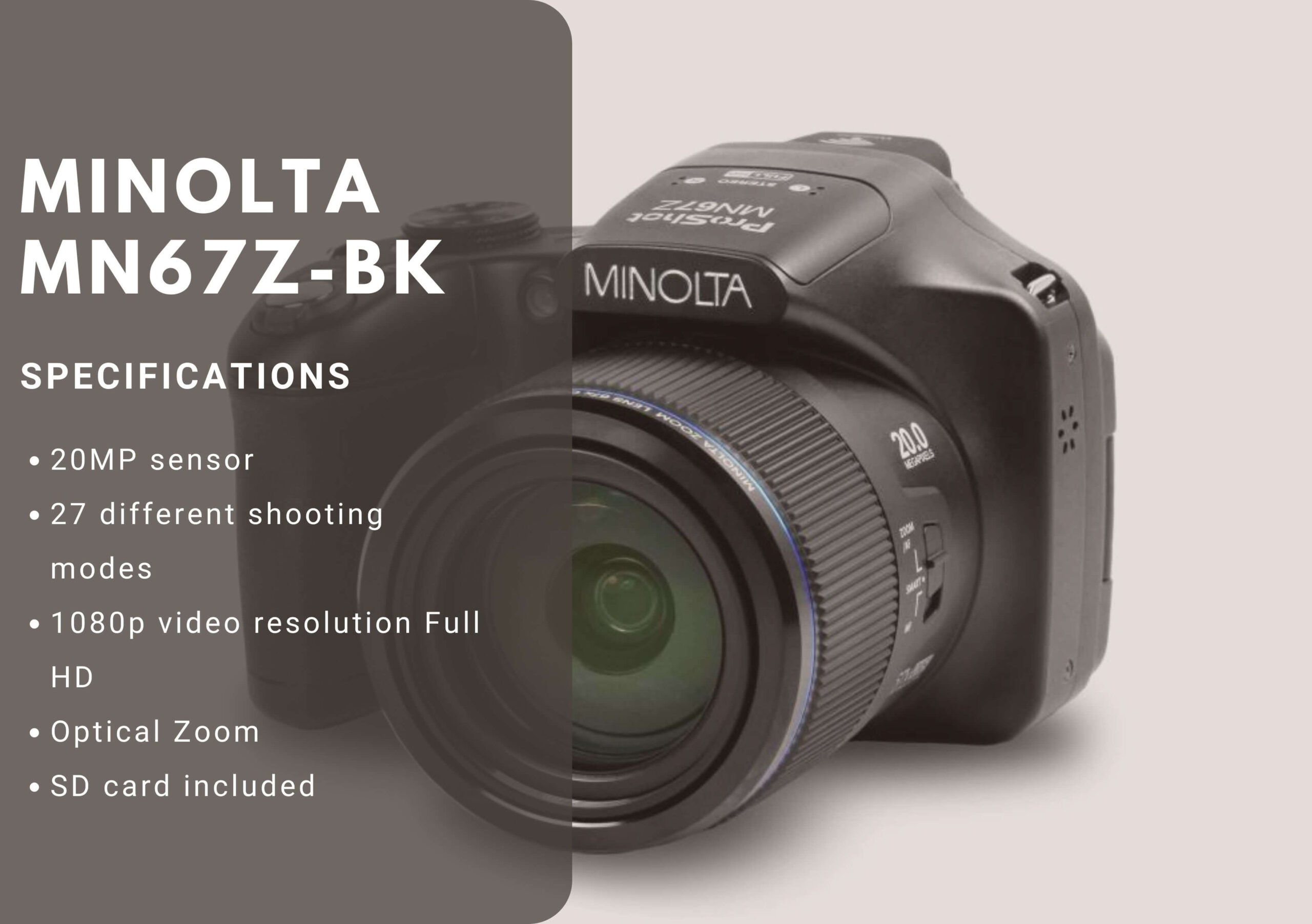
Stefan’s Take:
What I really like about this camera is how easy it is to use. Additionally, it delivers images and videos of excellent quality, and just how powerful that optical zoom is. It’s also quite affordable.
| Image Quality | 7 |
|---|---|
| Focus | 7 |
| Speed | 7 |
| For Streaming | 8 |
Minolta may not be a well-known brand, but that doesn’t stop this camera from being an excellent midrange solution for any streamer.
Who is it best for?
Those looking for a high-quality camera and willing to conform to the realities of Optical zoom will find great success with this camera. It is thus mostly suitable for streamers who want to make the majority of their content on the move.
Key features:
This camera has a high-quality sensor that allows for some clear and colorful photos regardless of the environment.
Furthermore, you can count on the many shooting modes to help the camera’s already high-quality optical zoom deliver decent video quality under any circumstances.
20 MP that is worth the money, but don’t expect too much!
Pros
- Great video quality
- Decent optical zoom
- Affordable
Cons
- Lens sometimes freeze
16. Nikon D7500 DX-Format

Stefan’s Take:
I was pleased that this model has the LCD touchscreen which made it easier to operate and adjust the focus for the stream. It’s also packed with other amazing features like fast-shooting, 4K ultra HD video, and a 20.9 Mpix sensor that allowed me to record high-quality videos.
| Image Quality | 7 |
|---|---|
| Focus | 7 |
| Speed | 7 |
| For Streaming | 7 |
This quite pricey solution from Nikon justifies its price with a plethora of features that are not available or not that good in less expensive cameras.
Who is it best for?
Since this camera is quite pricey, I will only recommend it to serious users and other streamers. That being said, anyone who does buy this camera will be pleasantly surprised by how good its video is.
Key features:
The first and the most important feature of this great device is its 4K video recording option. Furthermore, if you don’t need 4K for a specific video, you have the option to use HD video resolution with higher fps.
Additionally, the LCD touchscreen is what geeks like me really like to see. But I honestly think that LCD screen is not worth it and that there are some better options for the price.
It came with manufacturer’s details that the camera can/should survive certain weather conditions: temp 0 °c to 40 °c, and 85% humidity, which was really strange to see but yeah – quite a good reminder that your devices are not indestructible!
Pros
- Excellent video quality
- Very clear audio and video
- The camera is easy to use
Cons
- More expensive than others on the list
Things to Consider When Buying a DSLR Camera for Streaming
As you can see from our guide, DSLR cameras are among most expensive items you need in the streaming setup on your desk. And although streaming with DSLR cameras isn’t a must, if you want to buy one, there are a few things you should know beforehand.
So here are 3 things you should consider before you start shopping for a DSLR camera, as you would want to avoid any problems or issues.
1. Video Quality
The first and most important thing when it comes to cameras is, obviously, the quality of the image or video footage it can produce. 2 things you should bear in mind:
- Megapixels – they don’t only determine the number of pixels, but also how many image display sensors the camera has.
- Resolution – it determines the size of the video as well as how many megapixels it holds in a single frame.
Naturally, the more MP and the higher resolution the camera has, the better. Usually, most good DSLR cameras have around 2K resolution, and you really don’t want to get anything under 1080p because it’s the bare minimum for HD video shots.
As far as megapixels are concerned everything at 16MP and above is great, but sometimes the number of megapixels doesn’t mean quality as it all comes down to the type of lens and the digital sensor you’re using.
2. Camera Speed
Camera speed is quite important if you’re looking for a DSLR live streaming camera as, whenever you’re broadcasting yourself live, the speed of your camera will determine how much latency your streams have.
60fps and above means that the frame rate at which the video is recorded is high. So the minimum you want to go is 1080p 60fps camera DSLR specifications.
Some cameras can even change their video shooting fps, so for example you can choose between HD video with 120fps, or go up against quality and use the Full HD 60fps mode.
3. Connectivity
It’s necessary to have multiple connectivity options when using a DSLR camera for streaming because you need a way to connect the camera to a computer.
For that reason, many DSLR cameras come with their own software that you install on your PC or Mac and give you a way to use the camera as your webcam.
However, if you want your camera to work at full capacity it’s always best to connect it via an HDMI port if the camera has one. And we know that some of you might want to keep your setup without cables, as clean as possible, but if performance is what you need, then HDMI is the way to go.
Conclusion
DSLR cameras are quite expensive but will take your live stream to the next level. I hope that I’ve made the search for the right one a bit easier for you.
From my experience, these are the top three choices:
- Canon EOS Rebel T7 as the best overall;
- Canon EOS Rebel SL3 as the best for the budget;
- Sony Alpha a6000 as the best mirrorless DSLR camera.
I hope one of these DSLR cameras meets your needs, and that your new camera will last you many years.
Frequently Asked Questions
Do I need a DSLR camera for streaming?
A DSLR camera isn’t a mandatory piece of streaming equipment, but it’s definitely worth every penny. A DSLR camera can do so much your mobile phone camera can’t, and at the end of the day, all that counts is that you have high-resolution video of good quality, and that’s difficult to do with a phone.
Are DSLR cameras expensive?
Yes, they are. An beginner DSLR camera can cost around $400 to $500. Mid-ranged DSLR cameras are around $700 – $900, and anything above $1000 is practically considered a camera for professional photographers.
Can I use a DSLR camera as a webcam?
Yes, you can. There are different options for connecting your DSLR camera to your computer and whichever you choose will allow you to use it as a webcam.
