Official Twitch Chat Rules
Keeping your Twitch stream clean from banned words and following all Twitch guidelines can be very tiresome. Thankfully, you can use already-made templates for Twitch chat rules or even create your own set of rules.
Keep in mind that Twitch promotes the following:
- Be kind
- Respect others
- Include everyone
- Obey the moderation team
Helpful Settings for Twitch Stream Rules
Twitch already has some built-in anti-spam tools that you can find on your Dashboard (click on Preferences and then click on Moderation):
- AutoMod
- Block hyperlinks
- Non-Mod chat delay
- Email verification
- Custom chat rules
Include Moderators
You can appoint one of your viewers to moderate your chat while you are streaming. One way to do so is to type the command “/mod ” (without the quotes) in the general chat, and the user with the username you picked will be the chat moderator.
Adding Bots
If you think Twitch tools don’t work properly for any reason, you can use Twitch chatbots instead.
You might be a seasoned member of the Twitch.tv community or just starting to embrace the growing wave of gaming culture.
Are you still struggling with disruptive viewers who use banned words during your stream? Or are you looking to create an effective list of Twitch chat rules for your channel?
You are in the right place! We will focus on all the most important aspects of Twitch rules and how you can avoid violating their community guidelines during your stream.
If you are seeking guidance on setting up your own Twitch channel rules, examples of effective chat rules for Twitch, how to locate a chat rules Twitch template, or simply how the Twitch rules panel functions, we have compiled a list of everything you need to know.
Here are some dos and don’ts that apply to every member of the community, including streamers.
Throughout our lives, we have consistently had to follow certain rules, laws, or codes of behavior.
Consider museums, for instance.
We are advised against touching the exponents to avoid accidentally damaging them.
Twitch.tv chats and streams are similar to those locations, except that they do not exist in a physical form.
We have all witnessed heated arguments while browsing our favorite social media platforms. While many of these exchanges can be amusing, some often escalate beyond control.
Fortunately, all Twitch platform streamers have their own set of rules that comply with Twitch’s community guidelines.
Effective use of Twitch moderator commands is essential for successfully managing your community.
This is why many popular streamers need to include moderators in their chats to manage any and all violations of the Twitch chat rules.
As a viewer, you certainly wouldn’t appreciate seeing someone write profanities or, even worse, racial slurs, religious discrimination, and similar content in your favorite streamer’s chat.
That would certainly affect your viewing experience and likely reduce your desire to watch the streamer’s content.
If you want to prevent this from occurring in your own community, you can learn how to set up moderation on your streaming account here.
Here are some of the best practices for moderating your account effectively and efficiently.
We understand that Twitch has its own chat rules, which are as follows:
1. Be Kind
This is quite simple; there is no reason to argue with anyone who shares a common interest with you, such as watching the same streamer.
You wouldn’t want a random stranger to start typing mean things to you out of nowhere, so you shouldn’t type mean things to others.
Generally, just be a kind human being; it does not require much effort.
2. Respect Others
Would you look at that? It’s another rather simple one.
We are all human, and we all have feelings.
Streamers and their viewers do not deserve any form of mistreatment.
Streamers are diligently creating content for our enjoyment, while viewers are present to support them.
Their streams provide a space for fans to come together and enjoy a shared interest. You wouldn’t want anyone to spoil that experience for you or others, would you?
3. Include Everyone
As mentioned above, Twitch streams serve as a gathering place for individuals from various cultures, age groups, religions, sexual orientations, and more, who come together to enjoy a shared interest.
The established Twitch chat rules apply to everyone without exception.
If you don’t want others to exclude you from enjoying your streams, be sure to extend the same courtesy!
4. Follow the Moderation Team
This is also fairly straightforward.
If a police officer in real life asked you to stop behaving in a certain way, you would listen, right?
Simply apply the same logic to Twitch chat moderators.
They will not take action against you if you have not violated any of the established chat rules, so please keep that in mind.
These are the general Twitch chat rules that apply to all viewers and every stream.
However, each channel’s community can define its own guidelines and rules individually.
These rules can influence how viewers engage with one another and how they interact with streamers.
Here are some tools that Twitch provides to users to assist them in moderating their Twitch stream rules.
To access these tools in your account, go to your Dashboard, click on Preferences, and then select Moderation.
1. AutoMod
AutoMod is an automated method designed to catch potentially unwanted messages in chat, allowing moderators to review them before they are visible to other viewers. You can also use various chat bots for the same purpose.
2. Block Hyperlinks
Activating this setting will prevent any links from being posted on your channel.
This approach allows you to prevent viewers from sharing explicit links or other types of content that violate the community guidelines.
3. Non-Mod Chat Delay
A brief delay can be added to the chat messages that appear on your channel.
This allows chat moderators and bots to remove messages before viewers can see them.
4. Email Verification
This option is highly recommended to decrease the number of bot and troll accounts, significantly reducing spam and harassment.
5. Custom Chat Rules
In addition to the official Twitch chat rules we discussed, streamers have the option to create their own set of rules to personalize their community experience and adapt it to their specific needs.
If you’re unsure which rules would make good chat guidelines for Twitch, consider reviewing the rules of some of your favorite streamers.
You can utilize their chat rules template to create your own; I’m confident it will provide you with some inspiration.
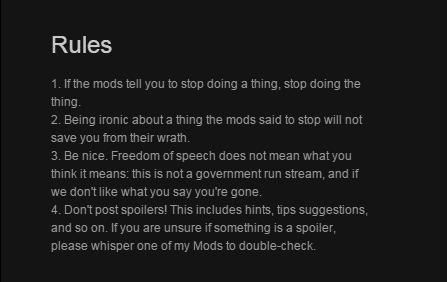
Other chat rules you may want to consider include avoiding spoilers for games, TV shows, or movies.
Consider it this way: if you were hosting a party at your home, you would establish a clear set of rules for your guests to follow.
Establishing rules for your Twitch stream is no different.
You wouldn’t appreciate people fighting in your home, damaging your furniture, insulting your other guests, or even disrespecting you!
Therefore, consider what you would like your rules to encompass.
Aim to make your rules straightforward and clear, ensuring that most people can understand and adhere to them.
Table of Contents
Summary
In summary, you will need to follow specific guidelines if you intend to grow your community. However, it is essential to define rules that are unique to you and customize the experience for your viewers and community.
Frequently Asked Questions
Why is Twitch chat censored?
Twitch community is home for people of all ages, all religions, and all interests. As you can imagine, this can often lead to arguments between viewers.Censoring the type of communication that would in any way discriminate against users is forbidden and necessary to keep the community lively and happy!
Are Twitch chat bans permanent?
That really depends on the individual stream guidelines and the moderators behind them. Some bans are permanent and some bans are finite. It all depends on what rule is broken and how the community guidelines punish those actions.
What is not allowed on Twitch?
Any type of sexual harassment, any discrimination against religion, status, and similar as well as threats.
