TikTok is one of the leading platforms for sharing creative content, offering users new options every day.
One of the newest features on TikTok is its secret TikTok emoji option, which will be accessible only to those who know the correct words and symbols to enter.
If you want to discover what secret emojis are and how to incorporate them into your short videos, stay with us!
Table of Contents
What Are Secret TikTok Emojis?
Secret emojis are among the latest features on TikTok, accessible only to those who are aware of specific names and codes.
TikTok has chosen to enable the use of additional emojis beyond those available on the system-wide emoji keyboard. In addition to some native emojis, they have also decided to include secret and original ones.
The reason many people want to use these custom emoticon options and add them to their bios or comments is that they wish to demonstrate they are loyal TikTok users who are familiar with all the platform’s secrets.

You can use them in comments and bios, and their visual style will remain consistent across all operating systems, even if the native Android or iOS system lacks access to similar emojis.
This approach ensures that your comment will not come across as awkward, and everyone will comprehend what you intended to convey with these emoticons.
How To Add TikTok Emojis?
Adding TikTok emojis is quite simple; all you need is a bit of patience to locate the codes for the emojis you want to include.
The process involves just a few steps, and these are the actions you will need to take:
- u003cliu003eOpen the comment or description boxu003c/liu003eu003cliu003eType in two square bracketsu003c/liu003eu003cliu003eType in the secret word between these two bracketsu003c/liu003eu003cliu003eClick Enteru003c/liu003eu003cliu003eYour command will automatically turn in a unique Tik Tok emojiu003c/liu003e
As you can see, this process is quite simple, and you will be able to add adorable secret emojis with just a few clicks.
However, you will not be able to add these emojis to your videos because, even if you include the square brackets and write between them, the secret emojis will not appear.
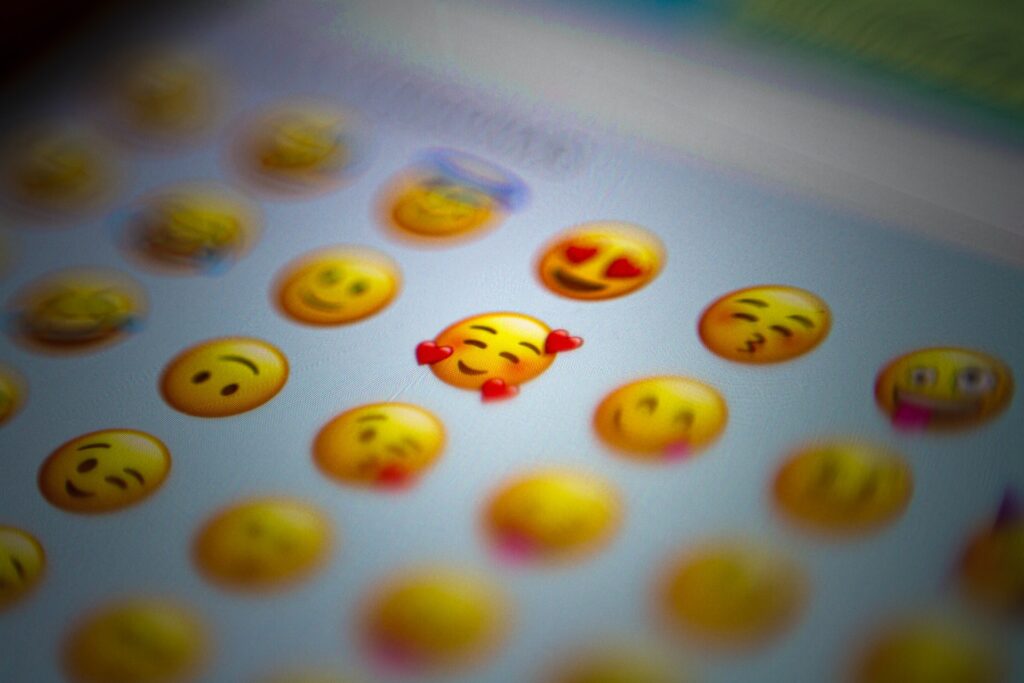
If you want to add some fun smiles or emojis to your video, consider selecting from Tik Tok stickers, as they will have a cohesive look and can be easily integrated into your video.
Here are some of the most popular TikTok emoji commands you can use:
- u003cliu003eu003cstrongu003e[angel]u003c/strongu003eu003c/liu003eu003cliu003eu003cstrongu003e[blink]u003c/strongu003eu003c/liu003eu003cliu003eu003cstrongu003e[awkward]u003c/strongu003eu003c/liu003eu003cliu003eu003cstrongu003e[cool]u003c/strongu003eu003c/liu003eu003cliu003eu003cstrongu003e[cry]u003c/strongu003eu003c/liu003eu003cliu003eu003cstrongu003e[cute]u003c/strongu003eu003c/liu003eu003cliu003eu003cstrongu003e[embarrassed]u003c/strongu003eu003c/liu003eu003cliu003eu003cstrongu003e[drool]u003c/strongu003eu003c/liu003eu003cliu003eu003cstrongu003e[facewithrollingeyes]u003c/strongu003eu003c/liu003eu003cliu003eu003cstrongu003e[greedy]u003c/strongu003eu003c/liu003eu003cliu003eu003cstrongu003e[joyful]u003c/strongu003eu003c/liu003eu003cliu003eu003cstrongu003e[hehe]u003c/strongu003eu003c/liu003e
Conclusion
As you can see, secret emojis are a wonderful addition to TikTok, allowing everyone to create their own unique set of emojis for future use.
TikTok is an incredibly creative platform that continually introduces exciting new features, ensuring you can always find fun on it!
FAQ
How Do You Get The Tik Tok Emoji?
You will not be getting your TikTok emoji – all you need to do is type in the right word between two brackets, and your command will translate into an original emoji you can continue creating every time you write it this way.
How Do You Use Emojis On TikTok?
You can use emojis on the TikTok app whichever way you want – add them in descriptions or comments, or use them as a way to stimulate your followers to interact with you.u003cbru003eu003cbru003eThe possibilities are endless!
