If you want to begin streaming and recording gameplay from your console, you will need a capture card to accomplish this.
There are many capture cards available on the market, making it challenging to choose the right one. In this article, we will review and compare two popular capture cards: the Razer Ripsaw and the Elgato Game Capture HD card.
We will discuss three points:

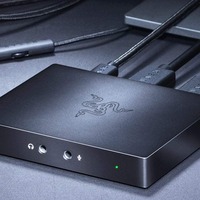
Razer Ripsaw
- It has a 4k60 passthrough
- It is able to stream 1080p resolution at 60FPS
- For input, it has a 3.0 USB C port

Elgato HD60
- It has a 2160p60 passthrough
- The maximum resolution is 2160p at 30 FPS
- For connection, it uses HDMI input

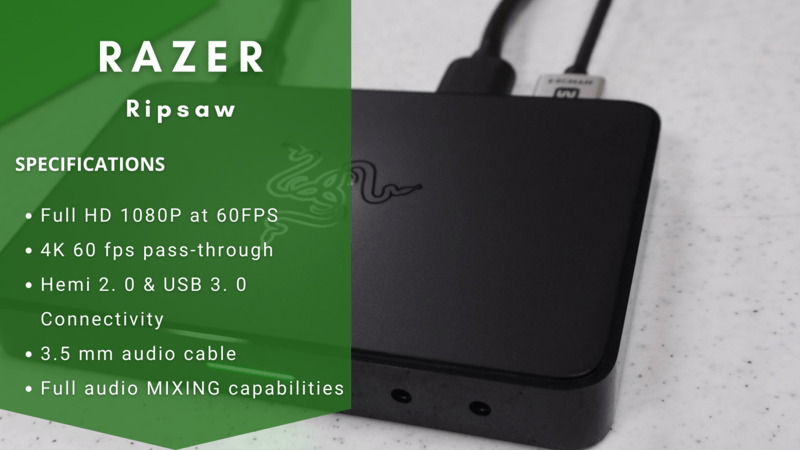
Stefan’s Take:
What I liked about Razer Ripsaw is the fact that I could stream in full HD resolution at 60 fps without causing lag while playing the game. This si something professional streamers and their viewers would appreciate a lot.
Also, I was able to use it with every common streaming software, such as OBS and Streamlabs.
| Streaming Quality | 10 |
|---|---|
| Ease of Use | 9 |
| Connectivity | 9.5 |
| Value | 10 |
The Razer Ripsaw and its newer version, the Ripsaw HD, are among the best capture devices available in the streaming world.
What makes this card excellent for streaming is its 4k60 passthrough feature. With this capability, you can stream at 1080p resolution and 60 FPS effortlessly, which is now the standard for a successful stream.
For inputs, its only option is the USB-C 3.0 port, which ensures zero latency while streaming. It also features a 3.5mm audio input that allows you to stream your voice chat from your console.
There are no special requirements for installation. It operates on the “plug and play” principle, meaning you simply need to connect it to the USB 3.0 port.
When it comes to streaming software, the Razer Ripsaw HD is compatible with all the common and popular options used by streamers, including XSplit, Streamlabs OBS, and OBS Studio.
Another excellent feature of the Razer Ripsaw is its compatibility with older consoles. This means that if you want to start streaming from your PS3 console, this capture card allows you to do so. When you purchase this card, you also receive an adapter designed for use with older consoles.
However, there is one downside to streaming software. The Ripsaw HD does not come with its own proprietary software. As a result, you must learn how to use these programs independently.
The aforementioned software can be challenging for beginners, as there are numerous commands and options to learn how to apply, and there are no straightforward instruction manuals that accompany these programs.
It features a sleek design and is quite compact. Additionally, it includes a 1-year warranty.
This card is compatible only with Windows operating systems (10, 8.1, and 7).


Stefan’s Take:
Elgato is known for its great products for streaming. Just like the Razer model, this one also allowed me to have decent video quality both in-game and on stream.
The advantage of the Elgato model is that it is a bit easier to set up and use, but its price is a bit higher. Ultimately, if you are looking for a high-quality product, you won’t make a mistake by checking out this model.
| Streaming Quality | 10 |
|---|---|
| Ease of Use | 10 |
| Connectivity | 9 |
| Value | 9 |
The Elgato HD60 card has been available on the market for some time. At the time of their release, these Elgato cards were regarded as the top capture cards for streaming. However, today there is significant competition.
Nonetheless, the Elgato HD60 capture card remains popular among many streamers.
This capture card utilizes HDMI input for its connection, allowing you to stream gameplay with zero latency when connected via an HDMI cable. Additionally, an HDMI cable is included in the package.
Regarding the passthrough feature, this card’s maximum is 2160p60, which is significantly lower than the Razer Ripsaw’s capability. However, the Elgato HD60 capture card can broadcast 2160p at 30 FPS, while the Razer Ripsaw HD can only render one resolution: 1080p.
Nearly all popular streaming software is compatible with this card; however, the Elgato HD60 card has one significant advantage over the Razer Ripsaw HD in this regard.
This capture card comes with bundled software specifically designed for it, called Game Capture HD. This software is user-friendly and significantly easier to navigate than other streaming options like OBS.
Therefore, you can learn all the fundamentals of streaming software in general, and once you are prepared, you can begin using more advanced options that offer a wider range of features.
The Elgato HD60 is compatible only with Windows 10 and MacOS Sierra, and it includes a 1-year warranty.
It must be stated that it is not particularly a versatile card when all factors are taken into account.
Like any modern capture card, this one is highly compact and occupies minimal space.
Table of Contents
Razer Ripsaw vs. Elgato HD60 Capture Card
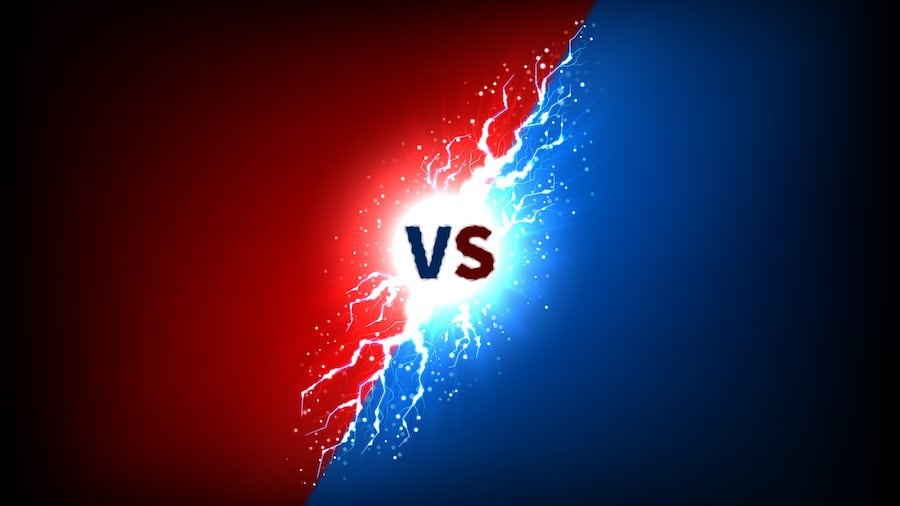
Undoubtedly, the primary question you likely have is whether to select the Razer Ripsaw HD or the Elgato HD60 capture card.
Let’s first examine the prices. The Razer Ripsaw is a slightly less expensive card, priced at around 160 dollars, while the Elgato typically retails for 180 dollars. However, these prices frequently fluctuate, and they can generally be found at similar prices.
Certainly, the most important question is which capture card is better for recording gameplay while I play games.
It is important to note that the Razer Ripsaw HD is the clear winner due to its superior passthrough capability. This feature is crucial, as it can significantly impact the quality of the stream.
However, as mentioned, the Elgato capture card includes user-friendly streaming software. Additionally, this software integrates seamlessly with consoles in general.
As a result, many streamers opt for the Elgato card due to this feature, despite the potential additional cost and lower passthrough capacity.
In conclusion, both capture cards are excellent and popular choices among streamers. You will definitely not waste your money when purchasing either of these two options if you need gaming hardware.
However, we aim to provide a clear and straightforward opinion. Thus, we would assert that for streaming, the Razer Ripsaw HD is currently the superior capture card. It offers the capability to record at significantly higher quality and stability overall.
Furthermore, it can be used with a wider range of consoles and operating systems. Thus, you have the option to stream various content if you wish.
Overall, it is important to understand what you are aiming for. Therefore, set specific goals for your stream, and then select a capture card that best meets your needs.
FAQ
Which capture card should I choose for streaming, Razer Ripsaw HD or Elgato HD60 capture card?
Although both cards are quite good, the Razer Ripsaw HD is considered to be a better capture device for streaming since it has a greater passthrough feature. The higher the passthrough, the more smooth your stream will be. Therefore, Razer Ripsaw is overall a better option.
Is Elgato HD60 compatible with the OBS Studio?
Yes, Elgato HD60 card is compatible with all popular software used by streamers to modify their streams, including the OBS studio. It is considered to be the u003ca href=u0022https://streammentor.com/best-capture-card-for-obs/u0022 target=u0022_blanku0022 rel=u0022noreferrer noopeneru0022u003ebest capture card for OBSu003c/au003e!Moreover, the Elgato HD60 has it own streaming software that you are able to install once you have connected this card with your PC. This software is quite easy to use, and it is great for beginner streamers who have never used any streaming software.
What inputs do Elgato HD60 and Razer Ripsaw HD use?
The Elgato HD60 uses HDMI input for connection, while the Razer Ripsaw HD uses USB 3.0. Nonetheless, both cards enable you to stream without any latency, which is mandatory for a successful stream.
Do Razer Ripsaw and Elgato HD60 have audio inputs included?
The Razer Ripsaw card has a 3.5mm audio input included. Therefore, if you have a voice chat active on your console while you are playing, you are able to stream that voice chat to a streaming platform that you have chosen.u003cbru003eOn the other hand, the Elgato HD60 does not have an audio input. So, with this card, you will be unable to stream your voice chat from the console.
Do Razer Ripsaw and Elgato HD60 support older consoles such as PS3?
The Razer Ripsaw card can be used with a variety of older consoles, including the PS3. Moreover, if you are buying this card, a special adapter is for older consoles is included in the package.u003cbru003eUnfortunately, the Elgato HD60 is not so versatile. It supports all the modern consoles, but if you desire to stream from an older console, you will be unable to do that with this card.u003cbru003eThis is certainly a downside of Elgato HD60, especially if you take into consideration that retro game streaming is quite popular these days.
Is Elgato HD60 worth its price when compared to the Razer Ripsaw?
The Elgato HD60 is a bit more expensive than the Razer Ripsaw. However, these cards can often be found at similar prices. Therefore, when choosing which one to buy, the price is usually not the most important factor.u003cbru003eNevertheless, both cards can be considered to be quite pricey. The Elgato’s average price is 180 dollars, and the Razer’s is 160 dollars.
