One of the most asked questions on Discord is, “I forgot my Discord password. What should I do?”
Discord counts millions of users, and with so hyped apps, it always seems like nothing can go wrong. However, problems do occur, and losing a current password is one of the most common ones.
Here is what to do if you forgot your Discord password:
1. Click on the “Forgot your password” button in the Discord app,
2. Follow the instructions in the email sent by the Discord support team.
Passwords are often hacked, so the tips mentioned in the article could help prevent the loss of the Discord password and from it getting stolen as well.
Table of Contents
I Forgot My Discord Password – Solutions
Firstly, I would like to note one thing – unfortunately, you cannot recover the forgotten password if you lose it. The only way to gain access to your account is by setting a new one.
With that being said, there are two methods – you can create a new password on the Discord app on desktop or mobile.
1. Reset on a Desktop
To change Discord password on desktop, follow these steps:
Reset on the desktop while signed in
In case you want to change your Discord password while already signed in, follow these instructions:
2. Reset on Mobile
If you ever had to change your Discord account information on the desktop, you will easily change the password on mobile, too, as you have to follow the same steps:
Reset on mobile if you know old password
In case you didn’t forget your Discord account password, but want to change password, here is what you should do:
3. No Email Access – What to Do?
If this happens, there aren’t many solutions, as the information about Discord password is sent to email, and you need to be logged in to that account.
The Discord team also won’t be of much help either.
The only easy solution is to send them a message and explain that you have lost your old password and cannot access email.
Then the team can try to complete the server ownership transfer, and if that doesn’t work, you will have to do what other new users do – start from scratch and change your Discord account.
What to Do in the Future – Prevention
If forgetting passwords happens often, there are a few things you can try to prevent losing them and staying logged off from important websites. Here are a few tips:
Use a different email for login
As said, if you realize that you forgot Discord and email password, you don’t have any options left. Getting access to your old account by doing a simple reset isn’t possible.
So, it wouldn’t be such a bad idea to update email login information while doing the discord password reset.
Email reset on a desktop
The email can be easily reset by following these steps:
Email reset on other device
The steps are quite similar regardless of whether you use Android or iOS.
Firstly, you should log onto the account and go to settings. Then click on the blue “Edit” button to enter new email information.
Again, you will receive a verification link, so make sure you are logged onto the email you provided.
Change your password
Another thing you should do is to frequently change your passwords.
Most people tend to forget their passwords over time, especially when using multiple platforms and different passwords for each.
If you change your password and update it from time to time, you lower the chances of forgetting it.
Password manager
If you decide to change your Discord password, it wouldn’t be a bad idea to create a Hint Sheet and write it down.
Nowadays, many apps can track your passwords for you, as well as suggest strong passwords. Here are some of the best choices:
Keeper

Keeper is one of the most-used apps. The setup is simple, and you can easily change your password in the app itself.
Dashlane
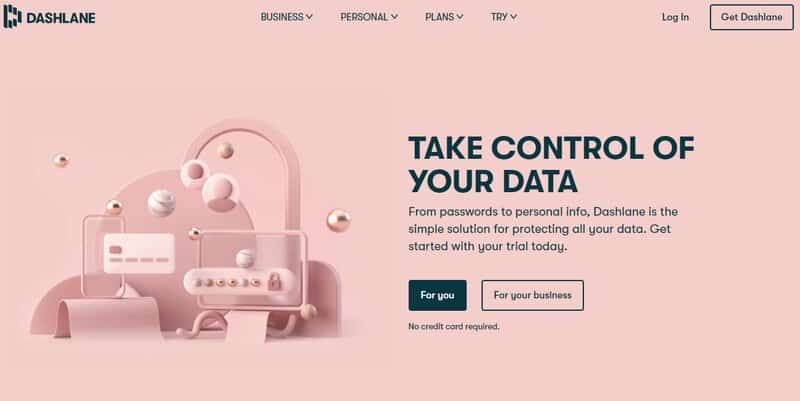
Dashlane keeps all passwords under one, as well as auto-filling the password field. You can create a free and premium account – each has a limited number of passwords it can keep.
Last Pass

Last Pass is automatically storing all of your passcodes when you create an account on their page. If you change the Discord password on the desktop, the app will remember the new one.
Final Thoughts
I hope that you find this article helpful and you’ve reset the Discord account password without any difficulties and continue streaming on Discord or using it to chat with your game buddies.
Don’t forget to check different password managers – many browsers nowadays implement their own, which will remember passwords on mobile as well, and there are many alternatives.
While you are here, check out the FAQ!
FAQ
What do I do if I can’t remember my password?
Changing password on desktop and mobile is quite similar. Firstly, click “forgot your password” on the main login page. You will be asked to input your email address, on which the support team will send a link through which you can change your Discord password and information for logging in.
How do I find my password?
Discord doesn’t have any way of finding an old password. If you are using any hint sheet or manager, you can find your old password there. Through Discord, you can either create a new password or reset it.
