Discord servers are places where, unless it’s a private one with only your closest friends, a lot of people gather, and sometimes, things can get out of hand.
Usually, when a problem appears, it tends to be solved among the server, with the admins taking care of Discord users that caused them in the first place.
But sometimes, a whole server can violate Discord’s community guidelines and therefore bring harm to a group of people.
Reporting a whole server is a complicated job, but it can be done if you can prove it’s possible, so let’s get into the fine details about how to report a Discord server.
Table of Contents
What To Consider Before You Report A Discord Server
As I’ve mentioned, reporting a server is not an easy job to do, and even when you do everything successfully, Discord might deem it irrelevant, and it will end up with a failure.
It may happen that no community guidelines were actually violated or that it’s not a server problem but rather a user-based problem, and banning a single person is way easier than dealing with a server.
Sometimes, something might not really be against the guidelines, even if it seems like it is to you.
So, let’s consider a few things you can consider before you go a step further and report a Discord server to the Discord support team.

Community Guidelines
First and foremost, you will have to take a look into Discord Community Guidelines, so you can know for a fact that a violation has occurred.
To get a full look into the guidelines, you can click here.
But, this is what it mostly boils down to:
- Sharing images of gore or animal cruelty
- Harassment
- Threatening another user
- Spam messages
- Distributing viruses or pirated software
- Violating IP rights
- Promoting suicide and self-harm or glorifying it
- Sharing child pornography
- Violent extremism
- Hate speech
If you do come to the conclusion that there has been a violation of Discord’s guidelines, you should still consider two more points before definitely going and reporting the server.
Should You Report A Discord Server Or Report Users?
After you decide that a violation has indeed happened, it’s very important to take into consideration whether it is the whole server that is promoting this specific violation and a server-wide problem or is it more a problem that an individual user or a group of users are perpetuating.
In the case that it is, going and reporting the entire server will not only end unsuccessfully, but it’s quite unfair to all of the other people in it who were respectful.
Also, if things like harassment and spam messages are geared only towards you, then you can consider simply blocking just them.
However, if you decide that the problem is mainly on the server, you should then get in touch with the owners of the server themselves.
Contact The Server Owner
Before hitting up the Trust and Safety team, you should try contacting the owner, or owners, of said server.
It can happen that they are like-minded people with the users that are causing the violations, and in that case, you probably won’t be met with understanding and will really need to contact Discord support.
However, it might happen that they understand what the problem is, they might not have even noticed it if you haven’t brought it up, and they can then take steps to deal with it successfully.
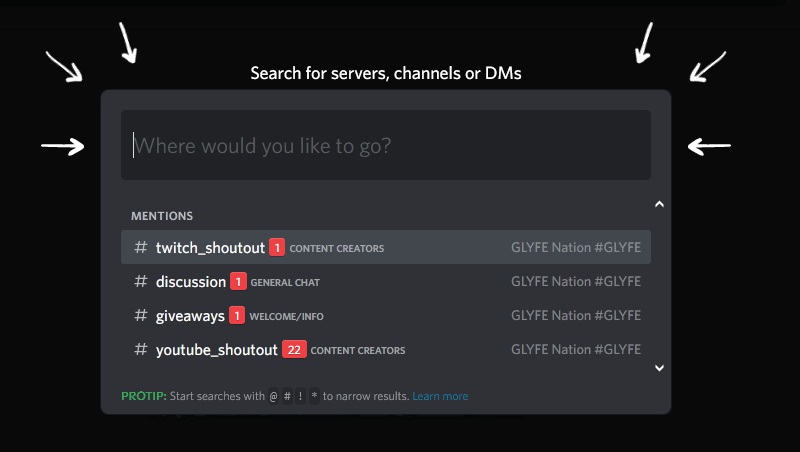
What You Need To Report A Discord Server
Finally, you need to have in mind what are the requirements for reporting a server.
When it comes to the question of how to report a Discord server, the most important part is being aware of just how much information you need to provide for the team.
This is the list of all things that are required for you to have with you when you report a server:
- Server ID for the server you plan to report
- User IDs of all the users, and it’s important that you provide them with the user ID of a Discord account and not just usernames, as these are something that can be changed
- Message links that were taken from the server that’s violating the guidelines, so the messages that prove that a violation has happened
- You should always provide the team with a brief explanation of the situation, what was happening, how it had occurred, and how your attempts at fixing it were taken, as this will give context to the Trust & Safety team
Now, this might all seem well and easy at first glance, but to be able to gather all the mentioned information, you have to have the Developer mode enabled on your Discord.
How To Enable Developer Mode On Discord
This is not too hard; however, it takes a few steps, and it might be confusing to you to see what it is that you’re looking for.
The way you do this also differs depending on what device you’re using, so the process will be slightly different for PC, Android, and Apple iOS users.
So, let’s dive into it and see how you should go about enabling Developer mode on Discord on all kinds of devices.
Enable Developer Mode On PC
- Firstly, you’ll need to go to the User Settings, and to do that, just click on the gear icon that’s next to your name in the bottom left corner of the screen
- When an additional menu drops on the left, choose the Advanced tab
- The first toggle switch you see will be dedicated to this; it’s called Developer mode, so just set click on it to set it to enabled
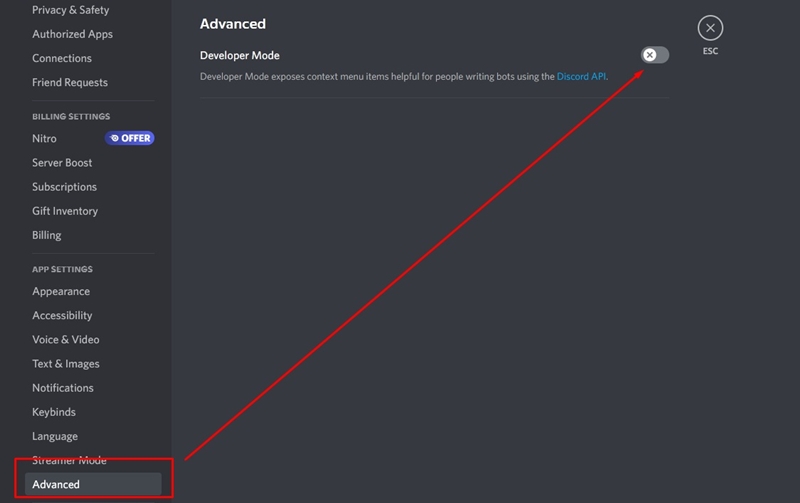
Enable Developer Mode On Android
- Tap on the Menu icon that’s on the left corner of the screen
- Tap on your profile icon, that’s on the bottom, as that’s how you enter User Settings
- In the App Settings section, swipe up until you see the Behavior section and then click on it
- Tap on the button to toggle on the Developer Mode
Enable Developer Mode On Apple iOS
- Open your Discord app, and then go to the Menu, which is on the top left corner of your screen
- Now open the User Settings by tapping on the gear icon on the right side of the screen
- Swipe up to get to the App Settings section and then tap on the Appearance button
- Now find the section for Advanced settings, and in there, just toggle the Developer Mode on
How To Gather IDs And Message Links On Discord
Obtaining the Server ID, the User ID of everyone involved, and the message links are different on different types of devices, so down below, you can find which one is compatible with you, so follow the steps to get all the information you need successfully.
Gathering Information On PC
Gathering Discord Server IDs On PC
- Right-click on the name of the Server just above the channel list
- At the bottom of it, you’ll see an option that says Copy ID, and click on it
- Paste the number in a document or to Notepad, and make sure to annotate which server’s ID is it
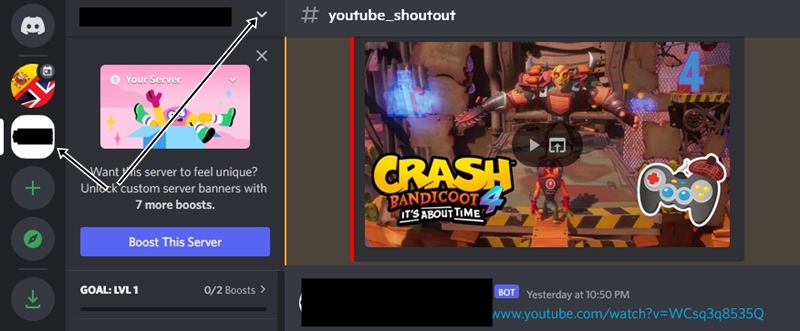
Gathering Discord User IDs On PC
- Find the specific message where someone violated Discord’s terms and right-click on the username of the person who sent it
- A list will appear and click on the Copy ID option that’s on the end of the list
- Paste the copied ID to a note or document and annotate it properly
Gathering Discord Message Links On PC
- Go to the server, find the questionable message, and hover over it with your mouse
- A triple dot icon will appear, and you should click on it
- From the drop-down menu, select the Copy Message Link option
Gathering Information On Android
Gathering Discord Server IDs On Android
- Open the Discord Android app, and tap on the Menu icon
- Above the channel list, you’ll see the server’s name, and press and hold on it
- A drop-down menu will appear, and you should tap on the More Options button
- The last on the list will be the Copy ID option, and that’s what you should tap on, as that’s how it will copy to your clipboard
- Now paste it into a document or a note, and be sure to annotate what Server ID that is
Gathering Discord User IDs On android
- Open the Discord app, open the server, and then swipe left in order to open the full list of all the members
- Find the person that made the violations and tap on their username
- After their profile page has opened, scroll to the bottom and click on the Copy ID button that’s under the Developer Mode section
Gathering Discord Message Links On android
- Open the Android app for Discord, go to the server in question, and find the messages that you need to have as evidence.
- Tap and hold on to the message you need
- A pop-up menu will appear, and from it, you should select Share
- Now, an additional menu will appear, and from it, you should choose Copy to Clipboard
- Now you can paste this into the document where you gather your evidence or to the report form directly
Gathering Information On Apple iOS
Gathering Discord Server IDs On Apple iOS
- Open the Menu by clicking the three vertically stacked lines in the top left corner
- Next to the server’s name, you’ll see three dots, and click on them
- Select the Copy ID option from the menu, and the ID will then be copied to your clipboard
- Paste the number you get to your Notepad or a document, and make sure that you annotate it properly
Gathering Discord User IDs On Apple iOS
The process is the same as on the Android app, but here are the steps again:
- Open the app, then the server, and swipe left to open the complete list of all the members
- Find the person that made the violations and tap on their username
- After their profile page has opened, scroll to the bottom and click on the Copy ID button that’s under the Developer Mode section
Gathering Discord Message Links On Apple iOS
Message links can’t be obtained directly from the Apple app, so in case you have an Apple phone, you’ll need to use a PC or laptop device to get the links.
How To Report A Discord Server
Now that you went through the long process of enabling the developer mode and then gathering all the various pieces of information that you needed to file a report, it’s time to actually do it.
This part of the process is way simpler, and you can be relieved to know that.
When you go over to Discord’s Trust And Safety team, you will be presented with a form that you’ll need to fill in.
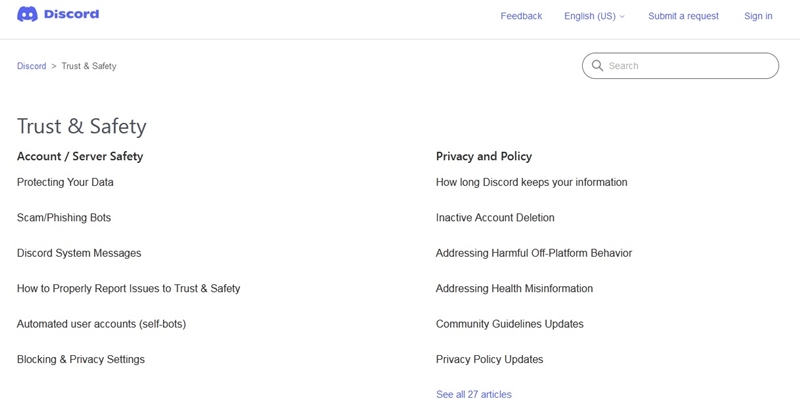
This is how you should fill that form and what you should put into each of the sections:
- What can we help you with? – on this field, you will have to open the drop-down menu, and in it, find the appropriate option. The one that you should choose in this case is the Trust & Safety option.
- Your E-mail Address – as you can guess, this is the section where you put in your e-mail address; just be sure that you fill it in with the address that you’re using for your Discord account.
- Report Type – there are several types of reports that can be filed on Discord, and which one you choose depends on the violation that happened on this specific server, so you will need to open the drop-down menu and choose between the available options.
- Description – this section is a description box where you’re supposed to give a brief description of everything that happened. Still, besides that, this is the place where you’re supposed to copy the message link of the conversation and the necessary IDs that you’ve gathered.
- Attachments – in case you have all of the IDs and message ID links in a separate file, which I recommend that you do, this is where you are supposed to upload that. Also, all of the screenshots that you might have as evidence should be uploaded here.
After all of that is done, you just need to click on the Report button that’s on the bottom of the screen, and that will be it; your report will be sent to the appropriate team.
After that, make sure to keep track of your e-mails, as the support team will most likely be contacting you shortly.
How To Cancel A Discord Server Report After Making It
After this long process, it should be highly unlikely that a mistake has been made.
However, mistakes happen, and sometimes things can resolve or take a new look after you’ve already filed a report.
Then, it’s very important that you take action to retract the report, as it can be classified as a false one, and false reports really are against Discord’s community guidelines, so you can end up getting yourself in trouble.
If you are doing this from your phone, the easiest thing to do is to go over to Twitter and to Discord’s Twitter page and send them a direct message.
They are quite responsive, so you will have a chance to explain the situation and then share the e-mail address associated with your account.
After that short exchange, they will be able to delete your report.
The same thing can be done from a PC, you can simply submit a request to the Support team, and it will usually be resolved within minutes.
Conclusion
Reporting an entire server is a job that takes up a lot of effort and energy, but in the case when it’s needed, it’s absolutely something that should be done.
If you have come to the conclusion that a server violates anyone’s intellectual property, a situation is deeper than just a single user sharing images that they shouldn’t and sending offending messages, and then you should always take action.
Illegal behavior can occur on Discord, and where a whole group perpetuates it, that can bleed into real-world problems, meaning that a lot of people can be deeply harmed from this, so that’s why stopping it in its tracks is important.
And once again, make sure that you’re absolutely positive that it’s the whole server that violates Discord’s trust, as it can backfire on you if that’s not the case.
FAQ
Can you report the Discord server?
Yes, you can; however, you should always first try to deal with users that might be the problem, with the help of the server’s owner(s), as it’s a much simpler process, and you can have higher chances of success.
What happens if you report a Discord server?
After the report has been proceeded by the team, they then go over the server and look into everything happening in there to make the final decision about the best course of action.
How do I get a Discord server banned?
The main thing that you can do with a problematic server is to report it, which is a long process, where you need to gather a lot of evidence proving that a violation happened on the server, and then you fill out a form in order to file the report.
How do I report a Discord server to the FBI?
Everything you want to report to the FBI can be reported through their online form, on their website in the Contact Us section.
However, you should always try reporting servers to Discord directly.
