Discord servers are spaces where, unless it’s a private one with just your closest friends, many people come together, and occasionally, things can get out of control.
Typically, when a problem arises, it is usually addressed by the server, with the admins managing the Discord users who caused the issue initially.
However, there are instances when an entire server can violate Discord’s community guidelines, potentially causing harm to a group of individuals.
Reporting an entire server can be a complex task, but it is achievable if you can demonstrate its validity. Let’s delve into the specifics of how to report a Discord server.
Table of Contents
What to Consider Before You Report a Discord Server
As I mentioned, reporting a server is not an easy task, and even if you follow all the steps correctly, Discord may consider it irrelevant, resulting in failure.
It is possible that no community guidelines were violated, or that the issue is not with the server but rather with a user. In such cases, banning an individual is much simpler than addressing a server-wide problem.
Sometimes, something may not actually violate the guidelines, even if it appears that way to you.
Let’s review a few factors to consider before you take the next step and report a Discord server to the Discord support team.

Community Guidelines
First and foremost, you should review the Discord Community Guidelines to confirm that a violation has indeed occurred.
For a comprehensive view of the guidelines, you can click here.
However, this is what it primarily comes down to:
'); " id="ub-styled-list-item-f95ba703-c4bb-4729-baca-64254c017bd3"> Sharing images of gore or animal cruelty'); " id="ub-styled-list-item-9d4c1685-1885-401a-87c9-4b94a09e5392"> Harassment'); " id="ub-styled-list-item-653341da-7b6b-4fbf-9a77-ef866a6fd6fa"> Threatening another user'); " id="ub-styled-list-item-655b2196-4540-488d-83ec-d800a4cd4153"> Spam messages'); " id="ub-styled-list-item-15e06a00-c848-428c-9f68-4401c767898a"> Distributing viruses or pirated software'); " id="ub-styled-list-item-81e3f5b9-35a7-4ccf-b512-1aa5d50e8e6e"> Violating IP rights'); " id="ub-styled-list-item-011e5cd3-8736-4f40-a562-d8455c8e029a"> Promoting suicide and self-harm or glorifying it'); " id="ub-styled-list-item-37a5fad8-59f6-47eb-80f5-498f19315285"> Sharing child pornography'); " id="ub-styled-list-item-89f1ea63-f826-4a92-863c-92982430ecf8"> Violent extremism'); " id="ub-styled-list-item-8579ea73-d2b7-42fb-8fd2-8d21e77c56ba"> Hate speech
If you conclude that there has been a violation of Discord’s guidelines, you should still consider two additional points before definitively reporting the server.
Should You Report a Discord Server or Report Users?
Once you determine that a violation has occurred, it is crucial to consider whether the entire server is promoting this specific violation, indicating a server-wide issue, or if it is primarily a problem caused by an individual user or a group of users.
If that is the case, reporting the entire server will not only be unsuccessful, but it is also quite unfair to all the other respectful members.
If you are receiving harassment or spam messages directed solely at you, you might consider blocking just that person.
However, if you determine that the issue primarily lies with the server, you should contact the server owners directly.
Contact the Server Owner
Before reaching out to the Trust and Safety team, you should attempt to contact the owner or owners of the server in question.
It is possible that the individuals causing the violations share similar views with the users, and in such cases, you may not receive any understanding. Therefore, it is essential to contact Discord support.
However, it may occur that they understand what the problem is; they might not have even noticed it if you hadn’t mentioned it, and they can then take steps to address it successfully.
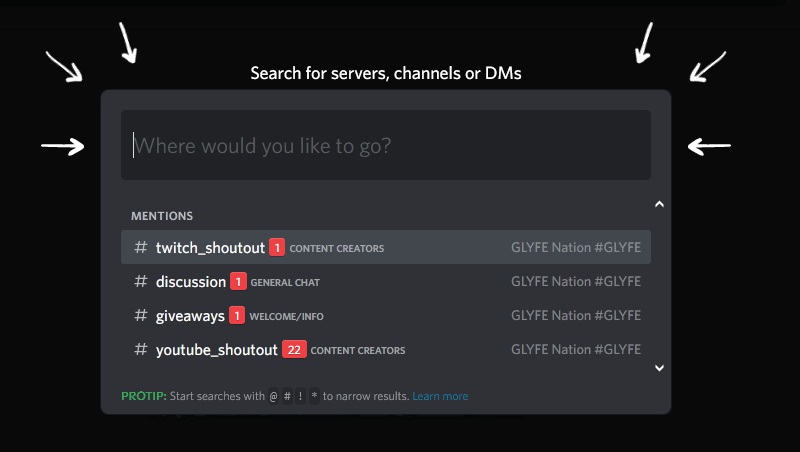
What You Need to Report a Discord Server
Finally, you should keep in mind the requirements for reporting a server.
When considering how to report a Discord server, the most crucial aspect is understanding the amount of information you need to provide to the team.
This is the list of all items you need to have with you when reporting a server:
'); " id="ub-styled-list-item-767df837-51d3-47de-91c0-6f1e900d37cc"> Server ID for the server you plan to report'); " id="ub-styled-list-item-c9f2beeb-6e47-40b5-9ad4-a3d4fcd49f18"> User IDs of all the users, and it’s important that you provide them with the user ID of a Discord account and not just usernames, as these are something that can be changed'); " id="ub-styled-list-item-31bc12f2-744b-479a-be5f-e2d4f9d36f43"> Message links that were taken from the server that’s violating the guidelines, so the messages that prove that a violation has happened'); " id="ub-styled-list-item-b31db570-d41c-44e6-933f-487038cf7d2c"> You should always provide the team with a brief explanation of the situation, what was happening, how it had occurred, and how your attempts at fixing it were taken, as this will give context to the Trust u0026amp; Safety team
At first glance, this may all seem straightforward, but to gather all the mentioned information, you need to have Developer mode enabled on your Discord.
How to Enable Developer Mode on Discord
This is not too difficult; however, it requires a few steps, and it may be confusing for you to identify what you are looking for.
The method you use will also vary depending on the device, so the process will be slightly different for PC, Android, and Apple iOS users.
Let’s dive in and explore how to enable Developer mode on Discord across various devices.
Enable Developer Mode on PC
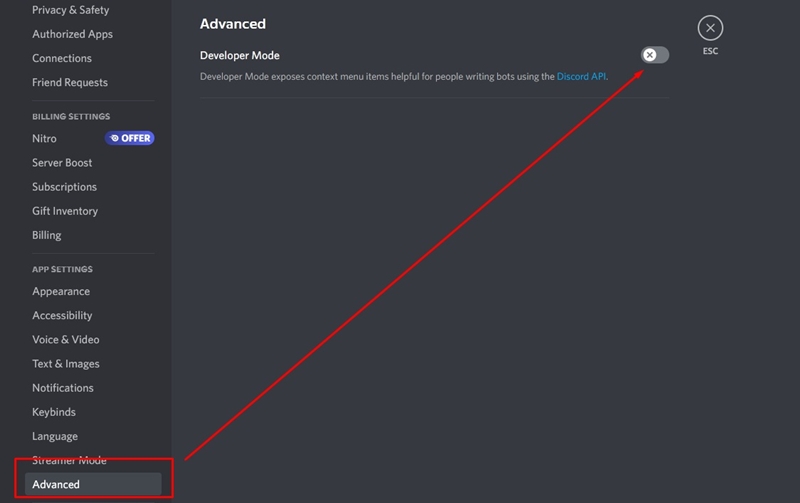
Enable Developer Mode on Android
Enable Developer Mode on Apple iOS
How to Gather IDs and Message Links on Discord
Obtaining the Server ID, the User ID of everyone involved, and the message links varies across different types of devices. Below, you can find the method that is compatible with your device, so follow the steps to successfully gather all the information you need.
Gathering Information on PC
Collecting Discord Server IDs on PC
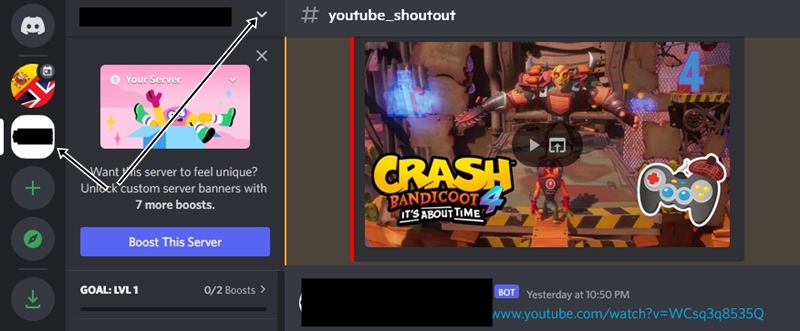
Collecting Discord User IDs on PC
Gathering Discord Message Links on PC
Gathering Information on Android
Gathering Discord Server IDs on Android
Gathering Discord User IDs on Android
Gathering Discord Message Links on Android
Gathering Information on Apple iOS
Collecting Discord Server IDs on Apple iOS
Collecting Discord User IDs on Apple iOS
The process is identical to that on the Android app, but here are the steps once more:
Gathering Discord Message Links on Apple iOS
Message links cannot be obtained directly from the Apple app. Therefore, if you have an Apple phone, you will need to use a PC or laptop to retrieve the links.
How To Report A Discord Server
Now that you have completed the lengthy process of enabling developer mode and collecting all the necessary information to file a report, it’s time to proceed with the submission.
This part of the process is much simpler, and you can feel relieved to know that.
When you visit Discord’s Trust and Safety team, you will encounter a form that you need to complete.
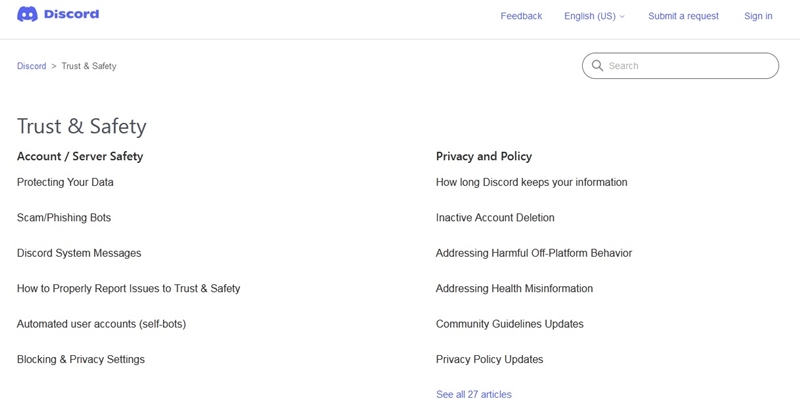
This is how you should complete the form and what you should include in each section:
'); " id="ub-styled-list-item-0152f0c7-e2dc-4d23-a6a2-623e68495af5"> What can we help you with? – on this field, you will have to open the drop-down menu, and in it, find the appropriate option. The one that you should choose in this case is the Trust u0026amp; Safety option.'); " id="ub-styled-list-item-c4a90070-63c2-438e-94d7-43d60914d9a3"> Your E-mail Address – as you can guess, this is the section where you put in your e-mail address; just be sure that you fill it in with the address that you’re using for your Discord account.'); " id="ub-styled-list-item-e74b8cb8-b094-4ae6-a7d4-c3afc2a3d7b0"> Report Type – there are several types of reports that can be filed on Discord, and which one you choose depends on the violation that happened on this specific server, so you will need to open the drop-down menu and choose between the available options.'); " id="ub-styled-list-item-9b75fcc9-fd8b-49c8-8405-6bd93b4140fc"> Description – this section is a description box where you’re supposed to give a brief description of everything that happened. Still, besides that, this is the place where you’re supposed to copy the message link of the conversation and the necessary IDs that you’ve gathered.'); " id="ub-styled-list-item-433adf30-ec8e-4179-88f2-d2a557ef3f0c"> Attachments – in case you have all of the IDs and message ID links in a separate file, which I recommend that you do, this is where you are supposed to upload that. Also, all of the screenshots that you might have as evidence should be uploaded here.
Once everything is completed, simply click the Report button located at the bottom of the screen, and that’s it; your report will be sent to the appropriate team.
After that, be sure to keep track of your emails, as the support team will likely be contacting you soon.
How to Cancel a Discord Server Report After Making It
After this lengthy process, it should be very unlikely that a mistake has occurred.
However, mistakes occur, and sometimes situations can be resolved or viewed differently after you have already submitted a report.
It is crucial that you take action to retract the report, as it may be classified as false. False reports violate Discord’s community guidelines, which could lead to potential consequences for you.
If you are doing this from your phone, the simplest approach is to visit Twitter and navigate to Discord’s Twitter page to send them a direct message.
They are very responsive, allowing you to explain the situation and then provide the email address linked to your account.
Following that brief exchange, they will have the ability to delete your report.
You can do the same thing from a PC; simply submit a request to the Support team, and it will typically be resolved within minutes.
Conclusion
Reporting an entire server requires significant effort and energy, but when necessary, it is absolutely essential to do so.
If you have concluded that a server violates someone’s intellectual property, the situation is more complex than just a single user sharing inappropriate images or sending offensive messages; therefore, you should always take action.
Illegal behavior can occur on Discord, and when a whole group perpetuates it, it can lead to real-world problems, causing significant harm to many individuals. This is why it is crucial to stop such behavior in its tracks.
Once again, ensure that you are completely certain the entire server violates Discord’s trust, as it can backfire on you if that is not the case.
FAQ
Can you report the Discord server?
Yes, you can; however, you should always first try to deal with users that might be the problem, with the help of the server’s owner(s), as it’s a much simpler process, and you can have higher chances of success.
What happens if you report a Discord server?
After the report has been proceeded by the team, they then go over the server and look into everything happening in there to make the final decision about the best course of action.
How do I get a Discord server banned?
The main thing that you can do with a problematic server is to report it, which is a long process, where you need to gather a lot of evidence proving that a violation happened on the server, and then you fill out a form in order to file the report.
How do I report a Discord server to the FBI?
Everything you want to report to the FBI can be reported through their online form, on their website in the u003ca href=u0022https://www.fbi.gov/contact-usu0022 target=u0022_blanku0022 rel=u0022noreferrer noopener nofollowu0022u003eContact Usu003c/au003e section.u003cbru003eu003cbru003eHowever, you should always try reporting servers to Discord directly.
