You have been away from the grid for a while.
For whatever reason you chose to deactivate your Instagram account, you did so. You lived without it for a while, and now you have decided it’s time to return to your Instagram profile.
How to reactivate Instagram? Follow these steps to learn how, and also find out how to get unshadowbanned on Instagram if that has happened to you.
Straight To The Point
Table of Contents
How to Reactivate Your Instagram Account

First, you need to have a deactivated Instagram account. Unfortunately, if you have deleted your account, there is no way to recover it.
If you have recently deactivated your Instagram account and have decided to reactivate it, you must wait 24 hours before attempting to do so.
If more than a day has passed, you should have no difficulty recovering your account. The process is the same as logging in to your account.
If you enter your credentials and cannot log in, your account may have been suspended. In this case, after clicking login, you should see a message stating, “Your account has been disabled.”
To reactivate your account, please follow these steps:
Once your appeal has been received and your account reactivated, you will receive a notification. After that, you can log in again using your original credentials.
If you do not receive a notification, please feel free to submit your appeal again until you receive a response.
Reactivating Your Instagram Account After Violating Terms
If your account has been disabled for violating the terms, you will need to appeal to Instagram to have it reinstated.
A response from Instagram should arrive within 3 to 5 days. When you receive their email, they will ask you to provide a photo of yourself holding a handwritten code to verify your ownership of the account.
After this, you should wait about 24 hours for a response. If successful, you will receive a message confirming that your account has been reactivated.
At times, this process may take longer due to the high volume of requests that Instagram receives.
If you have purchased an ad for your business page, you can also reach out to Meta business support and message them live. This is a faster option, as it usually takes 24 to 48 hours to resolve an issue.
Instagram Shadowban – What Is It and Are You Shadowbanned?
The Instagram shadowban is a relatively new phenomenon. Shadowbanning involves limiting users’ social media content without outright blocking it, and many Instagram users may not even be aware that it is happening to them.
If your engagement is lower than usual and your follower count is declining, it’s likely that you’ve been shadowbanned.
When shadowbanned, your visibility is greatly diminished, as your content is only visible to your followers, regardless of your settings and hashtags. Those images will remain shadowbanned even if your followers share them.
Reasons for a Shadowban
There are several reasons why you might be shadowbanned. Instagram implements strict measures to identify and ban any content it deems inappropriate. Some of the most common reasons include:
At times, you might not realize the reasons for this, but fortunately, there is a method to determine if you have been shadowbanned and whether your posts violate Instagram guidelines.
All you need to do is:
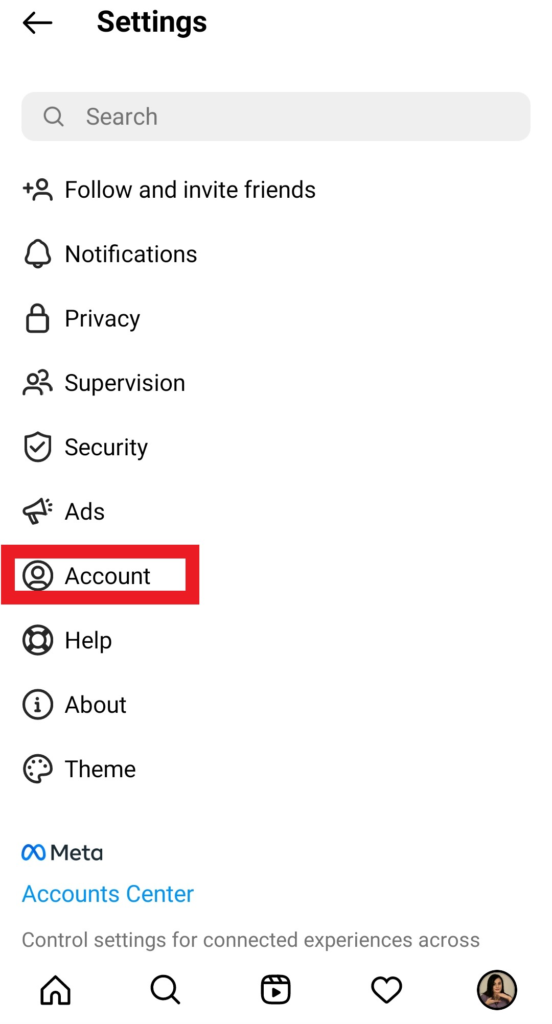
3. In the account status, you can check whether any of your posts have been removed or flagged for inappropriate content.
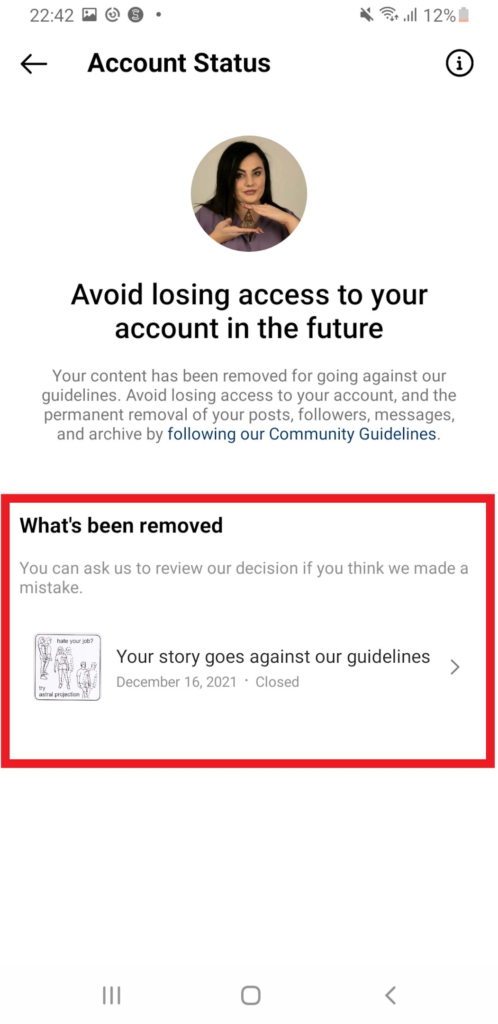
How To Get Unshadowbanned on Instagram – 8 Fixes
If you have been shadowbanned, don’t worry. Here are some solutions you can attempt to lift the ban:
Take a Break from Posting
Completely stopping the posting of content can be quite effective on its own.
While it can be challenging to do this, particularly if you run your business through it, this method has proven to be one of the most effective ways to lift a shadow ban.
Although the reasons for its effectiveness are not fully understood, many users claim that this process is similar to resetting your account. Therefore, try to avoid posting anything for at least 3 days, and then check if it has made a difference.
Remove Hashtags from Comments, Especially Banned Hashtags
As I mentioned earlier, banned hashtags are a major cause of a shadowban, so it is wise to remove them to lift the ban from your account.
Verify if any of your hashtags are currently banned and eliminate them.
To ensure you haven’t overlooked anything, you may want to delete all hashtags from your posts until the ban is lifted.
Include Hashtags in Captions
Many users today include hashtags in the comments section, which can independently lead to an Instagram shadow ban.
Place your hashtags in the caption. If you currently have them in the comments, move them to the caption and see if this resolves your issue.
Be mindful of the number of hashtags you use; as I mentioned earlier, this total should be less than 30.
For the best results, consider removing hashtags from your older posts.
Contact Instagram
The simplest step is to contact Instagram directly and report the issue you are experiencing.
You can reach out to Instagram support through various methods:
1. The first method is also the most enjoyable way to connect with them. Shake your phone while using the app.
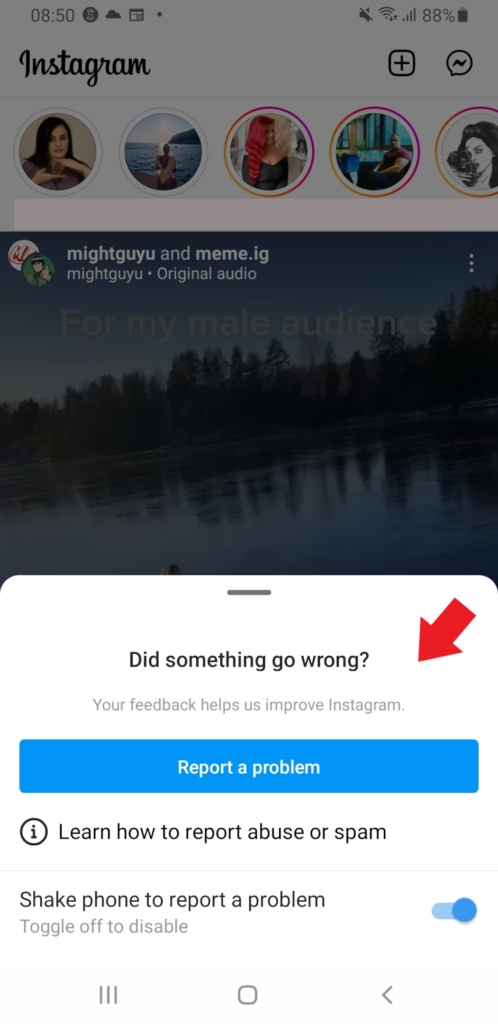
This is also known as the “Instagram Rage Shake,” which immediately opens the report a problem form, accompanied by a screenshot of your screen at the moment you performed the shake.
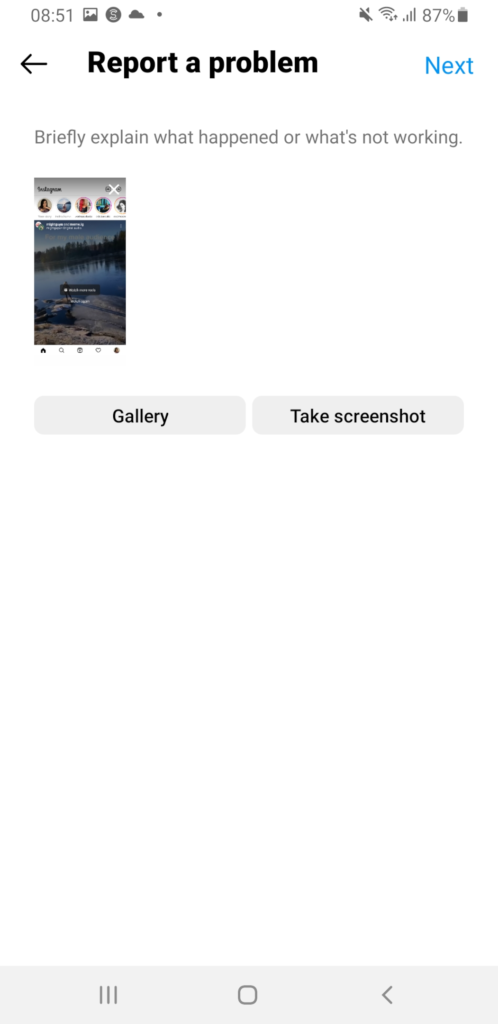
You can replace that screenshot with others if the issue arises in different locations.
2. You can report a problem by going to settings > help > report a problem. This will open the same form as the first option, since not all phones have the shake feature available.
3. Open Facebook, go to the Instagram app page, and send them a message. You should receive a response shortly.
4. The traditional approach can often be the most effective. Send an email to support@instagram.com, detailing your issue and attaching relevant screenshots.
It is important to clearly describe the issue you are facing while maintaining a polite tone. Avoid using the term shadowban; instead, you can state that your content is no longer visible to non-followers.
Some individuals have reported that claiming their account was hacked has been beneficial, but this approach can also be counterproductive, as it may lead to being directed to a completely different support department. Nonetheless, it is worth attempting if all other options have been exhausted.
Maintain a Private Account
If you have a business profile, consider switching to a personal one. As a business account, you are more susceptible to various Instagram checks and are also expected to pay for increased engagement on your posts. As a result, your posts may not be as visible as they would be on a personal account.
Unlink Facebook and Instagram Accounts
Linking your Facebook and Instagram accounts is advantageous as it helps you organize more effectively and provides numerous benefits. However, it can occasionally result in a shadowban, akin to the problems associated with having a business profile on Instagram.
Avoid Mass Following, Liking, or Commenting
As previously mentioned, mass following, liking, or commenting on posts can be perceived as spam activity on Instagram, so it is advisable to avoid these actions.
Allow sufficient time to pass before following a large number of people or commenting on multiple posts.
It is recommended to wait at least 25 seconds before commenting on or liking another post.
Remove Third-party Apps
Many third-party apps offer a variety of tools that are usually not available on Instagram.
Unfortunately, they mainly disrupt your Instagram activity and can also be recognized as spam.
If you experience a shadowban, it is recommended to delete it entirely.
Conclusion
Whether you wish to reactivate your account or lift a shadowban, it is crucial to understand your options and the potential solutions for any issues you may face during the process.
I hope these pieces of advice help you and wish you a wonderful Instagram experience once again!
FAQ
Can you reactivate Instagram after deactivating it?
Yes, you can reactivate your Instagram account as long as it hasn’t been deleted.
How long until I can reactivate my Instagram?
Think twice before deactivating your account, because you need to wait at least 24 hours before you’re able to reactivate your Instagram account.
When you reactivate Instagram, does it notify your friends?
As Instagram doesn’t show that your profile has been deactivated, it also doesn’t notify anyone that you have reactivated it. Your followers will only see a decrease or an increase in follower count when you deactivate or activate your account, and won’t be able to send you messages.
How to reactivate Instagram with Facebook?
If you forgot your username or password after not using it for a long time, there is always the easier option, logging in with Facebook.u003cbru003eu003cbru003eTo do this you must be logged in on Facebook on your device, and then go to an Instagram log-in page and click the button Log in with Facebook, click next and follow additional steps while logging in.
