Discord is a free platform primarily used by gamers and streaming broadcasters to create communities with shared interests and communicate with one another.
If you want to create a server that connects people, organizes various social events, and facilitates video gaming, it is essential to understand which channels can enhance the popularity of your server.
Here are the best Discord server ideas, such as the types of channels you can make:
1. Welcome channel
2. Introductions channel
3. Announcements
4. Voice channels
5. Hosting channel
6. FAQ channel
7. Discord server themes
Below, you will find additional information about each of these ideas!
Table of Contents
Best Discord Channel Ideas
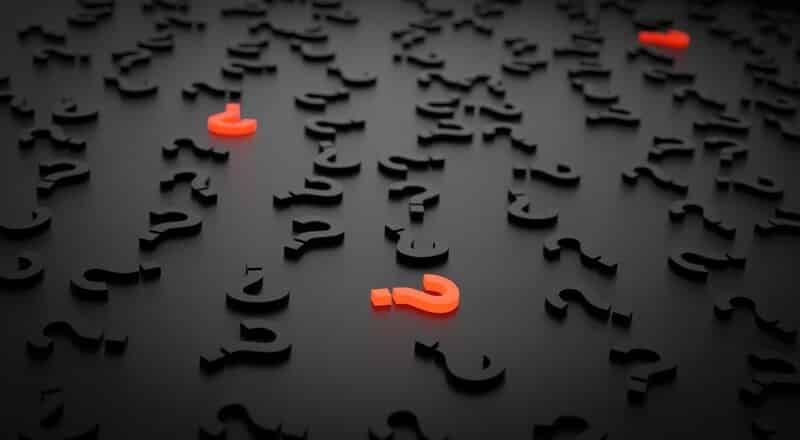
1. Welcome Channel
This channel is dedicated to welcoming new members to the server. Through welcome messages, you will demonstrate to new users that they are in the right place and that you look forward to collaborating with them in the future.
Why is the welcome channel important? It serves as an excellent way to provide both new and existing users with easier access to your server, helping to maintain a larger audience on your channel amidst the sea of competition.
Additionally, it will promptly encourage positive interaction within the community and foster good cooperation.
In a sense, you are also presenting yourself through this channel and drawing in like-minded users to your server.
As your server gains popularity, personally welcoming thousands of new users will become increasingly difficult and time-consuming.
The owners of the most popular Discord servers have discovered a solution to this issue through the use of bots. Assign a bot a host role on your server so that it can receive and welcome new users, relieving you of that task.
Additionally, it can automatically inform new members about server rules and beginner guidelines.
Another advantage of this channel is that you can request members to introduce themselves, providing immediate insight into the target group you are attracting to your server.
Lastly, ensure that you establish guidelines for the channels they should monitor as well!
2. Introductions Channel
This channel is important because it allows you to meet new members and gain a clearer understanding of the audience drawn to your server, as well as how to enhance your popularity. It also enables new members to introduce themselves to the community and make connections.
It is your responsibility to encourage users to introduce themselves and connect with one another by asking specific questions or providing a personal example of how to do so. This step will enhance your community of both new and existing members.
If you want your server to consist of engaged and communicative members who will actively participate in discussions and provide their feedback freely, consider these Discord server ideas!
It may be beneficial to establish a rule that permits new members to access the server only after they have introduced themselves in your channel.
You could also make the introduction channel a requirement for joining your server. However, this may limit the number of users, as not everyone will agree to this condition.
It is up to you to set priorities while also maintaining a balance, as it is important to consider the future and development of your server.
While people can meet and socialize, engage in more personal interactions, they can also invite their friends to join, thereby increasing their audience!
3. Announcement
Now that you have welcomed and met the new members on your channel, you should strive to keep them engaged!
The reason we emphasized the announcement channel is the “Follow” button, which offers significant advantages to server owners.
This option enables users who visit your server to monitor your activity by linking your channel to their server.
This means that all activities, news, and announcements you select can be published on your companions’ servers as regular notifications. This way, users will not miss the latest updates on their favorite games and other news.
The primary benefits of this channel are the ability to keep new members engaged on your server through engaging activities and announcements.
Additionally, it serves as a tool for connecting members on your server, allowing them to discuss your activities with one another at any time!
It is essential for all members to have this setting enabled and to click the “Follow” button on your announcement channel. You can present this effectively by directing them to the channel right after the welcome and highlighting the “Follow” button!
4. Voice Channels
A voice channel is essential on any server as it enables users to communicate and share their impressions!
Through the voice channel, users can socialize using voice or video. Simply click on the voice channel to join, without needing to make a call. Other users can see when someone enters this channel. You can decide whether to share your screen or just participate in the ongoing conversations.
This is a straightforward way to connect members from different servers, particularly those who share similar interests. You can create several voice channels for specific events or various topics relevant to your server.
Users can also give fun names to channels, but the server owner can create a voice channel in honor of their favorite game or a niche that aligns with the community’s interests. As your server expands, you can always create a new channel.
If you are uncertain about which topic to create for your voice channel, you can always create a poll to find out! You could also discover which games are most popular among your members and invite them to play.
Like voice channels, text channels also aim to foster social connections. They enable all users to chat while keeping conversations organized in a single location.
Similarly, you can create text channels on various topics for those who prefer text or lack video and voice chat equipment.
5. Hosting Channel
Since you have established voice or text channels to facilitate member interaction, hosting events would be an excellent way to add some fun to your server.
This channel enables you to bring all your Discord event ideas to life and provides members with an alternative way to socialize!
Some ideas for Discord server events include meeting in a voice channel on weekends to chat with other members about a specific game or live stream. Alternatively, you could gather for an event in honor of your favorite game and try playing with other members.
You can choose from public, invitation, and private events. Public events are accessible to all users on the server and are visible to everyone.
Invitation events are also displayed in the server calendar for all users, but uninvited members must request an invite from the host to access all event details. If you are creating events to connect users to your server, it is best to keep them open to avoid unintentionally excluding some members.
Of course, if you want to specifically organize an event for your friends, you can set it to private and inform them via direct message.
The Discord events calendar is designed to record all events, allowing you to access the ones that interest you at any time. It features a personal calendar that tracks all the events you are invited to, as well as a server calendar that hosts open events.
Do you know what the best part of a hosting channel is? You can even order virtual food for your events, so be creative and make the most of this channel!
If you want your server to be one of those enjoyable Discord servers, you need to organize exciting Discord events that will keep members returning to your server.
6. FAQ Channel
As your server expands, members will increasingly have questions. Frequently, these questions will be repeated, and you may not have the time to address them all. The FAQ channel is the perfect solution for you and your members!
When new users join your server, they can use this channel as a resource for information about the server and yourself, as well as find answers to most of their questions.
The server owner, in addition to facilitating ease for members, will demonstrate transparency. As members pose new questions, after you respond politely in a direct message, add both the question and its answer to the FAQ channel.
Technically, you can also use this channel to give instructions and answers to general questions regarding setting up and joining the server.
Members who aspire to become live-streaming broadcasters often seek your advice. It would be highly beneficial for them to find the guidelines they need on your channel, potentially making them lifelong followers.
7. Discord Server Themes
Having covered all the steps to attract people to your server, it’s time to consider aesthetics and customize Discord themes, as these elements will also help distinguish your server from the competition!
Discord provides all users with the option of light themes and dark themes. It all depends on your preference; if you prefer one of these two options, you can choose it. However, there are some exciting features you can add to your Discord server.
All you need to do is install Better Discord App, which offers various add-ons, theme ideas for Discord servers, and wallpapers.
The only downside is that Discord can ban your account for using the Better Discord app. Based on the experiences of many Discord users, if you use this app solely for themes and backgrounds, there should be no issues. However, it is advisable to avoid using the add-ons that are offered to you.
Final Thoughts
Here are some of the most important Discord server channel ideas that we have identified. Feel free to implement our Discord suggestions, and you will undoubtedly be on the right track!
If you are new to this, it is advisable to begin with the basic channels until you become accustomed to the environment and grow your audience on the server.
Remember, the most important aspect is for people to connect, socialize, and share experiences, as this leads to numerous beautiful opportunities for collaboration.
Focus on being authentic and implementing your server ideas. Create unique channels, organize events, communicate with others, and openly share your interests; this will surely attract people who share your ideas and values!
Related: How to Stream on Discord – The Ultimate Discord Guide
Frequently Asked Questions
How do Discord bots work?
u003ca href=u0022https://streammentor.com/best-discord-bots/u0022 target=u0022_blanku0022 rel=u0022noreferrer noopeneru0022u003eDiscord botsu003c/au003e are accounts that work according to a specific code set by the programmer. Anyone with knowledge of codes and programming can create a bot themselves. The server owner or someone with administrator permissions must call the bot on the server so that it can perform the duties. Discord bots have the same capabilities as regular users, but some advantages, as well as disadvantages, can be recognized.
Are Discord servers free?
Discord server is free to set up for an unlimited number of servers you can create, channels, and users. These basic services are free, while premium features can be accessed with a monthly subscription. The premium subscription level is $9.99 per month or $99.99 per year and the benefits are a higher upload limit, HD videos, various animated avatars, and emojis
How do you attract people to your Discord server?
In addition to maintaining your server active and entertaining, there are a few other ways to attract new users. Make sure that each new member when joining the server receives an appropriate welcome. Also, with the help of Discord bots, you can organize various social gatherings. There are plenty of Discord event ideas such as group games, listening to music, or just hanging out. This way, existing members of your server can spread the word among their friends and attract a new audience to your server.
