Both the Logitech c922 and Logitech c922x were designed to succeed the now almost legendary Logitech c920 camera. These models share a similar shape and form, with slight differences in build, and include many of the same features as the Logitech c920.
That being said, they offer an improvement in nearly every technical aspect of their performance.
So, what exactly is the difference between these two cameras? This guide will clarify that by offering a technical comparison to help you determine which webcam is better suited for your needs.
Table of Contents
Logitech C922 vs C922x Basics
The primary (some might argue the only) difference between the Logitech c922 and c922x lies not in their technical features, but in the contents included with each purchase.
Logitech C922
'); " id="ub-styled-list-item-62ecf6f2-bacc-4fed-bb5a-a4c31a6f4799"> '); " id="ub-styled-list-item-143eca6e-b162-4b9e-b275-5f85d9a60c75"> Weight: 5, 71 ounces'); " id="ub-styled-list-item-0cbf9abe-1b04-4699-b343-ae909e19484d"> Resolution: Up to 1080p 30 fps'); " id="ub-styled-list-item-a46664be-f2e0-491c-8ca3-0d3dde9d41c2"> Audio: Dual omnidirectional mics'); " id="ub-styled-list-item-c3f262d0-e482-4e8d-8bc6-d3651057d339"> Connectivity: USB'); " id="ub-styled-list-item-81a3d8d8-56a3-4ec2-b37b-2a81a82d3a7d"> Compatibility: Windows 7 and above, MacOS 10.10, Android 5.0 and newer, Chrome Os, XBOX One
Logitech C922x
'); " id="ub-styled-list-item-fc622463-27f8-436d-a734-a57f3d167d69"> '); " id="ub-styled-list-item-3d22148f-53e0-411f-bff2-4285e75c39ab"> Weight: 5. 71 ounces'); " id="ub-styled-list-item-8c11b882-1e63-4514-a0f8-d635a2bb4143"> Resolution: Up to 1080p 30 fps'); " id="ub-styled-list-item-8938784a-228a-41ba-85c4-c9fed95f5b4e"> Audio: Dual omnidirectional mics'); " id="ub-styled-list-item-144775f0-b65c-4dce-a6af-6f64ae3e7802"> Connectivity: USB'); " id="ub-styled-list-item-cde76f7d-aa8f-4565-8ec0-b2cd6a66dd5e"> Compatibility: Windows 7 and above, MacOS 10.10, Android 5.0 and newer, Chrome OS'); " id="ub-styled-list-item-4898318d-73b9-4c2a-9c4b-60156e97c111"> Extras: 3-month x-split subscription, Tripod included
In simple terms, the c922x includes a 3-month split license and software designed to simplify streaming and live presentations. By including the subscription with the c922x camera, Logitech aimed to popularize the platform.
The other main difference, which I believe is far more significant, is the inclusion of a tripod in the C922 box.

Obtaining one for free (if we overlook the minor price difference between the two models) saves you considerable time and effort as a customer, particularly if you do not already own a tripod.
Logitech C922 vs C922x: Size and Weight
Physically, there is virtually no difference between the c922 Logitech and its counterpart, the c922x. Both cameras look identical and have the same size and weight, which is expected since they are essentially the same camera.
However, we should discuss further the physical feel of this model(s) and why it deserves to be as popular as its predecessor.
The camera measures 1.19 inches x 3.74 inches x 0.94 inches and weighs 5.71 ounces, making it slightly larger and heavier than the original c920. This follows the trend of each successive model increasing slightly in size compared to its predecessor.
That being said, both of these cameras can easily be mounted on a laptop screen or a tripod. The c922x even includes a tripod in the box, which is a great addition.
Logitech C922 vs. C922x: Resolution and Image Quality
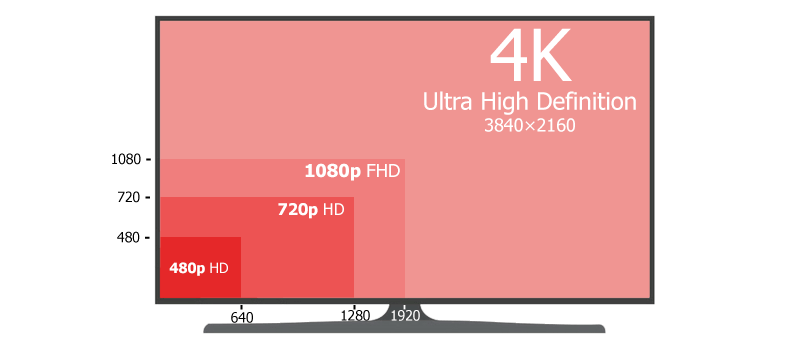
Both of these cameras offer specific enhancements compared to the Logitech C920. Firstly, the maximum resolution is 1080p at 30 fps, although the cameras can also easily manage 720p at 60 fps. This indicates that the frame rate is acceptable, though 30 fps may be insufficient for professional streaming. However, it is more than adequate for a full HD video calling webcam.
Additionally, the image quality is significantly better than that of the c920 model, with images remaining clear and recordings smooth even in low light conditions. This is due to the webcam’s capability to perform automated light correction.
When comparing the c922 and c922x, we can observe some differences between the two, despite their similarities. The specifications for the c922x indicate that it features a full HD glass lens, which the base c922 lacks. This enhancement results in improved performance for full HD video quality, although the 1080p could still be better than it currently is.
Overall, both of these cameras perform well at 30 fps; however, when you activate their maximum frame rate of 720p at 60 fps, the image quality significantly decreases on both the Logitech C922 Pro and Logitech C922X Pro. This leads me to conclude that these webcams are primarily designed for video calls rather than streaming capabilities, even though the C922X includes a 3-month XSplit license.
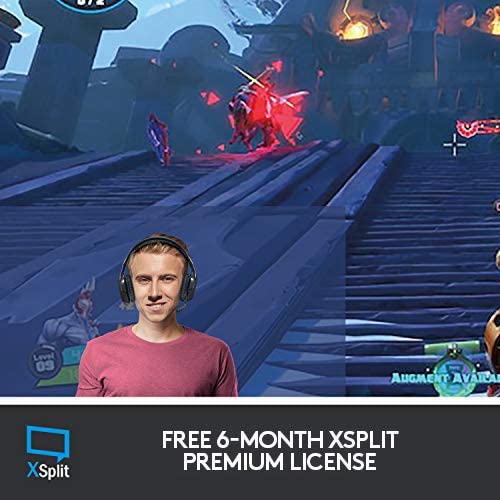
On the other hand, both of these cameras have a fixed field of view. A 78-degree view is suitable for most videos, particularly at 30fps, and the autofocus feature performs effectively, reducing the negative impact of resolution on the image quality.
This is particularly true when paired with a tripod, as the image displayed on the screen becomes much more stable, resulting in a more natural recording. In short, the tripod included with the c922x significantly enhances the camera’s performance.
On the other hand, if you already own a tripod from your previous camera that you believe is compatible with your new one, such as a leftover tripod from your c920, you can opt for the base c922 without experiencing a significant difference in camera quality. While the absence of a full HD glass lens is noticeable, it is not a crucial feature.
Ultimately, the 1080p resolution on both of these cameras could be enhanced, as could the overall video streaming quality. However, since their features were not specifically designed for this purpose, I am willing to overlook this and instead concentrate on other aspects of their performance, such as audio.
One last point to note: the background removal feature of both webcams can serve as a suitable alternative to a physical green screen if you do not have access to one.
Logitech C922 vs C922x Audio Comparison

Both the Logitech c922 and Logitech c922x are renowned for their sound quality. Each model features dual omnidirectional microphones that capture all relevant sounds from the camera’s field of view, which is 78 degrees and wider.
Another excellent feature that both of these webcams offer regarding sound quality, particularly during video calls, is background removal or background noise cancellation. You can be confident that the other person on the call will hear you and only you, not the hustle and bustle of your home or office.
In my opinion, the audio quality is the main selling point of both webcams, particularly in situations where sound clarity is more important than having quality video at 720p 60 fps.
Most offices will rarely require 60 fps, even for video conferencing and presentations. Conversely, ensuring that your colleagues can hear your message during an important quarterly meeting can be crucial.
Logitech C922 vs. C922x Connectivity and Compatibility
These two webcams offer extensive compatibility with computers, tablets, and consoles from both current and previous generations, as well as a wide range of operating systems.
They also function as USB cameras, which means you will use a standard USB port to connect your Logitech c922 or Logitech c922x Pro to your computer or tablet.
USB has been shown to be the best type of connection for maintaining image and video quality at both 30 fps and higher frame rates, so you should not encounter any issues in that regard.
Furthermore, USB ports are the most common type of port available today, ensuring that your Logitech c922x (or the c922) will be compatible with all other devices in your home or office regarding connectivity.
Speaking of compatibility, this is where both of these webcams truly excel. They function seamlessly with all Windows operating systems starting from Windows 7, without any issues whatsoever.
They are fully plug-and-play on these operating systems, meaning that all you need to do to use their audio and video is connect them via USB, and voila! Your Skype, Zoom, and Discord will automatically recognize the device.
Other software types, such as macOS, offer similar compatibility with this camera. However, you will need at least macOS 10.10 to use it, so be sure to update your Apple operating system first; otherwise, you may encounter technical issues with your webcams.
Furthermore, the Logitech c822 and Logitech c922x are compatible with more systems than just those mentioned. They also work with all Android OS versions above 5.0 (Lollipop), ensuring compatibility with a vast majority of smartphones and tablets, including many that are several years old.
Finally, both the Logitech C922 Pro and Logitech C922X support ChromeOS, and the former even supports Xbox One, which is a great feature for anyone looking to stream content from their console.
Ultimately, I believe that both of these webcams offer a sufficient level of compatibility to warrant a purchase based on these features alone. However, the Logitech c922 pro has a slight advantage over its c9222x counterpart in this regard due to its compatibility with XBOX One.
However, unless you plan to use that specific system, you will do well with both of these webcams.
Logitech C922 vs. C922x In Practical Use
While the technical quality of these two webcams is excellent and certainly enhances their appeal to the average consumer, it is their practicality that makes them a wise choice for purchase.
What impressed me the most about both the Logitech c922 and c922x is how easy they are to use. I am not referring solely to their plug-and-play capabilities, either.
The simple fact is that these webcams feel just as familiar as the C920 did. They do not include any complicated software that requires days to learn how to navigate, nor do they come with a multitude of extra parts that you will likely never use.
What you see in the description is what you actually receive, and that is a rather underrated proposition in today’s world of overly complicated technology.
Perhaps the most useful feature of this camera is its background removal capability. Not only does it nearly eliminate the need for a green screen, but it also significantly enhances your video recording experience by alleviating concerns about unwanted distractions in the background that you prefer not to show on camera.
For those who enjoy video calling but dislike organizing their workspace, this feature is essential.
Regarding the actual differences in the features of the two webcams, I must return to the tripod once more. I cannot stress enough how beneficial it is to have a tripod included with your webcam.
Yes, Logitech is recognized for delivering quality video even when the webcam is mounted using a laptop screen clip. However, using a tripod offers an additional level of freedom that you wouldn’t have otherwise.
For this reason, I believe that the Logitech c922x is a better choice than the standard c922 in most situations; however, this point becomes irrelevant if you already own a tripod.
However, there are a few additional reasons that make the c922x a superior choice overall.
In simple terms, having extra features is always preferable to lacking them, particularly when the price or maneuverability difference is minimal. The improvement in light correction quality slightly favors the c922x, as do the audio and lens quality.
Given all this, I find the slightly higher price of the c822x model to be completely justified, even without considering the xsplit subscription.
Logitech C922 vs C922x End Result
Personally, I believe that the c922x slightly outperforms the original c922. The difference in quality between the two is small yet noticeable, thanks to the upgrades in the lens and light correction in the c922x.
Nonetheless, the primary upgrade is the extra free content included with the c922x. The tripod is essential, and the subscription to xsplit will significantly reduce the hassle of streaming.
Given all this, I believe you should choose the c922x over the standard c922 model, if only to avoid the hassle of setting up your own tripod and subscription.
