The era of bulky, brick-like monitors is over. Today, there are many innovative gadgets, such as monitor stands, that can significantly assist you in properly setting up your equipment.
The best vertical monitor stand is the HUANUO Dual Monitor Stand due to its versatility. You can adjust the monitors to fit your preferences, helping you avoid discomfort while gaming, streaming, or working.
I have also tested various other models and compiled a list of the best vertical monitor mounts to assist you in selecting the right one.
QUICK OVERVIEW: Best Vertical Monitor Stand
 | Top Choice HUANUO Dual Monitor Stand
| |
 | VIVO Dual Monitor Stand
| |
 | Amazon Basics Monitor Stand
|

In this section, I will present some of the best vertical monitor stands I discovered and tested, helping you make a more informed choice.
These six products should meet any demands you may have for adjusting your monitor in a way that best suits your needs.
Table of Contents
1. HUANUO Dual Monitor Stand
Best Overall
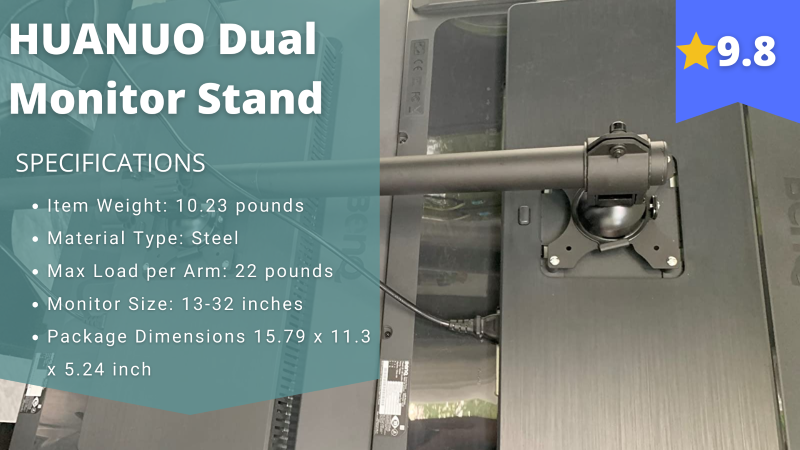
Stefan’s Take:
What makes HUANUO monitor stand out is its versatility. I have used it for streaming, keeping an eye on separate projects at once, and working. I liked that it has multiple mounting options (I prefer the clamp) and doesn’t require much effort to put together.
Also, it has an outstanding load capacity per arm and supports monitor sizes up to 32 inches, so it’s undoubtedly the winner in my books.
| Stability | 10 |
|---|---|
| Compatibility | 10 |
| Quality | 10 |
| Value | 9 |
First on my list is a truly excellent specimen: the HUANUO dual monitor stand.
Why do I believe the HUANO Dual Monitor Stand is the best option? Its wide range of motion and outstanding compatibility enhance your work environment and comfort.
Let’s avoid excessive discussion and get straight to the point.
Key Features
Based on the usage of this product, I would say it is best suited for a workspace; however, please note that it will not be compatible with glass and particle board desks.
The dual vertical monitor stand is useful when you need to work on multiple projects simultaneously. You can work on one project while accessing additional information without having to switch tabs or windows.
But don’t misunderstand me. You can easily play games while streaming and view the stream on the other monitor.
Essentially, you can do whatever you find suitable and necessary at the moment. You can always be creative with this vertical monitor stand.
The first thing that came to my mind was whether my computer monitor is compatible with the stand.
You can be confident that this particular model is compatible with most 13″ to 32″ LCD monitors featuring a VESA pattern of 75×75 millimeters and 100×100 millimeters, supporting weights of up to nearly 10kg.
When setting up your monitor stand with this particular model, you have two options.
There are two versions available: the clamp version and the grommet version. Personally, I wouldn’t want to drill into my table to install my dual monitor vertical stand.
Therefore, the clamp is quite useful, but ultimately, that will be your personal choice.
The next cool feature, and arguably the most significant benefit, is the ergonomic advantages this product offers. This means you can (and should) adjust your monitors to optimize your posture, helping to prevent strain on your back, shoulders, and neck.
It is very easy to install, and most importantly, the full motion feature allows you to position the monitor at any angle you prefer using the tilt, swivel, and rotation functions.
Pros
- Easy to install
- Good quality materials (sturdy)
- Variety of options
- Multiple ways of installation
Cons
- Price
2. VIVO Dual Monitor Desk Stand
Best Budget Vertical Monitor Stand

Stefan’s Take:
I wanted to test this monitor because it is so similar to HUANUO. And I was quite pleased by how easy it was to set up, its load capacity, maximum height, and tilt angle.
Another great feature was the option to switch to portrait mode from landscape and vice versa. Anyhow, it’s a great option for those on a budget.
| Stability | 9 |
|---|---|
| Compatibility | 10 |
| Quality | 9 |
| Value | 10 |
For the next product on this list, I have a similar option to the first one, but it is more budget-friendly.
This monitor stand features a creative and innovative design, all while maintaining excellent quality at a low cost.
It’s the perfect combination, if you ask me!
Key Features
Given the similarity between the first product and this vertical monitor stand, there likely isn’t much more I can add that I haven’t already mentioned. However, setting that aside, this is yet another excellent piece.
This dual monitor vertical stand is very budget-friendly. Why do I say very? You simply can’t find a lower price for any comparable models that also have similar specifications.
If you are considering sitting or standing while you spend time at your computer, this product is perfect for you.
The setting option makes it ideal for various heights and postures.
This means that you will never have to endure back pain or discomfort in your neck and eyes due to poor posture caused by limited options for achieving the ideal height and depth.
Clearly, the first thing I checked was the compatibility.
This individual model can accommodate screens ranging from 13″ to 30″. I found this quite disappointing.
Their choice to opt for a 30″ instead of a 32″ was not very wise, considering the small difference in size, but it poses a significant issue if you have a 32″ monitor.
It can support up to 8kg in weight and features a standard combination of 75×75 millimeters and 100×100 millimeters, along with integrated cable management to keep the cords organized.
The majority of options for articulation and height adjustments provide a tilt range of +45 to -45 degrees, 360 degrees of rotation, and height adjustment along the center pole. Additionally, you can select between landscape or portrait mode.
The sturdy and padded base of this dual vertical monitor stand not only supports your monitors but also safeguards your table from scratches.
The padded base adheres to the table, allowing it to move (the dimensions are 10.5″ by 15″).
I am sure you will be pleased to hear that this product is very easy to assemble and install, and, above all, it comes with a 3-year warranty. The VIVO Company has you covered.
Pros
- Budget-friendly
- Easy to assemble
- 3-year warranty
- Sturdy
- Padded base
- Variety of adjustments
Cons
- Hold up to only 30″ monitors
3. Amazon Basics Monitor Stand
Best Single Monitor Stand
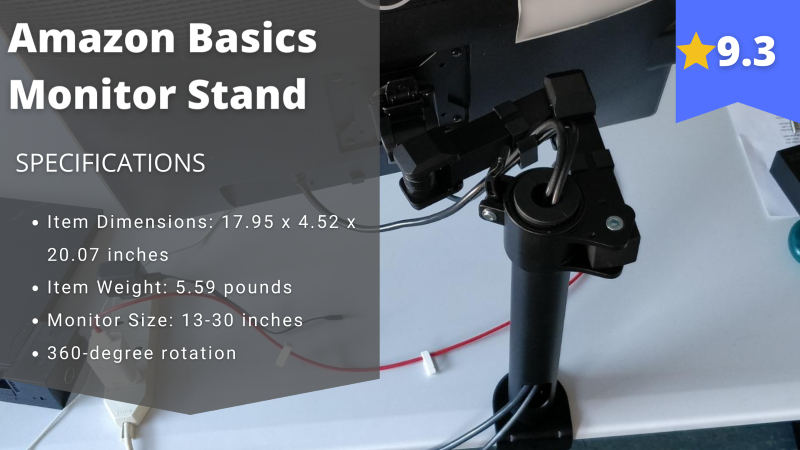
Stefan’s Take:
This monitor stand is budget-friendly, easy to install, and made of quality materials that ensure the durability of the product.
What drew me to it was its range of motion. The full-circle rotation improves versatility, and you can easily adjust the height of the stand. Also, it features a wide range of tilt angles, and I easily found the best screen position for working and gaming.
| Stability | 10 |
|---|---|
| Compatibility | 9 |
| Quality | 9 |
| Value | 9 |
The Amazon Basics single monitor stand differs slightly from the other products on this list.
Unlike the first two products, this is not a dual monitor stand; it includes only one mount. I would say it’s a perfect choice for all you gamers out there because who needs two monitors for gaming?
This sleek single monitor stand allows you to adjust your setup to meet your needs perfectly.
Key Features
If you are considering purchasing a computer monitor stand, it indicates that you are ready to move on from the standard monitor stands that typically come with a traditional computer monitor.
The primary reason to purchase this stand is the range of options it offers for adjusting your monitor to your preferred height and depth, ensuring that you protect your back and eyes while gaming or working on your PC.
As an amateur gamer, I can confidently say that this monitor stand is the ideal combination for gamers.
The range of adjustable options will always be useful, especially since we all game at different levels and, above all, have varying preferences for the positioning of our gear.
This product includes a limited one-year warranty and is also very easy to set up and install.
I was able to install it in just a few minutes, and honestly, it wasn’t a hassle at all. I believe you all won’t have any issues with this, either.
The standard VESA plate includes options for 75 x 75 mm and 100 x 100 mm (it comes with all the necessary tools and hardware). It is relatively lightweight, given that it is constructed from durable steel.
For the next feature, which I must admit I am not a fan of, the 13″ to 30″ fit. Why do I say this?
The stand itself can support up to 22 pounds (approximately 10kg), which means it should easily accommodate a 32″ monitor. So why doesn’t it? I really can’t say, and I’m particularly disappointed because half of my monitors are 32″.
The full range of motion, however, was an entirely different matter.
Additionally, it was very easy to manipulate; however, with all that motion, some of the screws tended to loosen slightly. I could say that this is a normal occurrence due to all the movement.
This shouldn’t pose a significant issue, as you can always secure them after adjusting the monitor stand to your desired position.
The adjustable screen tilt ranges from -15 to +85 degrees.
The 360-degree motion allows it to transition from landscape mode to portrait mode. The height-adjustable horizontal arm mount ranges from 7.9 inches to 14.2 inches in height.
Pros
- One-year warranty
- Easy to assemble/install
- Full range of motion
- Sturdy/nice quality
- Ease on the pocket
Cons
- Holds only up to 30″ monitors
- The screws on the tilt can’t tighten up
4. VIVO Dual 27″ Monitor Stand
Excellent stand for compact spaces
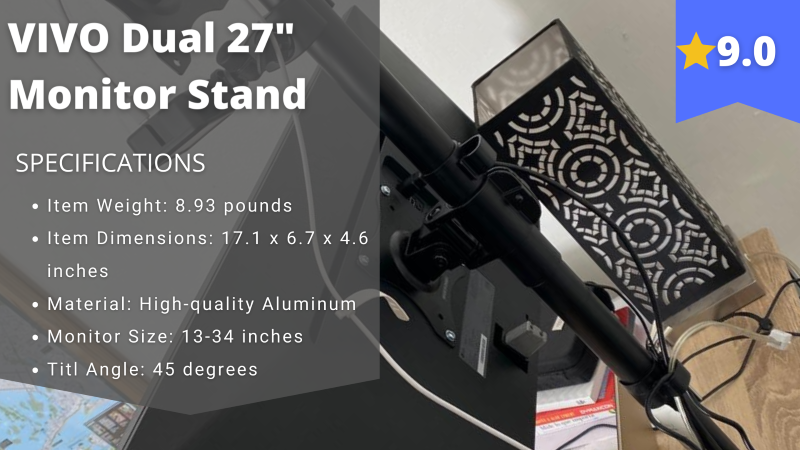
Stefan’s Take:
This is one of the first monitors stands I tested when I was looking for something that would fit into my small office and support multiple monitors. The load capacity per arm is great and holds monitors up to 27 inches.
Moreover, the build quality is excellent, and I didn’t notice any screws getting loose with use.
This is another model with an excellent range of motion, so you can set up the screen as you wish.
| Stability | 9 |
|---|---|
| Compatibility | 9 |
| Quality | 9 |
| Value | 9 |
Here, I present another excellent dual monitor vertical stand from the VIVO company. Like the previous model, it offers good quality while remaining budget-friendly.
Let’s take a look at the specifications.
Key Features
When considering your desk space, two separate monitors can occupy a significant amount of room. However, with this dual monitor stand, you can position your monitors vertically and combine them into one unit.
Whether you need to clear space from your desk at the office or from your battle station, this excellent product from VIVO will meet your needs.
The dual monitor stand is quite sturdy and can easily support two 27″ monitors; however, the only consideration you need to keep in mind is your desk.
The desk should be sturdy and constructed from durable materials, as a dual monitor stand cannot be placed on a glass table. Essentially, if you have a solid desk and two monitors, you are all set.
What struck me at first glance was undoubtedly the quality of the product. I can affirm the company’s claims about its quality, and I can also state that this is the strongest (sturdiest) dual monitor stand within its price range.
When it comes to mounting, I assure you that it is quite simple to assemble and install.
What I found appealing is the variety of mounting options available. The first option is the heavy-duty C clamps, which is the choice I personally made, to be honest (I am not the type to drill a hole in my table).
As you might expect, the second option is the grommet mount.
Don’t misunderstand me. The grommet mount can occasionally be the most secure method to ensure that your dual monitor stand remains tight and does not damage your equipment.
In this specific situation, I can assure you that the C clamp will effectively get the job done because it is quite sturdy and will securely hold the monitors without any bending or curving.
As mentioned above, it accommodates screens ranging from 13″ to 27″ in size. The maximum weight capacity is 22 pounds (approximately 10 kg), and the standard VESA mount supports dimensions from 75 x 75 mm to 100 x 100 mm.
The fully adjustable mode is another reason, in addition to space clearance, for purchasing these products. It offers a tilt range from -45 degrees to +45 degrees, a swivel range from -45 degrees to +45 degrees, and a 360-degree rotation that allows for a quick switch from portrait mode to landscape mode in just seconds.
It is very easy to assemble and includes integrated cable management. The easily attachable and detachable clips, which were particularly helpful for me, kept my cables organized and tidy.
Pros
- Multiple mounting options
- Good quality-price ratio
- Easy to install
- Easy to manipulate/full motion
Cons
- It holds up to 27″
5. WALI Dual Monitor Desk Stand
Excellent Monitor Stand for Streamers
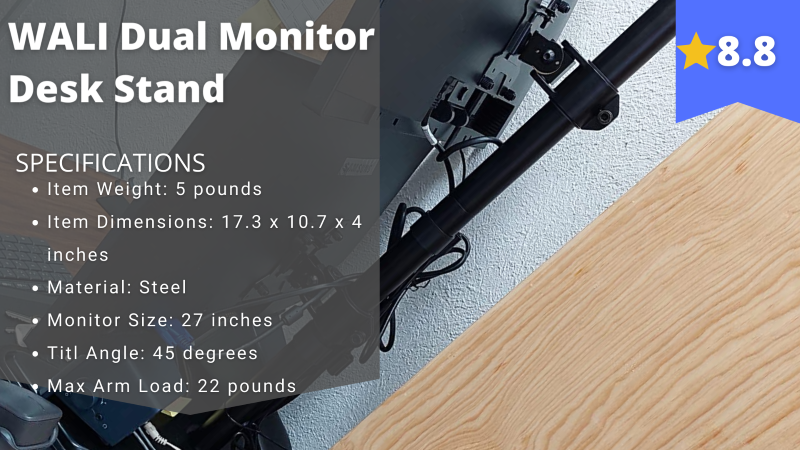
Stefan’s Take:
The biggest advantage of the WALI monitor is the price-to-quality ratio. You won’t break the bank, but you still get a quality product that will last for some time.
WALI Dual Monitor Desk Stand is easy to assemble and features a great load capacity and maximum height.
The only thing it’s missing is the full range of motion that most monitor stands on this list have.
| Stability | 9 |
|---|---|
| Compatibility | 9 |
| Quality | 9 |
| Value | 8 |
I have the WALI dual monitor stand for the next product on this list. This monitor offers an excellent balance of design, price, and functionality.
Key Features
The greatest advantage of these dual monitor stands is that they provide the additional space that your monitors would occupy separately without the vertical stand, while also enhancing the overall aesthetics of your setup.
Whether you need extra space for your work or want your gaming station to look impressive, this product is for you. It’s a budget-friendly solution that doesn’t compromise on quality.
It can be placed on any sturdy desk. Because it features a freestanding V base, you can also set it on a glass table or any other material (just be 100% sure that the table can support the stand without any issues).
WALI truly meant what they said. This is indeed a high-quality product that, above all, comes with a 10-year protection guarantee.
The robust construction using high-quality materials ensures a strong and stable connection with your monitor screen. The contemporary design will enhance the aesthetics of your home office or workplace.
You can choose between the free-standing mount option and the grommet option. In this case, I would recommend the grommet option.
I simply cannot trust this product enough to support my two 4K monitors with just a free stand. The grommet base can support a desk that is a maximum of 4 inches thick.
After mounting my dual monitor stand, I found it very easy to adjust.
It features a standard tilt of -45 to +45 degrees, a swivel range of -90 to +90 degrees, and a 180-degree rotation, enabling you to switch from landscape mode to portrait mode.
It is compatible with monitors up to 27 inches, supporting a maximum weight of 22 lbs each (approximately 10 kg), typically adhering to a standard VESA 75 x 75 mm and 100 x 100 mm. Its free-standing design measures 15.5 x 11 inches, allowing you to place it almost anywhere.
This ergonomically designed dual monitor stand enables you to work or spend time at your computer without the risk of straining your back or eyes.
Pros
- Budget-friendly
- Multiple setting options
- Two-way mounting option
- Good quality-price ratio
Cons
- It doesn’t have a full-motion option
- You must drill a hole in the desk to hold it
6. VIVO Quad Monitor Mount
Excellent Quad Monitor Stand
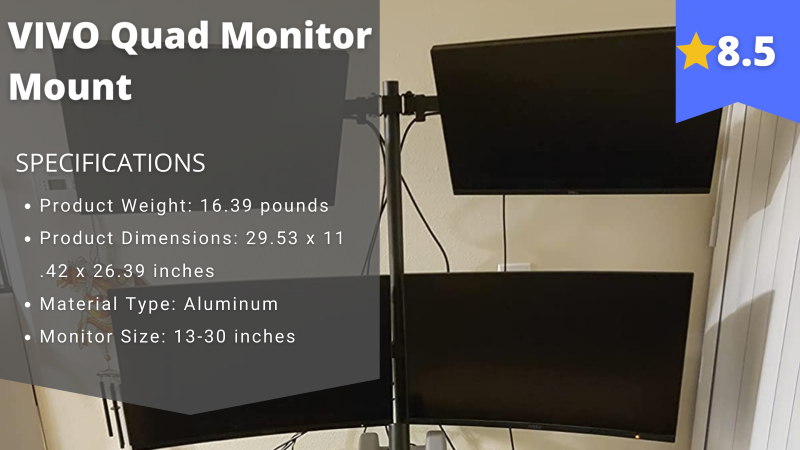
Stefan’s Take:
I ordered VIVO Quad Monitor Mount because I wanted to see how a setup with four monitors would change my streaming experience. And I wasn’t disappointed!
This monitor gives you the most versatility – you can set up the screens as you wish, it has a wide tilt range, and you can work on several projects simultaneously.
It’s made of high-quality aluminum, so longevity is guaranteed. Just be sure that you have space for such a setup.
| Stability | 9 |
|---|---|
| Compatibility | 9 |
| Quality | 8 |
| Value | 8 |
The VIVO Quad Monitor Mount is the third VIVO product on this list, and it stands out as the Autobot in the monitor-stand category.
This impressive piece will definitely get the job done for mounting multiple screens on a single pole.
Key Features
When you examine the product, you’ll notice that it can support four screens. So, if you want to feel like you’re working for NASA, this is definitely the product for you. Joking aside, with this excellent piece, you can maximize your desk space.
This model allows you to be creative and experiment with it until you find the position that best suits you.
I was personally curious if I could merge the four screens to function as one. Obviously, you will need screens without the black frame (monitors that are screen-only without the frame).
With this modern computer monitor stand, you can work on four different projects simultaneously or focus on a single project with significantly more space and comfort than this product provides.
Undoubtedly, the standout feature is the ability to connect four monitors simultaneously. This provides ample space to work on your projects.
It can accommodate four monitors ranging from 13″ to 30″ in size, with a maximum weight of 17.6 lbs (approximately 8 kg).
As you might expect, the standard VESA plate includes options for 75×75 mm and 100×100 mm. It also features detachable cable clips that help me keep my cables organized.
The one aspect I didn’t like about this product is the base. Why?
In my opinion, when we have four LCD monitors attached to a single monitor stand, I wouldn’t want to risk it falling and damaging my equipment.
I could understand this if you could only hang one monitor, but with four, it’s a completely different situation. They should have at least opted for the grommet instead of the bulky C clamp.
The Base is padded, providing protection for your table against scratches.
The measurements are 15.25″ x 11″, which will ensure solid stability. However, be careful to position your monitors at the center of gravity to avoid any issues.
The standard 360-degree rotation allows it to switch from portrait mode to landscape mode. The adjustable arm offers a tilt range of +80 to -90 degrees and a 180-degree swivel.
What you probably enjoy hearing the most is that it is very relaxing and easy to assemble and install.
The manufacturer supplies all the essential tools required for assembly. Additionally, you will receive a 3-year manufacturer warranty.
Pros
- Easy to assemble
- Holds up to 4 screens
- Good quality materials
- Multiple adjustable options
Cons
- The base might cause stability problems
- Price
Factors to Consider When Purchasing Vertical Monitor Stands
1. Stability
What do I mean when I refer to stability?
Well, the first thing you need to consider is the base itself.
You wouldn’t want your monitors to fall and sustain damage due to a loose and wobbly base. I always recommend opting for the vertical monitor stands that feature a sturdy C clamp.
You can also choose the grommet, but why would you want to drill a hole in the desk when the C-clamp accomplishes the same task without damaging your table?
The free-standing base is acceptable, but only if it supports just one monitor. My advice is to avoid taking risks and choose the safest option.
2. Quality
When purchasing something like this, the second aspect you should always consider is the quality.
No one should endure the stress of damaging their belongings due to the poor quality of their monitor stand. Therefore, always assess the quality before purchasing this type of product.
3. Compatibility
The last thing you should always verify is whether the stand supports the monitor you own. The products we reviewed primarily accommodate monitors ranging from 13″ to 27″ (30″). Therefore, always check for compatibility.
Conclusion
We have reached the end of this review, and I hope that all the material we covered will assist you in selecting the appropriate vertical monitor stand.
In summary, the top three monitor mounts are:
Everyone has different tastes and needs, so what works for me may not be the best option for you.
However, I’m confident you can find the right monitor stand among those listed. Happy streaming!
Frequently Asked Questions
Can any monitor be vertical?
With the right equipment, yes, absolutely (just don’t get me wrong, we are talking about new-generation monitors, not the old brick ones). That is only one of the multiple options that the vertical monitor stand brings to the table (as the name already says).
Is a monitor stand worth it?
Well, when you ask me something like that, I must say, yes, by all means, it’s worth it. When we think about all the different sizes and shapes of our bodies, we all kind of sit in different positions. u003cbru003eu003cbru003eNow with these vertical monitor stands, we have much more options from which we can choose and adjust the height and depth of the monitor that best suits our needs. This is great for avoiding any back pain, eye soreness, or any other kind of problem. u003cbru003eu003cbru003eBut that isn’t the only benefit of this product. With it, you can clear up desk space and make the work or home environment just a little bit more stylish.
Do monitor stands work with all monitors?
If the question is, are all monitor stands universal, then the answer is no. The variations go from one stand to another. u003cbru003eu003cbru003eSome will be compatible with monitors from 13u0022 up to 32u0022, and some from 13u0022 to 27u0022 or 30u0022 there can be different varieties. It all depends. u003cbru003eu003cbru003eOne more thing, the monitor stands are mostly made for new-generation monitors. The old grey bricks can’t be mounted.




