Whenever the topic of hardware necessary for successful streaming arises, an often overlooked component is the streaming keyboard.
With numerous options available, selecting the right one can be challenging. In my view, the best keyboard for streaming is the SteelSeries Apex 3 due to its durability, comfort, and a wide range of useful features, such as Dedicated Multimedia Controls.
Continue reading to discover more about this keyboard and the other models that are included in this list.
QUICK OVERVIEW: Best Keyboard for Streaming
 | Top Choice SteelSeries Apex 3
| |
 | Razer BlackWidow
| |
 | Razer Ornata
|

Keyboards are a crucial component of any PC setup, and it would be difficult to find anyone using a PC for any purpose without a keyboard, especially when it comes to streaming.
I have conducted research on the best Twitch keyboards and tested several models. Here are five keyboards that have stood out.
Table of Contents
1. SteelSeries Apex 3
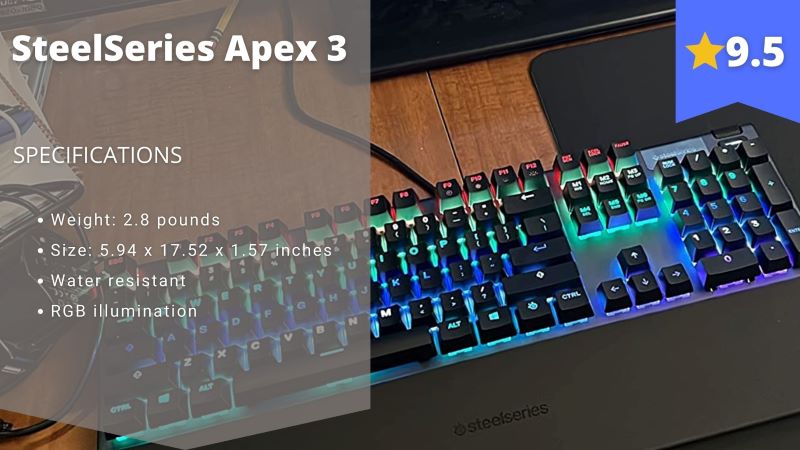
Stefan’s Take:
I knew from the start that this SteelSeries keyboard wouldn’t disappoint me because SteelSeries is well known for its quality and innovations.
What I liked about this keyboard was its durability, ability to customize it to my liking, and Whisper Quiet Gaming Switches – I think this is the feature that my viewers appreciated the most.
Also, multimedia controls were quite handy, so this is a winner in my book, no doubt!
| Comfort | 9 |
|---|---|
| Connectivity | 10 |
| Durability | 9 |
| Extra Function Keys | 10 |
Why do I believe the SteelSeries Apex 3 is the best among these?
This keyboard is silent (something your viewers will appreciate), well-constructed, offers a great tactile feel and responsiveness, and, thanks to its ergonomic design, allows you to play and stream for hours without any discomfort.
Moreover, SteelSeries’ efforts are often focused on innovation, resulting in some of the best gaming keyboards available on the market, as demonstrated by this keyboard. The multimedia control feature is quite practical.
Who is it for?
The SteelSeries Apex 3 RGB Gaming Keyboard is ideal for anyone seeking a professional gaming keyboard that includes all the essential features but does not favor mechanical switches.
This keyboard offers outstanding lighting customization options, a removable magnetic wrist rest, and 3-way cable routing, ensuring it is both aesthetically pleasing and comfortable while reducing desk clutter.
This keyboard is perfect for anyone looking to take their first step into next-level gaming. It includes all the essential features of a quality streaming keyboard, along with additional enhancements.
Key features
The Apex 3 is IP32 water-resistant, ensuring that no damage occurs from accidental spills that may happen during long and lively gaming sessions.
The 10-Zone RGB Illumination that this keyboard features enables you to customize the lighting to your preference.
The lighting may not be as adjustable as that of Razer keyboards, for example, but it will still meet the visual needs of most users.
Although the switches are not mechanical, the Whisper Quiet Gaming Switches are ideal for streaming, as they generate minimal noise and provide a pleasant listening experience for your viewers without any distracting clicks.
The Dedicated Multimedia Controls enable users to lower the volume and change songs with the simple press of a button, ensuring that the flow of gaming is not disturbed.
The Premium Magnetic Wrist Rest offers complete palm support and comfort, and it can be easily removed and reattached.
Pros
- Silent
- Comfortable
- A lot of features
Cons
- Switches could be better
2. Razer BlackWidow
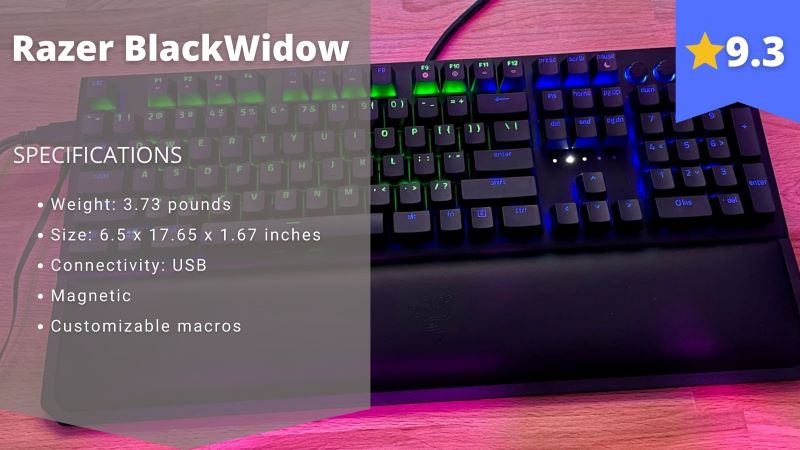
Stefan’s Take:
BlackWidow has silent keys, integrated audio output, and completely programmable macros. All of the added control buttons really make streaming easier – I could easily change the volume and playlists or pause the game if needed.
| Comfort | 9 |
|---|---|
| Connectivity | 9 |
| Durability | 10 |
| Extra Function Keys | 9 |
The Razer BlackWidow Elite Mechanical Gaming Keyboard (Orange Mechanical Switches) is among the best-selling higher-end keyboards. Although it may be beyond the budget of some individuals, it is truly worth the investment.
Who is it for?
This keyboard is ideal for anyone seeking a high-quality, fully customizable option.
Some of the more advanced features are better suited for discerning users who want the visual aspect to match their exact vision.
The additional buttons—volume control, mute button, and media controls (Pause Music, Next, Back)—are extremely useful on a Twitch keyboard for ease of use while streaming. They can help prevent situations where you need to pause your game to adjust the volume or change songs.
Key features
The military-grade metal used in its construction guarantees that this streaming keyboard will endure for a long time, capable of withstanding various types of use and abuse while still looking and feeling great.
The customizable lighting allows the keyboard to seamlessly integrate into almost any setup and can be adjusted to suit individual visual preferences using the software included with the keyboard.
The software for adjusting the keyboard’s RGB settings can be somewhat clunky and difficult to use for more advanced features.
The integrated audio output and USB ports facilitate improved cable management, allowing for an easier setup and reducing clutter on your streaming desk.
Pros
- Silent mechanical keys
- Integrated audio output
- Fully programmable lighting and macros
Cons
- Complicated RGB software
3. Razer Ornata
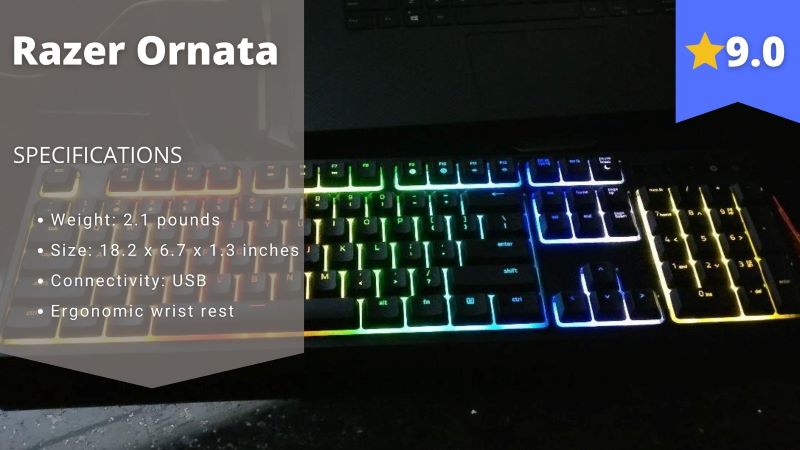
Stefan’s Take:
Unlike the first Razer model, this one doesn’t have a mechanical keyboard, but the mecha-membrane switches still performed well. Again, I liked the programmable macros, but the design really blew me away. The wrist rest made streaming for hours much more enjoyable.
| Comfort | 9 |
|---|---|
| Connectivity | 9 |
| Durability | 9 |
| Extra Function Keys | 9 |
Another keyboard made by Razer. The inclusion of two of their keyboards on our list further confirms Razer’s position in the market as one of the most popular keyboard manufacturers.
Who is it for?
The Razer Ornata Chroma Gaming Keyboard certainly lives up to expectations.
Although it does not feature mechanical keys, the High-Performance Mecha-Membrane Switches offer the same tactile sensation as a mechanical key, but with a more “rubbery” texture.
The Ornata Chroma shares similarities with the BlackWidow Elite in terms of customizable features and design quality; however, it falls short in certain durability aspects.
I would recommend this keyboard to the same group of people as the last one, with the additional note that some of the “feel” aspects of this keyboard do not match the quality of the BlackWidow Elite.
This keyboard includes a warranty for 80 million clicks.
Key features
The Fully Programmable Macro Support Razer Hypershift enables all keys and keypress combinations to be remapped for executing complex commands.
The lighting effects closely resemble those of the BlackWidow Elite and can be adjusted in a similar manner.
This keyboard includes a magnetic Wrist Rest that is extremely comfortable and highly praised in reviews, enabling many hours of enjoyable use.
The magnetic Wrist Rest can be easily removed, yet it remains completely stable when in place.
The Switches are ideal for extended gaming sessions and are relatively quiet, minimizing microphone bleed. This enhances the viewing experience, particularly when used with a noise gate (either software or hardware).
Pros
- Fully programmable lighting and macros
- Comfortable
- Switches feel good
Cons
- Not many advanced options
4. Corsair K70 RGB MK.2
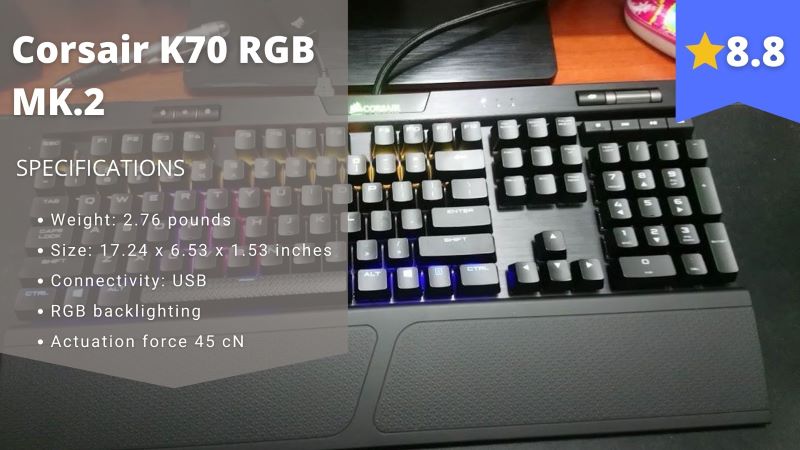
Stefan’s Take:
The feature that amazed me was durability. I really liked the high-quality aluminum frame – it’s worth every penny. Also, the option to customization it and integrated audio output was a good addition.
| Comfort | 9 |
|---|---|
| Connectivity | 9 |
| Durability | 9 |
| Extra Function Keys | 8 |
The Corsair K70 RGB MK.2 Mechanical Gaming Keyboard is a premium gaming keyboard designed for durability, offering a long-lasting and enjoyable experience for anyone interested in gaming and streaming keyboards.
Who is it for?
The Corsair K70 RGB MK.2 Mechanical Gaming Keyboard offers an exceptional experience for anyone in search of a high-end keyboard.
The keys are comfortable and relatively quiet, and the built-in macro and lighting storage supports three profiles without the need for any external software, unlike the Razer BlackWidow Elite.
For those seeking additional color profiles and more complex lighting effects, the CORSAIR CUE software provides dynamic lighting control, detailed macro programming, and complete lighting synchronization across all your various CORSAIR peripherals, coolers, fans, and more.
Key features
This keyboard features an aircraft-grade aluminum frame, designed to endure a lifetime of streaming. Its durability is a significant advantage for this keyboard.
The 8MB of profile storage, along with macro and lighting playback, enables the use of up to 3 different profiles without requiring any external software.
Each key features multicolor RGB backlighting and offers customization options that can be further enhanced using the provided CORSAIR iCUE software.
The Cherry MX Red switches are linear and silent, offering an excellent feel for gaming while also being highly reliable.
The USB pass-through port offers a convenient way to connect your mouse and headset without cluttering your PC ports, facilitating improved cable management.
Pros
- Silent mechanical keys
- Integrated audio output
- Very durable
Cons
- Too sensitive keys
5. Corsair K63
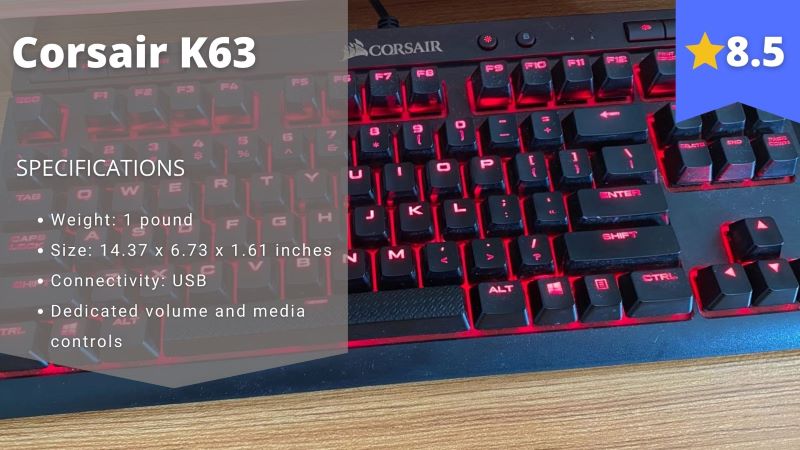
Stefan’s Take:
What I liked about this Corsair K63 was its design – it takes way less desk space compared to other keyboards on this list, yet it has similar features: customization, silent keys, and complete key rollover with excellent accuracy.
| Comfort | 8 |
|---|---|
| Connectivity | 8 |
| Durability | 9 |
| Extra Function Keys | 9 |
Next, I have another keyboard from Corsair, the Corsair K63 Compact Mechanical Gaming Keyboard.
This streaming keyboard delivers exactly what it promises: a compact, portable mechanical keyboard that can seamlessly fit into any setup.
Who is it for?
The Corsair K63 Compact is ideal for anyone who requires more desk space for their mouse or frequently travels.
It offers highly customizable lighting effects; however, they are somewhat more limited compared to the keyboards previously mentioned on this list.
The backlighting provides a dynamic and enjoyable experience, but it may not meet everyone’s lighting requirements.
The Corsair K63 Compact is the ideal streaming keyboard for those who travel frequently or have limited desk space.
However, it may not be the ideal choice for those who prefer numerous lighting effects or a particularly heavy keyboard.
Key features
This keyboard features 100 percent anti-ghosting with full key rollover, ensuring accuracy so that every keystroke translates directly into precise gameplay.
The Red Backlighting is fully adjustable and allows for various customizations using Corsair’s CUE software. The 100 percent Cherry MX red mechanical key switches are relatively silent and provide exceptional performance and a competitive edge.
Pros
- Compact
- Light
- Good keys
Cons
- Not very sturdy
Factors to Consider When Purchasing Streaming Keyboards
1. Durability
Durability is one of the most important factors to consider when deciding to invest in a streaming keyboard.
To succeed as a streamer, you need to spend many long hours gaming and generally using your keyboard.
A sturdy keyboard that can endure countless hours of intense use is essential. If a keyboard is made from low-quality materials, the likelihood of failure in a high-intensity gaming situation, where emotional outbursts are common, is significant.
A keyboard with high build quality that can endure physical mistreatment over extended periods is essential. Additionally, it is important to find a keyboard that is easy to clean and resistant to potential liquid spills.
2. Comfort
The importance of comfort should not be overlooked when purchasing any piece of streaming gear, particularly a crucial component like the keyboard.
Maintaining your hand in an uncomfortable position for extended periods can result in muscle strain and potentially lead to calluses.
An uncomfortable keyboard results in slower reaction times, hindering the ability to achieve peak performance.
Key size and placement are also important factors to consider when purchasing a new streaming keyboard. If the new keyboard differs significantly from the previous one, it may take some time to adjust to it.
3. Noise (clickiness)
A noisy keyboard can significantly distract both the streamer and the viewers, especially when playing a game where accurately hearing what’s happening is crucial for achieving the objective.
Having that obscured by the noise of the keyboard can be a significant nuisance. The constant clicking can irritate viewers and easily create a negative first impression.
4. Additional Function Keys
Accessible shortcuts are essential when streaming, given the multitasking nature of the activity. A keyboard with additional function keys enables easier access to options that would otherwise require an excessive amount of time to adjust, potentially diverting the viewer’s attention from the live stream and distracting the streamer from gaming.
5. Design
A great design leaves no one indifferent. Whether it’s the LED lighting, the overall shape of the keyboard, the font design, or the color choices, a manufacturer’s keen attention to detail may be the primary reason someone selects a particular keyboard.
You may disagree with certain design choices, but you cannot argue with taste. The crucial aspect to consider regarding the overall practicality of the design is whether it meets your needs and whether it complements the aesthetic of the space it will occupy once purchased.
6. Connectivity
A USB cable connection, while secure and reliable, may not be the preferred choice for everyone.
Going wireless and not having a seemingly trivial item like a cable “tie you down” to a specific location can be a liberating experience, but it can also be a crippling one.
A dual connection is an essential feature today, and having the option to connect either via cable or wirelessly is an important factor to consider when purchasing a keyboard.
When you’re unsure which connection is right for you, it’s beneficial to have both.
While a Bluetooth wireless connection may seem practical and comfortable, it can suffer from interference and latency issues. In the fast-paced environment of gaming, these flaws can pose a significant problem.
Conclusion
When selecting the best streaming keyboard, your personal preference is the key factor. All the keyboards listed here fulfill the necessary criteria for an excellent streaming keyboard.
Here is a brief overview of my top three streaming keyboards:
I hope I have made your search a little easier and that you are satisfied with the new streaming equipment.
Frequently Asked Questions
Why would I need a gaming/streaming keyboard when I already have a regular keyboard?
Choosing a streaming keyboard over a regular one is like choosing a professionally designed piece of gear for a certain task in any area of interest. Streaming keyboards are meticulously designed to meet the needs and demands of streamers that require a keyboard that doesn’t get in the way or slow down their needs but elevates the experience to a new level with its durability, comfort, and other design choices.
What keyboard does Technoblade use?
Technoblade uses the CORSAIR K70 Lux gaming keyboard with Cherry MX Red key switches. The Lux series of keyboards are next to identical to the keyboard we have mentioned in our list, the Corsair K70 MK.2, the initial main difference are the switches, but he replaced them with the Cherry MX Red switches, which are the same switches in the MK.2 we mentioned in our list at number 3.
What keyboard does tommyinnit use?
tommyinnit uses Razer BlackWidow Elite mechanical gaming keyboard which we have mentioned in our list at number 1, which just confirms the quality of the BlackWidow Elite keyboard.
What keyboard does Bugha use?
Bugha uses the Logitech G Pro Mechanical Gaming Keyboard. The Pro-grade Logitech G mechanical keyboard is built to the specifications of E-Sports athletes for a blend of speed, precision, and quiet performance. It is very compact and portable.
What keyboard does Clix use?
Clix currently uses the Clix x Matrix 60% gaming keyboard. The Clix x Matrix 60% has 5 different switches you can choose from: Red, Blue, Brown, Speed Silver, and Optical Yellow.
Is the corsair k55 good?
The Corsair K55 is a membrane keyboard, which means it uses rubber domes under its keycaps as opposed to mechanical switches. The keys are a bit heavy to type on and you need to apply a bit more fore for the button press to register. On the other hand, the 6 macro keys and very low latency are useful for streaming. It is a decent keyboard.






