The laptop world is vast, and it is often hard to choose the particular laptop that will meet your expectations.
There are thousands of business and gaming laptops, but the best 17-inch laptop under 1000, in my opinion, is MSI GF75 Thin 10SCXR because of the powerful CPU and GPU that will easily handle any task.
This article will focus on all the features of each laptop, which means you will get detailed reviews of the best 17-inch laptops. Therefore, you will be able to compare the facts about the best 17-inch laptop under 1000 and opt for the one that suits you the most.
QUICK OVERVIEW: Best 17-inch Laptop Under 1000
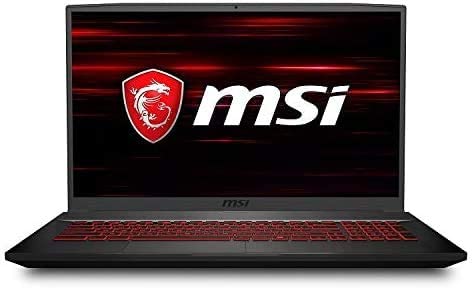 | Top Choice MSI GF75
| |
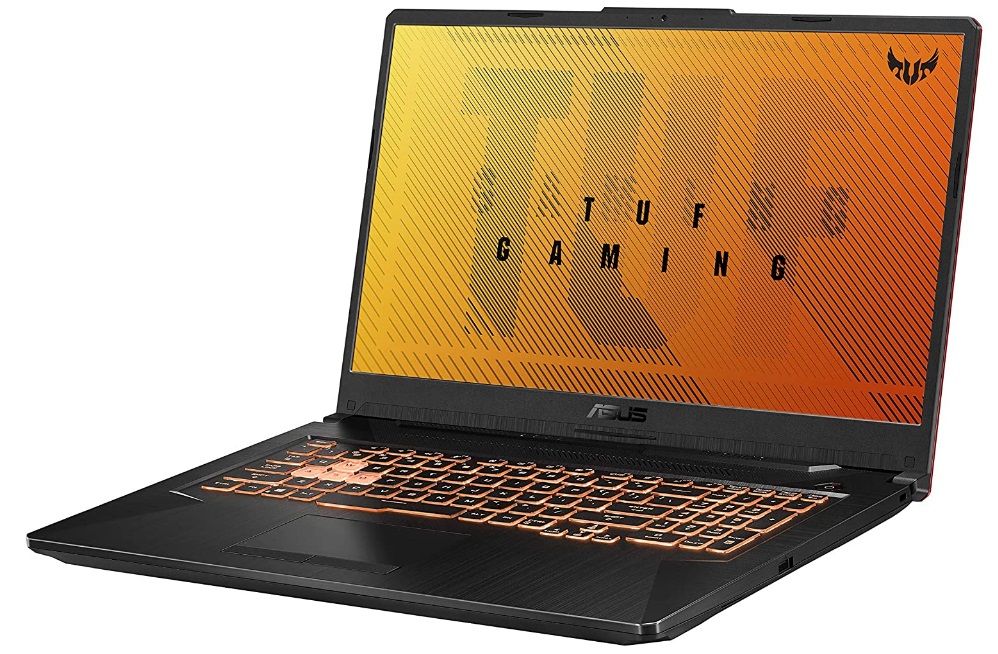 | Asus TUF F17
| |
 | Dell Inspiron 17″
|

Table of Contents
Best 17-Inch Laptop Under 1000$
Tested & Reviewed
I understand that everybody has various interests.
Some people look for gaming laptops; others look for business laptops, while some of you dear readers want to get the cheapest laptop that can smoothly run multiple applications.
Therefore, I have found eight 17-inch laptops, and almost every single laptop from this list is priced under $1000.
So, I hope that you will find one laptop that meets all of your criteria.
1. MSI GF75 Thin 10SCXR
Best overall

Stefan’s Take:
The best 17-inch laptop, and the one I prefer to use, is MSI GF75 Thin 10SCXR. This laptop is simply built for gaming.
The Intel i5 10th generation, GeForce GTX 1650, and 8 GB DDR4 RAM will make sure your games are running smoothly and even allow you to stream simultaneously without any lags or drop in FPS.
I have to say that I prefer laptops with 1 TB. However, I didn’t even notice that this laptop has “only” 512 GB since I could install all of my games and programs and have plenty of unused storage.
| CPU | 10 |
|---|---|
| GPU | 10 |
| Storage | 9 |
| Battery Life | 10 |
Why do I think MSI GF75 Thin 10 SCXR is the best among these? Because of the great CPU, GPU, and RAM that will handle any given task. Whether you decide to use it for gaming or work!
Considering that MSI has become the main sponsor and distributor of gaming laptops and gear for esports, there is no surprise that this laptop has proven to be the best one.
MSI GF75 has a slightly high price, so you will have to think twice about all the features of this 17-inch laptop before you get it.
Who Is It Best For?
I would recommend this 17-inch laptop to people who occasionally use their gaming laptops without loading them with a lot of demanding games.
It is a hard-to-swallow pill, but most laptops under $1000 will not be able to run the most requiring games at the expected level.
Therefore, I do not advise you to expect the same things from your budget laptop as you expect from your desktop PC.
Although this is a gaming laptop, I recommend it to people who want a fine business laptop because it has quiet fans, a responsive touchpad, and a quiet keyboard. Or for those that will stick to just a few games so they don’t overburden the laptop.
Key Features
Regarding the design, MSI GF75 follows the same pattern as its predecessors.
The main difference is that GF75 has slightly narrower bezels and less weight than MSI’s previous models.
The backlit keyboard is the same as it is on any other GF, GL, or GP series.
From my experience, you will have a great time typing on it because it is not too loud, and your fingers will not get tired when you type for some time.
Its touchpad is a good cursor controller, and it is very responsive, so you will have no problems with those aspects.
These were just a few good traits that caught my eye immediately upon turning on the laptop.
However, I have to say that the integrated mouse keys are sometimes too difficult to press.
Therefore, if you have to use those integrated keys a lot, that might become a problem, especially after continual use.
If I have to describe the GF75’s display with one word, that would be great. The HD display with a resolution of 1920 x 1080 pixels is far from unacceptable.
However, brightness, contrast ratios, and response times are not the stronger sides of this laptop.
That ratio and response times are just what one can expect from a laptop in this price range, and better than most you can find in gaming laptops under 1000 bucks.
Overall, GF75 offers significant improvements compared to other Core i7-7700HQ or i5-7300HQ models.
The key selling point for me was the ability to run my game, stream software, and go live without any problems or lags.
Nevertheless, to further improve the gaming performance of this model, you will also have to upgrade its RAM to 16GB.
Pros
- Lightweight
- Quiet fans and keyboard
- Responsive touchpad
Cons
- Contrast ratio and color gamut
2. Asus TUF F17
Best laptop for gaming

Stefan’s Take:
With a powerful GPU and CPU whose speed can be accelerated to 4.5 GHz, this is the laptop that most gamers will enjoy playing on.
I have tested several high-demanding games, and they ran smoothly, even on max settings. 8 GB of RAM supports streaming, gaming, and other tasks you might have to complete.
This is another model with storage of 512 GB, but I do think this is enough if you play only a few games, anyhow.
| CPU | 10 |
|---|---|
| GPU | 10 |
| Storage | 9 |
| Battery Life | 9 |
If you are looking for a serious gaming laptop, Asus TUF F17 might be a perfect choice.
With its price a little bit below 900$, it might be a serious investment.
However, its overall performance will show you that buying this model is the right move.
Who Is It Best For?
This is probably the best gaming laptop on this list.
Therefore, I strongly recommend this Intel core best 17-inch laptop to gamers that don’t want to spend more than 1000 bucks.
Although I cannot say that this is a business laptop, business people will enjoy it, as well.
Due to the build quality and capacity to store important digital data, it is excellent for traveling and work.
Key Features
The first thing that one can notice is that this laptop looks impressive.
Its build quality is impressive, and the manufacturers also claim that they have reduced fall damage. Therefore, it is empowered to endure long bumpy trips and protected from any damage caused by shortfalls.
10th generation Intel-core i5 powers the laptop, and it has a speed of 2.5 GHz. If you opt for Intel turbo boost technology, the CPU can be accelerated up to 4.5 GHz.
What I like the most about this Intel core laptop is its cooling system. There is no chance you will have overheating problems because the fans can deal with temperatures up to 49 degrees.
On the other hand, this laptop is capable of working if the temperature is -32 degrees.
The backlit keyboard is included, as well.
This Asus 17-inch laptop does not have a massive storage space, but still, you will not have any problem when it comes to saving your data or running games.
Thanks to the refresh rate of 144Hz, the display offers unique possibilities crucial for gamers.
Finally, I like the number of ports and jacks on this laptop.
There are places for various USBs, and there are a standard HDMI port, an audio jack, and an Ethernet port.
Pros
- Powerful processor
- Great build quality
- Amazing graphics performance
- Nice HD display
- A plethora of jacks and ports
Cons
- Fans might be too loud sometimes
3. Dell Inspiron 17″
Best laptop for businessman

Stefan’s Take:
What drew me to this Dell laptop is its good CPU and incredible RAM of 16 GB. It can run several browser tabs, projects, or programs, without bugs, so it’s perfect for multitasking.
I was also pleasantly surprised by the touchpad and keyboard – both are responsive, typing was smooth, and using the touchpad to navigate through different tabs and programs was quite comfortable.
I guess the only downside for me was storage. While this laptop has an extra SD card reader slot, I think it would be cheaper to simply buy the laptop with more built-in storage than invest further in this one.
| CPU | 9 |
|---|---|
| GPU | 9 |
| Storage | 9 |
| Battery Life | 10 |
Can any list of the best laptops be imagined without a Dell laptop? I do not think so.
Although it is a bit expensive, Dell Inspiron 17 offers almost everything a proper business laptop needs to have.
Who Is It Best For?
I recommend this 17-inch laptop to people who work a lot. Due to a great RAM and processor, Inspiron possesses a faster data access speed.
On the other hand, gamers should look elsewhere because this laptop cannot run contemporary games as smoothly as it should.
Key Features?
What I noticed first when it comes to the Dell 17-inch laptop is its pleasant keyboard and touchpad.
The keyboard is responsive, and the fingers do not get tired after long typing sessions.
I have chosen to review the model with the Intel Core i7-1065G7 processor.
There are also variants with weaker processors, such as Intel Core i5-1005G1 and Intel Core i5-1035G1, they are cheaper, but at the same time, they cannot perform on the same level as this Intel Core model.
Moreover, those who are into music and video editing will be more than satisfied with the performance of this model’s processor.
Thanks to 16GB RAM, Dell Inspiron is capable of complex multi-tasking. Namely, I have opened 15 browsing tabs while running two programs on my Inspiron, and everything worked without any problem at all.
The original storage capacity is not on its stronger side because it has “only” 256GB of storage space.
However, thanks to an SD card reader, you can easily upgrade its storage by purchasing an additional SD card.
I do not recommend running new and complex games on Inspiron because you will have to lower the resolution and graphics.
Battery life is fine for those who work a lot. I had managed to type continually for around 5 hours before charging it.
Finally, the number of ports and jacks is satisfying, but there is no Thunderbolt connection.
Pros
- Comfortable touchpad and keyboard
- Great processor and RAM
- SD card reader slot
Cons
- It does not have a Thunderbolt connection
4. Asus VivoBook 17″
Great laptop for daily use
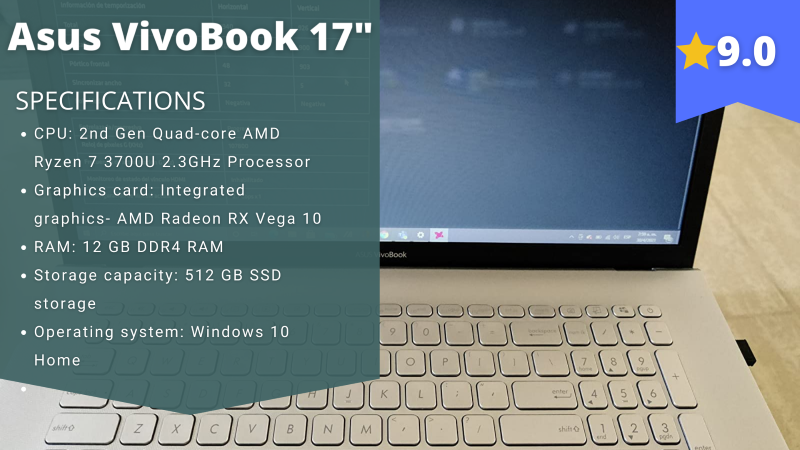
Stefan’s Take:
I would describe this laptop as fast, sleek, and powerful. Running several programs simultaneously was not a demanding task for Asus VivoBook.
It features AMD Ryzen 7 3700U and AMD Radeon RX Vega 10 for sharp and clear images, with 12 GB of RAM and 512 GB of storage. Moreover, I was impressed with the build quality: the laptop seems durable, and there is an ergonomic palm rest.
| CPU | 9 |
|---|---|
| GPU | 9 |
| Storage | 9 |
| Battery Life | 9 |
It could be said that VivoBook models have become the first choice of many users.
Therefore, I have decided to check if Asus VivoBook 17 overall performance is really worth its price.
Who Is It Best For?
VivoBook 17-inch laptop is definitely for business purposes.
It is fast enough (2.4 GHz) to support any action you want to perform or if you’re going to multitask.
Moreover, its battery life of around 5 hours will ensure you do not worry too much about recharging it.
However, I do not believe gamers would be satisfied with this model.
Key Features
I liked that the VivoBook 17 screen lit and chassis are made of aluminum, so they are more stable. Moreover, there is a palm rest too, so if you ever get tired of typing, you can use it to rest your wrist.
VivoBook does not come with a backlit keyboard. Instead, you get a shiny, silver keyboard with whom you may work even during the nighttime if there is at least a little light around you.
I have to say that the VivoBook keyboard is comfortable, and one does not get tired after long typing sessions. The touchpad is smooth, as well.
When it comes to ports and jacks, VivoBook is well-equipped, so you will not miss anything.
In addition, it has an SD card reader.
Its processor, AMD Ryzen 7, works well in combination with other components of this laptop, so you will have no problems when it comes to multitasking.
Moreover, 12 GB RAM guarantees a good time because you will not have to worry about lags.
VivoBook’s HD display (screen resolution- 1920x 1080 pixels) would be able to show a variety of bright and sharp colors you need for your work.
However, I do not consider this model a gaming laptop but a business or professional laptop.
Pros
- Well-built
- Nice HD display
- Fast
Cons
- Fans are too loud
5. Lenovo IdeaPad 3- 17″
Laptop with a good CPU
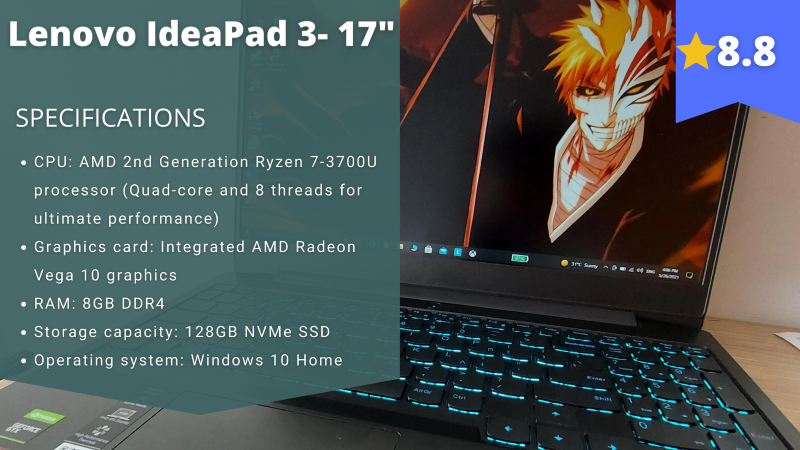
Stefan’s Take:
MD 2nd Generation Ryzen 7-3700U with eight cores and 12 GB of RAM make this a great laptop for everyday use. I had no problems installing some of the basic programs and even dared to install a few games.
And while the laptop has enough power to run basic programs without any slowdowns, I didn’t have as good experience with games. Storage and graphics card couldn’t support the games, which was a bit disappointing.
| CPU | 9 |
|---|---|
| GPU | 8 |
| Storage | 9 |
| Battery Life | 9 |
Lenovo has become one of the most popular technology companies, and I have chosen to review the famous Lenovo IdeaPad.
Lenovo IdeaPad 3- 17″ has a slightly higher price, but it certainly has a few impressive details worth analysis, as well.
Who Is It Best For?
This is a fine laptop for small businesses, white-collar workers, and students. It should not have problems with performing everyday tasks.
Gamers should avoid this laptop because I doubt it can even support older games due to the small storage department.
However, with a few small investments in additional gear, it might run some games that are not too complex but do not consider this device a gaming laptop.
Key Features
Lenovo IdeaPad 3 comes with various exciting additions.
The first thing I have noticed is that it has a fingertip reader that ensures quick and safe access to the laptop.
Secondly, the built quality is pretty good, as well.
When it comes to its processing power, IdeaPad has a CPU with 8 threads that can create a processing power of around 4.0GHz. Thanks to the processing node IdeaPad 3 is famous for its low power consumption.
Moreover, its AMD Ryzen chipset belongs to the most recent AMD 5000 series.
IdeaPad 3 graphics is average, at least. Its HD display is 1600 x 900, which is not impressive at all. But still, day-to-day tasks can be performed just fine.
I also tested IdeaPad’s capacity when it comes to multitasking, and I have to say that it performed pretty well. However, it comes as no surprise because it has 8 GB RAM.
When it comes to the storage department (128 GB), I recommend you improve it by buying external SSD storage.
Pros
- Fingertip reader
- Well-built
- Great CPU and system memory
Cons
- Low storage capacity
6. HP Pavilion 17.3-inch
Laptop with great storage
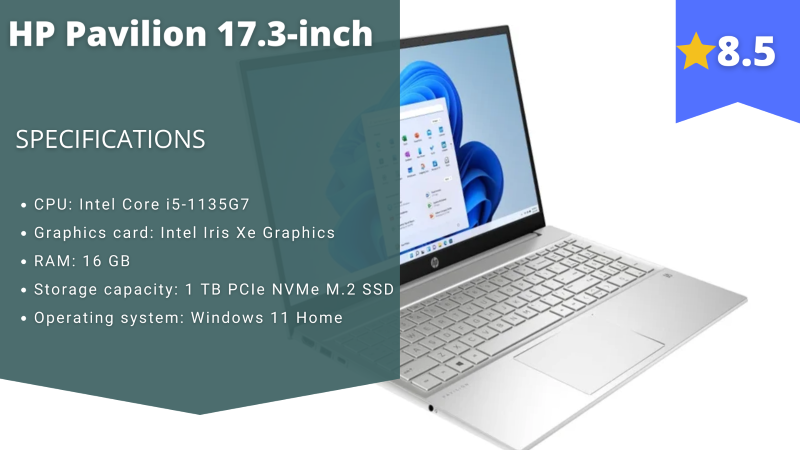
Stefan’s Take:
I ordered this laptop because I was impressed with its storage –16 GB of RAM and 1 TB of storage. I wasn’t even close to utilizing all of its memory.
The battery life is great, and it’s built to last. Moreover, this HP laptop features a good CPU with four cores and a solid GPU. I tested several low-demand games and didn’t notice any slowdowns.
| CPU | 9 |
|---|---|
| GPU | 8 |
| Storage | 9 |
| Battery Life | 8 |
The next 17-inch laptop comes from HP and has a powerful processor and system memory.
I believe that HP does not need to be introduced, so I will not waste time introducing this well-known laptop brand. Let’s see what HP Pavilion 17.3-inch has to offer.
Who Is It Best For?
It seems that this 17-inch laptop is mainly for those who want a perfect office laptop.
In addition, those who are into multimedia applications and video editing might take a look at this model as well.
Most people praise quiet fans within this laptop, so it is more than suitable for the office environment.
You could use it for light gaming (CPU, RAM, and GPU easily support old games), but it’s not built for gaming. You would have to reduce the game’s resolution and graphic settings for high-demand games.
In other words, it cannot produce the demanding, extra high-quality images that most contemporary games require.
Key Features
My first impressions of this 17.3-inch laptop from HP are positive.
Namely, I love to see a sturdy and quality built laptop, and thanks to the materials such as aluminum (for the case) and glass (for the screen), everything looks fantastic.
Overall, every keyboard from this list is comfortable, so the same verdict on the keyboard applies here, as well.
When it comes to the processor, the 11th Generation Intel Core i5-1135G7 processor works exceptionally well. The speed range of this laptop is up to 4.2 GHz.
When you add 16 GB RAM to that speed, you get a feeling that this might be a perfect laptop for multitasking and programming.
When it comes to the storage capacity of this HP laptop, it is impressive. Only imagine what you can do with the memory of 1TB.
Intel Iris Xe graphics can support certain games.
However, I do not recommend you use this laptop as a gaming laptop because the resolution is not suitable for all modern games.
Finally, battery life is extraordinary. The battery can last for about 7 hours if used for everyday tasks like typing or surfing the web.
Pros
- Well-built
- Great battery life
- Fast, great processing power
- Great storage capacity
Cons
- Price
7. Acer Aspire 5 (17″)
Great for light gaming

Stefan’s Take:
Acer Aspire 5 features Intel i7 11th generation, Intel Iris XE GPU, 512 GB SSD memory, and 16 GB DDR4 RAM. That’s how I knew that would be a solid gaming laptop from the start.
The keypad and touchpad are quite responsive, and the display has good resolution. However, it’s still too weak for high-demand games, at least if you plan on running them at max settings.
When it comes to multitasking, I didn’t experience any lags, so for this purpose, it’s a great choice.
| CPU | 9 |
|---|---|
| GPU | 8 |
| Storage | 8 |
| Battery Life | 8 |
I would like to introduce you to Acer Aspire 5, a strong contender for the title of the best 17-inch laptop for business.
When it comes to price, unfortunately, those who want to save up some money will need to look further because Aspire 5 has a hefty price.
Who Is It Best For?
A bunch of things can be done via this laptop.
I like that you can use it for everything, from complex programming and finishing your tasks to watching movies and surfing.
In every case, the laptop will work without any problem at all.
Less demanding games will run as smoothly as possible, but complex and challenging games like the Witcher 3 require another laptop.
Key Features
Acer engineers did a great job when they constructed the case of this laptop.
First of all, it looks classy and robust. Secondly, the case is built from aluminum.
An aluminum case means that you will have no problems with fingerprints or possible damage during your travels.
The backlit keyboard is perfectly responsive.
On the other hand, I cannot say the same about the touchpad. It is too responsive because if you move your fingers quickly from one side of the touchpad to another, you can easily lose your cursor.
An HD display with a resolution of 1920 x 1080 pixels guarantees a sharp picture. Moreover, a matte display prevents annoying reflections, so this laptop is perfect for working or watching movies outdoors.
Regarding its performance, 16 GB RAM, Intel Core i7, and Intel Iris XE graphics do a great job together.
However, I have to say that the laptop would work even better if it had graphics like Nvidia Geforce GTX.
Thanks to the processor of the 11th generation, you can do everyday tasks without any problem at all, and, in addition, you can use the laptop for occasional gaming too.
The storage capacity of this 17-inch laptop is excellent, as well. You get 512 GB of storage, which can be upgraded.
It has tremendous processing power, but it still has excellent battery life. The battery can last for about 7 hours without any need for a charger.
Finally, I have to praise this laptop’s stereo speakers.
Although they do not produce high-quality HD audio, the stereo speakers still sound well.
Pros
- 11th generation CPU
- Well-built
- Fast
- Great stereo speakers
Cons
- Fans might get noisy after some time
8. Lenovo Legion 5
Solid gaming laptop
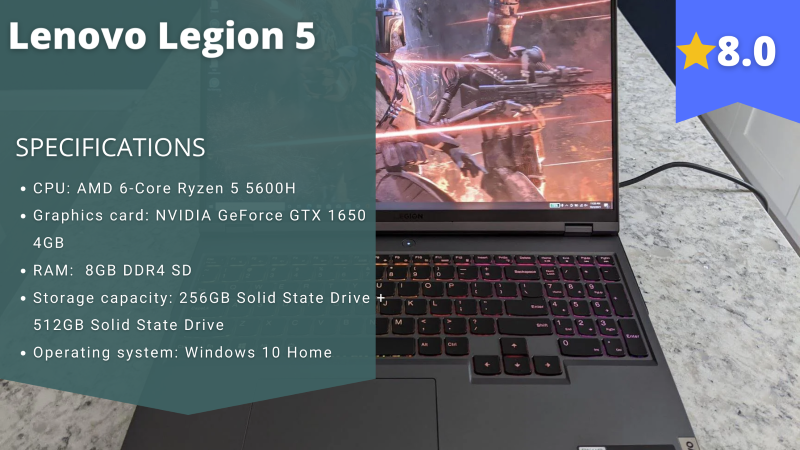
Stefan’s Take:
Lenovo Legion 5 provides a solid gaming experience. It has enough RAM, a good CPU, and GPU to run most games.
I liked the choice of materials and how it’s constructed – you will forget that you’re using a budget laptop.
Also, the extensive port selection was a big plus for me since I use numerous streaming accessories.
| CPU | 8 |
|---|---|
| GPU | 8 |
| Storage | 8 |
| Battery Life | 8 |
Last but not least is Lenovo Legion 5. It’s one of the more expensive gaming laptops, especially if you decide to buy a model with better RAM and internal storage.
I have decided to test the one with 8 GB of RAM and 256 +512 GB SSD.
Who Is It Best For?
Without any doubt, this laptop is a gaming laptop.
Therefore, gamers willing to spend serious money on laptops should consider this an option.
On the other hand, I would not recommend this laptop to white-collar workers or students because of its design and the fact that they could do their tasks with cheaper laptops.
Key Features
When you take a look at the laptop, you see that it is intended for gaming.
The backlit keyboard is handy for all-night gaming sessions, while passionate streamers will appreciate multiple ports, slots, and jacks.
According to my test, the keyboard is responsive and adjusted to gaming.
Another feature that streamers will appreciate is a quality webcam. You’ll get enough brightness and color accuracy to record your reactions to exciting plot twists in games.
The dedicated GPU (NVIDIA Geforce) and a strong processor make this laptop look more like a PC for gaming.
Thanks to its HD display (1920 x 1080 pixels) and graphics card, this laptop can run even the most demanding games.
While 256 GB is low if you intend to install multiple games and programs, there is an extra slot to add 512 GB. Or you could just buy a version of this laptop with better storage. Just keep in mind that it will cost you more than 1000 dollars.
Pros
- Gaming design
- Well-built
- Great graphics
- Cooling system
Cons
- Price
What To Look For In The Best 17-inch Laptop Under $1000?
1. Price
I have managed to find a few tremendous 17-inch laptops for under $1000.
However, if you want to run some demanding games or looking for a more PC-like laptop, you will have to spend more than $1000.
When it comes to business 17-inch laptops, I do not recommend you spend more than $1000 because you can find great laptops for moderate prices.

2. Processor
Processor is of paramount importance for every laptop.
When it comes to gaming laptops, they need to be capable of enduring long gaming sessions.
Therefore, I recommend purchasing laptops with 10th or 11th-generation Intel Core i5 or i7 and graphics based on Nvidia GeForce GTX or RTX.
On the other hand, laptops for business can have slightly weaker processors.
However, if you use them for things like graphic design, pay attention to their graphic cards.
3. Display
Screen quality is another critical aspect of every laptop.
Whether you play games, watch movies or work on your laptop, screen quality should be as high as possible.
Therefore, I recommend displays that can support HD or full HD.
Conclusion
Those are my top picks for the best 17-inch laptops under 1000. Hopefully, now you have a clearer idea of what to look for in a gaming laptop and won’t have problems picking the right for you.
Here is a quick overview of the top three options:
- MSI GF75 Thin 10SCXR as the best overall,
- Asus TUF F17 as the best choice for highly demanding games,
- Dell Inspiron 17″ as the best for work.
Good luck in your gaming/professional career!
FAQ
What is the crucial difference between gaming and business laptops?
What I would pinpoint as the crucial difference between them is the graphics.
Namely, a good gaming laptop should run contemporary games without reducing its resolution or the number of FPS (frames per second).
On the other hand, a decent laptop for business has to be mobile and fast, while graphics are not its main advantage in most cases.
Is around $1000 enough for a good business/gaming laptop?
One can find a solid gaming laptop for around $1000.
However, it would not be the most powerful premium laptop, but it would be strong enough to run games you like.
On the other hand, when it comes to business laptops, they are generally cheaper, so you will have no problems finding the right one.
If you know what you need, you will most certainly find a great laptop for you without wasting too much money.



