Today I talk about the best boom arm for streaming because if your goal is to get the best possible audio, you’ll need this desk accessory.
When you think about microphone boom arms, the first thing that comes to mind is the quality-price ratio. And one that checks this criterion, and beats others, is the RODE PSA 1.
I have prepared a list of other products through rigorous testing so that you can choose the best one for your needs. Thus, let’s end the small talk and jump straight to the point.
QUICK OVERVIEW: Best Boom Arm for Streaming
 | Top Choice RODE PSA 1
| |
 | Blue Compass Premium
| |
 | On-Stage MBS5000
|

Table of Contents
Best Boom Arm for Streaming and Gaming
Tested & Reviewed
As I said above all products that are on this list went through thorough testing, so that you, the buyer, can choose from this list with ease.
But always keep in mind that everybody likes and needs different things. My advice is to choose wisely so you can avoid any inconvenience.
1. RODE PSA 1
Best overall

Stefan’s Take:
The main reason I am a big fan of this RODE boom arm is its versatility. Since I frequently test different streaming gear, including mics, I have a boom arm that will be compatible with almost anything I get.
Plus, it’s pretty durable, I can set it up in different ways, and the cable organizer is a practical accessory. My RODE PSA 1 does make a bit of noise when moved around, but it’s not too loud or disturbing.
| Durability | 10 |
|---|---|
| Load Capacity | 10 |
| Mount Options | 9 |
| Compatibility | 10 |
Why do I think RODE PSA 1 is the best among these?
Because of its versatility, excellent load capacity, easy mounting, and compatibility with numerous microphones, it suits all streamers.
Who is it best for?
The RODE PSA mic boom arm is a studio boom arm designed for studio and home recordings, gaming, and everything else that comes with it.
Considering its versatile features, I would say it’s for both professionals and amateurs. Professionals will appreciate the versatility it gives them, while amateurs will enjoy the easy installation and its simplicity.
Key features
The PSA 1 offers a horizontal reach of 32.5 inches, a vertical reach of 33 inches, and a full 360-degree rotation dual-axis swivel mount for accurate positioning.
With its long extension and full 360-degree rotation, it gives you a lot of versatility with your particular recording space and recording setup.
I could’ve sat back in my chair, gotten comfortable, and the boom arm would easily reach me, enough to be a winner in my books.
The PSA 1 kit provides two desk mount options to mount your boom arm to your recording space easily.
You can either use the included desk clamp or the screw-in desk attachment for a more permanent solution.
Weighing roughly around 4 pounds, this boom arm has a very durable fill, one of the most important features of a boom arm, and supports most mics weighing between 1.5 to 2 pounds when combined with the shock mount.
Now, if you are wondering if this RODE boom arm will work with your microphone, it does come with the standard 3/8-inch thread adapter, which is the universal standard for most microphones.
But it also includes a 3/8-inch to 5/8-inch thread adapter for larger microphones.
This is also quite important if you plan on switching your streaming gear – you can just upgrade the mic and use the same boom arm.
Lastly, RODE does include Velcro cable wraps so you can wrap your mics cables neatly to the boom arm to reduce cable clutter on your desk space. What more can you wish for!
Pros
- 100% versatility
- Good quality/sturdy
- Multiple desk mount options
- Good cable management
- 2 options for thread adapter
Cons
- Might make a swivel noise
2. Blue Compass Premium
Best for Blue Yeti microphone

Stefan’s Take:
I like this boom arm for various reasons, but the feature that stood out the most was its built quality – it’s made to last and, most importantly, made not to make any noise, which is a big plus in my book.
However, while it is compatible with various mics, I like to use it with my Blue Yeti mic – from my experience, getting the right audio quality is the easiest when you pair the two.
| Durability | 10 |
|---|---|
| Load Capacity | 9 |
| Mount Options | 10 |
| Compatibility | 9 |
The next in line is the Blue Compass Premium Boom arm, one of the best studio-grade boom arms for Twitch streamers. And my favorite one for Blue Yeti microphones.
Let’s put it to the test!
Who is it best for?
As I said above, this premium blue boom arm is best for those with a Blue Yeti Mic, whether Blue Yeti or Blue Yeti Pro.
The company claims that this is the most versatile and one of the quietest boom arms out there, and after I tested it, I can say with appreciation that they are absolutely right.
Therefore, if you are an active streamer and have to move your microphone boom around a lot to different positions to suit your needs, this is a great choice because it doesn’t make any sound.
Now, let’s jump into the key features, so you get a better grasp of the specs of this product.
Key features
The first thing you need to look out for is the adjustment of this product. This isn’t a classic plug-and-play.
Many of you don’t know that you have to adjust the tension throughout the tube. You can do this by adjusting the bottom end screw at the base of this unit. You need to do this if you don’t want your boom arm to move away when you are not holding it.
The blue compass is a very sturdy, enclosed aluminum body design, which means all the springs, plates, and bolts are enclosed inside this aluminum body, adding to its slick design.
This was the first thing that came to my eye, and the thing I liked most and thought that is the best feature that this product gives you.
Also, the Blue compass has a hidden cable management system. Simply just run your XLR cable through there or any other audio cable that you’re using it for and just pinch it down.
It is also sporting a nice 360-degree smooth rotating base which was simply awesome from my perspective because it makes no sound at all as it rotates (this is very important if you are looking to make good quality audio).
It has a maximum reach of 32 inches, and the compass can also hold a maximum weight of 2.4 pounds.
It also comes with 5/8 inch threaded bolts on end for your mounting options, but also, if needed, it comes with the 3/8 adapter.
I suggest it to streamers with Blue’s mics, but others are compatible with it as well, thanks to the threaded bolts.
Pros
- Whisper quiet
- Easy to make adjustments
- Great quality
- 360-degree rotation
- Flush C-clamp
Cons
- Not really a plug-and-play unit
3. On-Stage MBS5000
The most versatile boom arm

Stefan’s Take:
What really blew me off was the versatility of this boom arm – I tested several different angles and didn’t hear even a squeak. Also, it’s compatible with most microphones, so it suits everybody.
The easy installation was another big plus! However, my work desk was thin enough for the C-clamp. If it doesn’t fit, you do have to drill a hole in your desk.
| Durability | 9 |
|---|---|
| Load Capacity | 9 |
| Mount Options | 9 |
| Compatibility | 10 |
I have the On-Stage company’s mic boom arm for the third product on my list. The On-Stage company is well known for making audio gear, one of which is the one and only MBS5000.
I have put it to the test to see what this product is all about, so you can make an easier choice when buying your mic boom arm.
Who is it best for?
According to the manufacturer, this boom arm is designed for the studio environment, but from my experience, anyone can use it as they see fit.
The installation is straightforward. You just put your mic on it, it has a standard 5/8-inch thread, and your good to go.
Since it is one of the cheaper options, it suits amateur streamers the best.
Key features
The first test that I put it through was the noise test.
I wanted to see if it was as good as they said (whisper quiet). The first test was a success; the product didn’t make any noise when I moved it around.
I tried every possible angle, and it was whisper quiet.
This means you can easily produce good quality audio either when you stream or play games or any other occupation you deem fit at the moment.
The cool thing about this product is that you have multiple mounting options. Personally, I am a fan of the C Clamp (grasping surface up to 2-inch-thick), but there might be better options.
When this kind of product is new, it can be a little stiff, and if the C Clamp isn’t correctly attached, it can loosen a bit. This might not be the problem for all, but some may experience this (not all products are the same quality).
Initially, you can always choose a second option, the grommet option (drill a hole in your desk). This will ensure that the boom arms won’t get loose and will stay firmly attached to the desk.
I can also say that it is made of good quality materials and won’t break easily.
Maybe the most useful thing (but take it with a grain of salt) is the build 10′ XLR cable installation within the tube for a clean look.
Pros
- Multiple setting options
- Budget-friendly
- Good quality
Cons
- Too much tension in the spring
4. Heil Sound PL-2T
Best studio-grade boom arm
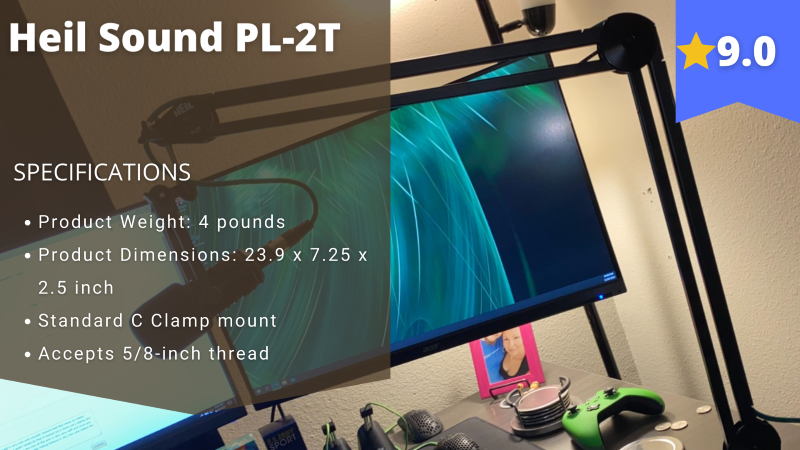
Stefan’s Take:
I liked numerous things about this boom arm: easy installation, cable covers, different positioning options, and build quality.
However, the maximum reach is not lengthy enough – when I sat back in my chair, I couldn’t pull the boom arm closer to my face and mouth and had to stay in a very uncomfortable position until the end of the stream.
| Durability | 9 |
|---|---|
| Load Capacity | 9 |
| Mount Options | 9 |
| Compatibility | 9 |
The next product on the list is from the Heil Sound company.
Their products are considered superior and high-end, so they really are.
Who is it best for?
This mic boom arm is designed for the studio environment, but it gets the job done in the home environment too.
It’s great for those with less space, as it comes with the C-clamp mount, so you can easily install it without damaging the table and remove it once you’re done with streaming.
Considering the price, I think pro streamers are the target audience, but if you’re just starting and not on a tight budget, give it a try.
Key features
First, I can say it’s rather simple to set up, thanks to the C Clamp.
The next thing I noticed is the overall good quality of this product, it’s tough and rugged, and it should last quite a long time.
This is the first thing I want from products like this one, to last me a long time.
The next thing I liked is that it has plastic cable covers at the top so you can run the cables under it.
I must say I also liked the fact that you can change the mic’s position from upright to any other position. You can loosen the plastic screw and spin the microphone upside down.
So if you want your mic boom arm to be placed above your head, you can just position the mic to hang down from below.
These were the good parts. Sadly I must say there are a couple of negative ones as well.
Basically, it doesn’t go forward enough. It goes back a long way, but the back end stops at the 45-degree angle when you pull it forward.
I would have liked it if the back arm could go a bit further so I could bring the mic closer to me by another 6 or 7 inches, but for some reason, it stops at that angle.
The following negative part is because it is new, it is quite stiff when you try to move it around with one hand.
And because of that, the C Clamp can loosen up a bit so take this into consideration before buying this product.
Pros
- Solid cable management
- Multiple mic positioning options
- Studio-grade quality
Cons
- A little too stiff
5. Gator Frameworks Deluxe
Best load capacity
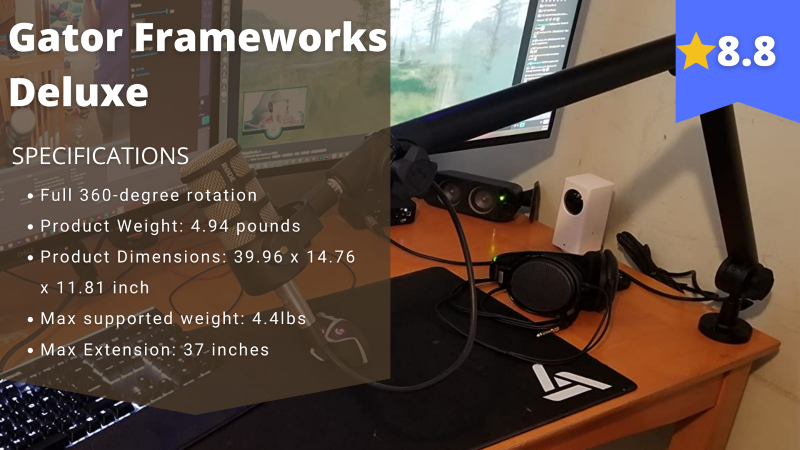
Stefan’s Take:
I chose this boom arm because of its outstanding load capacity of 4.4 pounds. It’s nice knowing that it can support whichever mic I choose to use that day. Also, the built-in XLR cable is a nice addition.
But the one thing I didn’t like is that I could only use it as an overhead mic stand. I prefer to position my mic differently, and I couldn’t get used to it hanging above my head.
| Durability | 8 |
|---|---|
| Load Capacity | 10 |
| Mount Options | 8 |
| Compatibility | 9 |
Gator Frameworks offers over 100 types of stands, hangers, and other accessories for music, audio, and home recording, so it wasn’t easy to pick one to test.
Let’s see what Gator Frameworks Deluxe has to offer.
Who is it best for?
There isn’t much of a difference when it comes to this topic. I can just say it can either suit you at your home setup or your studio setup, depending on your needs.
It particularly suits gamers because of its versatility.
When I play games, I like to move my equipment a lot, and I mean a lot (I can’t ever find the right angle for my keyboard/all other equipment).
If you also like moving your equipment around, this is the perfect product for you.
You can move it as much as you like and rotate it at any angle (360-degree rotation), so you can find the perfect position.
Key features
When I first looked at it, the enclosed tubular design was the first thing that came to my eye. And above all, the 10′ XLR cable is pre-installed and contained inside the tube, so everything looks clean.
The C Clamp is included, but you can choose between the 2 mounting options.
The other one is the screw-in desk mount. The thing I concluded thru my testing is they could have built the C Clamp better. It can loosen up a bit because of a repeated movement.
The mic mount is 3/8 inch but also comes with the 5/8 adapter, so you can have an easier time using it, and it is practically compatible with all mics and shock mounts.
The thing they got right is the spring that is loaded with tension adjustment, so you can lock it down if you don’t want the arm to move.
The thing that worries me the most about this kind of product is the noise.
And I can say with ease that the operation is practically silent, so you don’t have to worry about it when you record high-quality audio.
Pros
- Built-in XLR cable
- Good cable management
- Multiple mounting options
- Silent movement
- Good quality
Cons
- You can only mount the mic pointing down
6. Neewer Microphone Arm Stand
Best budget boom arm
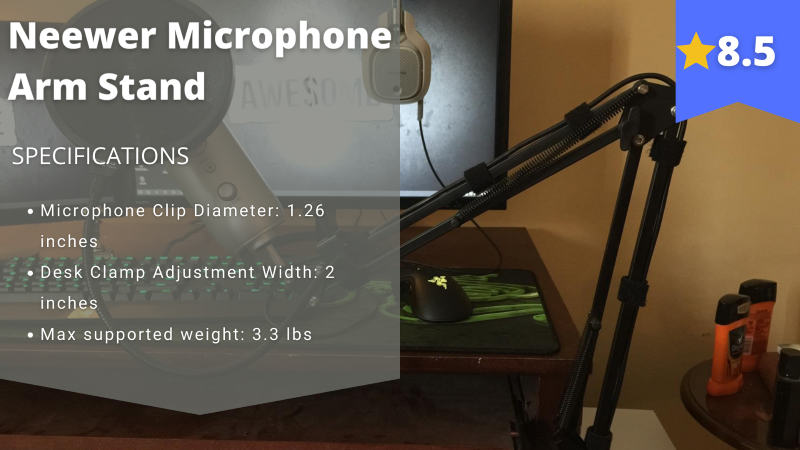
Stefan’s Take:
I typically don’t expect much from cheaper products, but the overall built quality was satisfactory. I could’ve positioned it as wanted and adjust the angle so that I’m in the most comfortable position.
Also, it was easy to install with a desk clamp, and the only disappointing feature was the load capacity.
| Durability | 9 |
|---|---|
| Load Capacity | 8 |
| Mount Options | 9 |
| Compatibility | 8 |
Here I have the Newer company’s Mic Boom Arm – the most budget-friendly product on my list. Let’s see how well it performed.
Who is it best for?
This particular boom arm can’t even be compared to the rest of the products on the list simply because of the price.
The rest of the products on our list are around 100$, and this one is only $16. However, this doesn’t mean it’s the worst.
In my opinion, it is better than half of the more expensive boom arms you can find on the market.
So if you are looking to buy a really solid boom arm within a certain budget, this is the product for you.
This can also be a good option for all beginners out there looking to start your campaign without spending too much money.
Key features
This product comes with the C Clamp, which I can say is very well built; it grips the table/desk well (it doesn’t move a bit).
Moreover, the arm is very maneuverable, and you can easily move your mic around. And above all, at the top of the arm, there is an adjustable screw that allows you to move your mic from the upside to the downside position.
It also came with a shock mount. I’ve got the AT2020, but the shock mount doesn’t seem to fit.
It has a pinch collar that I tried to pinch down to get it around my mic, and it’s pretty tight (I could have forced it on my mic, but I just don’t want to scratch up my mic).
My personal opinion is that for the price, you just can’t beat it (it comes with all these cool features for only 20 bucks).
Overall it’s well made. The things are holding it in place, and the springs and the movement work well.
Pros
- Extremely budget-friendly
- Built-in XLR cable
- Satisfying quality
- Solid positioning options
Cons
- The shock mount doesn’t fit well
7. On-Stage MBS7500
Best for smaller spaces

Stefan’s Take:
I liked the different angles, and full-circle rotation of the microphone – it made finding the best position much easier. The reason why I think it’s the best for smaller spaces is because of a smaller maximum reach.
I guess if you don’t have enough desk space, this boom arm would fit well, but for me, it wasn’t it. Also, C-clamp started loosening up quite fast after setting it up.
| Durability | 8 |
|---|---|
| Load Capacity | 8 |
| Mount Options | 9 |
| Compatibility | 8 |
I have yet another boom arm from the On-Stage company for the last product on this list. This being the last on my list doesn’t mean it’s the worst, and this may be the perfect mic boom arm for you.
Who is it best for?
This mic boom arm is built for any environment.
Its internal mechanical components leave a sleek contemporary look and take up less space. Therefore, it is suitable for your home setup, especially if you lack desk space.
Whether you need it for gaming or if you are a professional or even amateur streamer, this boom arm will fulfill all your needs.
Key features
This is a classic piece you can see on many broadcast stations or radio stations.
It offers an easy way to pull and push your microphone away from you as needed. It’s very flexible since you can adjust it all over the place, side to side, any way you want (it can make your job easier).
The microphone can also be twisted freely 360 degrees so you can find the best position that suits you.
It can be tightened down, but to me, the point is to stay a little bit loose because it has these springs so that you can bring it anywhere you need.
This product also comes with two mounting options. The C Clamp option and the screw-in desk option are for better stability, depending on what you plan to do with the boom arm.
The 20″ upper arm terminates with a swiveling steel stem compatible with all standard 5/8″-27 threaded shock mounts and mics.
The steel tension cables work together to provide you with 150-degree articulation.
In general, it’s very well built, but it would be even better if the C-clamp could hold the stand a bit better without loosening up.
Pros
- Good quality-price ratio
- Multiple setting options
- Nice versatility
Cons
- It has only the 5/8-inch mic mount
Things to Consider When Buying a Mic Boom Arm
1. Mount options (quality of the mount options)
To me, the first thing you need to consider is the mount options. For me personally, the C Clamp option is the go-to.
But there can be unwanted problems when it comes to the C Clamp.
If it’s poor quality your mic stand will loosen up and even fall apart, and then you will need to go for the screw-in desk option, which can obviously damage the table, and who would want that?
So, first, check the quality of the mount option.
2. Compatibility
The next obvious thing to look for is compatibility.
You just wouldn’t your mic to not be compatible with the stand because then you would just waste money. Thus, always check for compatibility before you buy these kinds of products.
Conclusion
We have reached the end of this list, and I hope you guys found some of the information useful/helpful.
My top three choices are:
- RODE PSA 1 as the best overall,
- Blue Compass Premium as the best for Blue Yeti Mics,
- On-Stage MBS5000 as the most versatile.
These boom arms left the best overall impressions. Goodbye, and good luck to all of you streamers/gamers out there.
Related: Best Budget Microphone for Streaming
Frequently Asked Questions
What is the best boom arm for gaming?
Well, this is a tough one, simply because all of them are very similar. But if I have to choose, I will go for the Gator Frameworks Deluxe Mic Boom Arm. Why?
The answer to that question can be found above. But nonetheless, I will say it here also. To me, the most versatile boom arm is the one I would use for gaming. Simply because I move my equipment around a lot when I game.
Do I need a boom arm?
Firstly, this depends on what you plan to use it for. It will most definitely give you the opportunity to produce good-quality audio with the mic you attach to it.
It will enable you to produce good-quality audio without picking up the sound from the keyboard and mouse, and the shock mount will prevent the vibrations from reaching the mic.
So if you want to produce good quality audio either for gaming or streaming, you need a boom arm for your HyperX quad cast, or if you want to feel like a professional streamer (or you are one). Then the answer is yes.
Where should you put your boom arm?
The answer to this question depends on 2 things. First, it has the C Clamp mount option or the Screw-in mount option. Obviously, you can’t screw it into your wall, so the desk or a top shelf would be a decent suggestion.
I would look after the distance between the place you put your boom arm and the place you sit/stand while you stream/game/work. You just don’t want to put it too far away so that you can reach it.







