In an attempt to create a safe space for all of its users and offer the best user experience for its accounts, Instagram is asking for your birthday information.
You still might be asking yourself, what does all of this mean, and why is Instagram asking for my birthday info?
Why Is Instagram Asking For My Birthday?
Instagram asks for your date of birth to determine if you are old enough to use this app.
The second reason Instagram wants to know when where you born is to protect younger members by filtering appropriate content for them.
There is no harm in revealing this info to the Instagram app, so you can do that without worry.
Let me tell you that Instagram asking for your date of birth is completely legal and there is no ill intent behind it. Allow me to explain to you exactly what I mean by that and show you why you really don’t have to worry about this.
Table of Contents
Why Is Instagram Asking For My Birthday Information?
The user’s safety features are a big deal for Instagram.
Instagram has an age limit, and you should be at least 13 years old to be able to sign up and use it.
Younger people, especially the youngest members, are the most vulnerable category; hence the algorithm’s artificial intelligence uses birthday information to provide age-appropriate content for young people.
Sure, your friends and yours, as well as many other Instagram accounts, represent real people, and the purpose of your accounts is to share posts and stories and have fun using your Instagram profile.

On the other hand, some Instagram accounts are dedicated to activities that might be, in some cases, alarming.
Someone might have ill intent for using this app, and their Instagram account represents a potential threat.
Giving Instagram your date of birth is a game changer, as it can, in certain cases, help you prove your identity. So, basically, providing your date of birth is a way to protect yourself from potential dangers and malevolent actions attempted by other users.
Adding Your Birthday To Your Instagram Account
So, let me offer you some simple steps to add your date of birth to your Instagram account. This applies to existing accounts as well as to new users.
Firstly, open Instagram. You can start by tapping on your profile icon at the bottom of the screen. Upon opening your profile page, tap on the center Edit Profile button.
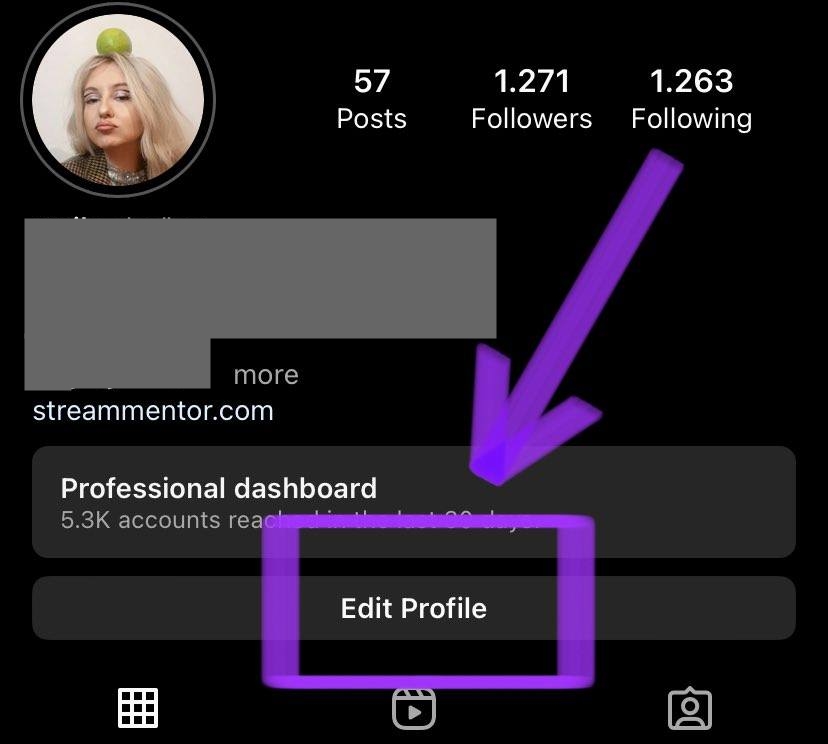
At the bottom of this page, you will see a blue highlighted Personal information settings button. Tap on it.
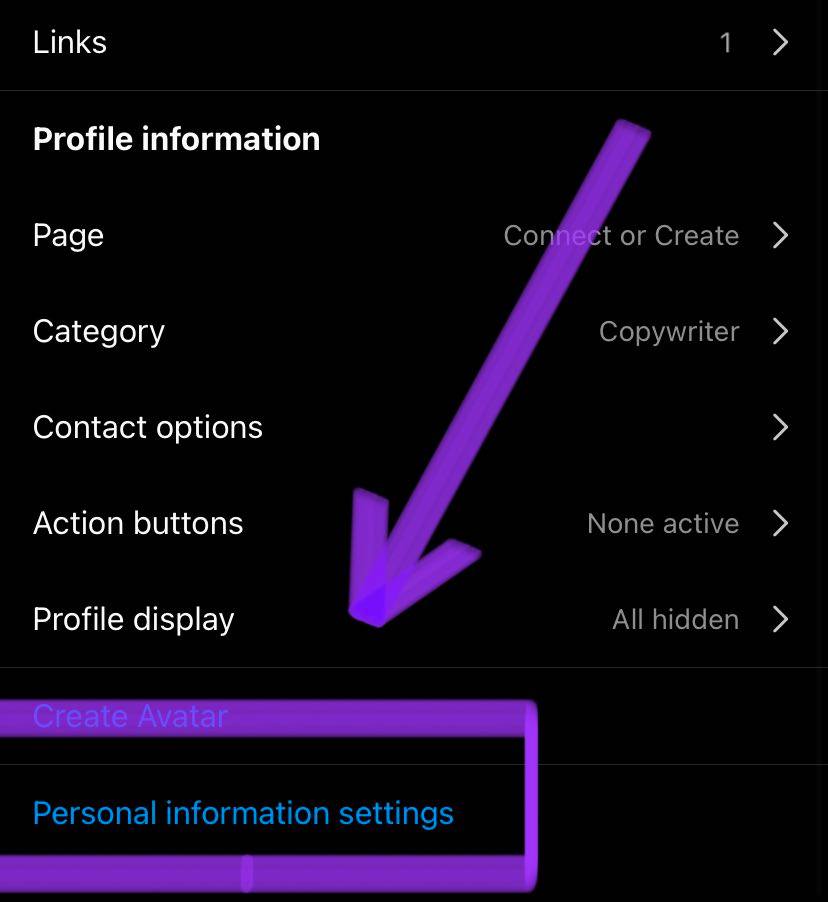
Here, you can now add your Email, Phone, Gender, and Date of birth.
Why Is Instagram Not Accepting My Birthday?
Instagram users under the age of 13, upon entering their date of birth, will immediately be notified that they cannot have an Instagram account at all. They will simply receive a text: You’re Not Old Enough To Use Instagram, and the account will be immediately removed.
Note that this age limit might vary in certain countries.
If the user happens to be under the age of 13, it should be stated within the account’s bio, that there is a parent or guardian who is managing the child’s account.
Remember also that if you already have a Facebook account, your accounts will be linked. If you try to use a date of birth that is different from the one you have on Facebook, it will be noticed and might be picked up as suspicious activity.
Can Someone Steal Your Identity With Your Name And Birthday?
Yes and no. Another user who has access to your name and date of birth can technically create an account and present themselves as you. This happens across all social media platforms and is not uncommon.
If you notice the attempt of somebody trying to steal your identity, report this account and contact Instagram directly.
The best way to protect yourself is not to share your private information on your public profile.

How Do I Get Instagram To Stop Asking Me For My Birthday?
The only and best way to stop this is to actually give this info to Instagram. Keep in mind that there is no vile intent behind this.
Instagram will require your date of birth, so make sure to verify this as soon as possible for your own safety and security.
Conclusion
Giving away your date of birthday data to Instagram is something completely normal and all in line with the terms of use of the Instagram experience. It is an example of the improvement of cyberspace’s security.
Note that, Instagram asking for your birthday data should be accepted, not because of the app being able to track or identify you, but to protect you.
Allow Instagram to create a safe place within the community for you and every other user.
FAQ
Is it safe to put your real birthday on Instagram?
Yes. There is no need to doubt the need for Instagram to ask for your birthday info. There are literally zero risks to giving out this kind of information. But this is only applied if you are requested this info within the app.
Be aware of mail spammers presenting as Instagram officials to get your birthday data. Double-check where and to whom you are giving your info.
Can you use a birth certificate for Instagram verification?
Yes. You are allowed to use our birth certificate. You are also allowed to provide your ID, your driver’s license, passport, or any other kind of document which contains your actual date of birth and is ultimately proof of your identity.
The document you’re using in this situation should be a legally attained document that proves your identity, as this is necessary for your own safety and is a rule within Instagram’s terms of use.
