What was once a small platform for sharing pictures and videos of daily life has evolved into an online journal for your feelings, thoughts, and everyday activities.
You believe that Instagram is the best platform for self-expression, but you feel uneasy about sharing your life with all your followers.
This may include your family members, colleagues, or anyone in between.
What does CF mean on Instagram?
CF stands for Close Friends. This feature allows you to share your Instagram stories with picked accounts, and keep them hidden from the rest.
Scroll down to discover how to enable the Close Friends feature and why you should take advantage of it.
Table of Contents
What Does CF Mean on Instagram?
Many people are interested in the meaning of CF.
The CF, or Close Friends feature on Instagram, allows you to choose a limited audience. This feature enables you to share content with specific individuals without the concern of anyone else viewing it.
This feature enables you to choose Instagram followers and accounts with whom you want to share your content.
This private story setting enables you to compile a list of close friends and specify which Instagram users can view your Instagram stories.
This enables you to share exclusive content directly with your closest friends and inner circle on Instagram.
Below, you can find additional information on how to share your most personal content with select individuals and close friends using the Instagram app.
Activating the Close Friend Feature
The close friends feature is currently available only for Instagram stories.
There are two methods to enable this feature:
Selecting CF through Profile Settings
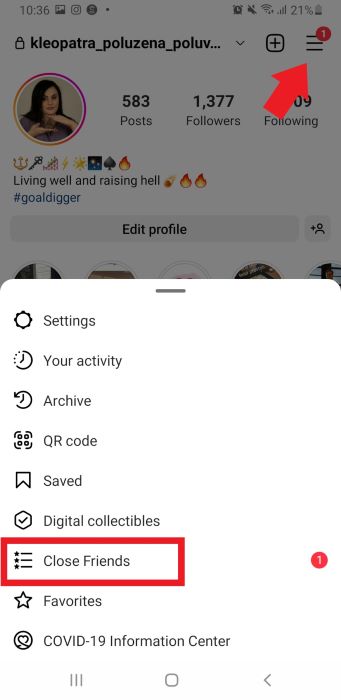
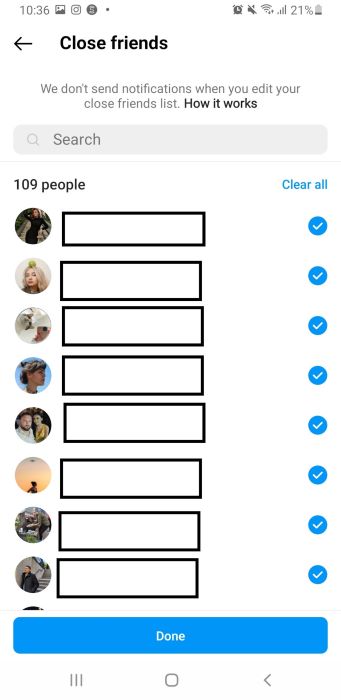
Selecting CF When Posting a Story
Another way to select close friends is to do so directly when posting a story.
Here is how you can achieve that:
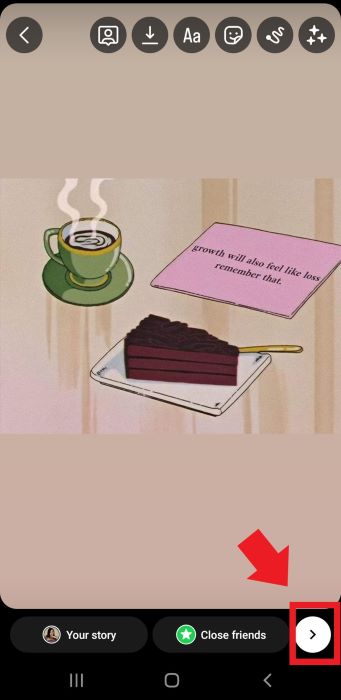
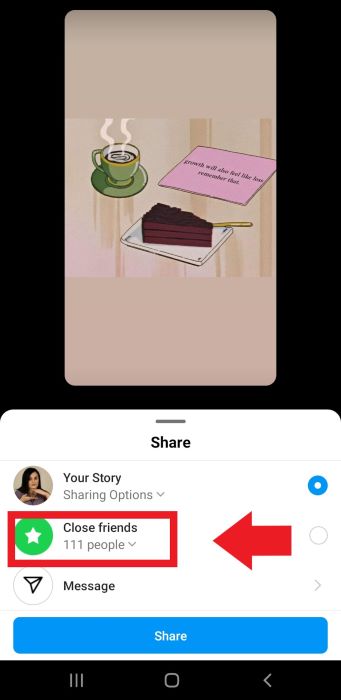
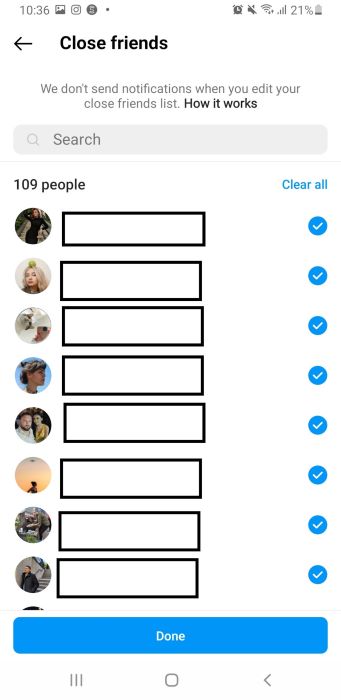
You can use either of these methods to add or remove people from your close friends list at any time, and you can always update your list when you gain new followers.
How Do You Post on Instagram CF?
After activating the feature and creating your close friends list, simply select “Share with Close Friends” when posting a story.
Make sure to select your close friends in advance, and then just click on the green icon when posting a story.
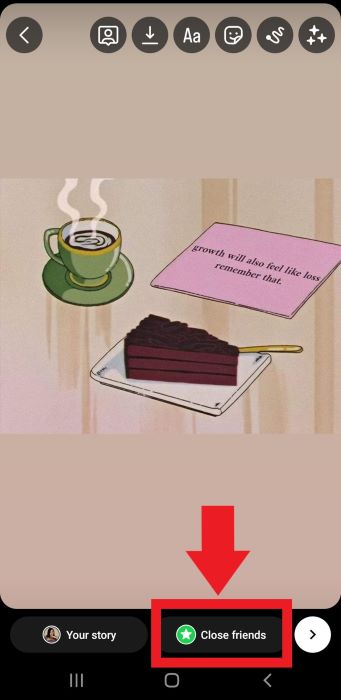
4 Reasons to Use the Close Friends Feature
1. It’s easier than sending multiple DMs
Sometimes, you may want to share specific content with your closest friends, and posting it on a story is often easier than sending it to each of them individually.
2. You can avoid unwanted attention
Sometimes you have a picture where you look great, but you hesitate to post it because you fear receiving unwanted comments, opinions, or judgments. This way, you can ensure that only the appropriate audience will see it.
3. You can uphold professionalism
In some situations, it is inevitable for colleagues to follow you on social media.
Naturally, you want to uphold professionalism and are uncomfortable with the idea of them gaining insight into certain private aspects of your life.
This is when the close friends feature becomes valuable. This feature enables you to maintain a separation between the private and personal aspects of your life.
4. It’s faster than hiding stories from individuals one by one
Even if you make your Instagram account private, there may be occasions when you want to share a story that isn’t appropriate for all of your followers to view.
Rather than selecting them one by one, you can easily share your content with a specific group of close friends.
Conclusion
A close friends list simplifies life significantly.
You determine what to share, when to share it, and with whom. This is particularly important for individuals who need to differentiate between their private and professional lives or who simply want to share different content with various groups of people.
Compile your list and discover a hidden feature of your Instagram story.
FAQ
What does CF mean on social media?
CF is an abbreviation for Close Friends which is a feature that enables you to share certain content with a specific group of people without your other followers seeing it.
What does CF mean on Snapchat?
CF doesn’t mean anything on Snapchat as it means Close Friends and Snapchat has a similar feature, but it’s called private stories and its abbreviation is PS.u003cbru003eu003cbru003eThis Snapchat feature is different from Instagram CF because on Snapchat you have to first select a private story before adding content, and then add friends that can see that story every time, while on Instagram you make your close friends list once and can always share with only those people.
What CFS means on Instagram?
CFS means Close Friends Stories and is the same as CF (Close Friends), an Instagram feature that allows users to select members to be a part of their private stories.
Can my followers see that they are on my Close Friends list?
Stories shared with Close Friends have a special mark on them so you can know which ones you shared regularly and which ones to CF only.u003cbru003eu003cbru003eAlso, your close friends will see this and will know that they are on your Close Friend list.u003cbru003eu003cbru003eYou will also know that you’re on someone’s CF list when you see a green mark at the top of their story.
