Assuming you already have a good-quality microphone, the next logical step for any online activity, such as conference meetings or streaming, is the camera.
If you are searching for a high-quality camera with excellent overall performance, I have prepared this list for you, highlighting the Logitech PTZ Pro 2 as the top choice.
In addition to that model, I reviewed four more webcams that exhibited some impressive features.
QUICK OVERVIEW: Best Webcam With No Microphone
 | Top Choice Logitech PTZ Pro 2
| |
 | Tongveo 3X PTZ
| |
 | Tenveo USB PTZ
|

For online business meetings or any other online events, the quality of your camera’s video and picture should be excellent.
Laptop cameras don’t always meet your needs; at times, you require a wider angle, and at other times, you need the ability to move your camera remotely.
Below is a list of 5 web cameras without a microphone that, through my rigorous testing, have proven to be the best on the market.
Table of Contents
1. Logitech PTZ Pro 2
Best Camera for Conference Calls
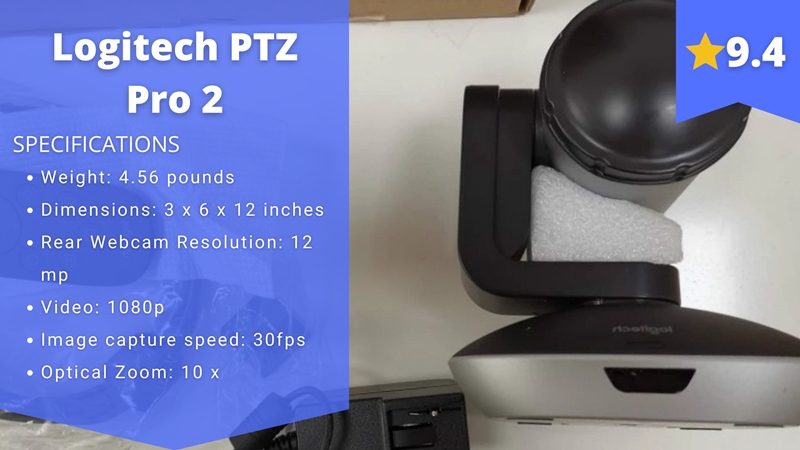
Stefan’s Take:
This product is considered to be one of the best, if not the best webcam for video conferencing, any other large online event, or even streaming. It has excellent video quality and a wide recording angle.
When it comes to streaming, this camera is also first-class. It can perform in almost any lighting condition, from natural lighting to any other low or high light condition. The advanced technology of this camera frees up bandwidth. Therefore, all of you game streamers, and streamers in general, should consider this product.
| Video Resolution | 9.5 |
|---|---|
| Frame Rate | 9.2 |
| Design u0026 Construction | 9.2 |
| Field of View | 9.5 |
This webcam can be controlled using a remote, making it ideal for presentations, conference meetings, or any other situation you can imagine.
Aside from that, this webcam can be used for virtually any other activity.
As a long-time gamer and amateur streamer, I decided to try out this Logitech StreamCam during my live stream.
I must say that the video quality of my stream was quite impressive. My video played flawlessly in 1080p, and I couldn’t have been more pleased.
As mentioned earlier, this product is perfect for conference rooms and any large event that requires a camera with a wide angle.
The only drawback is the price.
This product connects easily via USB. It has an image capture speed of 30fps, which is acceptable.
The maximum focal length of this webcam is 30mm, while the minimum focal length is 28mm.
The optical zoom enables you to magnify images up to 10 times. With this feature, you can focus on anything, whether it’s your whiteboard during a presentation or any other object you require.
One of the most impressive features of this webcam is its fixed focus, which ensures that the lenses remain in focus regardless of any movement the camera makes.
It achieves this by processing the video within the PTZ Camera. This leads to improved video quality in applications like Skype and reduces the risk of video compression.
Pros
- Wide field of view
- Good color reproduction
- Good image quality
- Good focus
- Remotely controlled
- Monitor Mount
Cons
- Price
2. Tongveo 3X PTZ
The ideal choice for streaming beginners

Stefan’s Take:
This is one more webcam that is good for both conference meetings and streaming. I personally like that it is very easy to set up, but I miss the ability to work well in dark room conditions.
The fixed-focus lens is one of the premium features that this webcam brings to the table.
| Video Resolution | 9.3 |
|---|---|
| Frame Rate | 9.0 |
| Design u0026 Construction | 8.8 |
| Field of View | 9.2 |
In addition to being the first product on my list, this one is also specifically designed for conference rooms and large meetings, thanks to its wide-angle capabilities and remote control.
It is compatible with nearly all conference apps, including Zoom, Skype, Polycom, Microsoft Lync, and others.
Aside from that, you can also use it for various activities such as video making, live streaming, or anything else you can imagine.
Similar to the previous product, I tested this one on my stream as well.
Since it is three times cheaper than the first one, I was unsure of what to expect.
However, as soon as I began streaming, I realized that there isn’t much difference between them.
My stream was running smoothly in 1080p, and everyone watching was thrilled and expressed their support.
This webcam is perfect for beginner streamers because it is easy to use.
This product is very easy to set up; simply plug in the USB, and you are ready to go.
The image quality was crystal clear at 1080p HD. The zoom feature was unremarkable, but it accomplished the task (the digital zoom reaches up to 3 times).
The impressive feature was the multi-PTZ control, with pan rotation ranging from 0 to 350 degrees (±175°) and tilt rotation from 0 to 90 degrees (-35° to +55°).
The lens is crafted from 100% glass for exceptional quality. The 2D and 3D NR provide the best video quality in any lighting conditions.
However, if you plan to use this webcam for live streaming, it is highly recommended that you also invest in a ring light.
The ring light can greatly enhance your streaming experience.
Pros
- Price
- Easy to use
- Good build quality
- Multi PTZ control
- App compatibility
- Tripod mount
Cons
- Zoom
3. Tenveo USB PTZ
Webcam with the best zoom
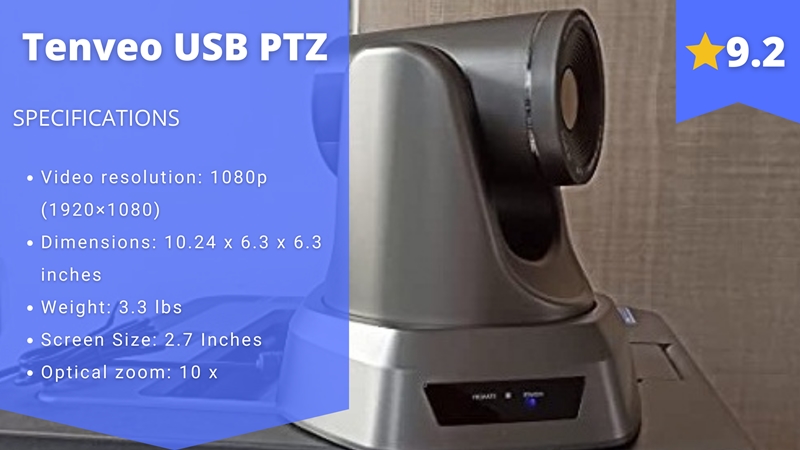
Stefan’s Take:
The first thing that caught my eye and maybe even blew my mind was the image capture speed. It is a great 60 fps.
Other than that, this camera has almost all, great zoom, satisfying focal length, and neat price, and it is a piece of cake for setting up. The only downside is that colors sometimes tend to fudge.
| Video Resolution | 9.4 |
|---|---|
| Frame Rate | 9.5 |
| Design u0026 Construction | 9.0 |
| Field of View | 9.0 |
This camera offers impressive additional features, including exceptional capture speed and outstanding video quality.
One of my friends is a professor at the local school, so I gave it to him for his online courses.
The outcome was fantastic; the video quality and zoom functioned perfectly, and all the kids were amazed.
You could see the writing on the whiteboard from a mile away. Therefore, I highly recommend this camera to all of you teachers out there.
With an impressive capture speed of 60fps, this product surpassed all expectations.
Another interesting aspect was the maximum and minimum focal lengths.
With a maximum of 50mm, a minimum of 5mm, and an optical zoom of 10 times, this product would be at the top of my list if I were considering purchasing a web camera.
Setting it up is very easy; just plug it in and play. It also performs well in low-light conditions.
The PTZ camera platform moves smoothly, featuring pan movement from 0 to 340 degrees (at 80 degrees per second) and tilt movement from 0 to 120 degrees.
Pros
- Image capture speed
- PTZ platform movement
- Optical zoom
- Focal length
- Prestige image quality
Cons
- Possible color distortion
4. Huddly GO Video Camera
Best Lightweight Camera

Stefan’s Take:
The first thing you will notice is how small this camera is, but don’t let that fool you. It still possesses excellent hardware inside.
I would recommend it for casual instead of business ones. It is compatible with almost every app, such as Skype, Zoom, Google Meets, etc.
| Video Resolution | 8.1 |
|---|---|
| Frame Rate | 8.4 |
| Design u0026 Construction | 8.9 |
| Field of View | 8.6 |
The differences become clear when you compare this product with the others on my list. The other products surpass this one in every category except for one, which is its weight.
This lightweight camera is unmatched in quality on the market.
Due to the resolution (720p), I cannot recommend this product for business meetings or streaming.
I would say that this product is most suitable for students and home PCs.
If you have a family member who lives far away, you can connect through Skype, and 720p is sufficient for that.
If you are a student who needs a camera to attend online classes, then 720p will be sufficient for you as well.
If you require a camera for teaching classes or conducting online business meetings, I recommend choosing one of the 1080p cameras from my list above this product.
As mentioned above, the best feature of this product is its weight (116 grams).
The video capture quality is not very impressive since it is only 720p.
Conversely, the image capture speed is quite good at 30fps.
The maximum focal length is 30 mm, while the minimum is 28 mm.
If you thought that was all, this webcam has a few more features.
One of the impressive features is that Huddly continuously updates its software, which can enhance image quality and other functionalities.
The zoom reaches up to 4 times, while the ultra-wide-angle lens extends to 150 degrees.
It can be easily set up using a USB. This camera also supports USB 2 and USB 3 with the latest software update.
Pros
- Ultra-lightweight
- Wide-angle lens
- Regular software updates
Cons
- Price
- Video capture resolution
5. Lenovo 500
The best budget webcam

Stefan’s Take:
This webcam is the perfect solution for most people that need a camera for their household computer while being on a budget.
I used this webcam to conduct video chats with multiple people, and the results were more than ok.
| Video Resolution | 9.0 |
|---|---|
| Frame Rate | 8.1 |
| Design u0026 Construction | 8.6 |
| Field of View | 8.0 |
The last item on my list is the most budget-friendly webcam I could find.
Given the low price, the video resolution is outstanding.
However, due to its lack of essential features, such as auto-focus, and its inadequate zooming capabilities, I would not recommend this product for any professional use.
Conversely, this webcam is ideal for everyday household use.
I can confidently say that this is a good webcam for amateur use, if not an excellent one.
As mentioned above, this web camera boasts an impressive resolution of 1080p and functions effectively in low light conditions.
The image capture speed is 30 fps, with maximum and minimum focal lengths of 1 mm.
The camera is extremely lightweight, weighing only 123 grams.
The main factor that influenced the price is the auto-focus, or more accurately, the absence of auto-focus.
The zoom feature is not as good as that of other webcams on our list, and there is a chance of a decline in image quality.
However, aside from that, given the reasonably affordable price, this product is more than just a decent webcam.
Pros
- Budget-friendly
- Image resolution
- Ultra-lightweight
- Good quality
Cons
- Poor zoom
- Lack of auto-focus
Things to Consider When Buying a Webcam Without a Mic
Video Capture Resolution
Whether you are recording videos or streaming, the resolution should be at least HD.
In some instances, a 720p capture resolution may suffice. However, for those of you who require a webcam for professional purposes, I strongly recommend opting for 1080p or higher.
The Overall Quality of the Product
The quality of a webcam primarily depends on the materials used in its construction.
However, the simplest way to ensure that your product is of good quality is to purchase it from reputable companies that guarantee the quality of their products.
Frame Rate and Auto Image Adjustments
Frame rate refers to the number of images your camera can capture in one second. A frame rate below 30fps is inadequate, resulting in video that appears poor and shaky.
Auto image adjustments can be very useful, particularly if you are conducting a business meeting or teaching a class and require everything to function flawlessly.
To prevent image distortion, some cameras are equipped with specialized lenses. This ultimately enhances image quality in low-light conditions.
The lens determines how much light reaches the camera sensor, and if the lenses are of high quality, the image quality will be as well.
FAQ
What are the differences between a camera with and without a microphone?
Aside from the obvious difference, the microphone, there are multiple other differences. First of all, a camera without a mic will cost less. Secondly, as the manufacturers don’t need to focus on the mic, they will focus on other things more. Ultimately, most webcams without a mic will have a better resolution and overall better image quality. Webcams with a built-in microphone can’t always cancel out the background noise or provide you with clear audio, while separate mics can do that easily.
When to go for a webcam without a mic?
When high audio quality is needed, built-in microphones can’t get the job done neatly. This is simply because the quality of the built-in microphones is average. Thus as the mic itself is average, you cant expect the audio to be exceptional. The perfect example would be; If you are conducting a business meeting or you are teaching a class. Your listeners need to hear you clearly so that everybody can understand you, right? Well, your average built-in mic most of the time can’t do that for you. That’s when you go for a separate USB mic and a good-quality webcam. Then you can be 100% without any worries, as you will have a good quality mic to accompany your high-definition webcam.
Is the price important when buying a webcam without a mic?
The price doesn’t have to be crucial when buying this type of product. As you can see on our list, we have an 800$ webcam and a 300$ webcam with almost the same features. I suggest determining the highest price you would go for, then picking a couple of products in that price range and comparing them. Only then can you be confident that you went for the right one.
Conclusion
Purchasing a webcam doesn’t have to be overwhelming. I hope I have clarified this topic and made it easier for you to choose which webcam to buy.
In summary, my shortlist would be:
As you can see, my list encompasses nearly all the uses of webcams, allowing you to choose the one that best fits your needs.
