When you hear the word ‘lurk,’ you likely think of something negative. Then you learn about Twitch lurkers—OMG, who are these mysterious individuals, and what do they want from me?!
No worries; lurkers are not harmful and will not negatively impact your channel in any way. Simply put, they are individuals who watch (or listen to) your stream but do not engage in chatting. And that is all.
Read this text to discover everything you need to know about Twitch lurking.
Table of Contents
Who Is a Twitch Lurker?
Let’s say that 1,000 people are watching a stream. It is highly likely that only a small portion of those viewers will actively participate in the chat. Many more individuals are simply watching the stream ‘silently.’ It is precisely these viewers, who are present but do not type anything, that are considered lurkers on Twitch.
They are often seen as bots. However, this is not necessarily true, as most of them are real and genuine human beings.
Here is how lurkers are defined in a Twitch Twitter post: viewers who are watching but may not be chatting, have the stream or browser tab muted, or might be watching several streams simultaneously.
Why Do People Lurk?
There are several possible reasons for this:
Can you think of any other reasons why someone might lurk on Twitch?
Regardless of the reason, one important thing for you as a streamer to remember is to never call out lurkers. If you pressure them to participate in the chat, they may feel uncomfortable and leave. You can send subtle messages and invitations to chat, but you should avoid mentioning the specific names of the silent viewers.
How to Lurk on Twitch?

There is nothing simpler than entering lurk mode. Just open a stream. That’s all. You can choose to watch the stream or not; the decision is yours. As long as it is running on your device and you don’t interact with the streamer or other viewers, you are lurking.
If you want to lurk without being completely invisible, there is another option: you can use the Twitch lurk command. Its format is ‘!lurk’, which you type into the chat box to indicate that you will not be participating in any interactions for a while.
The command !lurk that Twitch users see can come from someone who doesn’t interact regularly but wants to announce their presence. It can also come from someone who is typically very active (or active during that specific stream) but will not be able to respond for a while.
This command is essentially like politely excusing yourself at a party and sitting in a corner for some alone time while others are actively enjoying themselves. It is neither rude nor impolite, and it should not be looked down upon.
Twitch !lurk Command for Streamers
From the streamers’ perspective, lurkers are quite beneficial because their presence boosts the viewer count. Additionally, imagine 1,000 people typing in the chatbox; it would be impossible to follow! So, appreciate your lurkers, everyone!
You can provide gentle reminders and invitations for interaction, while avoiding calling out any lurkers who simply wish to watch or listen.
Another option is to set up the !lurk command for those who wish to announce their entry into Twitch lurk mode. A common practice is for the streamer to create a message that will appear next to the lurker’s name when they use the command. For example, X ‘is hiding behind the chair’ or X ’has a cat sleeping on the keyboard’. A humorous message can brighten up the chat.
Creating the Lurk Command
The specific code you need to write depends on the chatbot you are using. Below is how to set up the lurk command that Twitch viewers can use in your chat (you should type it into the chatbox). The most popular chatbots are included:
1. Nightbot
!commands add !lurk *insert a custom message*
2. StreamLabs
!command add !lurk *insert custom message*
3. StreamElements
!addcommand !lurk *insert custom message*
Related: Best Twitch Bots
How to Engage Lurkers in Interaction
You undoubtedly want as many people as possible to participate actively in your chat. Those who are busy may be difficult to engage for an extended period. However, for those who are simply shy, there is hope. You just need to be patient and gentle, allowing them time to begin responding.
A great beginning would be a poll. Ideally, it should consist of yes-no questions or provide a few options for participants to choose from. This format is concise and direct, encouraging even shy Twitch lurkers to engage. Additionally, those who are multitasking are likely to take a moment to complete it.
However, be cautious not to overdo it. You don’t want to be perceived as spamming your viewers. Additionally, avoid setting a short time limit; allow people ample time to respond.
Next, you can transition to open-ended questions, allowing viewers to write their own responses. Additionally, you can combine these two approaches to engage the newest lurkers as well.
The topics of your polls can vary, encompassing both game-related and unrelated themes. Here are some ideas:
The ‘Dark Side’ of Twitch Lurking
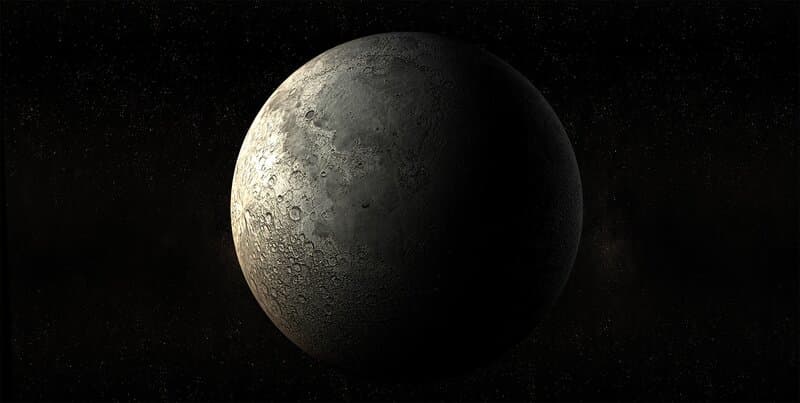
In the past, there was a practice of lurking to artificially boost viewer counts in a dishonest way. As of October 2019, Twitch has implemented changes and stricter measures to prevent these fake engagement practices.
They are leaning towards the idea that a streamer benefits more from active members who click on the streamer’s affiliate links, donate, support the streamer, and purchase goods. In this regard, having many lurker Twitch viewers is not advantageous.
However, their focus is on eliminating bots that artificially inflate view counts. While the specific measures are not transparent, they have assured that lurkers will not be affected by these actions. Twitch Terms of Service still permits genuine lurking.
Additionally, with many lurkers, a streamer cannot receive comprehensive feedback, which is essential for improving and advancing content and channel quality.
Frequently Asked Questions
What is lurk command on Twitch?
A lurk command looks like this – !lurk. A viewer types it when they want others to know that they are here but will not be participating in the chat. Some people use it just to announce that they are there even if they never chat and also some regular chatters use it to say that they will not be active for the time being.
Can Twitch streamers see lurkers?
Of course. Lurkers follow the stream without active engagement in chat. Twitch streamers can see the full list of viewers regardless of their chatting preferences.
What is the point of lurk?
There is no special point. Some people simply choose to lurk Twitch streams not to chat while a stream is going on and that is all. About 80% of viewers are passive in this way. And the number goes up for streamers with a very high viewer count. But there are things you can do to try and increase the number of active viewers.
Conclusion
Let us recap. The lurkers on Twitch are passive viewers who have a stream open but do not participate in the chat. They are present as your viewers.
Some of them use the !lurk command to indicate that they will be present but silent. To encourage more engagement, welcome them when they arrive, create polls, and continue to provide interesting, high-quality content.
