Minecraft is an excellent game. It enables you to showcase your creativity.
However, if you feel that you lack the freedom to express your creativity through what the game offers, you might consider exploring a few external resources that can assist you in creating, downloading, and sharing your creations.
Minecraft skin maker editors allow you to create new content for the game, without learning how to code. All you need is a computer and a browser.
The Best Skin Editors for Minecraft
1. Skindex Skin Editor
2. Fiverr
3. MinecraftSkins
4. Tynker’s Minecraft Skin Editor
5. Nova Skin Editor
6. MinecraftSkinStealer
Let’s explore the best Minecraft skin editors!
Table of Contents
1. Skindex Skin Editor

Skindex is a popular website and free Minecraft skin editor for users who wish to create their custom Minecraft skins. It also offers a 3D model that you can paint pixel by pixel to craft your own unique Minecraft persona.
A pencil tool, a rubber tool, and an auto-tone feature all enhance the richness of your character’s skin tone and coloring. Additionally, it includes a complete hex color wheel, allowing you to select any color you wish to use in your design.
You can also share your skins with other community users and utilize designs created by others on your site.
If you are wondering how to achieve a result, you can search for pre-made designs if you have a specific idea in mind.
2. Fiverr

Every individual has the potential to be creative. We can all conceive excellent designs, but when it comes to bringing those ideas to life, the final result often differs from our original intentions.
That is where Fiverr comes in. If you are not interested in creating your own Minecraft skins, there are many Minecraft skin creators available to assist you.
On Fiverr, you can hire someone to create a custom skin for you. As the name of the site implies, you can have someone design impressive skins for you for as little as 5 dollars.
Using this will not only provide you with the best possible skins, but it will also allow you to bypass all the effort required to understand how skin editors for Minecraft skins function.
3. MinecraftSkins
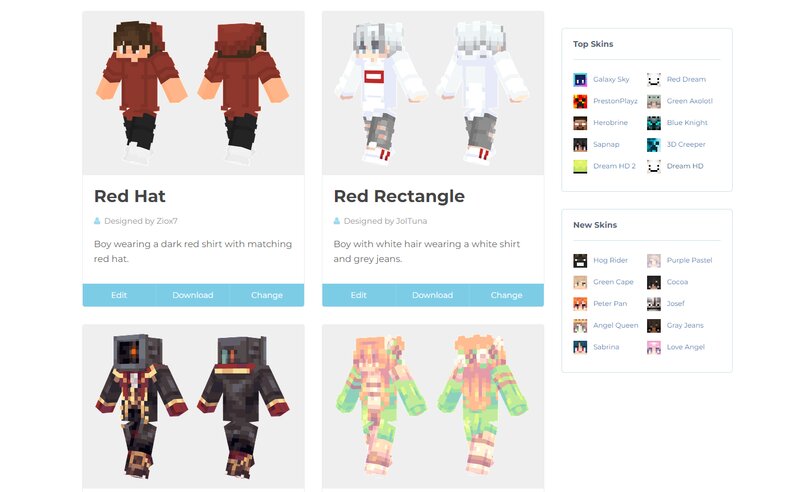
With the color selection, zoom controls, options to import/export skins, and a clearly defined second layer, this Minecraft skin editor seems to have been streamlined from The Skindex.
However, although it lacks The Skindex’s mirror and auto-tone features, it offers a simple interface and enables you to see how your skin will look in various positions on the model.
You can also practice precise color application using the grid toggle.
This skin editor includes toggle-able grids, pan controls, hex color support, menus for various poses, and straightforward layouts.
An auto-tone/texture brush tool and banner advertisements are two drawbacks of this application. However, they do not prevent users from creating, editing, and uploading the Minecraft skin they create.
4. Tynker’s Minecraft Skin Editor

Tynker is an easy-to-use tool for designing custom skins for the popular sandbox game Minecraft. You can use the brush tool to paint directly onto the generated 3D model.
Tynker should be used to paint each pixel individually. One of the most useful features of this program is the option to start with a pre-existing template.
Consider beginning with Steve, the default Minecraft character, and then giving him a makeover to reflect your personal style and preferences.
The software enables you to focus on one area of the body at a time by revealing and concealing different body parts, such as the head and arms. Your skin is now finished and ready for use in the game.
5. Nova Skin Editor

Compared to other skin editors, the Nova Skin editor boasts a more sophisticated appearance. This is due to the numerous features that Nova Skin offers, which are not available on other Minecraft skin editing sites.
Using Nova Skin may seem more challenging than utilizing other Minecraft skin maker free sites. However, this is only at first glance. Editing with Nova Skin is similar to using computer programs like PhotoShop, for instance.
In summary, you can view the image layer of the skin that is currently being edited by using the scroll wheel UI control along with the image layers configuration.
The most significant disadvantage is the lack of several essential tools. Tools like the redo button and hex color selection for image editing are missing from the game, as is the undo button.
Photoshop offers a variety of filters that enable you to adjust the brightness of an image during editing. You can also modify other aspects of your image and Minecraft skin, such as contrast, saturation, and additional elements.
6. MinecraftSkinStealer

Using this free Minecraft skin maker, you can view the character in various positions.
In addition to that, the skin editor provides you with a wide range of coloring options. Unlike other Minecraft editors, this one makes it easy to download and upload Minecraft skins, which is not true for many other editors.
Once you have completed all customizations, you can use the Download skin button to share your new Minecraft skin with your friends as soon as you finish.
I can confidently say that no other Minecraft skin maker simplifies the process of downloading files, saving them, and posting them quite like this one.
