Loupedeck is one of the most popular editing devices, enabling users to edit photos and videos with ease.
However, the Loupedeck panel is not the only option available, and there are many alternatives to this product. One of the best is the Behringer X Touch Mini.
If you’re looking for other excellent Loupedeck alternatives that are significantly more affordable than the original panel and will offer you an outstanding experience with impressive results, read my guide below.
QUICK OVERVIEW: Best Loupedeck Alternative
 | Top Choice Behringer X Touch Mini
| |
 | Blackmagic Design
| |
 | Elgato Stream Deck
|

Table of Contents
1. Behringer X Touch Mini
Top Loupedeck Alternatives

Stefan’s Take:
This is definitely the most popular Loupedeck’s alternative you have seen everyone raving about – yes, it is the Behringer X Touch Mini controller.
It will give you universal control and access to all instruments, applications, and effects that can be used on your device, and you will even be able to use Final Cut Pro, Lightroom Classic, and Premiere Pro through it. The X Touch Mini guarantees you high precision, so you will easily make all the changes and adjustments with one click. Overall, I liked it the most of all alternatives and it’s definitely on another level with its keyboard shortcuts.
| Quality | 9.0 |
|---|---|
| Features and Presets | 9.3 |
| Compatibility | 8.8 |
| Buttons | 9.2 |
The X Touch Mini controller is recognized as one of the most sought-after products among gamers, enabling you to expedite the entire process and customize photos and videos instantly.
Its software resembles that of Loupedeck, but it also includes an integrated Mackie controller, making it compatible with virtually any audio software available today.
On the official Behringer website (accessible through one of the links), you can also download their special program for the X Touch Mini, which will enable you to layer audio and control all aspects of your sound.
Although it connects to your device via USB, you will still need to install this software on your computer, which is inconvenient.
Your workflow will be exceptional, and you certainly won’t need to reset the controller if it takes a little longer, which is common with the Loupedeck controller.
There is also a master fader that enables you to control all aspects of photo editing and connect your PC mouse.
However, there are no buttons or functions that allow you to modify the Mackie controller during the process, so you will need to spend some time using this add-on.
The settings on the X Touch Mini are easy to navigate, allowing you to create the perfect deck for yourself by pressing the right button.
In my opinion, this is undoubtedly the best Loupedeck alternative available on the market, and the price is quite reasonable, making it an excellent option for both professionals and those who are just entering this field, for the reasons I explained above.
Pros
- Can be customized
- Great for all types of video and photo editing
- High precision
- Affordable
Cons
- Requires a special Behringer software
- Mackie controller needs to be adjusted manually
2. Blackmagic Design DaVinci Resolve Mini Panel
The best panel for professional colorists

Stefan’s Take:
The Blackmagic Davinci panel is one of the most famous alternatives to the Loupedeck panel, and even though it is not very affordable, many people decide to purchase it.
There is a massive number of controls and features, and even though it is not the best professional panel on the market, it is definitely among the best ones.
| Quality | 8.9 |
|---|---|
| Features and Presets | 8.4 |
| Compatibility | 9.2 |
| Buttons | 8.8 |
This compact hardware panel offers various functions, including adding colors, navigating the timeline, and switching between noise and tones.
It is a highly popular and practical product, making it an excellent choice for all streamers and creators who frequently move around and require a portable device that can easily fit into a bag.
The tools on this device are similar to those on a Loupedeck, and it features more buttons than a computer keyboard, so you will need some time to become accustomed to it.
With this device, you will be able to access nearly a hundred features—from enhancing contrast and shadows in photos or videos to making the RGB colors significantly more vibrant.
There are 12 specialized buttons designed for color correction, 18 buttons for transport and navigation, and 3 weighted trackballs that will deliver the highest possible resolution.
It features an upper deck with two small displays, measuring 5 inches, and 8 knobs that enable you to enhance the picture or video to the fullest extent.
You can rely on 8 original buttons designed for switching between nodes, navigating the timeline, and controlling the dials and presets.
This deck features advanced USB C technology that aligns with the latest computer advancements, making this panel an excellent choice for various types of PCs, whether they run on Windows or Mac.
It features straightforward power connections, such as AC and an XLR connection; however, it unfortunately lacks phantom power.
This device will function well with the Linux system, making it one of the few tech products that are compatible with it.
All panels share the same layout, making it easy to switch between them, even for complete beginners (as noted in many comments in our community). This makes it a much better option than Loupedeck.
However, this is one of the most expensive panels available, with a starting price of around 3000 dollars. Therefore, it represents a significant investment, typically chosen only by professionals.
Pros
- Two 5-inch displays
- Compatible with all PCs
- USB C technology
- Over 30 different buttons for color coordination, navigation, etc.
Cons
- Very expensive
- Doesn’t have enough presets and effects
3. Elgato Stream Deck
Top Gaming Panel
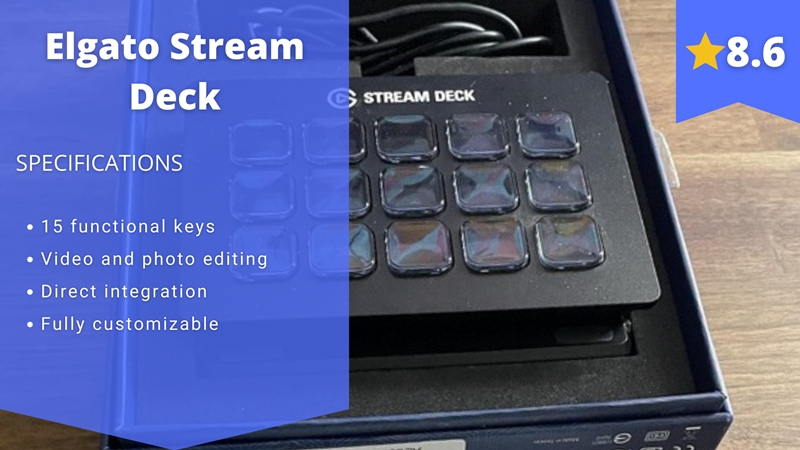
Stefan’s Take:
There are 2 versions of this device – one has 15, and the other has 32 keys, so you can basically choose the one that works best for you and save some money.
This is a midi controller, and it will really fit into any space and help you with editing immensely.
| Quality | 8.1 |
|---|---|
| Features and Presets | 8.7 |
| Compatibility | 9.1 |
| Buttons | 8.4 |
This Elgato Stream Deck is one of the most popular panels among gamers, offering them the ability to perform video editing, create presets, and adjust various applications and programs.
It is also fully customizable; all you need to do is find the right settings and create a console that works perfectly for you.
It also enables you to simplify your setup by connecting the device to your Twitch, Twitter, XSplit, YouTube, or Mixer, and integrating the tools that will allow you to manage the entire process.
This deck will automatically recognize various types of media, enabling you to easily engage in video and photo editing.
You can choose to upgrade and customize your entire experience on streaming platforms by adding various images, gifs, and videos to your streams, all of which can be done with a simple click on your deck.
If it is more convenient for you, you can always convert your deck buttons into different folders and create a unique configuration for each game, allowing you to switch between modes easily.
A single key can be assigned to over 10 actions, which is impressive but may be confusing for those who are new to this device.
It also includes an adjustable stand, allowing you to position it in the most suitable location for your photo and video editing needs.
Unfortunately, users report that this deck does not last long and typically slows down about a year and a half after purchase, so please keep this in mind as well.
However, this deck is significantly more affordable than other Loupedeck alternatives, with the 15-key version priced at approximately 150 dollars, which is quite a good deal.
Pros
- Affordable
- 15 functional keys
- Video and photo editing
- You can create your own configuration
- Compatible with every streaming platforms
Cons
- Not very durable
4. FEELWORLD LIVEPRO L1 V1
One of the top MIDI controllers available

Stefan’s Take:
This Feelworld Livepro device is a multi-camera video mixer that will allow you to do anything and everything with your video or live stream.
It will not provide you with the same functionality as Loupedeck, but you will save a lot of money. So if you have already spent a few hours looking for an Loupedeck alternative but don’t know what to do, this can be the right choice for you.
| Quality | 8.2 |
|---|---|
| Features and Presets | 8.9 |
| Compatibility | 8.7 |
| Buttons | 8.2 |
This device features 4 HDMI inputs and 1 output, all of which can support videos up to 1080p resolution without any issues.
This board features USB 3.0 technology, enabling you to live stream seamlessly and eliminating the need for additional software.
After connecting this deck to your PC or laptop, you can switch between four different camera inputs with a single click, saving you the time you would have spent manually switching from one camera to another.
This is a compact product that can fit into any space, which is greatly appreciated because gamers and streamers often lack sufficient room for larger devices.
You can also switch between various sliders, images, and presentations on your device and adjust the volume as you wish during the live stream.
The open-source software also enables video editing, allowing you to bring your ideas to life in just a few minutes while maintaining an impressive workflow.
All adjustments can be made during the stream, allowing you to configure all the buttons and sync them with the game you are currently playing.
Users often express frustration over the limitation of editing only one photo at a time, which can be quite exhausting. However, this process is consistent with other boards, so it isn’t as problematic as it may seem.
These customizable buttons, unfortunately, are not very responsive, so you will need to click firmly if you want to activate fine-tuning or open Adobe Lightroom.
This is likely the most significant disadvantage of the product, as gamers and streamers typically seek decks that can be easily activated and navigated.
Pros
- Great for video and photo editing
- Customizable buttons
- Adjusting during the stream
- Small and convenient design
Cons
- The buttons are not very responsive
- You can edit just one photo at a time
Conclusion
Although Loupedeck appears to be the best product on the market, there are many alternatives that are just as good, if not better, than your Loupedeck.
My personal choices include:
You can discover precise open-source software among these products and find the right tool that will significantly enhance your gaming and streaming experience.
