Facebook and Instagram are two of the most popular social media platforms on the Internet, and many users opt to link their profiles to effortlessly share posts on both.
At some point, you might want to learn how to unlink Facebook and Instagram and stop sharing your posts across platforms. That is why I created this guide to help you do it quickly and easily.
Let’s examine the steps needed to unlink accounts from those two social networks.

If you wish to unlink your social media accounts from the Instagram app, please follow these steps:
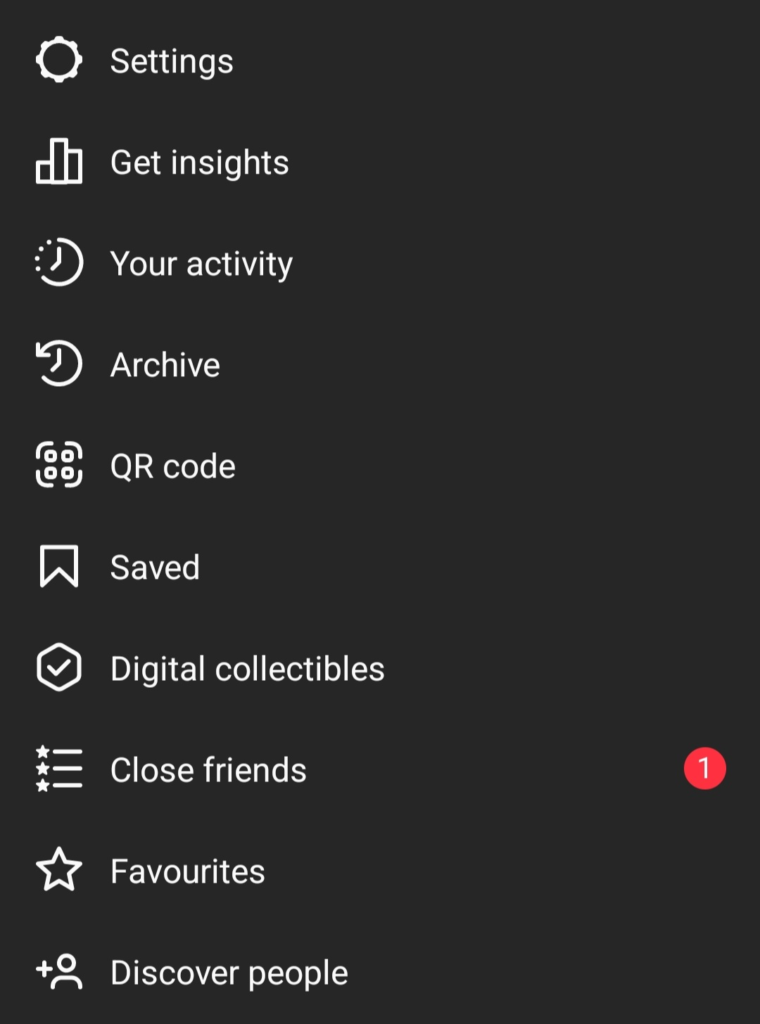
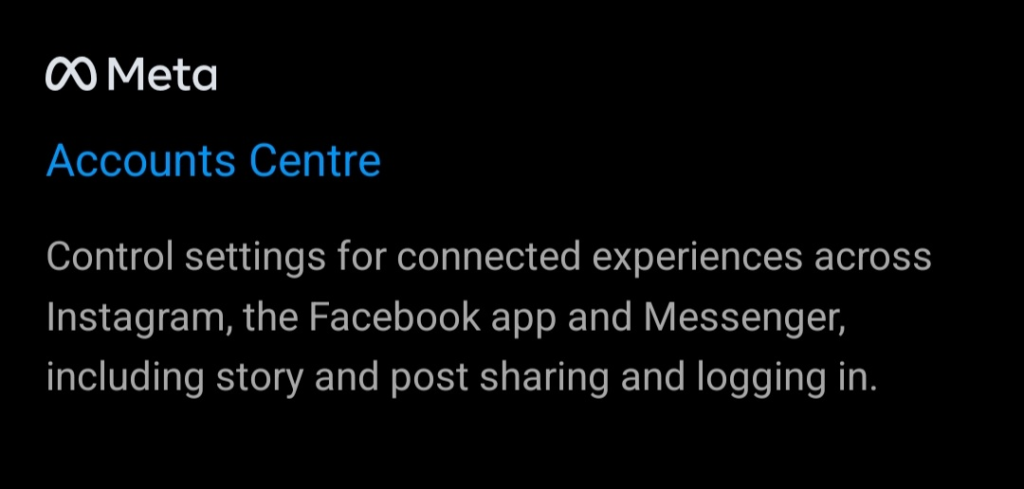
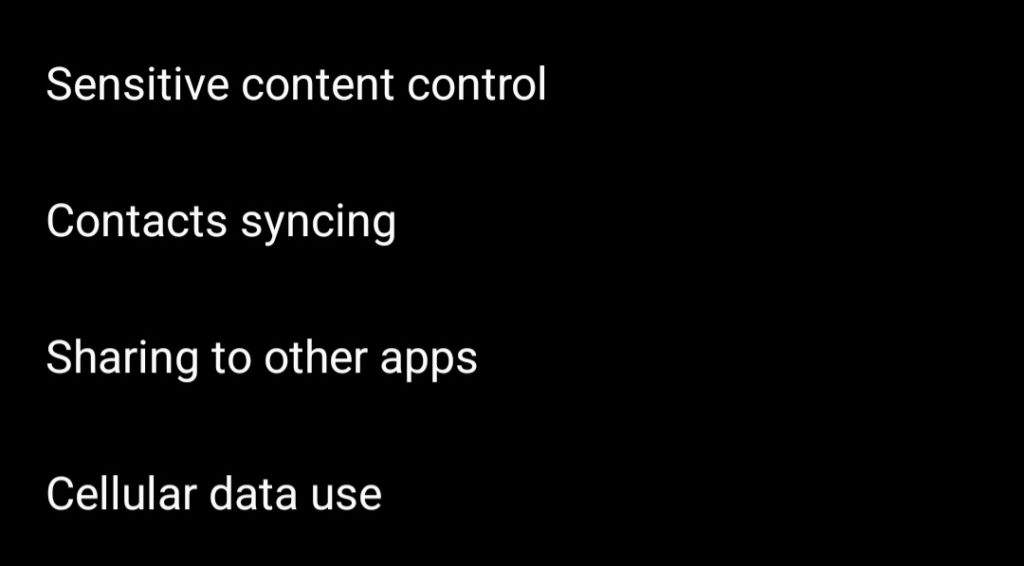
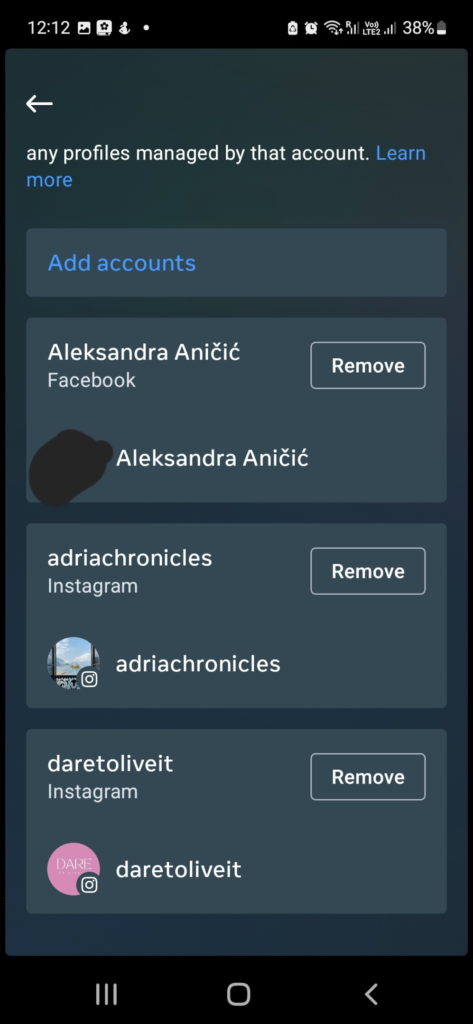
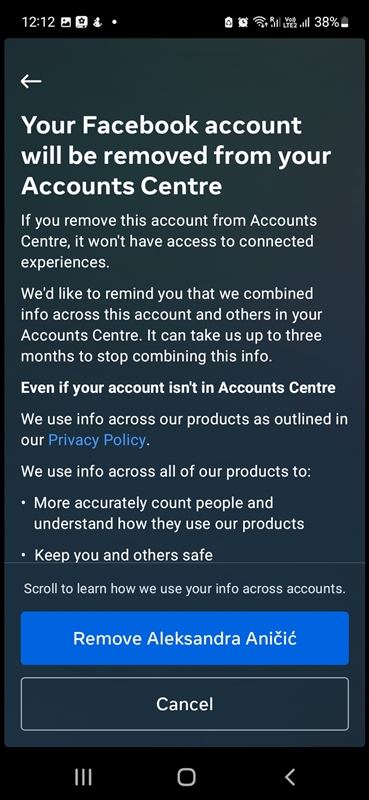
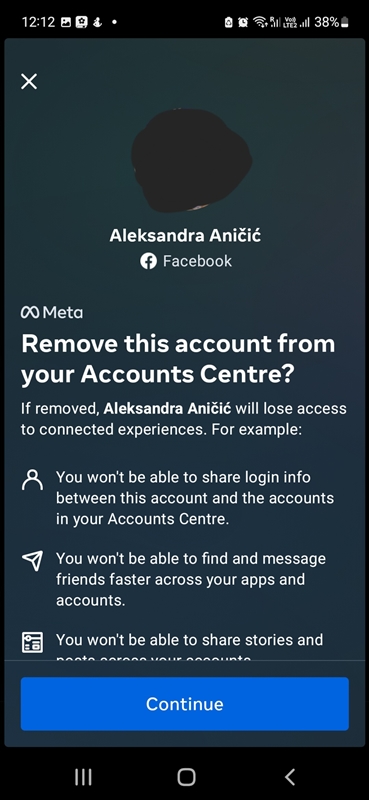
As you can see, unlinking social media profiles through the Instagram app is simple and only takes a few clicks to confirm the action.
Once you complete this process, your Instagram posts and stories will no longer be shared on your Facebook page or profile, and you will not be able to reconnect these accounts. Therefore, please consider your decision carefully.
Table of Contents
How to Unlink My Facebook Account from Instagram?
If you wish to unlink your Facebook profile from Instagram, you can do so directly through the Facebook app by following these steps:
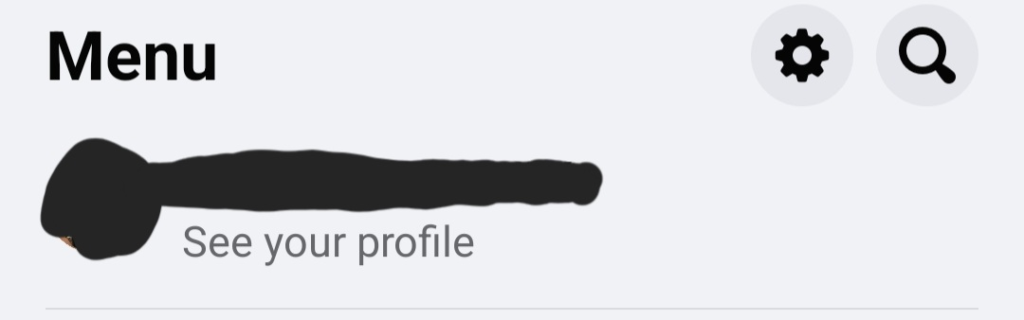
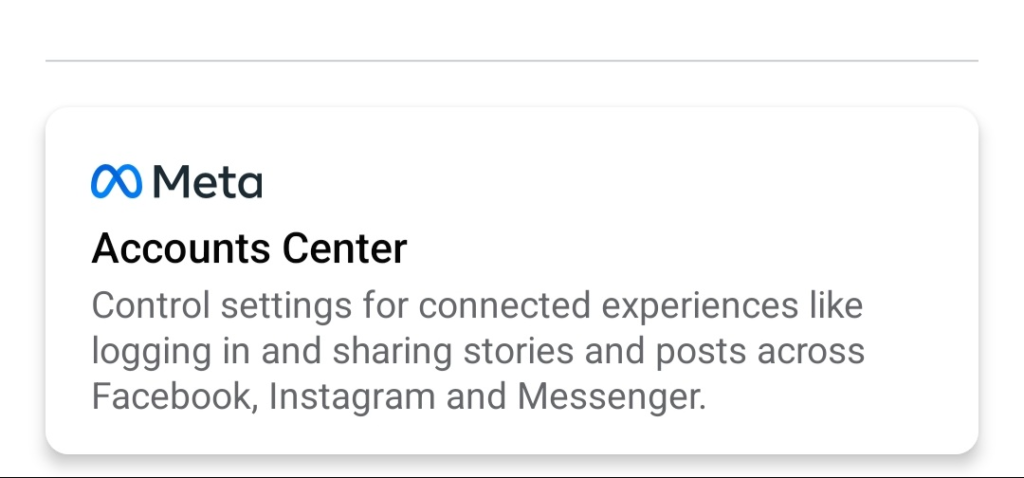
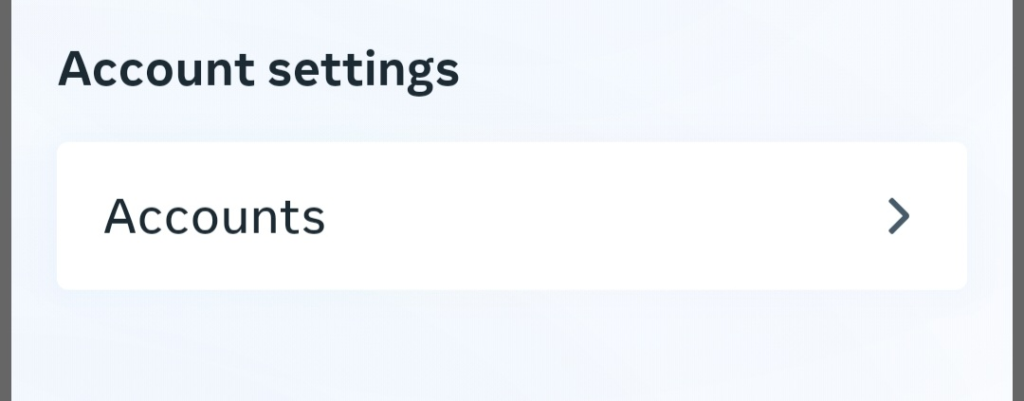
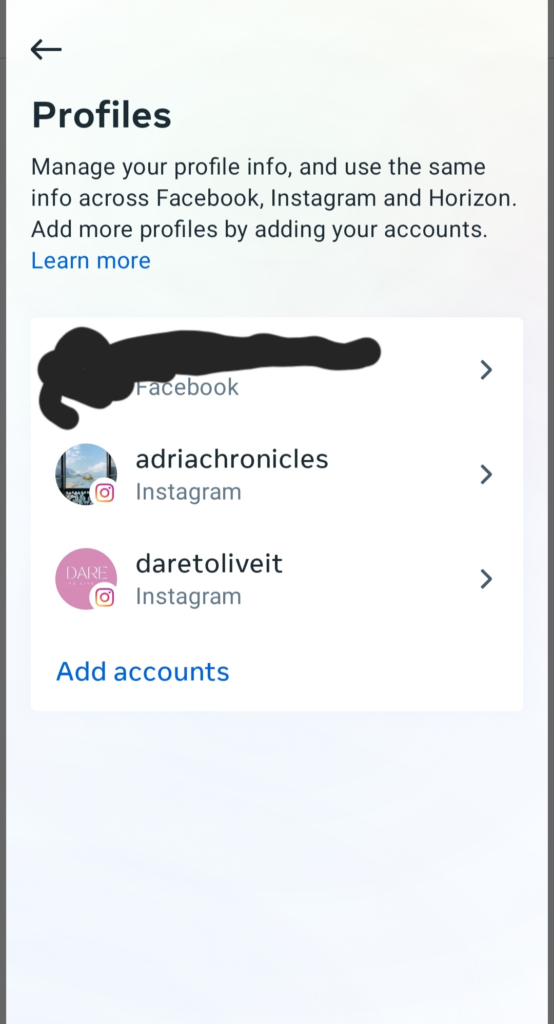
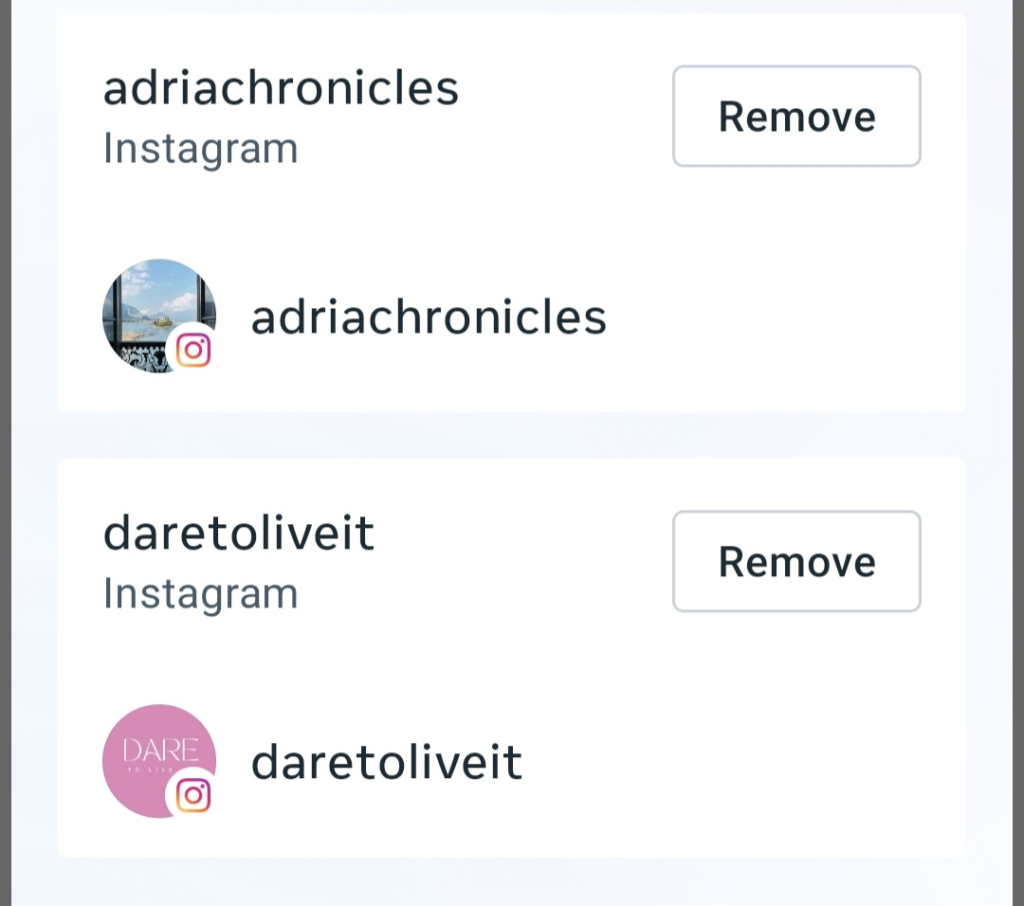
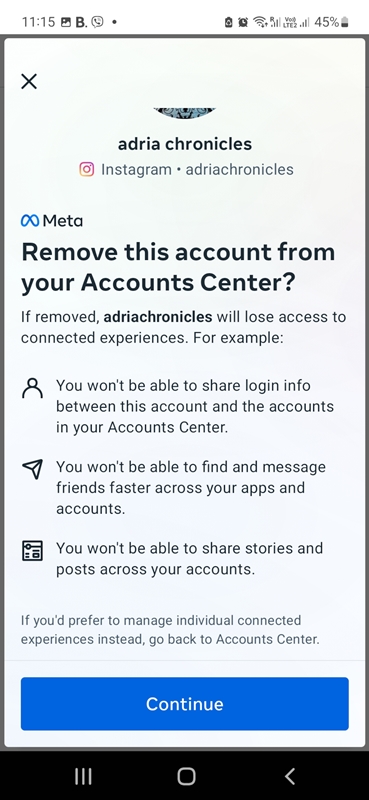
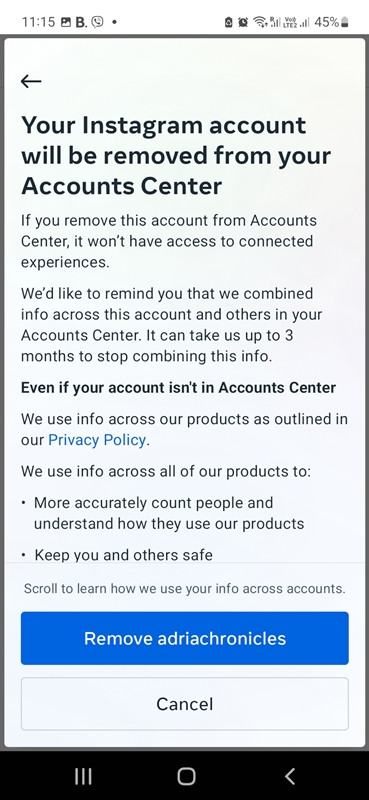
Unlinking from Facebook is a quick process, and you no longer need to worry about your Facebook posts or stories showing up on your Instagram account.
How To Unlink Facebook And Instagram Messages
If you have linked your accounts on Facebook or Instagram, you probably opted to link your messages on these platforms as well.
If this becomes overwhelming and you want to permanently unlink these messaging features, here’s how you can do it.
After completing this process, you will stop receiving Facebook Messenger notifications and messages on your Instagram app.
What Happens If I Unlink My Facebook From Instagram?
When you unlink your Instagram and Facebook accounts, nothing adverse happens, and none of your posts will be removed from either platform.
Once you unlink your profiles in the accounts center, you will no longer be able to share your posts and stories to the other platform with just a few simple clicks.
Furthermore, your Facebook friends will no longer be able to find you in their recommendations on Instagram after they link their accounts.
Your Instagram and Messenger chats will be separated. As your accounts are no longer linked, you will not be able to respond to Instagram DMs via Messenger, and vice versa.
Overall, you won’t miss anything by choosing to unlink your Instagram and Facebook profiles.
However, if you have business profiles, maintaining their connection is likely much more efficient, as it enables you to share new posts instantly, saving you a significant amount of time.
Limiting Interaction Between Instagram and Facebook
If you are unlinking your accounts solely to reduce interactions between these two social media platforms, you should be aware that there is a much simpler way to accomplish this.
This is how you can limit interactions on these platforms using Instagram:
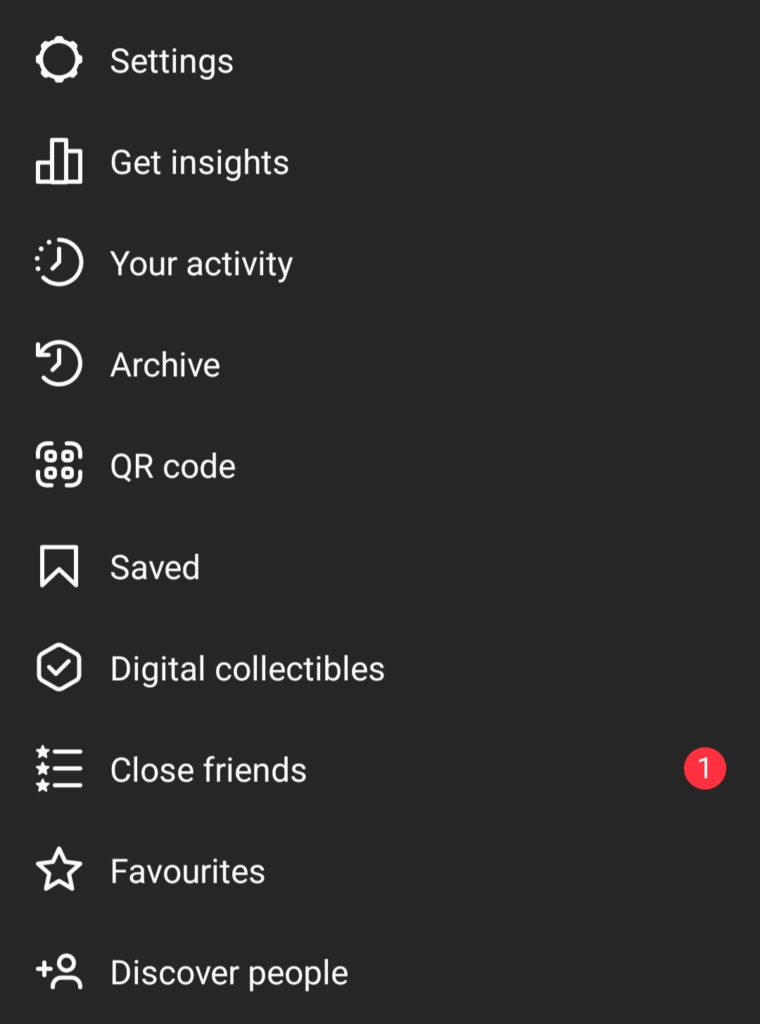
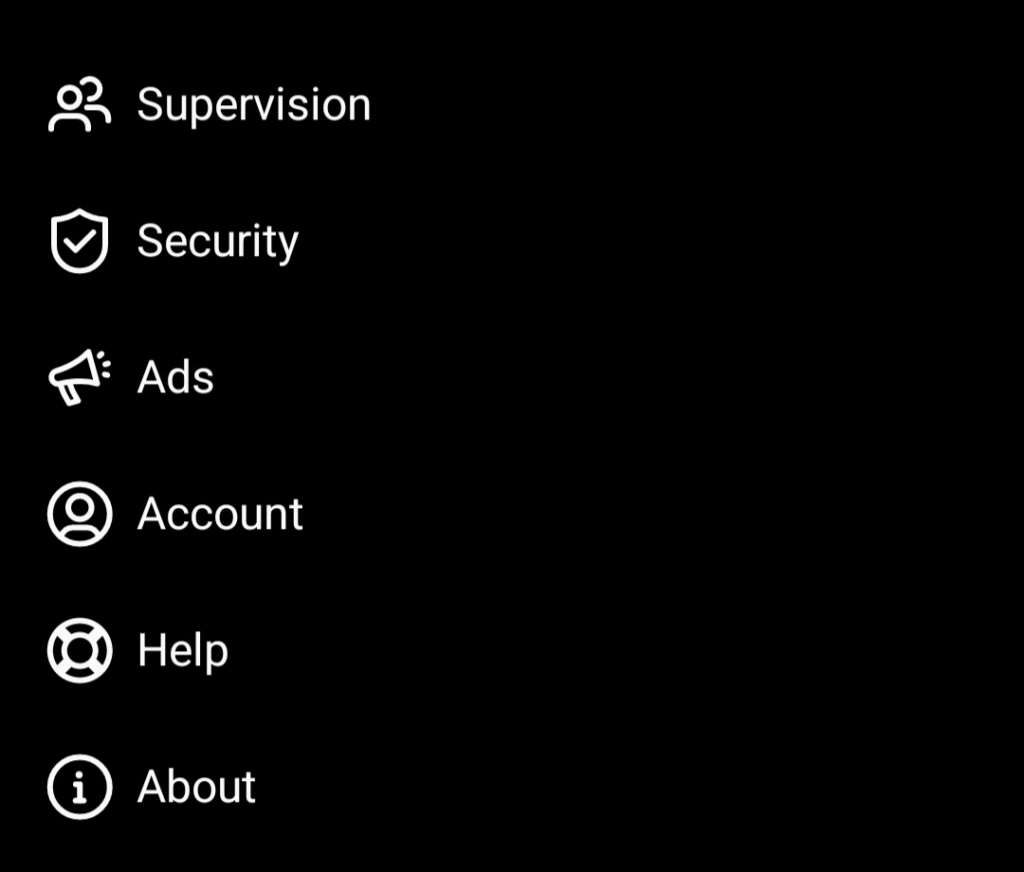
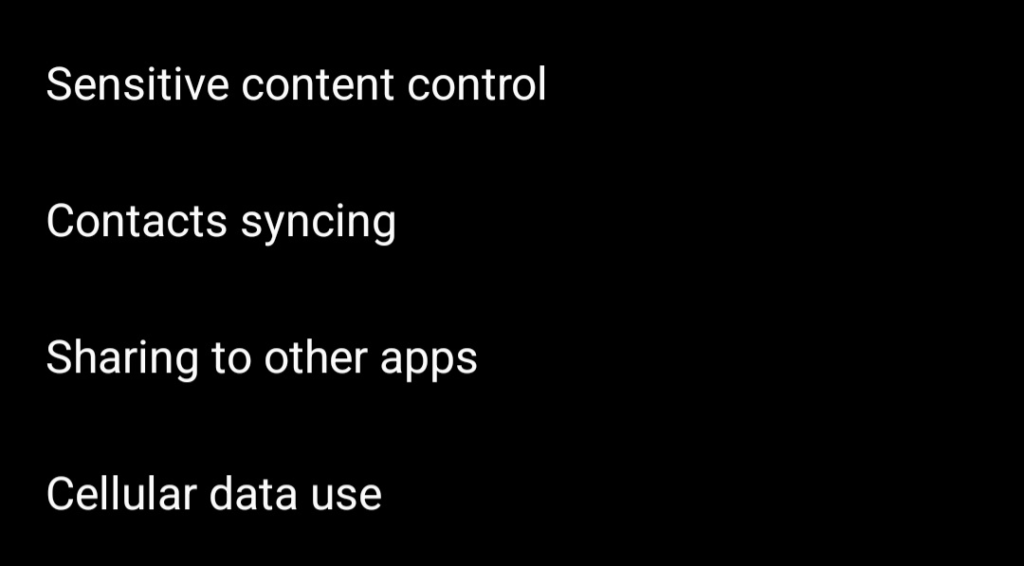
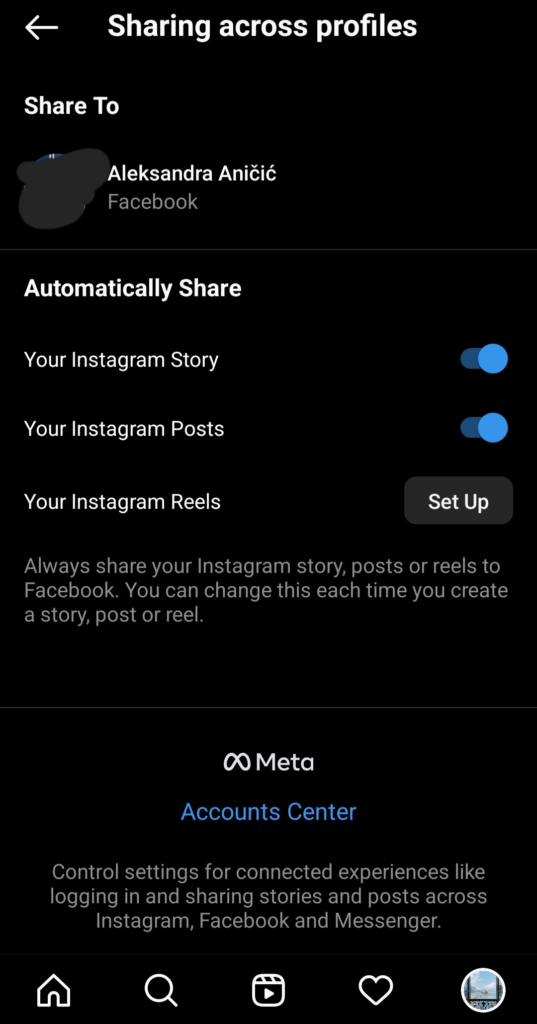
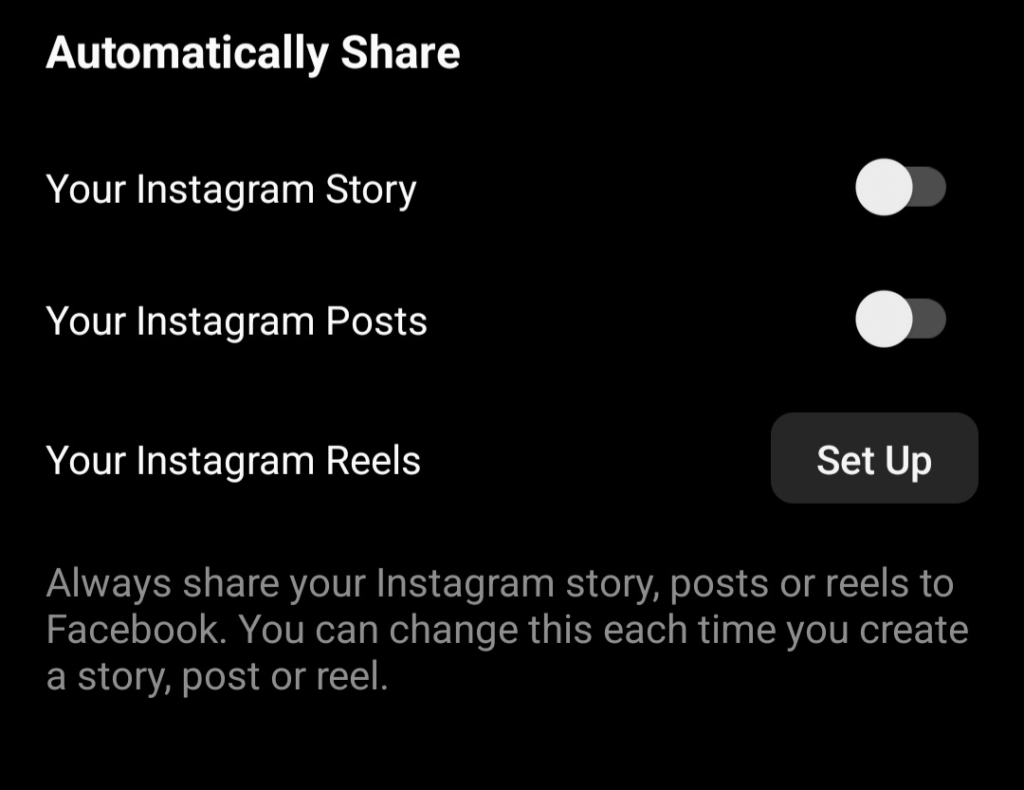
The process is the same on your Facebook profile, enabling you to complete it using either app.
Why Can’t I Unlink My Facebook From My Instagram Account?
Occasionally, you may encounter an inability to unlink your accounts. Here are some of the most common reasons for this issue.
You have not updated Instagram and Facebook
If you often experience Instagram couldn’t load posts, your feed may be malfunctioning, which can complicate navigation between these two apps. This likely suggests that you haven’t updated them recently.
If you do not update your apps regularly, you will miss out on many features and options. Therefore, make sure you have the latest version installed before opening the Accounts center and trying to unlink profiles.
Update Instagram and Facebook regularly to ensure that the platforms operate effectively!
You have an excessive amount of cached data
When your profiles on these two platforms are connected, they will store all information twice. This may lead to excessive cache accumulation in the app memory due to the duplication of posts and settings.
Delete your cache regularly; otherwise, you may experience problems when sharing Instagram posts to Facebook and vice versa, or you might not be able to access all features, such as the unlink option.
Conclusion
Unlinking your Instagram and Facebook accounts is quite simple; however, make sure this is the right decision for your profile or page, as you will not be able to reconnect them later.
The process can be completed using both apps, and everything moves quickly, so you don’t have to worry about anything!
FAQ
How to link Instagram to Facebook?
Linking Instagram to Facebook requires you to allow your Instagram profile to start sharing posts directly to Facebook in the Accounts center, which can be completed within a minute.
How to link Instagram to TikTok?
Most people are thinking, u0022u003ca href=u0022https://streammentor.com/is-instagram-dying/u0022 target=u0022_blanku0022 rel=u0022noreferrer noopeneru0022u003eis Instagram dyingu003c/au003e?u0022 and how they can improve their reach by connecting it to their TikTok account and the process is very simple.u003cbru003eu003cbru003eAll you have to do is choose Instagram in your bio section, click Add to your profile, and login into your account!
How do I know which account is linked to my Instagram?
When you open your Accounts center on Instagram, you will see the name and the profile picture of the account that is connected, along with all the other options.
How to change name on Instagram without Facebook?
Changing your name on Instagram without affecting your Facebook account is very simple – click Edit profile on your homepage, change the information, and submit it.
