You might want to declutter your Instagram feed and use your Instagram account only as a tool to publish your own content. Or maybe you might want to sell your page or start fresh?
Whatever the reason, this guide will help you find the best way to unfollow everyone on Instagram.
You will learn how to unfollow users you interacted with the least. You will also find out how to unfollow multiple users at once using Instagram options as well as some third-party apps.
Straight to the Point
- Sort your Followers by “Least Interacted with” and unfollow them manually
- Using third-party apps like Followers & Unfollowers (for Android) or Followers Clean for Instagram (for iOS)
- Don’t unfollow more than 200 people a day or 60 people an hour if you don’t want to get banned
Table of Contents
How to Unfollow Everyone on Instagram

There are multiple ways to unfollow everyone on Instagram. Some are more efficient than others. So if you prefer not to unfollow people one by one as they appear on your feed, it might be good to be familiar with these techniques.
Using the IG Button to Unfollow Several Accounts at Once
A good way to start unfollowing accounts is by using the “Least Interacted With” feature. This feature will display, well, all the users with whom you have interacted the least.
This is measured by how often you visit their profile, like their pictures, comment on their posts, and how often you view their stories.
To make use of this feature, go to your profile by tapping the profile icon in the bottom right corner.
From there, you can click on your following count number. At the top of the screen, you will be given two options: “Least Interacted With” and “Most Shown in Feed.”
Choose “Least Interacted With.”
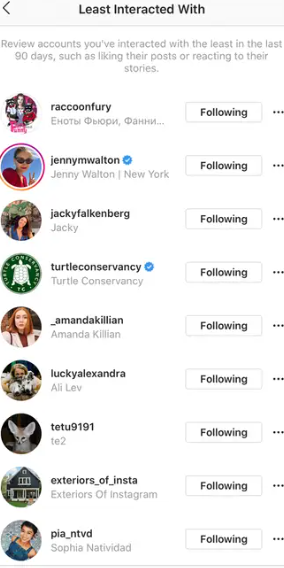
Here you can unfollow everyone you like.
Using Third-Party Apps
Using third-party apps is the easiest way to unfollow every account you are following. These services will take control of your account and unfollow any number of people you want.
Despite allowing you to unfollow as many users as you want with one tap, you should keep a few things in mind. For example, the rate at which you are unfollowing people.
Instagram has developed quite good algorithms for detecting suspicious activities. If you unfollow too many people at once, your profile might get shadow-banned or suspended.
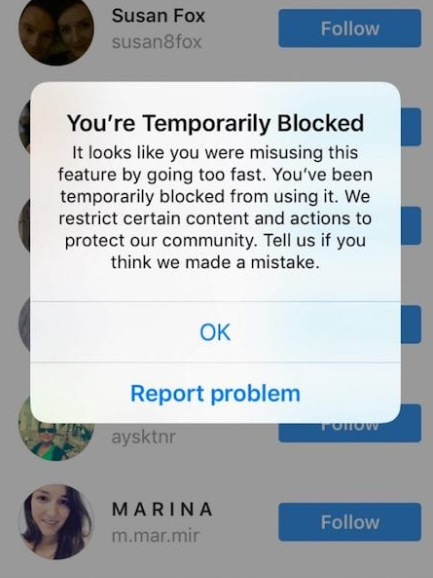
For those unfamiliar, shadow-ban is essentially an invisible suspension. Your account will appear normal to you, but it will not be featured on people’s feeds.
When you are mass unfollowing Instagram accounts, it is important to know how many users you can unfollow at once.
Using the aforementioned algorithms, Instagram will judge if your activity is suspicious. So if you have a new account, it is better not to unfollow more than 200 people a day. And not more than 60 per hour.
If you, however, have an account that is more aged, you can unfollow up to 200 accounts per hour. It is always recommended to be on the low end of these numbers since Instagram judges each individual account differently.
Here are my two top picks for Android and iPhone:
For Android Users
If you are an Android user, you might wanna try out this app:
Followers & Unfollowers by One Tap Labs
- This app is at the top when it comes to unfollow apps and has over 10 million downloads on the play store.
- It allows you to unfollow everyone, or nearly everyone, while giving you the option to whitelist the people you wanna keep.
- This app will allow you to unfollow 50 people with a single tap
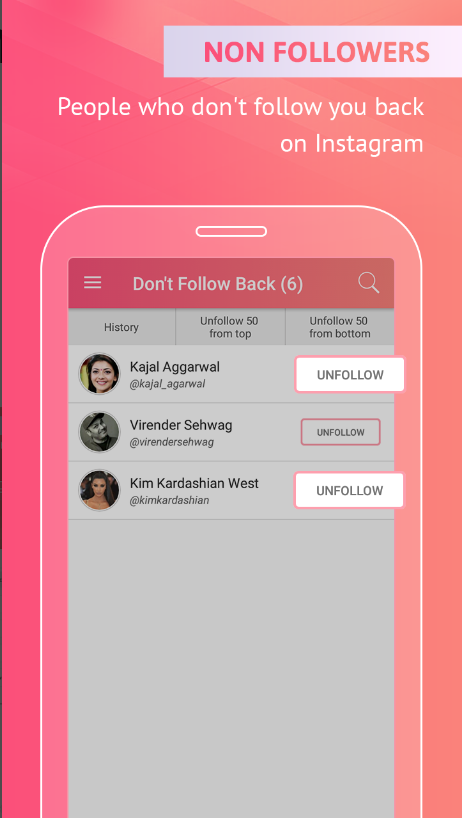
For iPhone Users
If you are an iPhone user, you might wanna try out this app:
Followers Clean for Instagram
- This app is one of the most popular apps when it comes to iOS devices
- It allows you to select multiple people and unfollow them at once
- The only con is that it has a limit of 200 unfollows per day

How to Unfollow Everyone on Instagram That Is not Following Me?
There are Instagram users who mass-follow huge numbers of people in order to get those people to follow them back. If you are the kind of person who likes to return a favor, you might have fallen victim to some of these.
There are two ways to weed out these kinds of accounts:
Organically
The first and safest way would be to check each account you are following individually by visiting their profile.
To speed up this process, you can check the accounts from the “Least Interacted” section. These will usually be users who are not following you back.
Using Apps
If you would like to speed up the process, you can always use “unfollow” Instagram apps. Unfollow apps are a part of the third-party tools which I mentioned earlier.
They are all pretty simple and intuitive. You can get them from the Google Play store or the Apple App Store, depending on your device.
For Android, I would recommend “Followers-Unfollowers by One Tap Labs“
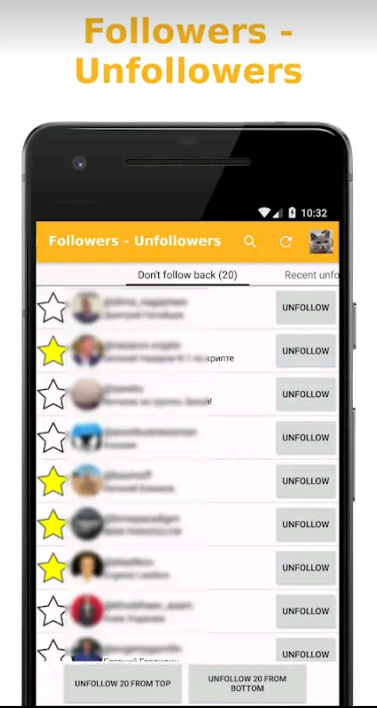
This app, like many others in this category, will list everyone who is not following you under one tab. This will enable you to unfollow them one by one or all at once.
The app also has another cool feature that allows you to check for ghost profiles. Ghost profiles are accounts that followed you but have not interacted with your content at all.
All in all, the app is really simple to use and has all the key features free of charge.
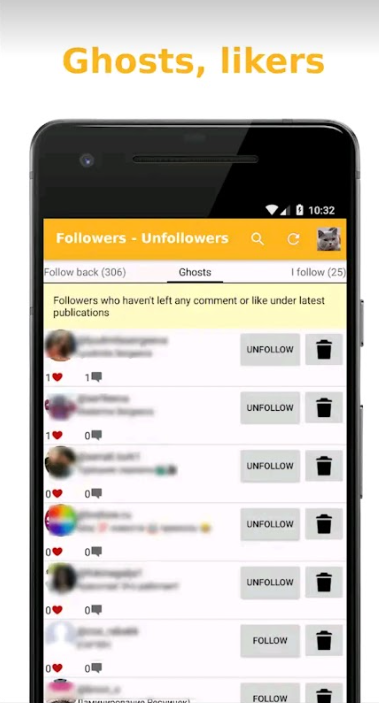
If you happen to be using an iPhone, you might want to check out “UnFollowers & Followers“. It is not as feature-rich as its Android competitors, but it will be enough to help you find the people that are not following you.
Despite not having as many features it is still a great alternative to other iPhone apps which mostly have overly expensive subscriptions.
This would be it when it comes to apps. I would also like to mention that I have used many apps in the past, without having any issues with my Instagram account. But I would still advise you to be careful when using them.
A good practice would be to change your password each time after using these apps. This way you can be sure no one will have access to your Instagram account and your data.
How Many Users Can You Unfollow on Instagram?
When it comes to the number of people you can unfollow on Instagram, there are some things you must keep in mind. In theory, you can unfollow everyone on Instagram, but there are some unwritten rules you must follow.
Instagram does not have any official guidelines on how many people you can follow and unfollow since most users do it organically. However, they have systems in place to notice suspicious activity.
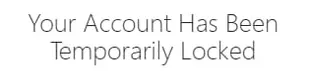
If you unfollow many people at once, they might mistake you for a bot. Here is what you can do to avoid this.
- Avoid unfollowing more than 200 accounts a day if your account is less than 3 months old.
- Avoid unfollowing more than 700 accounts a day if your account is less than 1 year old.
- Make sure you are not unfollowing more than 60 accounts per hour, and make sure there are at least 30 seconds of space between unfollows.
There are some other parameters that come into play, but if you follow these general tips, everything should be okay.
Starting Fresh!
Depending on your needs, it might be a good idea to start fresh. Creating a new account can be good for multiple reasons. Firstly, you will not need to go through the strenuous process of removing many people from your followers list manually or worry about getting punished for using third-party apps.
Starting a new account will also enable you to create a new audience in case you want to change the topic or niche of your online presence.
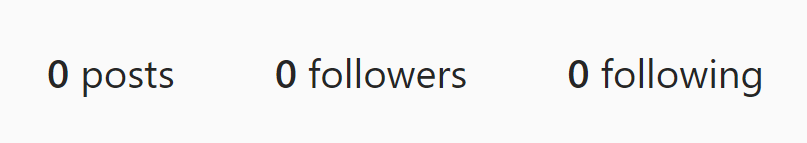
You can also drive traffic from your old profile to the new one by putting a link in the old bio.
This will mean that only people who are genuinely curious to see your content will follow you, and this will make your new profile much healthier.
Conclusion
Unfollowing everyone on Instagram has proved to be a really hard task, regardless of how you approach it. You might choose to do it by unfollowing people individually, perhaps with the help of options such as “Least Interacted With.” Or you might decide to go the risky route of using third-party software.
If you find these procedures too time-consuming or hard, you can always create a new account. This way, you will gain all the benefits of not following anyone for a small amount of effort.
FAQ
Can you remove all Instagram followers?
Yes, you can remove all followers on Instagram. You must, however, respect Instagram limits and take your time.
Is there an app that unfollows everyone on Instagram?
There are many apps that will unfollow everyone on Instagram. Depending on your needs there are apps which have a mobile device version and there are apps with a web version.
What is the fastest way to unfollow on Instagram?
The fastest way to unfollow someone would be by using a software. There are software that are used for deleting profiles from your followers on Instagram and they exist for every platform.
Can I mass unfollow on Instagram?
Yes, it is possible to mass unfollow on Instagram, but if you do so you run a risk of being rate limited, shadow-banned or permanently suspended. To be safe you can keep your unfollowing low and unfollow at rate of 200 accounts per day.
