Discord is a chat application similar to Skype and other communication apps. It is a free platform for voice, video, and text chat. It provides an excellent digital space to socialize and connect with like-minded individuals. Additionally, Discord is a highly regarded social platform for gamers.
It is not an algorithm-driven app that allows you to build relationships and discover communities organically. However, some miscommunication could result in larger issues. For instance, a Discord user may violate the community guidelines. In such cases, you can report users within the Discord app.
Discord users often find it challenging to report someone on the platform. This article will provide a step-by-step guide on how to report someone on Discord, breaking down the procedures for clarity.
Table of Contents
Reporting People on Discord
If someone sends an inappropriate message or engages in rule-breaking behavior, you can always report them. It is important to understand that all platforms strive to ensure user safety. Therefore, whenever you encounter someone violating a rule or sending offensive content, you can report it; this will help maintain a safer environment for other users.
There are two methods for reporting someone’s behavior or offensive message.
First, you can inform the server moderators of the relevant details. If no action is taken, you can report the issue directly to Discord. You can report the user to the platform’s Trust and Safety team.
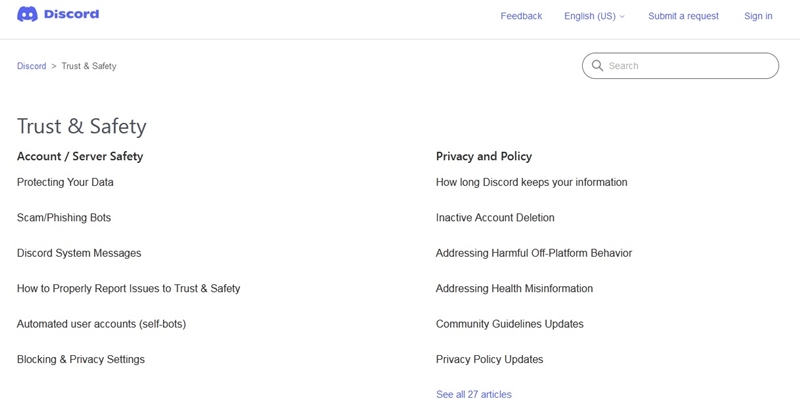
How to Report Someone on Discord to Server Moderators?
As previously mentioned, it is advisable to report the issue first to the moderator. Each server has a moderator who is either the creator of the server or a group of individuals. Regarding their powers, they can ban users and remove messages. Therefore, they are your primary point of contact.
You can verify the moderator by clicking on their name. If it displays the title “moderator” or “admin,” or if there is a crown next to their name, then that is the person you should report to.
You can send a private message detailing whom you wish to report and the reasons for your report. Additionally, you should provide evidence, which could be a screenshot or directions on where they can verify the issue.
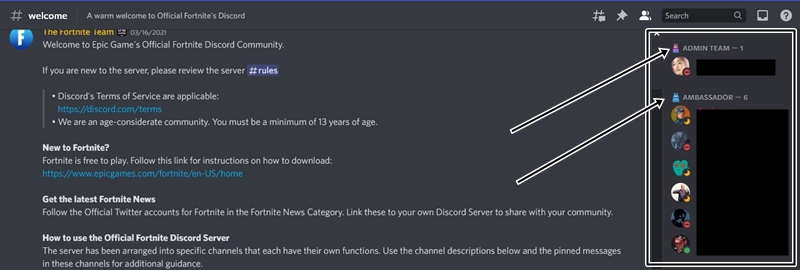
If the moderator does not take any action, you can report it directly to the Discord team.
How Can I Check If a User’s Message Violates Discord’s Guidelines?
It is essential to understand that you cannot report someone on Discord simply because you want to. You can only report them when they violate Discord’s community guidelines.
Several activities, such as harassment, spam messages, sharing child pornography, glorifying self-harm, threatening another user, or sharing images of animal cruelty, are not tolerated on Discord.
If you believe their messages should be reported, it is advisable to discuss this with other users and the moderator. Additionally, you can block the user ID to prevent seeing their content or receiving messages from them.
How to Report Someone on Discord: The Easiest Way
You can report someone on Discord by submitting a complaint to the safety team. To do this, you will need the user’s ID and the specific message link. Once you have these details, you can file the report by sending it to the team along with a brief explanation of what occurred and why you wish to report the user.

How to Report Someone on PC?
When using a PC to report someone on the Discord Windows app, begin by clicking on the server where the offender is communicating. Right-click the User ID and select “Copy ID.” If you want to copy a message, hover over it and click on the three dots that appear. A dropdown menu will appear; click the “Copy Message” link there. Next, report the user to the Trust and Safety team by submitting the IDs, writing a brief explanation of the reason, and providing your email. Once you click “Submit,” the report is filed.
For the Mac App, you can select settings at the bottom of the screen and choose appearance from the left sidebar that appears. In the appearance menu, you will find the “Advanced” category, where you can toggle the developer mode slider to on. Then, use a two-finger tap on the username to select copy ID. Similarly, hover over the specific message, tap on the three dots that appear, and click on copy message link. Paste these IDs into the report and add an explanation; your report will be ready to go.
How To Report Someone On iOS?
Reporting a user on the iOS app is the easiest method compared to others. You can simply press down, hold, or long press on the specific message, and then select the report option from the pop-up menu that appears.
Another method to report spam or objectionable messages on Discord is by using the user ID. You can report their account by enabling Developer Mode.
In the lower right corner of the Discord app, you will see a profile icon. Click on it and select “Appearance.” You will find the developer mode slider; toggle it on. You should now have access to essential information such as user ID, message ID, and server ID. To obtain their user ID, click on the three dots in their profile and choose “Copy ID.”
Once you are ready, you can visit the Discord Trust and Safety Center to submit your report.
How to Report Someone on the Android App
The process closely resembles reporting someone on iOS while using developer mode.
First, open Discord and click on user settings in the app, then click on the profile image. In the menu that appears, locate app settings and open it. Click on the Behavior category in the menu and scroll down to find “Developer mode” under chat behavior. You can now toggle it on.
Similar to the process in iOS, you should now gather the details needed to report a user. Tap on the user image to open their profile, where you can copy their ID. Later, hold the message and select share. When the various apps to share appear, tap on copy to clipboard. Then, add these details to the Trust and Safety center and describe your issue. You can submit the report, and the team will handle it from there.
How to Clear a Report from Discord?
If you reported someone on Discord but wish to cancel it, you can send direct messages to Discord on Twitter. You can request them to delete your report. There may be various reasons for wanting to retract a report. While this issue can be addressed by messaging the Discord Twitter page, ensure that you double-check the person’s message ID and report to the correct individual.
FAQ
u003cstrongu003eIs there any other way to report someone on discord?u003c/strongu003e
Yes, in case you feel the event requires urgent attention, you can send a mail to the Discord team to abuse@discordapp.com. You can enter the details of the issue, add a message link and send the mail.
u003cstrongu003eHow do I copy the message link on Discord?u003c/strongu003e
When you discord report, someone, it is crucial that you include the message link. To do so, you can hold the desired message and you will get options to copy text, quote, etc. It is here you can click u0022copy messageu0022 link. In case you want the user id, you can select u0022copy IDu0022 option.
u003cstrongu003eCan I report someone even if I have deleted the message?u003c/strongu003e
It is important to not delete the messages and keep them even if they are hurtful. It is evidence and it should be kept until the issue is resolved.
u003cstrongu003eWhy should I report issues on Discord?u003c/strongu003e
Discord is a safer platform intended to help people have fun. So when someone breaks the rules, it might create harm to other users and affect everyone else’s experience. So it is vital to report abuse or other issues on Discord.
u003cstrongu003eHow can I block someone on Discord?u003c/strongu003e
You can block any user on discord and they can’t send direct messages to you. You wouldn’t be able to see each other if you have blocked the user. There are two ways.u003cbru003eu003cbru003eIf you want to block the messages alone, open privacy settings, which you will find next to the server’s name. You will find u0022Allow direct messages from server membersu0022 option, you can toggle to disable that.u003cbru003eu003cbru003eIf you want to block a user, first click on the user’s username and open their profile. Tap on the three dots next to u0022Send Friend Requestu0022 option and select block in the pop-up menu.
u003cstrongu003eWhat should I do if I want to report multiple message IDs of the same user?u003c/strongu003e
While you are filing the report, the message link is very important. So if you are reporting a lot of messages, then attach one message link in the report form and include the rest in the body of the report.
