You might have already heard of BeReal, a new social media app that gives you only one post a day, but how?
Depending on your time zone, you will get a notification from the app, and from the moment you open the app, you have a two-minute window to take your photo and post it – privately, to your friends, or on a discovery feed where others can find you.
- Once you get the notification click on it (timer will start counting)
- Your both cameras (front and back camera) will turn on
- Take your picture(s)
- Press share (choose whether to share with friends or with everyone on the app)
Let’s see more!
Table of Contents
How to Post on BeReal App?
As you might have gathered so far, BeReal is a social media platform like no other.
Yes, it is used for sharing photos just like other social media platforms, but this one lets you post only one per day – and at an unpredictable time frame.
On the day I installed BeReal I had a very active day and I wanted to share a few photos but, lo and behold, I couldn’t.
It took me some time to realize how posting on Bereal actually works and it’s not at all as complicated and mysterious as it might sound.
Anyhow, as this app is not made for endless scrolling but for sharing regular moments of your everyday life, however boring a certain day might be, you can post only once each day and at a random time that the app assigns to you.
So, no preparation for the big moment, no staged shots, and perfect scenography.
The app sends you a notification, usually between 10 in the morning and 10 in the evening, though I never got one before 12 pm and 5 pm, and from the moment you open the app, you have two minutes to take and post a photo.
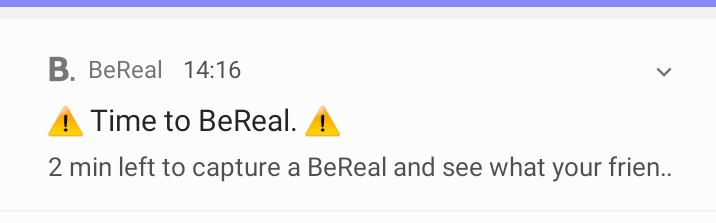
You can take and retake as many photos as you like in this time frame, but let’s be real (haHA!), you can get only so many retakes in two minutes.
Now, you can choose between posting it to your private friend list, or you can post it publicly, on a Discovery page where people can find you. Some can even use it to find friends.
There are no filters, no emoticons, no effects – it is all you and your front and back cameras, front and back.
You can add captions though if you like.
What if I don’t see the notification on time?
If you BeReal alert in the 2 minutes frame from its appearing or if you’re not in a situation where you can snap out a phone and take a photo, you can just wait and open the app later in the day.
So, it’s important to remember that you don’t lose your post for a day 2 minutes from a random moment the daily notification arrives. The 2 minutes countdown starts once you open the app.
True, this gives you some time to plan the future shot a little, but it ruins all the fun, so don’t be that guy! Keep the ball rolling and take a random shot like everyone else. We want to see what you’re doing in your daily life 😉
I should also note that your photos will have an “Xh late” mark on them if you don’t post within the time frame but a bit later in the day.

What if I don’t post a photo within the two-minute time limit?
Once you open the app and the countdown starts, you can retake as many photos as you like until you take the one you want to post.
However, if the clock strikes zero and you still haven’t taken and posted the photo, you won’t be able to post your daily photo that day at all.
So, again, no need to search for that perfect shot and take an imaginary photo that is nowhere near your everyday life, just post a random photo like everyone else and enjoy the fun.
Can I edit photos?
No, there is no option to edit your photos as creators of the Bereal app encourage you to be real.
So there are no options to add any filters and effects that we’re all used to and that other social media apps like Instagram and TikTok offer.
What you can do, though, is add a caption to your photos. Before or after posting, it doesn’t matter, but that’s the only option, editing-wise, that you have on BeReal.
Where can I post my BeReal photo?
If you don’t feel comfortable sharing your face on different apps with millions of random people you will likely never meet, you can post your photo privately and it will be available only to your friends.
However, if you want to give others a chance to discover you, you can mark your posts to be shown on the Discovery page too, where others can find your account.
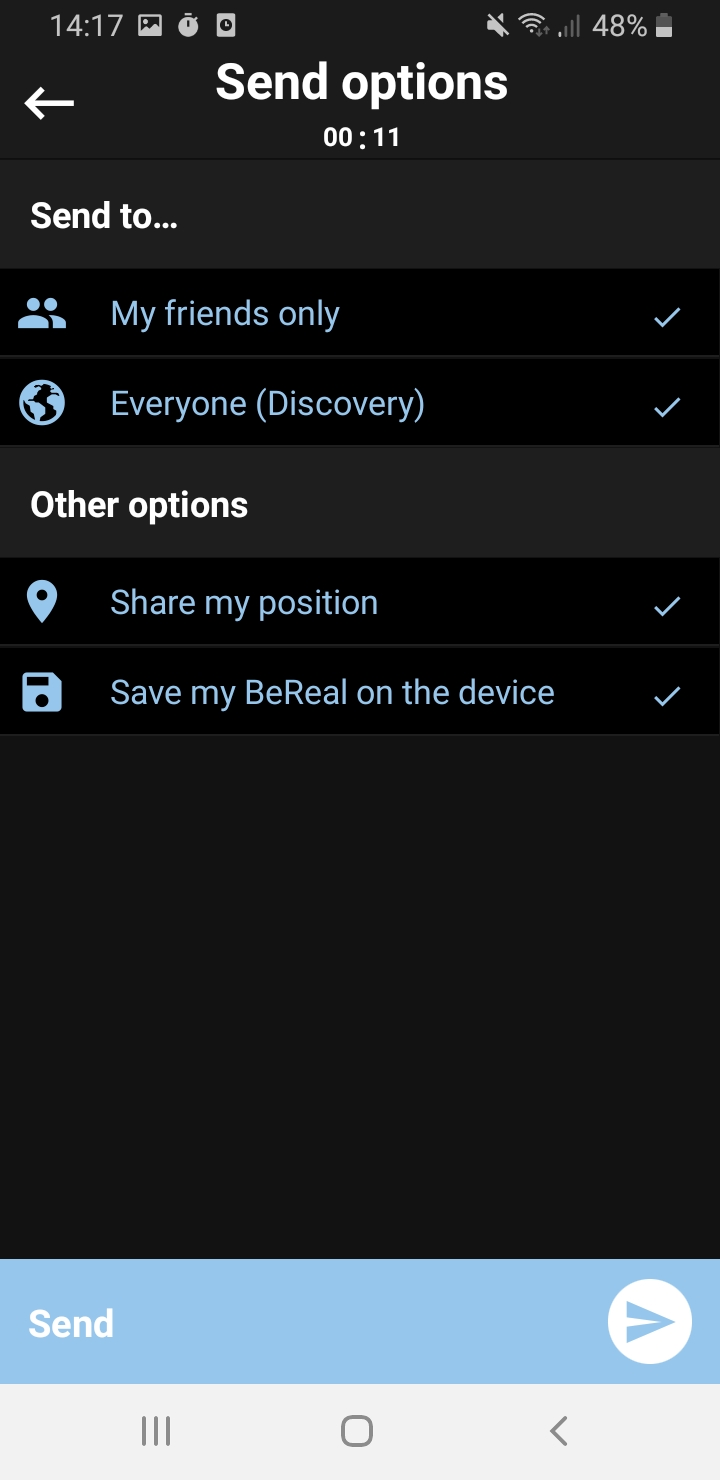
You can also add or remove your location if you like.

Another thing you can do is share the photo on other social media platforms, but the front camera and rear camera squares won’t be clickable.
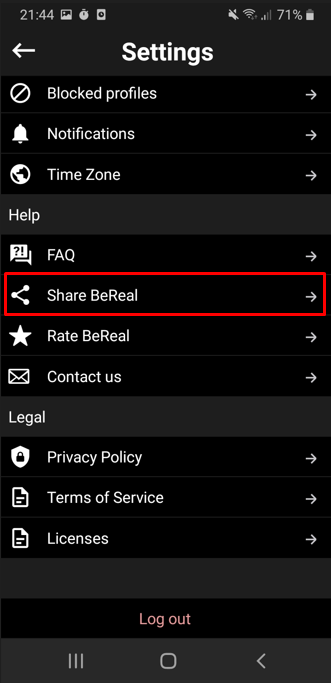
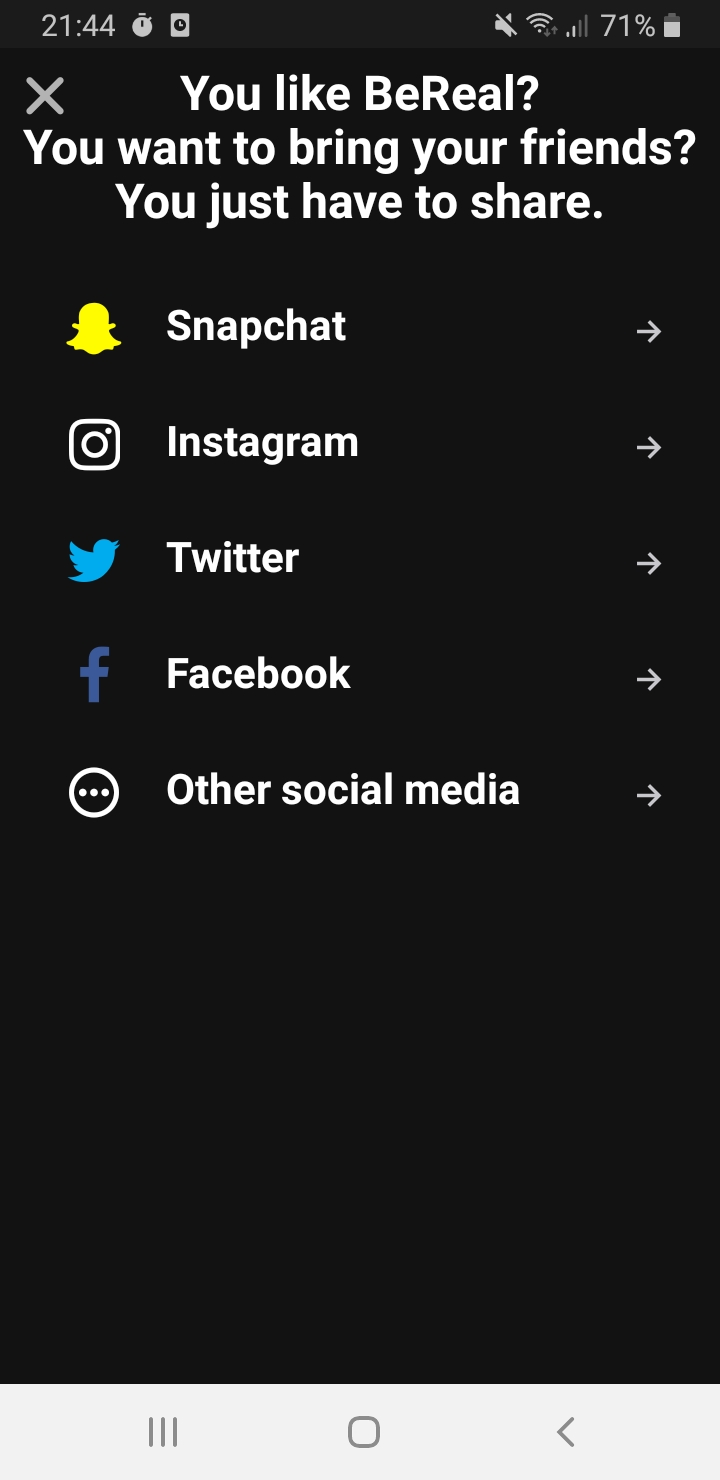
Can I comment on someone’s Bereal post?
Yes, you can comment on other people’s posts, both your friend posts and those of people from the Discover page.
You can also send an emoji, but a much more fun thing to do, though, is to send a RealMoji.
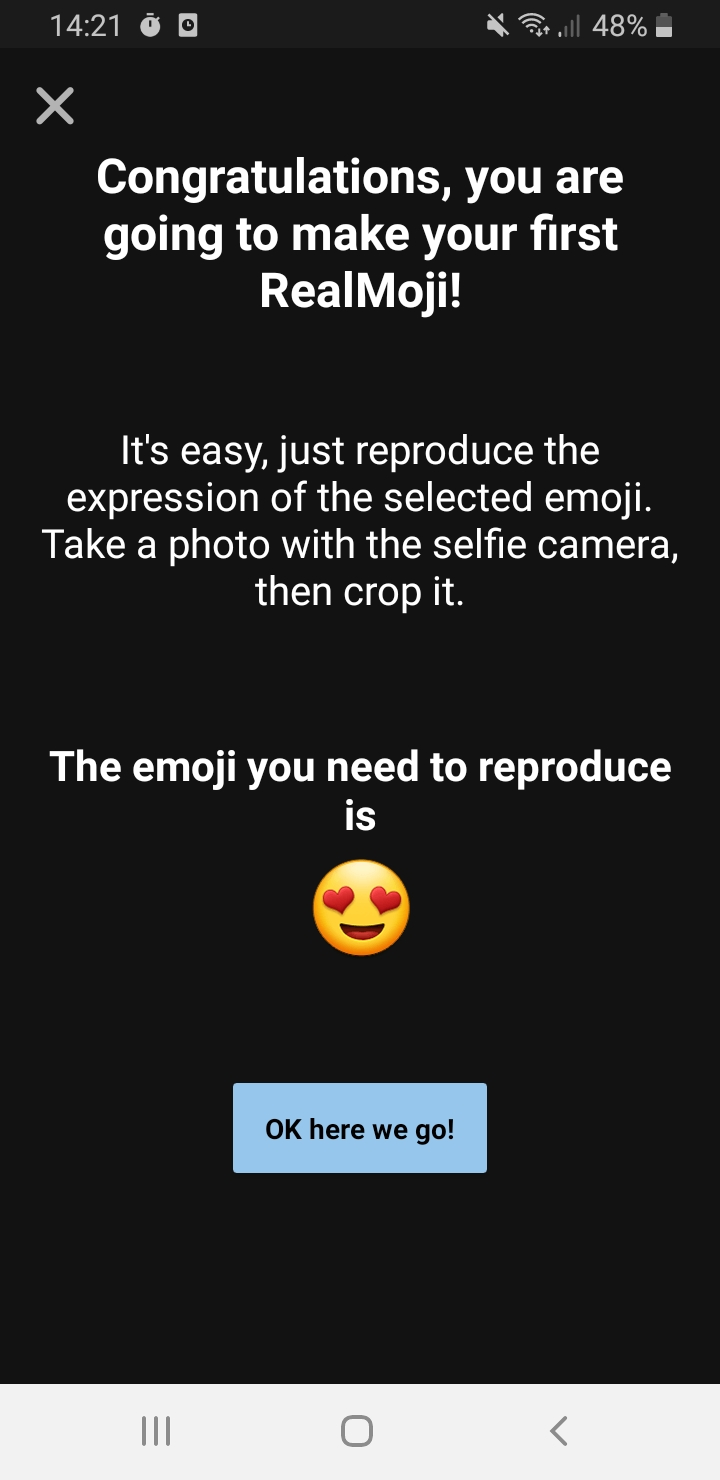

What is a RealMoji?
RealMoji is something like an emoji, but with your face on it.
It’s really simple to make one. Once you find a photo you want to comment on with a RealMoji, click on the little emoji sign at the bottom right corner of the photo.

From there on, the panel similar to those of Instagram stories will open and you can send one of the 5 offered emojis, or you can make one yourself.

The app will lead you through making your RealMoji, but all you actually have to do is click and hold on the circle that’s about to take your photo.
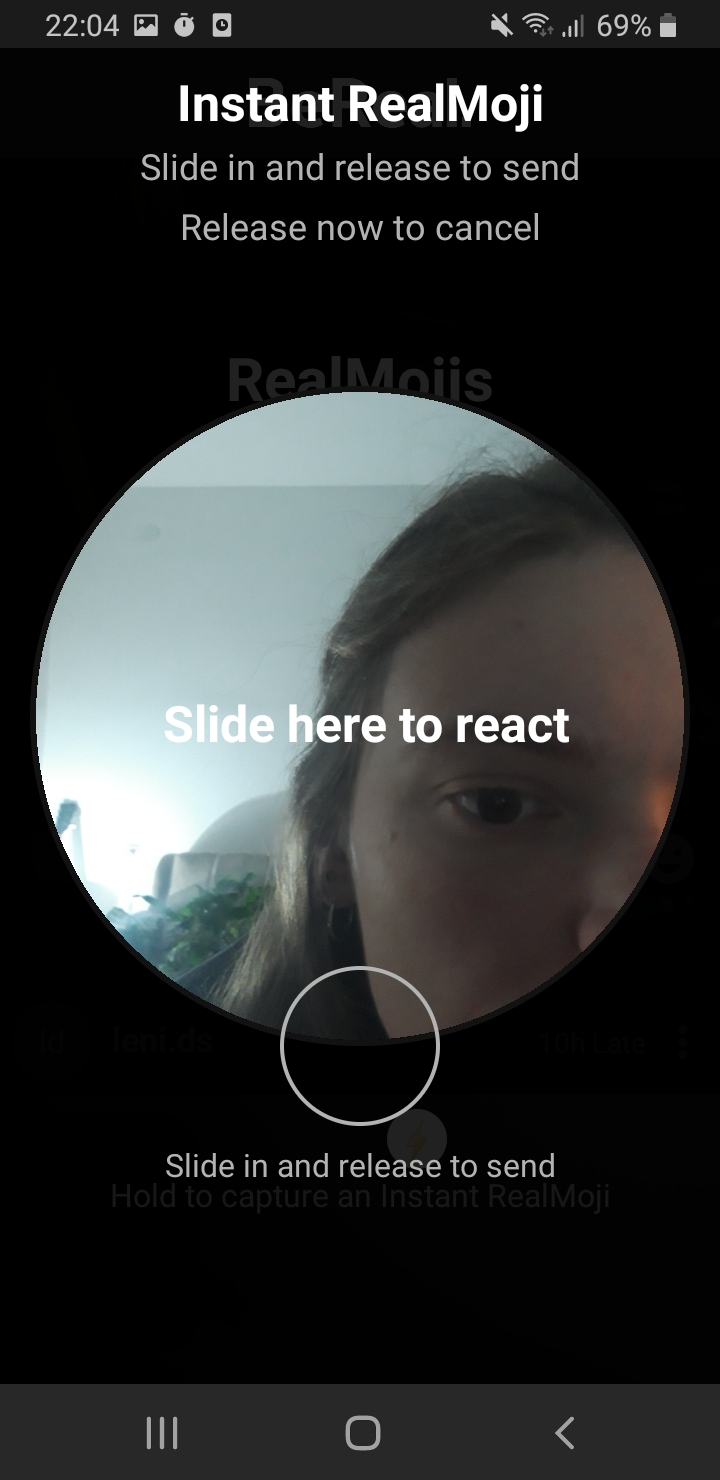
Slide the cursor into the circle, and you’re done.

You can be as creative here as you like, but please, be respectful! Nobody wants a 🍆 pic!

