A PS5 controller is a wireless DualSense controller that comes with every PS5 console purchase.
It is one of the most special pieces of software and innovative controllers released in the past decade, featuring many new attributes that set it apart from other gaming console controllers, elevating your gaming experience to new heights.
These features include haptic feedback, adaptive triggers, a built-in microphone, and a headset jack. So, how long does it take to charge the PS5 controller? Let’s find out!
Table of Contents
Charging the PS5 Controller
Nothing is more frustrating than your controller displaying a low battery warning or dying in the middle of a game. You may become distracted while searching for its charger to reconnect it, ultimately leading to a loss.
There are two methods for charging a PS5 controller. They are:
1. Using a USB-C Port
This is the simplest way to charge PS5 DualSense controllers. The manufacturer always includes a USB cable in the package box.
You can easily connect the controller to your PS5 console using a standard USB-C cable. You can use either the USB-C port on the PS5 or the USB-A port on a charging stand.
2. Using the Controller Dock
A charging station enables the charging of two controllers. For instance, the Sony charging dock features a fast-charging AC station that charges your controller more quickly.
The PS5 controller dock features a charging station that connects via USB. You will need to plug it into a wall outlet. The docking station keeps the controllers well organized.
How Long to Charge a PS5 Controller?

The DualSense controller requires approximately three hours to charge from a low or depleted battery.
However, on the bright side, if you are using a controller dock, such as a Sony charging dock, and you have two controllers, you can connect both to the charger simultaneously. This allows you to charge them for the same duration it takes with a charging cable, or you can use the charging dock to charge one controller while using the other.
Checking the Battery Level
Although the battery of a PS5 controller is expected to last about 6 hours, frequent gaming and continuous use of features like haptic feedback can deplete your battery more quickly.
However, these are the steps to follow when you want to check the battery status of your PS5 controller.
The controller battery level is indicated by bars rather than a percentage. If you have only one bar remaining, it is time to charge your controller again.
Why Is a Controller Dock a Superior Choice?
Using a controller dock to charge a PlayStation controller is ideal for the following reasons:
1. Fast Charging
The DualSense PS5 charging dock is designed to charge multiple controllers at once using a charging station or charging stand with a charging cable.
It charges them at the same speed as a USB-C cable charges a single controller.
2. Indicators
The PS5 controller dock features LED light indicators that clearly display the charging status. A red LED signifies that the controller is charging, while a blue LED indicates a full charge. The battery indicators inform you of the remaining charge, allowing you to know when to start charging.
3. Design
The PS5 controller dock is designed to charge two controllers at the same time within a few hours. It can be mounted on various wall types and charges a controller in three hours, thanks to its click-in design.
Extending the Battery Life of a PS5 Controller
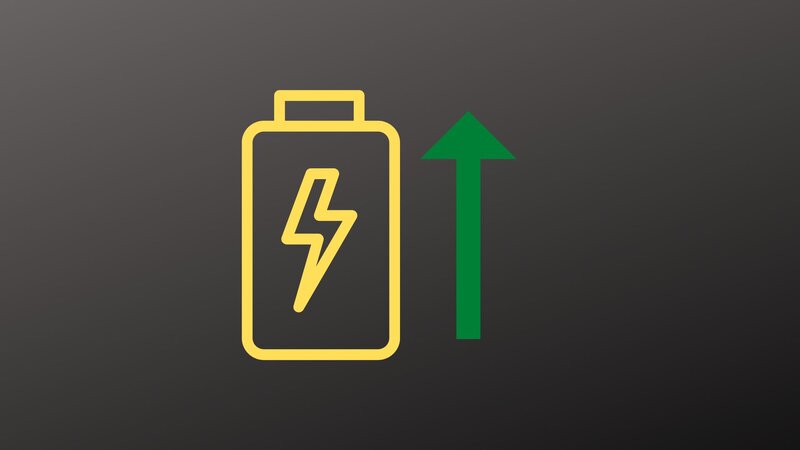
Here are some tips to help extend the battery life of your PS5 controller:
1. Don’t wait until the controller fails
Experts indicate that fully discharging a lithium-ion battery to zero reduces its lifespan.
You should consistently monitor the battery indicator and make it a habit to plug in the controller for charging when it has 25% or less battery life remaining. This way, you can avoid disrupting your gaming session and ensure that you can start playing your game on your device when the battery is fully charged.
2. Disable haptic feedback
The haptic motors within the triggers and the controller’s body are the primary drains on a controller’s battery life.
You can reduce or disable the haptic feedback motors in the accessories menu.
3. Avoid using the controller while it is charging
While using your controller during charging may not cause immediate visible harm, it can negatively impact your battery’s longevity over time. It is advisable to charge it while in rest mode.
4. Turn off the controller when you are not using it
It’s better to set your PS5 controller to turn off automatically when you’re finished using it. Leaving your controller on will drain your battery life.
5. Avoid Overcharging
Overcharging is not recommended for modern devices, and the PS5 controller is no exception. Keeping your controller plugged in continuously can negatively impact its battery lifespan.
Conclusion
In summary, your PS5 is designed to provide the best gaming experience, featuring haptic triggers that offer dynamic vibrations to simulate everything from environmental sensations to the recoil of various weapons, adaptive triggers that enhance your connection to on-screen actions, and a built-in microphone along with a headset jack.
You can achieve the ultimate experience with your PS5 by being attentive to its indicators. This will enhance your user experience and prolong the battery life of your PS5 controllers.
You can enjoy more than a few hours of gameplay if you are eager to use its features, or you can achieve up to ten hours of playtime by turning off those features to extend the battery life.
FAQ
Can you overcharge the PS5 controller?
Not monitoring the battery indicator of your PS5 DualSense controller when charging will make you lose track of the controller charging process, and this will gradually reduce the battery health of your controller. u003cbru003eu003cbru003eAlso connecting your controller to other power sources, or other unofficial charging stations will also charge the controller.
Can I leave my PS5 controller on charge overnight?
Leaving your DualSense controller or other modern devices plugged in overnight is an unnecessary habit. Your PS5 controller does not need to be plugged in all night for it to be fully charged.
How long does a PS5 controller charge last?
A fully charge PS5 controller uses up to three hours to charge when you charge it using a USB-C to USB-A cable.u003cbru003eu003cbru003eHowever, when you charge your controller with a DualSense controller charging dock, you get to charge two controllers at the same time for three hours or less due to the in-built fast charging feature of the charging dock.
