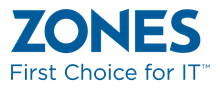Finding the best audio interface for streaming can be a challenging endeavor. Although the GoXLR interface is the most popular choice available, it may not be accessible to everyone for a variety of reasons.
If you are looking for the perfect alternative to the GoXLR audio mixer, you have come to the right place. I have curated some of the best alternatives to this product, and I believe the top choice among them is the Pyle Professional Audio Mixer.
All the devices on my list closely resemble the popular GoXLR audio mixer, making them suitable alternatives.
QUICK OVERVIEW: Best GoXLR Alternative
 | Top Choice Pyle PMXU43BT
| |
 | Creative Sound Blaster K3+
| |
 | RODECASTER PRO
|

Table of Contents
1. Pyle Professional Audio Mixer
Best Overall GoXLR Alternative

Stefan’s Take:
The Pyle Professional Audio mixer is great both for experimenting with sounds and audio quality and creating an amazing warm and musical sound that will sound great on all devices and headphones. You’ll also get XLR input support and compatibility with USB, PC, and Bluetooth devices.
In my opinion, this is the perfect option for podcasting, especially if you are a complete beginner, and I would highly recommend it to anyone.
| Audio Quality | 9.4 |
|---|---|
| Features | 8.8 |
| Compatibility | 9.3 |
| User-Friendly Interface | 9.3 |
The Pyle Professional Audio mixer is undoubtedly one of the most popular sound consoles available in nearly every store, and creators from diverse niches genuinely appreciate it.
This audio mixer is compatible with USBs, PCs, and all Bluetooth devices, enabling you to effortlessly transfer sounds between these devices and your mixer (super simple setup).
The built-in controls allow you to start and pause the recording at your convenience, as well as switch between modes and audio mixer effects.
It also supports the XLR input, and you can depend on +48V phantom power, which is crucial for achieving a successful vocal sound.
There are also LED peak level indicators that simplify control and help you achieve superior sound quality.
The high-headroom mixer will be user-friendly and will provide excellent functionality while allowing you to control each mono channel individually.
Its user-friendly controls make it an excellent choice for beginners, so I highly recommend this sound mixer.
Its software is much simpler than that of GoXLR, making it an excellent choice for everyone. You will quickly become one of the top online broadcasters if you start using it.
The product is also quite affordable, starting at 100 dollars, which makes it one of the most budget-friendly sound mixers available on the market today.
Pros
- Affordable
- Easy to use
- LED peak indicators
- XLR input
- Wide compatibility
Cons
- Too simple for professionals
2. Creative Sound Blaster K3+
The Best USB Mixer

Stefan’s Take:
Creative Sound Blaster K3+ mixer has the XLR phantom power add-on that will provide you with 48v phantom power at all times and keep the sound from your condenser microphones 100% smooth, clear, and natural.
The USB connection is definitely amazing, and that is the biggest asset of this device and why so many people decide to buy it.
| Audio Quality | 9.1 |
|---|---|
| Features | 8.6 |
| Compatibility | 9.5 |
| User-Friendly Interface | 9.1 |
This USB mixer has become highly popular among podcasters and YouTube creators in various communities, celebrated for its user-friendly USB-based mixing features.
It is one of the goxlr alternatives that easily connects to both a PC and a laptop, enabling you to broadcast audio from your mixer to the computer with just one simple click.
You can also choose from 9 different adjustable reverb effects, which will enhance the audio’s versatility and allow you to modify and edit it as often as you like.
These advanced audio parameters can be highly beneficial for professionals, especially podcasters and other online broadcasters.
You will gain access to real-time audio effects and sound clips; however, you will need to plug in the headphone jack if you need it, as this soundboard does not have a built-in option.
However, the stereo line inputs are outstanding, and the phantom-powered XLR input operates flawlessly, so you definitely won’t experience any issues with it.
It is also significantly more affordable than most other sound mixers available on the market, and it is one of the few USB mixers offered, so I would highly recommend it to anyone.
Pros
- Reasonable price
- Great USB connection
- 9 reverb effects
- XLR phantom power
Cons
- Doesn’t have a headphone jack
- Better for podcasting than for streaming
3. RODECASTER PRO
Best Mixer for Podcasts

Stefan’s Take:
The Rodecaster Pro Production Studio is mainly made for filming podcasts or doing voice-overs, but it is also the choice of many streamers pretty often.
This is a pretty versatile mixer for different options and filters you will be able to use, and you will also be able to broadcast audio directly from this device. However, adding too many effects and filters can really have a negative impact on your sound quality and can cause the input channels to mix and create a weird sound.
| Audio Quality | 8.9 |
|---|---|
| Features | 9.3 |
| Compatibility | 9.1 |
| User-Friendly Interface | 9.2 |
This audio mixer gives you instant control over your audio files, featuring 4 high-quality channels for condenser mics.
You will also gain access to 8 programmable sound effects (which you can easily configure) that will allow you to control sound quality at all times and record audio from multiple pads simultaneously.
The XLR mic input is excellent; however, you can also connect the device via USB or Bluetooth. This is likely a better option, especially for streamers who feel overwhelmed by having too many devices and cables in their setup.
While filming, you can opt to save your voice or podcast to a USB or microSD card, which is a great feature.
In the post-production phase, you can mix different audio tracks, adjust the audio levels completely, and create the perfect sound for your podcast, video, or stream.
It is a user-friendly mixer that I particularly recommend to complete beginners who might find it difficult to gain full control of complex, professional home studios like the GoXLR mini.
This product is quite expensive and undoubtedly one of the best voice studios available on the market; however, it is clearly intended for professionals.
Unless you make a living by filming podcasts, YouTube videos, or live streams, you certainly don’t need to spend that much money; you can find a more affordable alternative to this product.
This is also a professional voice transformer, so I strongly recommend it to anyone looking for a GoXLR alternative.
Pros
- Professional production studio
- 4 channels
- XLR port
- Variety of filters and effects
Cons
- Price
- Too many effects can ruin the sound quality
4. YAMAHA MG10XU
Top Multi-Channel Mixer

Stefan’s Take:
This Yamaha MG10XU stereo mixer is a popular tool for creating musical sound and filming podcasts and videos of different kinds.
I was very satisfied with Yamaha’s performance, but the materials used for making this device left a bitter taste because it should be of better quality. After all, nothing is perfect.
| Audio Quality | 9.0 |
|---|---|
| Features | 8.8 |
| Compatibility | 8.7 |
| User-Friendly Interface | 8.7 |
The Yamaha mixer includes 10 channels, each featuring 10 unique SPX and USB effects, as well as a 3-band EQ that offers comprehensive control over the device, enabling you to manage audio levels and mono channels efficiently.
The voice and digital effects you can achieve with this device are comparable to those offered by the GoXLR mini app.
There are also high-pass filters that allow you to create smooth audio by eliminating low-frequency noise while producing a natural-sounding bass.
Compression is an essential element of recording, as it allows you to manage audio dynamics. With this single knob, you can attain a cleaner sound, enhance bass, control the microphone, and effortlessly eliminate unwanted noise.
You can only add one effect at a time, so please keep this in mind. Additionally, avoid using the ultra-low noise effect, as users have reported that their sound frequently disappears completely with this effect.
Musical instruments can also be connected; however, I do not recommend connecting more than two at the same time, as this may disrupt the high-headroom mixer and result in noise issues in the audio.
Overall, this is a strong alternative to our beloved GoXLR product. However, you should note that its build quality is not outstanding, so you will need to exercise caution unless you want it to break apart after just a year of use.
Pros
- Supports even musical instruments
- Knob compression
- Eliminates unwanted sounds
- High-pass filters
Cons
- Bad build quality
5. Neewer Mixing Console
The best budget-friendly mixer

Stefan’s Take:
This Neewer mixing console used to be a very popular audio mixer a few years ago, and even though it is a bit outdated, it still has amazing audio controls and voice effects.
This device is a lot cheaper than most other sound mixers because it is a bit older, but in general, it will give you the same results as the Pyle professional audio mixer or GoXLR mixer.
| Audio Quality | 9.3 |
|---|---|
| Features | 8.5 |
| Compatibility | 8.3 |
| User-Friendly Interface | 8.8 |
The Neewer mixing console is a standard multi-channel mixer that can support up to 4 channels. It works best with condenser microphones, making it quite comparable to our preferred GoXLR audio mixer.
The Neewer sound mixer includes a high-headroom analog mixer and a portable battery pack, making it very practical and functional, especially for those who are often on the go.
It includes a 2-band EQ and a compression knob, allowing you to perform audio routing and integrate various effects, fades, and bass into the sound.
Like many other mixers, this one includes an XLR input and phantom power, enabling you to easily control the microphone with the buttons on the board.
This simplifies handling for beginners, and while it is somewhat older technology, it continues to operate effectively.
You will only need a slight push to adjust or take control of the dynamic range, making this an excellent product for audio mixing, and it is also available at an affordable price.
However, you will need an adapter to connect it to Mac devices, as it does not have a compatible port, which may result in connection issues.
In my opinion, this continues to be a valuable investment, especially if you have limited skills and are just starting in this field.
Pros
- Voice effects
- XLR input
- Great for beginners
- Headroom analog mixer
- Cheap
Cons
- Can’t be connected to Mac devices
6. Alto Professional
Premier Mixer for Professionals

Stefan’s Take:
This Alto mixer is a great choice for people who are into audio production but also for streamers, podcasters, and Youtube creators, so it is really an amazing product.
Alto has a PC app that lets you control the whole process, preview it on preamps, and control all the inputs and your XLR microphone, which really are features only professionals will need.
| Audio Quality | 9.3 |
|---|---|
| Features | 9.0 |
| Compatibility | 9.1 |
| User-Friendly Interface | 8.6 |
The Alto professional mixing console is among the most popular soundboards for streaming on Amazon, receiving considerable praise from users.
This device includes the top PC app for audio mixing, allowing you to connect a USB microphone and begin recording right away without any problems.
The audio interface is highly professional, providing a total of 6 inputs, surpassing the number available on the GoXLR device.
You can be assured that the phantom power will allow your XLR mic to deliver outstanding sound, likely resulting in even better sound quality than what you would achieve with the GoXLR mini.
Its versatile inputs and outputs allow you to connect a diverse array of devices, including musical instruments, headphones, microphones, and even a DVD player.
This audio mixer includes LED indicators that streamline the mixing process, making it an ideal choice for dimly lit venues.
Pros
- Has a PC app
- LED indicators
- Versatile inputs and outputs
- Phantom power
- Professional audio interface
Cons
- Expensive
7. Mackie Mix Series
Best Under $70

Stefan’s Take:
Even though it looks like a simple channel mixer, this device can support up to 5 different channels at the same time, and it is considered to be a professional audio mixer.
You do need a bit of skill in order to create the perfect sound with this device because you will need to know how to handle the motorized faders, create perfect bass or go for premium ultra-low noise.
| Audio Quality | 9.2 |
|---|---|
| Features | 9.1 |
| Compatibility | 8.5 |
| User-Friendly Interface | 8.1 |
The Mackie audio mixers provide studio-quality sound, ensuring your audio is flawless.
One of the standout features is the ability to choose from various versions, selecting models with 5, 8, or 12 channels—options that are seldom available with other brands.
This GoXLR alternative is perfect for voice transformation and different types of audio mixing, providing exceptional audio quality even in less than optimal sound conditions.
Like many other soundboards, this one also features phantom power, enabling you to use your condenser mic without any problems.
It also includes a dedicated community voice FX, and its compatibility with phantom power guarantees that you receive the highest audio quality while using it.
It is also one of the most affordable audio mixers available, with the Mackie soundboard offering 5 channels priced under 70 dollars, making it a genuine bargain.
While it may not seem like an impressive device and its effects are somewhat limited, this is a true professional board that allows you to manipulate sound in various ways, as long as you have the required skills.
For this reason, I recommend that everyone purchase this product and give it a try, as you can genuinely become a skilled audio mixer yourself if you invest some time.
Pros
- Studio-level quality
- Has different versions
- Very cheap
- Community voice FX
Cons
- Don’t have too many effects
- Only for skilled people
8. TC-Helicon GoXLR Mini
Best Compact Mixer
Stefan’s Take:
Something that’s very interesting about this product is that it was made with specifically online content creators in mind. With GoXLR Mini, you can have multiple USB devices plugged in and working simultaneously. And, you can control the volume of each one of them separately, making the final product that you hear be of very high quality.
The versatility of this device makes it work well with both beginners and pros.
| Audio Quality | 8.8 |
|---|---|
| Features | 8.5 |
| Compatibility | 8.9 |
| User-Friendly Interface | 8.8 |
Whether you have never used a mixer before or are familiar with a different device, you will find the GoXLR Mini to be very user-friendly and easy to navigate.
To begin, simply download the appropriate app and connect the device. Next, customize your programs to suit your preferences, and everything will be set to go.
The preamps are from MIDAS and are engineered to be exceptionally quiet, making them suitable for all types of microphones.
The GoXLR Mini includes 12 sound cards, enabling you to set it up so that each application has its own fader.
This mixer includes 4 channels, and each channel is equipped with its own fader as well as a programmable mute button. This design enables you to easily mute any channel you need without impacting the others.
Finally, this mixer is quite compact, as indicated by the ‘Mini’ in its name, so it won’t occupy much space while still offering everything you need.
Pros
- Very compact
- Easy to use
- Easily customizable
- It comes with great software
- Beginner-friendly
Cons
- Technical issues with restarting
9. MAONOCASTER Audio Interface
Best Portable Mixer

Stefan’s Take:
This mixer is great for a wide variety of uses. It works well for podcasting, streaming, and even radio shows. In this one device, you will have the ability to alter your audio as if you were using multiple devices since it has a lot of the things you need to be integrated into it.
Besides basic features, you also have some more advanced ones available, like noise-canceling, sidechain, and loopback switch.
| Audio Quality | 8.8 |
|---|---|
| Features | 9.0 |
| Compatibility | 8.2 |
| User-Friendly Interface | 8.2 |
When it comes to mixing, this device can manage 4 audio channels simultaneously, which is roughly the standard in the current market. It can be connected to microphones, smartphones, PCs, and Macs.
Regarding sound controls, this tool provides advanced sound engineering capabilities, enabling you to adjust sound levels, incorporate live vocals, and, of course, add sound effects to your recording.
It provides a comprehensive set of tools that may initially appear overwhelming, but they will certainly save you time in post-production.
If you stream or record podcasts away from home, or if you simply want the option for future adventures, this is an excellent choice for you. It runs on a rechargeable battery, which makes it highly portable.
To fine-tune your audio, there are six reverb modes, auto-tune, and four different pitch adjustments. Each microphone input can be controlled individually and muted with a simple tap.
This device includes 7 programmable jingle pads, enabling you to easily customize the sound effects you want to have readily available.
Additionally, if you need a straightforward method to censor non-PG content, there is a cough button that can be quite entertaining.
Pros
- Wide variety of features
- Easily portable
- Built-in condenser capsule
- Wide dynamic range
- Good pricing
Cons
- It can be too much for beginners
10. Elgato Wave XLR
Provides the best software
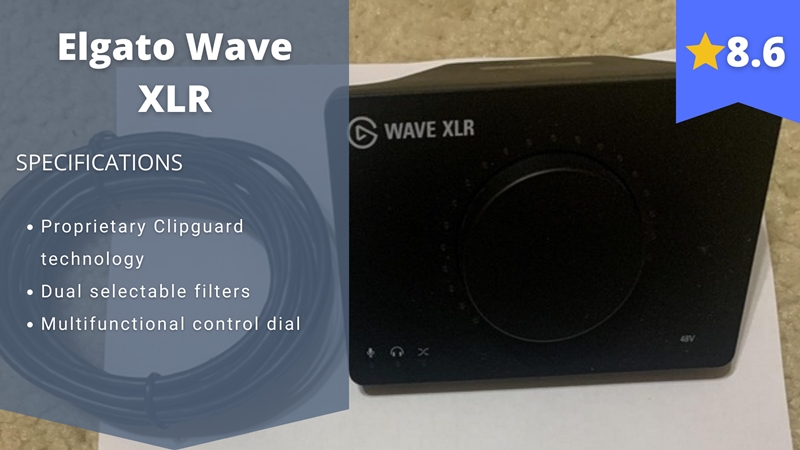
Stefan’s Take:
Some of the main selling points of the Wave XLR include its anti-distortion technology, as well as a capacitive mute button and direct integration with its mixing software.
If you prefer to do most of the audio enhancement through software, then this might be a good choice for you, as it has a great one.
| Audio Quality | 9.1 |
|---|---|
| Features | 9.1 |
| Compatibility | 8.2 |
| User-Friendly Interface | 8.1 |
The design of this device is sleek and minimalistic, providing it with a unique appearance compared to most other devices of this type.
Wave XLR can enhance your microphone with up to 75 dB of ultra-low-noise gain, making it perfect for improving the clarity of a low-sensitivity mic.
It is also an excellent choice for pairing with condenser microphones, as the Wave’s 48-volt phantom power greatly enhances their performance.
This device is designed to automatically maintain your voice, requiring minimal effort on your part, so you won’t need to adjust settings excessively while you’re live.
If you suddenly raise your voice in response to something very frustrating happening in the game, the Clipguard technology will automatically reroute the sound and reduce the volume.
Of course, you can run multiple channels at the same time and control each one individually. Furthermore, this feature enables the creation of two independent audio outputs, which can be quite beneficial.
Pros
- Good price-to-performance ratio
- Easy to use
- Can create 2 completely independent audio outputs
- Loads of features
Cons
- Mostly controlled through the software
11. Mackie ProFXv3 Series
Outstanding Mixer for Beginners

Stefan’s Take:
This mixer is made with both content creators and musicians in mind, so it will most likely work great no matter what you need it for (but music primarily).
While it can work with 6 separate channels, this device has 2 mic inputs, so if that’s the amount that you need, this can be great, but if you plan on having more people than that, then it won’t satisfy the needs of your content.
| Audio Quality | 8.7 |
|---|---|
| Features | 8.8 |
| Compatibility | 8.6 |
| User-Friendly Interface | 8.8 |
Like most mixers, this one has a USB connection, making it compatible with a wide variety of computers (unless you lack USB ports). It includes Onyx preamps and a GigFX engine, enabling you to achieve high-resolution recordings with sample rates of up to 192Hz.
This mixer also comes with compatible software that you can depend on while streaming, as it is very user-friendly and largely foolproof.
This package offers 24 sound effect options for your recordings, enabling you to select the ones you prefer.
Real-time monitoring is another outstanding feature of this device, ensuring the avoidance of common latency issues.
To further simplify this process, you have the option to use a dedicated control for blending the DAW and channel inputs.
It is important to mention that although I have chosen the 6-channel version for you, assuming that you probably do not require more than that, the Mackie ProFXv3 offers models with significantly more channels, up to 30, giving you options if you pursue more professional work.
Pros
- A lot of features
- Way more channels than an average mixer
- Compact size
Cons
- Sometimes has issues with newer versions of Windows
- No compressor knob
12. Roland VT-4
The Best Voice Transformer

Stefan’s Take:
This Roland transformer is a device that might be better suited for musicians, as is the company itself. However, it sure can be used as a part of your streaming gear. It has a lot of good features to offer, and all of them can be of use to you.
It is mainly focused on voice changes and effects, so if you need to alter way more than that for your streams, it might not be enough for you. But, if your content mostly depends on the sound of your voice and you need a lot of things done to it, then this will serve you very well.
| Audio Quality | 8.9 |
|---|---|
| Features | 8.4 |
| Compatibility | 8.4 |
| User-Friendly Interface | 8.3 |
This device is primarily designed for working with human voices and is highly effective in this capacity.
It is also very user-friendly. It provides editing options that vary from subtle enhancements to dramatic transformations.
Additionally, you won’t need to struggle with any programming to make it work.
The effects offered by this device include harmonizing, vocoding, pitch shifting, and hard tuning.
If you need this device to operate outside of the home, it is important to note that it runs on a battery that lasts up to 5 hours. Furthermore, its compact design enables you to take it wherever you go.
The options are not fixed, allowing you to adjust them as you speak, depending on how you want your voice to sound at any given moment.
You can incorporate effects like delay, reverb, and even vocoding.
Pros
- Pro-level voice-altering options
- Option to change the settings while you’re speaking
- Works great with keyboards
Cons
- On the expensive side
13. BEHRINGER
Mixer featuring the highest quality preamps

Stefan’s Take:
This mixer can change both vocal and instrumental audio, so you can use it for music, as well as streaming.
Since this has a 2-band British EQ, the final sound coming out of it will be warm and musical, which is something that might sound cool to not only a musical audience but to the viewers of your stream, too.
| Audio Quality | 8.8 |
|---|---|
| Features | 8.9 |
| Compatibility | 8.2 |
| User-Friendly Interface | 8.5 |
This device is an analog mower that operates quietly and provides ample headroom.
It offers a user-friendly one-knob functionality, ensuring you likely won’t face any issues getting it to work.
It includes 5 inputs, comprising one microphone input and two stereo inputs. The microphone preamp is of studio quality, guaranteeing that your voice will have outstanding sound quality.
Concerning the one-knob functionality, this knob offers you total control over all aspects, enabling you to attain the clarity you seek. This can be achieved without compromising the natural sound of the voice and the emotions it expresses.
The XENYX mic preamps in this mixer offer a dynamic range of up to 130dB and a bandwidth that extends below 10Hz and above 200kHz, enabling you to accomplish a wide range of tasks.
All of this ensures that the final product created by this mixer will sound crystal clear.
Using the knob, you can also adjust the dynamic compression. This option enables you to limit the dynamic range of a signal, decrease the level of loud sounds, and enhance the level of softer sounds.
This approach will facilitate achieving sonic balance in your audio.
Pros
- 2-band British EQ
- One-knob functionality
- Very compact
- Great mic preamps
Cons
- Mostly focused on music and musicality
Conclusion
As you can see, the GoXLR mini audio mixer is not an indispensable product; there are several other sound mixers that are equally effective or even superior.
I believe the GoXLR products are greatly overhyped, and people spend excessive amounts of money on them, even though similar devices can be found for half the price or less. Here are my top three picks:
All the products on my list fall within various price ranges and offer different features, but overall, they can serve as alternatives to your audio mixer and GoXLR. They will certainly deliver excellent results.