Dungeons and Dragons is an immensely popular game that continues to gain popularity, particularly on Twitch. Some people want to watch it, while others wish to participate.
Why not create a Twitch channel, record an engaging series of streams featuring one campaign, and invite the audience to follow the adventures of you and your friends?
D&D is a multiplayer game set in a fantastical world. It is open-ended, providing you with the opportunity to create an endless array of high-quality content for your audience.
It can be played with just two people: a dungeon master and one player, or with any number of players you choose. You can even include a guest character if someone from the community wishes to participate in a session or two.
As this presents a great opportunity for an aspiring Twitch streamer, there are several things to set up before streaming begins.
You need to gather a group of people to play and coordinate a meeting schedule with them. Next, you should establish the play base (setting, characters, etc.). Last but not least, you must organize the technical aspects, which include selecting the software for streaming, a suitable stream overlay, and the necessary equipment.
Today, I will discuss D&D stream overlays for Twitch (our shop), where to find them, and how to design them.
Table of Contents
Essential Elements for D&D Stream Overlays
There are several elements that are crucial for this game. Both players and viewers need to be aware of them. These include:
1. Players
All players must be visible on the screen during gameplay. Ideally, the best approach is to have a camera for each player. However, there are alternative options, such as having two or three players share one camera or even capturing the entire room with a single camera. The latter option is certainly the least effective, as some elements of the gameplay may not be visible to viewers.
2. Their Names and Characters
A title displaying the name and character of each player should be visible. Based on common sense and my own experience watching D&D games, it is very difficult to follow the game without this information, especially for viewers who haven’t been present from the start or haven’t followed the streams in a while. Providing this information written above (or below) each player’s webcam overlay may help prevent the chat from becoming cluttered with character explanation comments.
3. Dungeon Master
The dungeon master is as important as the other players. It is advisable to position the DM’s webcam overlay slightly away from the other players to clearly indicate to viewers who is running the game.
4. Board or Map
The D&D map is a crucial element that must be visible to the audience. Whether it is a physical map or an electronic image, it deserves a prominent position on your overlay. Since it serves as the focal point of the game, it should occupy the largest portion of the screen.
5. Additional Elements: Chat, More Game Information, or Sponsors
For more information from the character sheet, D&D Beyond offers an excellent Twitch Extension. Real-time changes are displayed, the streamer can customize which details are shown, and the best part is that viewers can click on the character to see the analytics (the streamer no longer has to do this).
Extra tip: you can use two overlays by positioning them one on top of the other. While this may appear excessive, it is actually quite beneficial from a design perspective.
One image can frame the players, while the other can be used for the map. If you have a skilled graphic designer to provide support, you can create an impressive set that enhances the overall appearance of your Twitch account.
Where to Get D&D Stream Overlays?
If you want to obtain a custom overlay, it is indeed possible. There are websites where you can purchase and download a premade overlay.
However, since each Dungeons and Dragons game is unique, there are not many high-quality overlays available. The creation of an overlay largely depends on the game settings, the number of players, and the information you wish to display on the screen at all times.
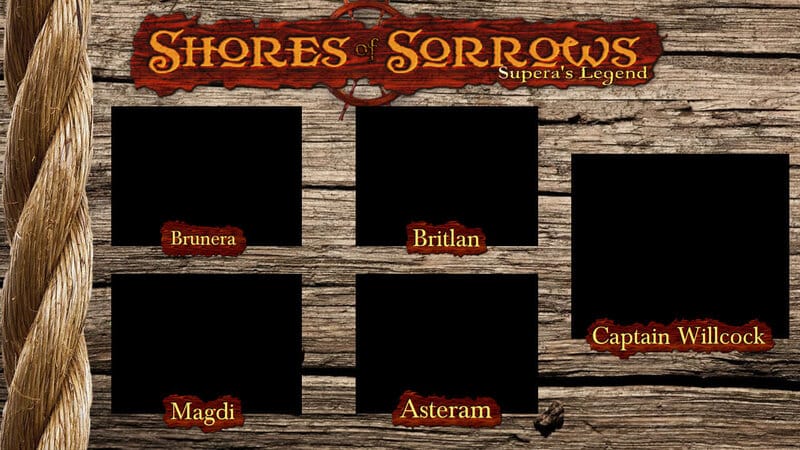
A better option would be to create the overlay image yourself or to find someone to design it for you. Websites like Fiverr feature a talented group of artists from whom you can select someone who aligns with your vision. Tip: check reviews to learn about their customers’ experiences.
How to Obtain a Custom Twitch Stream Overlay for D&D?
A custom stream overlay is beneficial for streamers since it ensures that no one else has the same design. Here are steps and tips for selecting the right artist and acquiring an excellent Twitch overlay.
The most effective approach is to collaborate with your fellow Dungeons and Dragons players. The group is likely to have excellent ideas. You can even create sketches related to the campaign and send a copy to the artist for integration into the product.
FAQ
How do I make a Du0026amp;D stream overlay?
You can create one or two overlays yourself and I must say that it is not that complicated. It is all about making an image that will serve as a layer in your streams. There are tutorials online. If you choose to do this, remember to add frames for your friends’ cameras, the title of each character, and the dungeon map. It is also important to position the elements in a clear and comfortable way. Make it clear who is the dungeon master and who are the other players of the campaign.
How do I get a stream overlay?
You can get an overlay image that is premade. However, the overlays that are made specifically for Dungeons and Dragons are not that abundant because each game is unique. Another way to go about this is to have the entire Du0026amp;D Twitch overlay custom-made. You can search for a designer with good skills who can make it high-quality and pleasant for viewers to watch. This is the easiest way to receive a unique and cutting-edge product.
Where is the best place to get stream overlays?
Websites such as u003ca href=u0022https://link.xsolla.com/HM24US7Iu0022 target=u0022_blanku0022 rel=u0022noreferrer noopeneru0022u003eOWN3Du003c/au003e, u003ca href=u0022https://1.envato.market/DVLR1qu0022u003ePlaceitu003c/au003e, or u003ca href=u0022https://nerdordie.com/shop/ref/Mitrovic/?campaign=Streammentoru0022 target=u0022_blanku0022 rel=u0022noreferrer noopeneru0022u003eNerd or Dieu003c/au003e have great Twitch overlays and streamers recommend them. If you are looking for overlays that are specifically for Dungeons and Dragons, you can look up what is offered on dmsguild.com. If you want to have one custom-made, then Fiverr is the place for you.
How do I use DnD Beyond Twitch overlay?
DnD Beyond offers an extension to Twitch overlays. When you download the files, you use them to display character statistics on demand regardless of the software you are using for streaming. This is done by the viewers. A person clicks on a character and their detailed information is displayed. The streamer can hide some content if necessary.
Conclusion
Obtaining a stream overlay for streaming D&D games on Twitch is not as challenging as it may seem. Once you delve into it and grasp what you require, it simply becomes a matter of finding the appropriate resources to acquire it.
Stay committed to the vision you have developed with your fellow players and enjoy the journey. You can achieve something great in the end.
