Live streaming necessitates specific equipment, including a video encoder.
If you are unsure which one to choose, I recommend the URayCoder Video Encoder. In my view, this is the best encoder for streaming due to its high-resolution output display and compatibility with various platforms.
I have compiled a list of the best live-streaming encoders, and once you finish reviewing it, you will know which encoder is the most suitable for you.
QUICK OVERVIEW: Best Encoders for Streaming
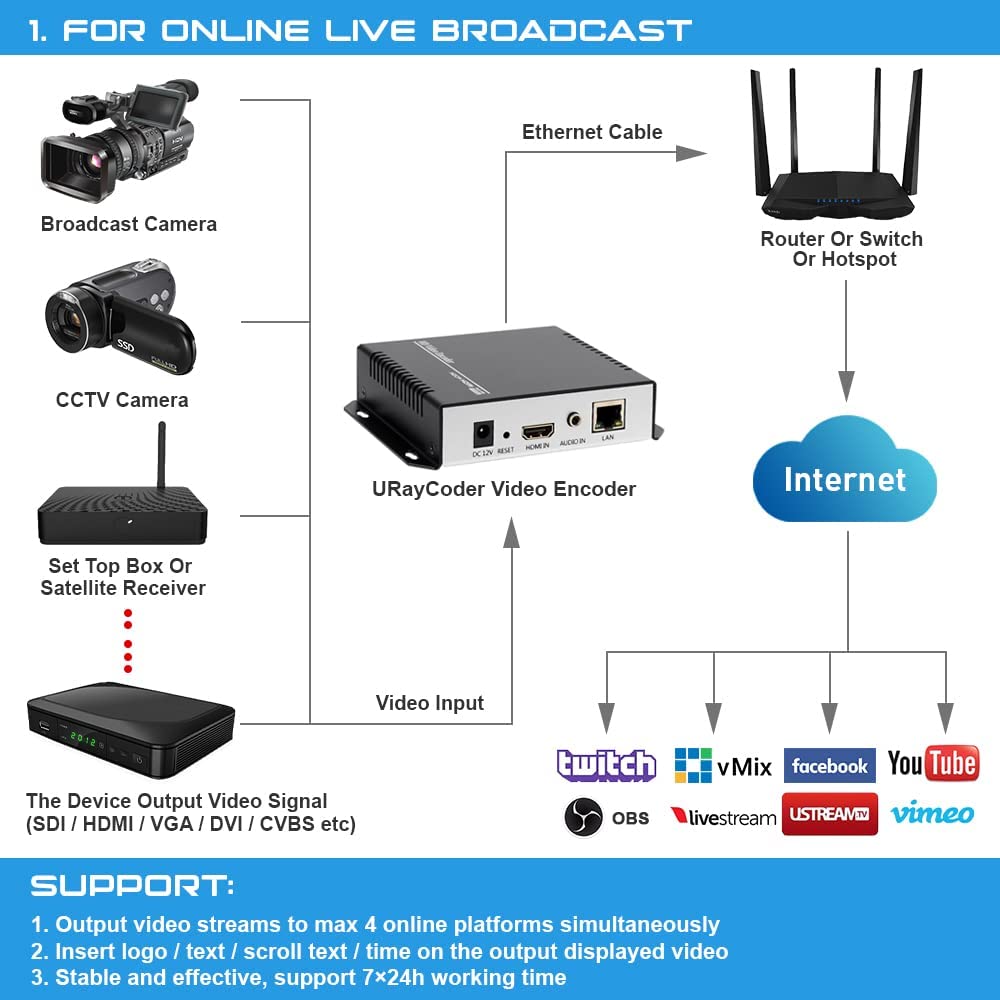 | Top Choice URayCoder Video Encoder
| |
 | J-Tech Digital IPTV Encoder
| |
 | ISEEVY 4ch Video Encoder
|

If you require a hardware encoder for live streaming, I assume you are operating at a more professional level and that streaming quality is your highest priority.
Overall, you can expect to spend approximately $150 at a minimum, but this is an investment that will pay for itself once the video stream quality improves.
The four models listed below are the best live-streaming hardware encoders currently available.
Table of Contents
1. URayCoder Video Encoder
Best Overall

Stefan’s Take:
My top pick is URayCoder Video Encoder. Here is why: you can connect different devices (camera, microphone, LAN), and it provides the high-quality output needed for streaming on any platform.
I tested it on Twitch and didn’t notice any lags, just dropped frames from time to time, but not to the extent that it disturbs the stream.
Moreover, it is reasonably priced, so it suits both amateurs and competitive streamers.
| Compatibility | 10 |
|---|---|
| Video Quality | 9 |
| Price | 10 |
| For Streaming | 10 |
The URayCoder is a highly rated hardware encoder, and it is priced at an average level. Let’s explore what you can expect from this device.
Key Features
The URayCoder is compatible with all devices that feature HDMI outlets.
It also features an Audio In outlet, along with the LAN outlet, ensuring that using Ethernet and multiple microphones is not an issue.
This device is designed to broadcast audio and video and is compatible with platforms such as YouTube, Facebook, Twitch, Ustream, Streamspot, and others—essentially anywhere that supports live streaming video content.
You can simultaneously stream 4 different videos and broadcast them to multiple platforms.
Additionally, streaming at 1080p160fps is supported, ensuring that you can expect high-quality streams.
Another great aspect of this is that it typically uses only 20% of your CPU.
If you truly require a hardware encoder but are on a budget, this might be the right choice for you.
Pros
- The price point is great
- Uses up only 20% of your CPU
- Compatible with any streaming software
- HD video quality in 1080p60fps
- Inexpensive solution
Cons
- FPS drops can happen
2. J-Tech Digital IPTV Encoder
Ideal for streaming across various platforms

Stefan’s Take:
I was quite excited to test this encoder because I knew it supports 1080p resolution at 60 FPS, which I think is a must for live streaming. But this high streaming resolution isn’t the only feature I was impressed by.
I liked the ability to stream on different platforms and run up to four streams. The dedicated app helps quite a lot with customizing the output display. While it was a bit harder to set up, I think it’s worth the extra hassle.
| Compatibility | 10 |
|---|---|
| Video Quality | 10 |
| Price | 9 |
| For Streaming | 9 |
The J-Tech live stream encoder is priced similarly to the previous model, so if you’re interested in this price range, you should certainly consider it.
Key Features
This device is optimized for all types of live streaming and broadcasting, ensuring that everything operates smoothly.
It is also compatible with the VLC media player, which many people find useful for previewing the material.
This device can capture 1080p at 60fps video input, ensuring that high-quality videos in your live-streaming software are not a problem.
You can customize the resolution to your preference, and this device also supports image parameter settings.
When the hardware encoder is delivered, the package will include the video encoder, a DC 12V power adapter, and a user manual.
The maximum number of streams you can have with this hardware encoder is 4, and it operates quite smoothly.
Pros
- Simple design
- Able to broadcast 1080p60fps content
- Does exactly what it’s meant to do without much fuss
- The company is known for its great tech support
Cons
- It’s not very easy to set up
3. ISEEVY 4ch Video Encoder
Ideal for Professionals

Stefan’s Take:
I have to say that ISEEVY 4ch Video Encoder features are quite impressive. H.265 and H.264 encoding, along with the option to simultaneously stream on different channels, are features that competitive streamers will appreciate the most.
It’s a powerful video encoder with 4K streaming, but also a great audio encoder that is relatively easy to set up, which is just another one of its advantages.
| Compatibility | 10 |
|---|---|
| Video Quality | 10 |
| Price | 7 |
| For Streaming | 10 |
So, can any of the hardware encoders be worth $500 or more?
The performance capabilities of the ISEEVY 4ch video encoder will likely demonstrate their effectiveness.
Key Features
The hardware encoders I discussed earlier had the capability to live stream directly on four different streams at 1080p60fps.
This device can do that as well, but it can also connect directly and support two simultaneous streams in HD quality at 4K30, broadcasting them to multiple destinations.
That is some exceptionally high streaming quality!
Most, if not all, inexpensive alternatives to hardware encoders will not provide that.
Regarding encoding, this device is capable of handling both H.265 and H.264.
Regarding live-streaming compatibility and the various platforms where this video encoder can be utilized, the list is extensive.
In addition to live streaming, this video encoder can be utilized for IPTV, video chats or conferences, as well as remote education.
Regarding live video quality, you can choose anything from 480p to 4K.
The quality of video streaming is also improved through this technology, which provides advanced pretreatment, including de-interlacing, noise reduction, and sharpening of the streaming content.
The audio encoding is performed in both AAC and MP3 at bit rates ranging from 64Kb/s to 384Kb/s.
It works well with all hardware and software, and you won’t need any additional dedicated processors for real-time encoding.
To ensure optimal performance, a reliable internet connection is essential.
Pros
- Highly compatible
- Able to broadcast at 4K
- Enhances the video while streaming
- Very sturdy and durable
- Great for streaming professionals
Cons
- Very expensive
4. UNISHEEN Video Encoder
Ideal for beginners

Stefan’s Take:
I was pleased by UNISHEEN’s performance: the video quality was satisfying (1080p and 60 FPS, without any drop in frames), and I tested it on several platforms.
Moreover, there was no hassle with setting it up; it went smoothly, and I think it would suit beginners the best for such a price.
| Compatibility | 9 |
|---|---|
| Video Quality | 9 |
| Price | 9 |
| For Streaming | 9 |
I’m back at the $150 price point with this UNISHEEN streaming encoder.
Let’s explore the features and what you can expect your video files to look like during your live streams with this streaming encoder.
Key Features
As is common with most hardware encoders, this one can broadcast compressed material at 1080p60fps.
This encoder for live streaming supports encoding in both H.264 and H.265, and the audio for your live streams can be in either MP3 or AAC format.
No matter what the best streaming software is for you, this option is likely compatible, as it works with most.
It can support up to four simultaneous channels using different protocols, making it an excellent encoder for live streaming large projects, whether on Twitch, Facebook Live, or any other platform.
If you require a watermark or logo on your live video, there’s no need to worry; that can be accomplished here as well.
Pros
- Simple design and mostly easy to use
- It can be used for a variety of things
- Great price point
Cons
- Not as good as similar video encoders on the market
Conclusion
Hopefully, you now have a clearer understanding of what the encoders market provides. If you’re still uncertain about which one to choose, here are my top three video encoders for live streaming:
As you can see, my list includes encoders for every budget. Ultimately, it depends on your specific needs. I hope that whichever option you choose, you will be satisfied with your decision.
FAQ
What is the best encoder for streaming?
The answer here depends mostly on what you need your encoder for. If you have simple streams, having a software encoder will probably be enough for you. But, for streaming on multiple platforms simultaneously with various different channels, you will need to look into hardware video encoders. One of the best ones from this list is the ISEEVY 4ch Video Encoder, and even though the price is quite high, it is mostly worth it. If you don’t have the means for such an investment, you can try looking up either the URayCoder H.264 Live HDMI Video Encoder or the J-Tech Digital HDMI H.264 IPTV Encoder.
What is the best encoder for OBS?
Software encoders usually don’t require a specific type of hardware encoder. However, OBS studio is one of the software encoders for live streaming that’s very popular, so if you already use that and you don’t need multiple different channels running simultaneously, you don’t need a hardware one.
What is an encoder for streaming?
Encoders are used to convert your video and audio files into a digital format that can then be streamed on several different platforms. You can have either software encoders or hardware ones. A software encoder can be used if you usually live stream by yourself and don’t have several different channels that need to be broadcasted simultaneously on different platforms. So, for most people, having only a software encoder is enough. If you live stream with a whole production behind it, then encoding software won’t be enough to do the job.




