Whether you are streaming professionally or simply for fun, you need a high-quality computer with a powerful processor that can handle the demands of intensive games, streaming software, or other applications you may use.
With the recent launch of new CPUs from both AMD and Intel, there are many options to consider if you’re looking to buy the best CPU for streaming on Twitch. If you simply want a reliable CPU that can handle virtually any task, I recommend the Intel Core i9-13900K.
In this text, I have compiled a list of 6 of the best CPUs for streaming. I have conducted thorough research, and I hope that your decision will now be much easier.
QUICK OVERVIEW: Best CPU
 | Top Pick Intel Core i9-13900K
| |
 | AMD Ryzen 9 7950X
| |
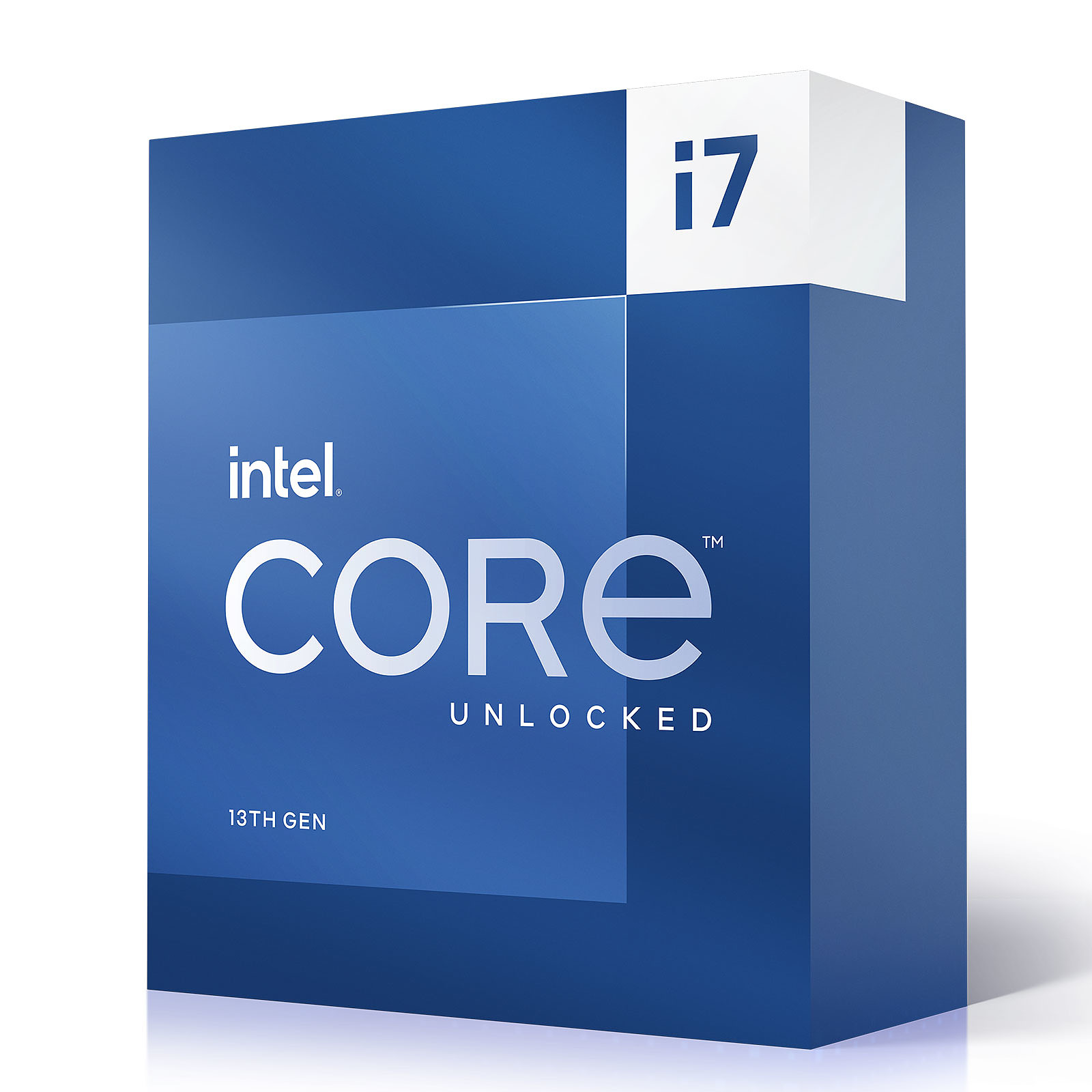 | Intel Core i7-13700K
|
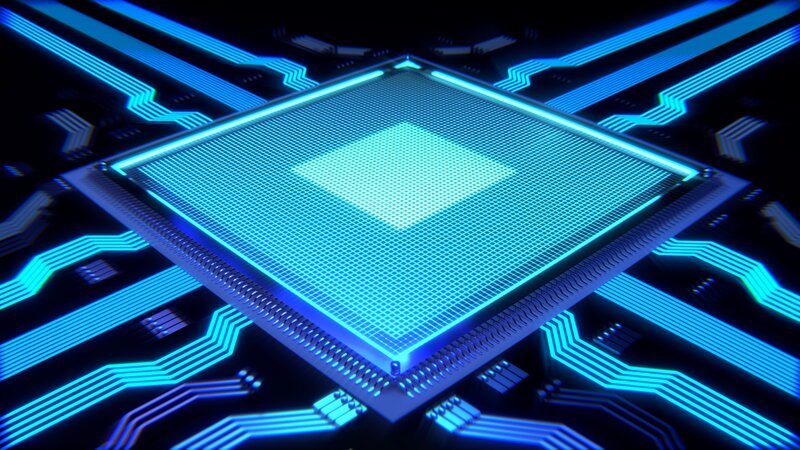
To identify the best CPU for gaming and streaming, I evaluated the overall performance, the CPU’s power consumption and temperatures, the total platform cost, the necessity for upgrades, and the price of the CPU itself.
These factors influenced my search and its outcomes, so if you are seeking the best streaming CPU, check out my list.
Table of Contents
1. Intel Core i9-13900K

Stefan’s Take
In my opinion, the best CPU for streaming you can get is an Intel Core i9-13900K. It offers excellent performance in all scenarios and offers a great price-per-performance ratio compared to AMD.
The best thing about this CPU is that If you already own a last-gen Intel CPU, you don’t have to purchase a new motherboard and RAM.
One thing to keep in mind is that this is a power-hungry processor, so be sure to have a good CPU cooler and an appropriate power supply.
| Performance | 10 |
|---|---|
| Power Consumption and Thermals | 7 |
| Platform Support | 10 |
| Price | 10 |
Why do I believe the Intel Core i9-13900k is the best CPU for streaming on Twitch?
The Intel Core i9-13900K is the fastest CPU available on the market. With its high core count and impressive maximum clock speeds, along with 36MB of L3 cache, it is ideally suited for any workload you can throw at it, including gaming and streaming.
The Intel Core i9-13900k is Intel’s latest flagship processor, offering significantly more performance than its predecessor, the 12900k.
With its 8 performance cores and 16 efficiency cores, max clock speeds of 5.8GHz, and 32 MB of L3 cache, it is perfectly suited for any workload you throw at it. It delivers excellent performance in gaming, while streaming, recording, or rendering footage.
In the realm of desktop processors, the Intel Core i9-13900k stands out as the fastest option available. It outperforms AMD’s flagship 7950X CPU in most tasks while maintaining a price similar to that of the less powerful AMD 7900X CPU.
Given its performance and the potential for power draw of up to 233W in certain scenarios, managing this processor’s temperature can be challenging. Unfortunately, Intel does not include a cooler in the box, so you will need to invest in a quality CPU cooler to ensure it remains cool for a smooth and seamless streaming experience.
Intel truly stands out when you note that the 13900k supports both DDR4 and the newer DDR5 memory, utilizing the now several-year-old LGA 1700 motherboard socket. In practical terms, this means you can retain your existing memory and motherboard from an older Intel CPU, significantly reducing the overall cost of the platform compared to new AMD CPUs.
Pros
- Excellent performance
- Great price
- Supports DDR4 and DDR5 memory
- Supports LGA 1700 socket
Cons
- High Power consumption
- Doesn’t come with a cooler
2. AMD Ryzen 9 7950X

Stefan’s Take:
AMD 7950X is a great processor for gamers and streamers, but offers slightly worse performance than the Intel i9-13900K, costs more, and requires a motherboard and RAM upgrade. For those reasons, 7950X is a worse buy at the moment.
On the other hand, if you’re looking to invest in the future, AMD said it will support the new motherboard socket for at least 3 more years, so upgrading to a different processor in the future will be much less expensive for you.
| Performance | 10 |
|---|---|
| Power Consumption and Thermals | 9 |
| Platform Support | 7 |
| Price | 10 |
AMD’s new flagship CPU, the 7950X, delivers substantial performance improvements over the previous generation of processors but does not surpass Intel’s latest Core i9-13900K processor. For this reason alone, I cannot place the 7950X in the top position as the best CPU for streaming.
Don’t get me wrong, the 7950X is an excellent piece of hardware, but it falls short compared to the i9-13900K. One of the main issues with the 7950X is that it is based on a new socket and supports only DDR5 memory. This means that if you want to upgrade, you’ll need to purchase a brand new motherboard and a new kit of DDR5 RAM, which are currently more expensive and offer fewer options than last-gen components.
With its 16 cores and 32 threads reaching speeds of up to 5.7 GHz, you can expect excellent performance while gaming and streaming. Although you’ll experience performance enhancements compared to the previous generation, this will result in higher power consumption and increased heat output. Therefore, if you want to keep this powerhouse cool, be prepared to invest in a superior cooler than the one included in the box.
Pros
- Excellent performance
- Future proof
Cons
- New motherboard and RAM required
- Needs a good cooler
3. Intel Core i7-13700K

Stefan’s Take:
If you’re looking for an excellent value processor that’s not as expensive as 13900K or 7950X, but still great at gaming and streaming, 13700K is a great choice.
Overall platform cost is low since it supports last-gen sockets and both DDR4 and DDR5 RAM, but you’ll need to purchase a good CPU cooler since it’s not included in the box.
| Performance | 9 |
|---|---|
| Power Consumption and Thermals | 7 |
| Platform Support | 10 |
| Price | 10 |
Similar to the higher-end Intel Core i9-13900k, the 13700k is a power-hungry powerhouse. Featuring 8 performance cores and 8 efficiency cores, totaling 24 threads, a maximum clock boost of 5.4 GHz, and 30MB of L3 cache, this processor excels in the most demanding games, whether streaming or rendering footage.
Currently priced at $450, which is $140 less than the 13900k, it provides significantly better performance per dollar compared to Intel’s flagship processor and is also more efficient. In gaming, it outperforms all AMD processors and delivers nearly as many frames as the 13900k at a considerably lower cost. It is only 7.5% slower than the Ryzen 9 7950X in applications, yet it is $250 cheaper.
A cooler is not included in the box, so you should consider purchasing a quality CPU cooler, as this processor can draw up to 250 W at peak power consumption.
Pros
- Excellent performance
- Excellent value
- Doesn’t need a motherboard and RAM upgrade
Cons
- Draws a lot of power
- CPU cooler not included
4. AMD Ryzen 9 7900X

Stefan’s Take:
AMD Ryzen 9 7900X is an excellent pick for both gamers and streamers. While not offering as great performance as an AMD Ryzen 9 7950X, it’s currently decently cheaper and should not be overlooked.
Be ready to invest in a new motherboard, RAM, and a decent cooler for this processor.
| Performance | 9 |
|---|---|
| Power Consumption and Thermals | 10 |
| Platform Support | 7 |
| Price | 9 |
If you’re seeking a more affordable yet high-quality option, consider the AMD Ryzen 9 7900X. It is the smaller sibling of the 7950X, featuring 12 cores and 24 threads, in contrast to the 16 cores and 32 threads of the 7950X. It boosts to 4.7 GHz, compared to the 7950X’s maximum boost of 4.5 GHz, and it shares the same 64MB of L3 cache. It consumes roughly the same amount of power as the 7950X but delivers slightly lower performance, indicating that its efficiency is not optimal. A good cooler is essential to prevent this processor from overheating.
The AMD Ryzen 9 7900X faces the same issue as its larger counterpart and the entire AMD CPU generation: it only supports DDR5 memory and a new AM5 socket. Consequently, you will need to invest in a new motherboard and RAM, which are currently significantly more expensive than last-generation hardware.
A notable advantage of the 7900X is its price. It is currently available for approximately $150 less than the 7950X, while delivering only a few percent lower performance. This results in a significantly better performance per dollar compared to the 7950X.
Pros
- Excellent performance
- Good value
- Future proof
Cons
- New motherboard and RAM required
- Needs a good cooler
5. Intel Core i5-13600K

Stefan’s Take:
Intel Core i5-13600k is a great CPU if you are gaming and streaming. It beats AMD’s top processors in some games, but with its lower core count, lacks behind a little when rendering footage.
Since it supports DDR4 memory and last-gen socket as all CPUs from Intel’s 13th generation, it keeps the whole platform cost very low. It offers excellent performance per dollar and you can get an i5-13600k, motherboard, and RAM for under $500.
You’ll need to purchase a cooler for this processor since it doesn’t come with a cooler in the box. Since it has a lower TDP than higher-end Intel CPUs, you don’t have to buy an expensive CPU cooler.
| Performance | 8 |
|---|---|
| Power Consumption and Thermals | 8 |
| Platform Support | 10 |
| Price | 10 |
Here is another Intel CPU, which offers several appealing features at a lower price point.
The key features to consider are its 24MB L3 cache and the 14 cores it includes.
Among these 14 cores, 6 are performance cores, while the remaining 8 are designated for efficiency. With 20 threads, this CPU can turbo boost up to 5.1 GHz when necessary.
In terms of power consumption, this CPU will draw 181W at its peak, which is significantly lower compared to other models, such as the 13900X and 13700X.
However, despite this benefit, it does not enhance power efficiency when compared to the other two.
This CPU truly excels in performance, especially when considering its price and core count, particularly during footage rendering. This is precisely why it comes highly recommended for those whose primary need is editing and uploading video content, such as stream highlights.
In addition to being effective for streaming, it is also an excellent gaming CPU, with performance that surpasses even the 7950X and 7900X in several popular games.
Overall, it offers excellent performance for a gaming CPU while maintaining a lower price point, currently set at $330, which provides a strong price-to-performance ratio.
One of the main downsides is that the 13600K does not include a cooler; however, you can purchase a more affordable cooler separately without significantly increasing your overall expenditure.
Coolers for this CPU are less expensive than those for the 13900K, making it a non-issue.
Pros
- Great gaming performance
- Good rendering performance
- Excellent value
- Low platform cost
Cons
- CPU cooler not provided
- Power efficiency could be better
6. Intel Core i9-12900K

Stefan’s Take:
Despite being the last-gen processor, the Intel Core i9-12900K still offers great performance while gaming and streaming. Its high core count really shows while multitasking and rendering footage.
It doesn’t come with a cooler in the box, so you’ll have to purchase one.
I just can’t put it higher on the list because of its low power efficiency and high relative cost.
| Performance | 8 |
|---|---|
| Power Consumption and Thermals | 8 |
| Platform Support | 10 |
| Price | 9 |
This is due to features such as 16 cores, evenly split into 8 performance cores and 8 efficiency cores, along with 24 threads that enable the 12900K to boost up to 5.2 GHz.
In terms of gaming performance, it is comparable to the 13600K; however, the 12900K still outperforms it in multitasking, streaming, and rendering. This advantage is due to its higher core count.
However, this does not mean that choosing the 12900K over the 13600K is an obvious decision.
The 12900K is priced significantly higher than the 13600K, with a cost of around $500. However, the 12900K does not offer a substantial performance increase, resulting in a performance-per-dollar ratio that is 30% lower than that of the 13600K.
It also consumes more power than the 13600K, resulting in lower power efficiency.
Finally, there isn’t a cooler included in the box, so you will need to spend extra money for that, which adds to the already higher price you would be paying.
Pros
- Great gaming performance
- Great rendering performance
Cons
- Low performance per dollar
- High power consumption and low-efficiency
- Cooler is not included in the box
7. Intel Core i7-12700K

Stefan’s Take:
The 12700K is truly a great competitor to AMD’s 5900X, with 12 cores that handle any kind of workload well.
While everyone and myself included, was suspicious about the lack of efficiency cores, it turns out that there wasn’t a significant difference in the performance.
When compared to 12900K, it actually runs at a very close speed to it, but while staying much cooler.
I would also say that the 12700K has an amazing balance when it comes to power consumption, heat output, and performance gains.
| Performance | 7 |
|---|---|
| Power Consumption and Thermals | 9 |
| Platform Support | 10 |
| Price | 9 |
This CPU is one of Intel’s top mainstream models, ideal for basic everyday use.
It’s from their 12th generation of processors, and although it’s not the latest model available, it is still highly recommended due to its innovative features.
It has 12 cores, which is fewer than many processors on this list; however, what is innovative about it is that 8 of these cores are performance cores, while the remaining four are efficiency cores.
Although this may not seem like the most effective approach, Intel’s adjusted instruction sets enable this processor to achieve optimal workload distribution across all cores and both core types.
Regarding frequency, the 12700K can operate at a base clock speed of 3.6 GHz and can boost up to 5.0 GHz.
Another factor that enhances the 12700k’s performance is the 25 MB of L3 cache, which is shared between the two core types.
The overall power consumption is quite good, and even if it becomes somewhat high, there is a valid reason for it.
When examining the performance per dollar ratio, this CPU scored quite high, indicating that you receive excellent value for the $400 you will spend on this processor.
Pros
- Performance is comparable to the 12900K
- Great price-to-performance ratio
Cons
- There isn’t a CPU cooler included in the box
8. AMD Ryzen 7 7700X
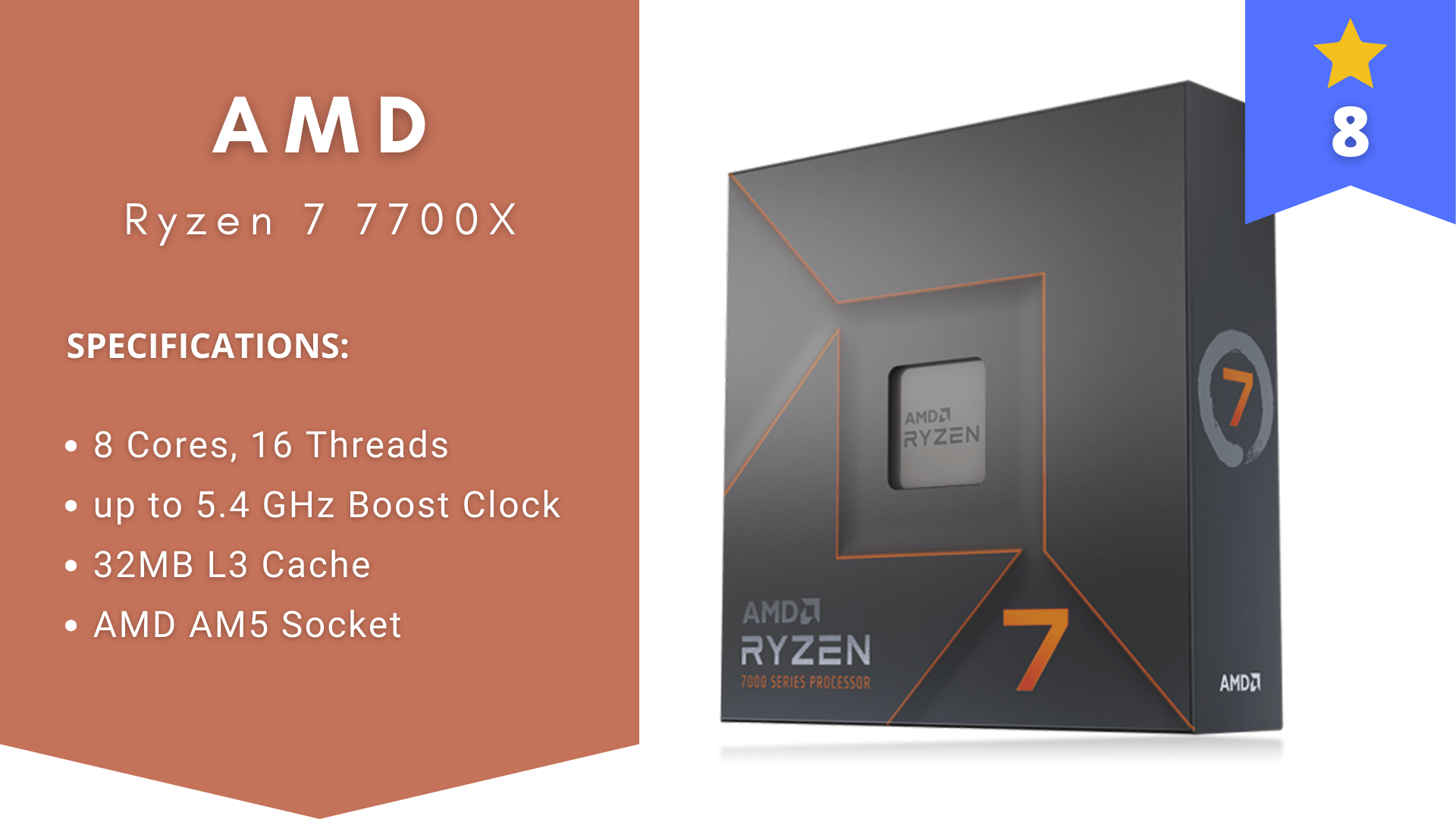
Stefan’s Take:
While 7700X has a lot of innovations and great features, in theory, it seems like when it comes to it, in reality, its performance is comparable to things like Intel’s 12700K, but the price is higher.
If you have the funds and you are a big AMD fan, then going for this one can make sense, but as there are cheaper options with extremely similar performance, this wouldn’t be my first choice.
| Performance | 8 |
|---|---|
| Power Consumption and Thermals | 9 |
| Platform Support | 7 |
| Price | 8 |
This AMD processor is designed for high-performance gaming, and one of the first things I noticed about its performance is that I could play with all the resolution options and game settings I tested.
The Ryzen 7 7700X is comparable to Intel’s 12700K, despite having 8 cores and 16 threads.
AMD has significantly increased the total cache size with this processor, bringing the total L2 + L3 cache to 40 MB, up from 36 MB in the previous generation of CPUs.
The base speed of this processor is 4.5 GHz, but it can boost up to 5.40 GHz.
The graphics are integrated throughout the entire lineup of Ryzen 7000 processors, indicating that AMD has created an option for those who do not require a gaming CPU but want a processor with quality integrated graphics.
Pros
- Significant performance improvements, especially for gaming
- Integrated graphics
Cons
- Only supports DDR5 memory and AM5 socket
- Cooling requirements are high because of the high temperatures.
9. AMD Ryzen 9 5950X
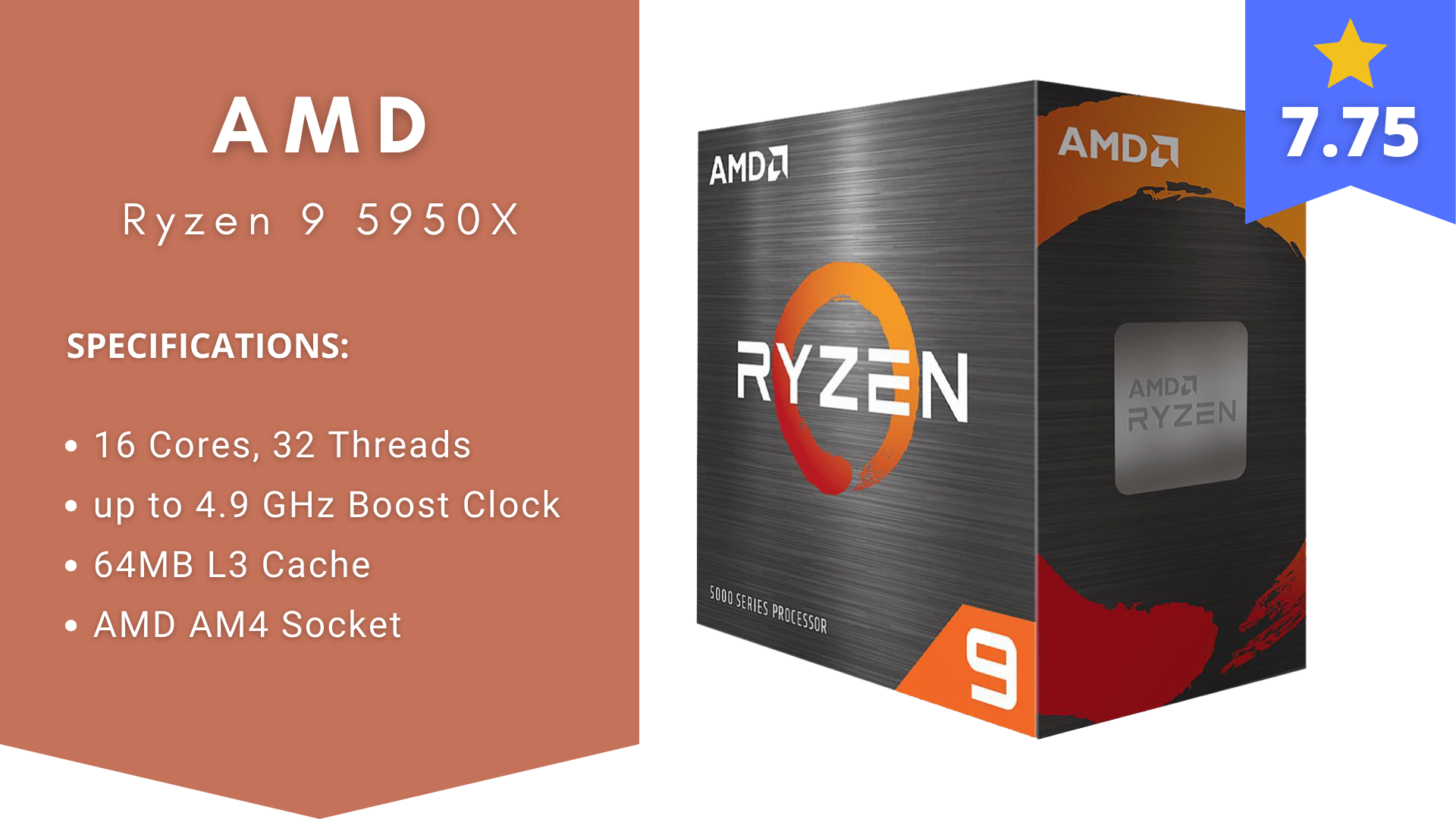
Stefan’s Take:
The word “monster” has been thrown around quite a lot online in discussions regarding this processor, and there are good reasons that justify that.
The performance that this one shows is great, especially when gaming, so AMD really nailed it with this one.
However, the price is just as intense, so even though it will provide you with a lot, I recommend going for this one only in case you really have the funds for it.
| Performance | 7 |
|---|---|
| Power Consumption and Thermals | 10 |
| Platform Support | 8 |
| Price | 6 |
This Ryzen processor represents the pinnacle of AMD’s Zen 3 series.
This is not surprising, as it features 16 cores and 32 threads, with a design aimed at bridging the high-end desktop segment and the mainstream desktop segment.
However, the high-end experience is being made available to mainstream users at a higher price, set at around $800.
For that price, you receive a processor that performs exceptionally well for both gaming and video editing, which means your streaming and content creation could improve significantly with this option.
In terms of video editing performance, it is very good, particularly when compared to its counterpart, the 5900X, as well as Intel’s competitor, the 13600K.
When discussing clocks, this one can reach up to 4.90 GHz while maintaining a low temperature.
Pros
- Excellent performance when rendering or multitasking
- Improved performance compared to the previous gen, especially in gaming
- Good power efficiency
Cons
- Very high price
- Supports only DDR4 Memory and AM4 socket
The quality of your Twitch stream will depend on several factors, including your streaming CPU, headphones, internet connection, and lighting.
We have compiled a list of 9 of the best CPUs for streaming and gaming. Here are some factors to consider as you continue your research or make a decision about one of our selections.
Purpose
This point may seem obvious, but we feel it is important to mention. All of these CPUs are excellent and among the best in their class; however, when deciding which one to purchase, you should choose the one that best meets your needs.
If you plan to use your CPU solely for gaming, you may not require as much Cache or encoding power as you would if you were seeking a CPU that serves as your primary support for streaming the games you play (or other content).
Processor Strength
A weaker processor is unlikely to handle the demands of online gaming while simultaneously streaming the games (on platforms like Twitch or YouTube, for example).
Here are a few factors to consider regarding processor strength.
Clock Frequency
The higher the clock frequency, measured in GHz, the better, or stronger, your processor is. It indicates the number of signals that can pass through the processor in one second. Some processors allow for “overclocking,” which means that the processor operates at a higher clock speed than it was originally designed for.
Cores
Multi-core processors feature distinct cores that handle various types of information simultaneously. The division of information across two, four, or more cores enhances the processor’s speed. Unlike single-core processors, which can become overwhelmed with data, multi-core processors maintain performance—more cores lead to a stronger processor.
Some streaming CPUs perform better on single-core benchmarks, while others excel at multitasking with multiple cores.
Cache
Cache memory allows the processor to access information and instructions more quickly than it can without it. The larger the cache memory in your CPU, the faster it will operate.
Cooling
Cooling systems are essential for streaming, as the process is resource-intensive. Effective cooling becomes even more crucial when your processor is overclocked.
Proper cooling safeguards your CPU from overheating and crashing during a gaming or streaming session.
Some processors include a bundled cooler, while others necessitate separate purchases.
Conclusion
The best CPU for streaming and gaming depends on your needs, and you can decide your budget. In our opinion, the Intel Core i9-13900K is the most optimal choice, with the AMD Ryzen 9 7950X as a close second.
We did not make this decision lightly, and we fully support our verdict.
If you disagree with us, we hope this text will at least guide you toward finding what best suits your needs.
Frequently Asked Questions
Here is a list of some frequently asked questions regarding a good CPU for streaming.
What is a good CPU percentage for streaming?
CPU percentage relates to the processor usage percentage during gaming or streaming. You can stream even at 100%, but your streams will lag, and the stream quality would be lower.So, for optimum streaming quality, keep your CPU percentage at 70% or under if it is possible.
Do I need 2 PCs for streaming?
The simple and easy answer is no, you do not need two CPUs for streaming. The reason why some gaming streamers use two CPUs is to help the computer withstand the heavy load of streaming.They use one CPU for gaming and another for broadcasting, and this ensures a better quality of the video, and the CPU will remain as cool as possible.
How many cores do you need for streaming?
Most processors have 4 or 6 cores. The minimum for gaming and Twitch streaming is 6, but 8 or more cores are preferable.


