Have you ever had someone follow you on Instagram just because it would be impolite not to, even though you genuinely don’t want that person to engage with you?
Wouldn’t it be nice to remove that person without their awareness? Well, it’s possible.
When you restrict someone on Instagram, it means the following:
- Instead of receiving their DMs, you will get message requests from the restricted profile;
- Comments from the restricted profile will be hidden;
In the following paragraphs, I will explain what “restrict” means on Instagram and how you can utilize this feature to your advantage!
Table of Contents
What Does Restrict Mean On Instagram?
We all have certain individuals in our lives with whom we dislike communicating, yet we cannot remove them for various reasons.
They could be former friends, relatives, exes, or coworkers whom you can’t unfollow or block on social media. However, you don’t want to see their posts, prefer that they don’t see much of yours, and wish to limit your interactions with them.
Restricting someone is a less severe form of blocking, as the individual will remain unaware that they have been restricted.
This feature is not only valuable for providing peace of mind but also extremely beneficial for businesses, as negative comments can affect your content.
Their direct messages will be delivered to your message requests
When you restrict someone on Instagram, you will no longer see their direct messages, and you will not receive any notifications indicating that they have sent you a message.
This feature is especially helpful when someone sends messages that disturb you or that you would rather not see, yet you feel compelled to engage with them every time you come across their messages.
You will continue to receive messages from the restricted account, but they will not be visible to you unless you actively search for them. Furthermore, you will not receive any notifications about these messages, as they will automatically show up as message requests.
Their comments will be hidden
Have you ever had a great post ruined by a few snarky comments?
You find yourself in a dilemma: if you delete them, it will indicate that they affected you, and they may criticize you on their other profiles. However, if you leave them, they might negatively impact your other followers. Arguing on Instagram isn’t a viable option if you manage a successful business or client’s account.
By utilizing the restriction feature, you can resolve these issues. When you restrict someone on your profile, their comments become invisible to you and all your followers, effectively making it seem as though they do not exist.
The comment is visible only to the person who wrote it, appearing to them like any other comment, while no one else can see it.
If you choose, you can view comments from the restricted person, as they will appear alongside others on your post but will be labeled as a protected message.
You will not receive notifications when they comment, which means their comments are only visible when you open the post and scroll down to the comment section.
When you select the See comment option, you can choose to approve or delete it. If you click approve, it will become visible to everyone.
If you choose to delete the comment, it will be completely removed, and the person who commented may notice its absence. If you decide to take no action, it will remain visible only to you.
When Should You Restrict Another User’s Profile?
Restricting is a good option for people you know personally, as blocking them can be awkward; they will notice that they have been blocked. However, when you restrict them, they will remain unaware of what is happening.
This is also useful when you want to prevent people from tagging you in numerous trivial posts constantly, but you don’t have the heart to tell them directly or to stop receiving messages from individuals you don’t particularly like, yet aren’t sure how to decline politely.
You should only restrict someone on Instagram if you do not feel threatened by them.
If you do, consider blocking and reporting them.
How to Check if You’ve Been Restricted?
There isn’t a clear method to determine if you are restricted, which is helpful when you restrict someone, but not as beneficial when they have restricted you.
Over time, people may observe that you are no longer responding to them as you used to, which may lead them to conclude that you have restricted them.
If you have suspicions and want to find out whether someone has restricted you, you can try a few tactics. However, keep in mind that these methods are not 100 percent reliable, as Instagram does not notify users when they have been restricted.
Verify whether the green dot below their username is visible, or if there are statuses like “active 30 min ago.”
If you don’t see it, you may have been restricted, or the user may have simply hidden their active status.
Another way to verify this is by commenting on their post and asking a friend who follows them to check if your comment is visible.
This method is more effective; however, it requires you to comment on someone’s post, which may feel awkward if you already suspect they are avoiding you.
Additionally, comments may occasionally lag, making it not a completely reliable method.
While there are no definitive methods to determine if you have been restricted, you might notice a hint if someone ceases to respond to your messages or comments, indicating that you should probably stop trying to contact them.
Restricting an Instagram Account
You can restrict individuals from your mobile device using the Instagram app or from a desktop computer.
How to Restrict Someone from a Mobile Device?
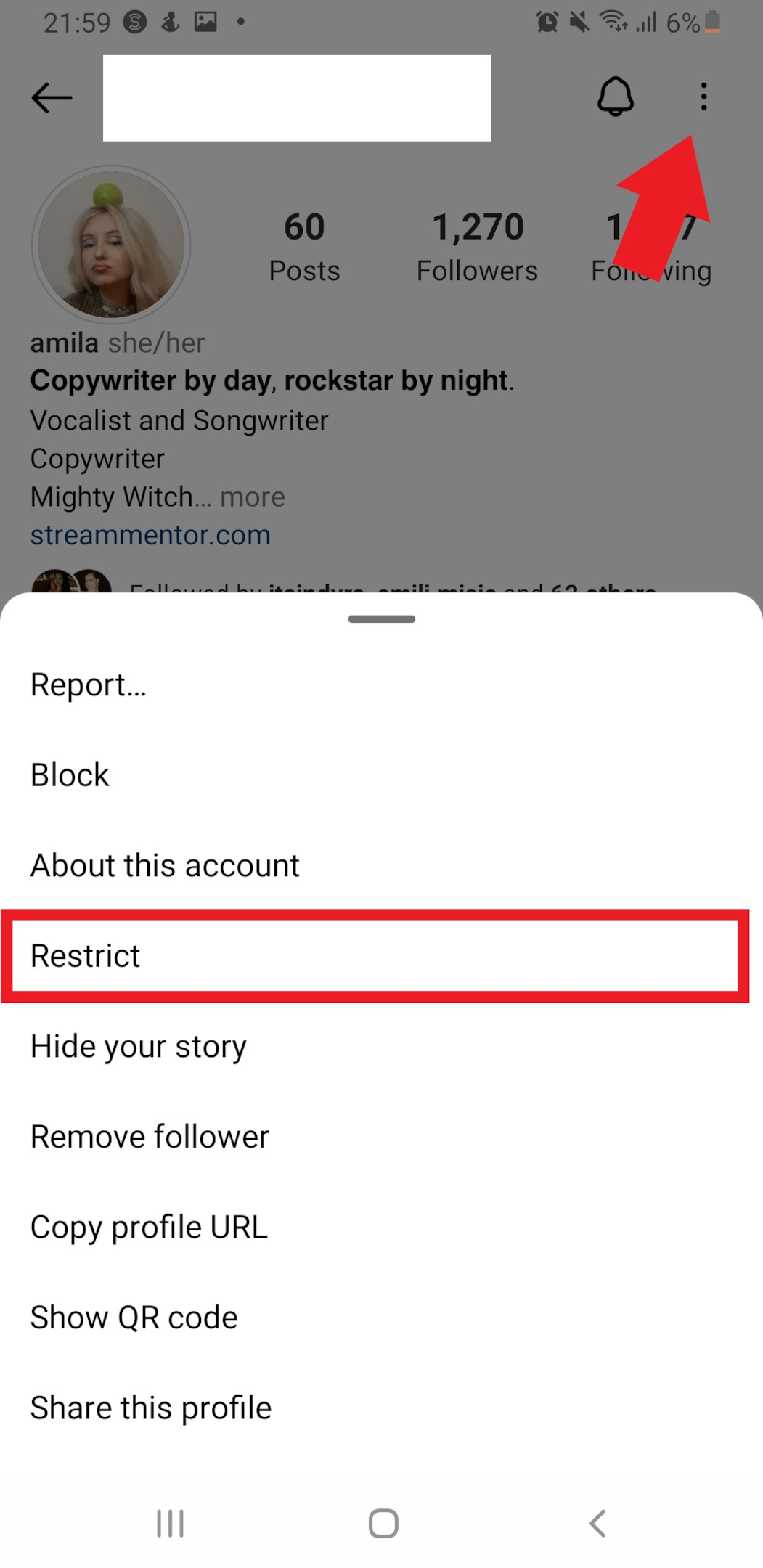
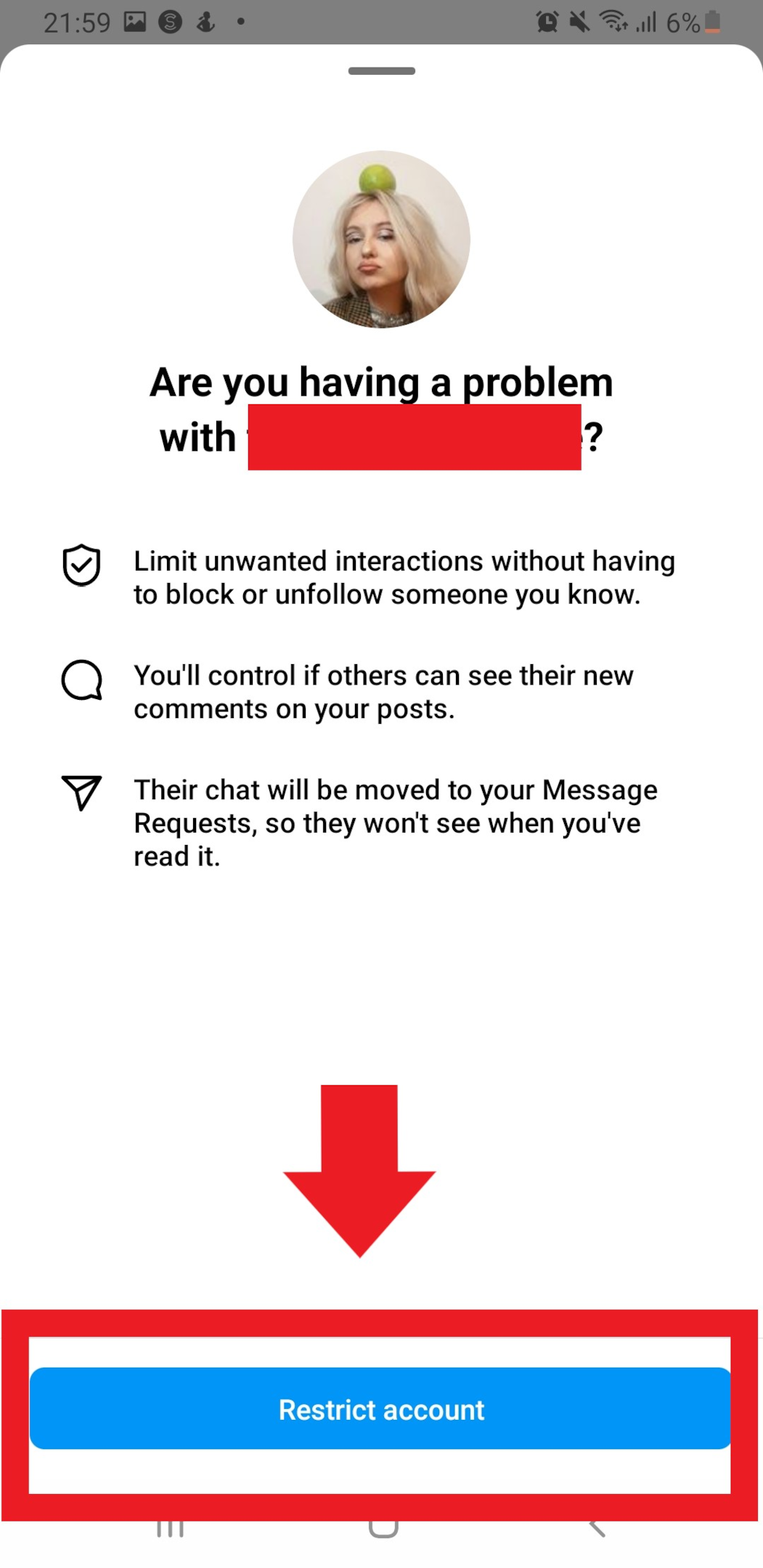
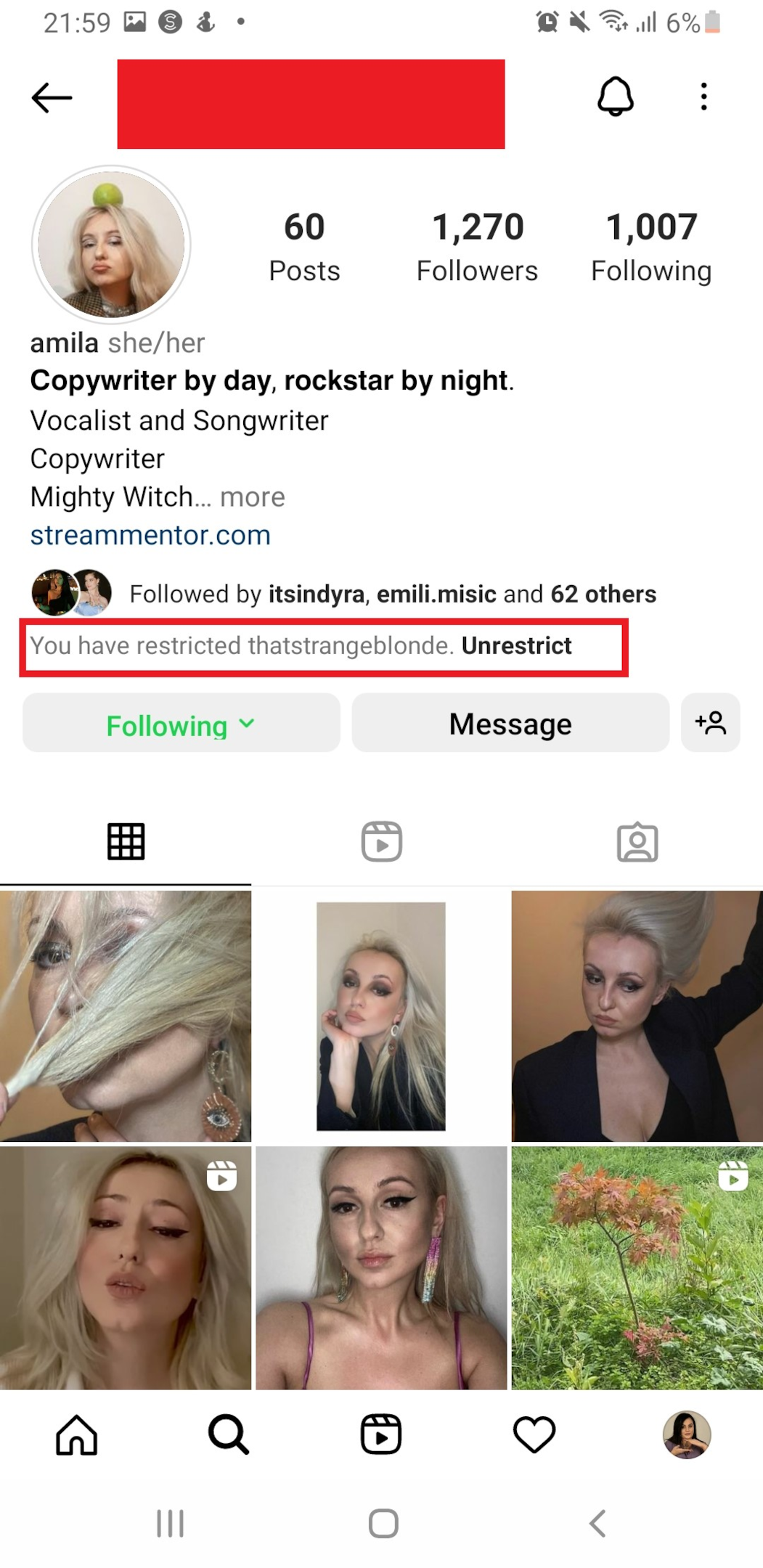
How to Restrict an Account on the Desktop Version?
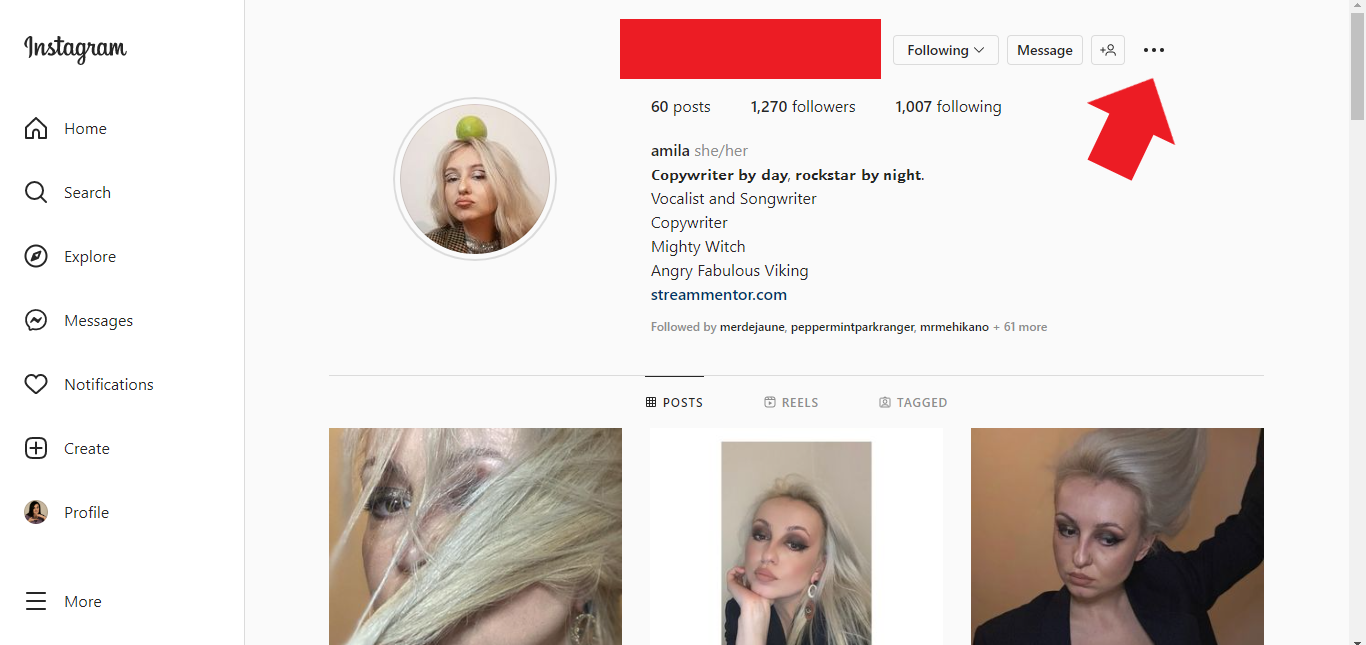
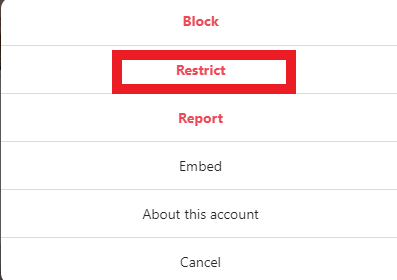
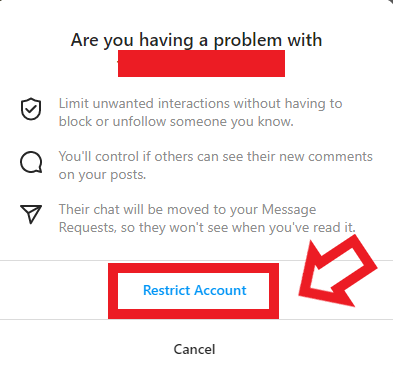
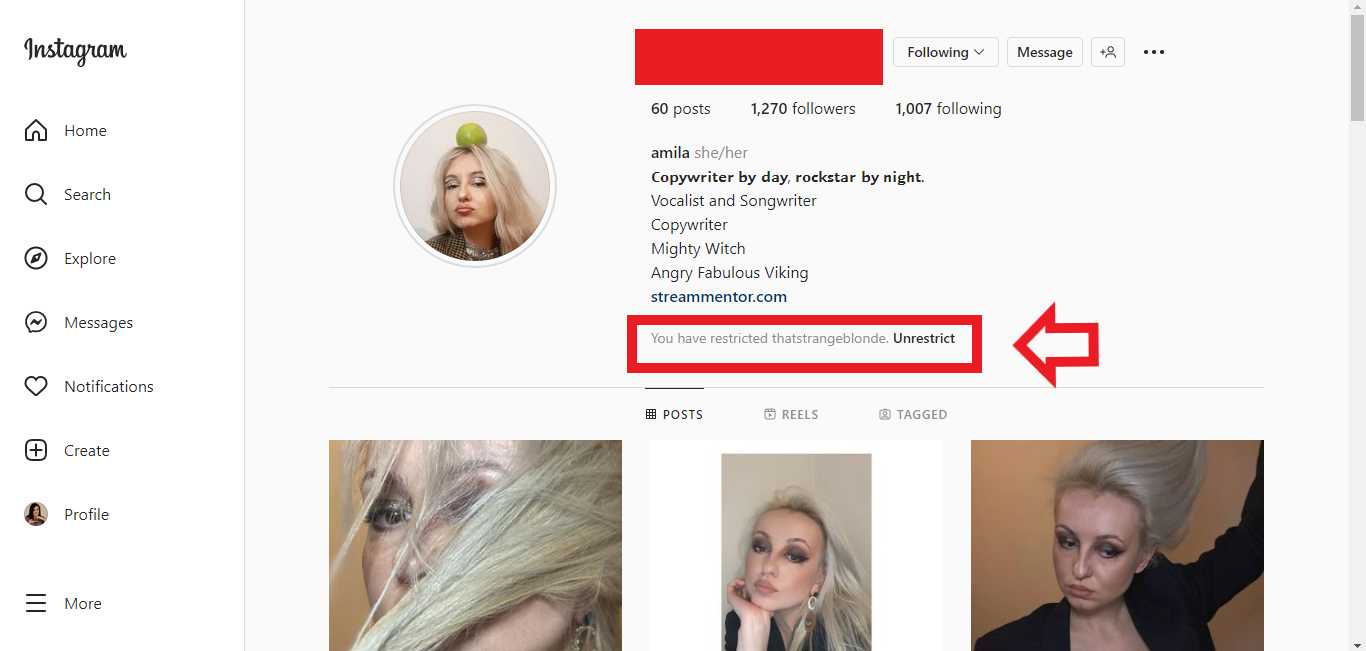
If you change your mind, you can always click on that caption and select “unrestrict” at any time.
You can also restrict accounts directly from comments by tapping and holding their comment, then selecting the restrict option.
You can also navigate to your profile by going to Settings > Privacy > Restricted accounts to search for the account you want to restrict and select it directly.
Blocking vs Restricting
The primary difference between blocking and restricting someone is that blocked users can see that you have blocked them and cannot access your profile, while restricted users are not aware that you have restricted them.
When you block someone, they are entirely prevented from interacting with you. In contrast, restricted accounts can still comment on your posts, tag you, and send you direct messages.
Restricting a profile allows you to keep someone on Instagram while limiting unwanted interactions, whereas the block option completely removes the blocked person from your virtual life.
Conclusion
Unlike blocking, the restriction feature offers you enhanced control over managing unwanted comments and direct messages.
This feature is valuable for individuals who are simply annoying but not harmful in any other way, and it effectively helps limit those who leave negative comments.
If you feel uneasy about an interaction on Instagram, consider blocking the account involved. If there are repeat offenders, make sure to report them to Instagram.
Instagram should be a safe space, and it is a priority for the platform to ban all inappropriate and harmful content. Therefore, do not hesitate to address online violence when it occurs.
FAQ
Can you tell if someone has restricted you on Instagram?
You can’t be 100 percent sure, but there are some indicators that you have been restricted from someone’s profile. u003cbru003eu003cbru003eIf the person is not replying to your DM’s, comments, or mentions, there is a good chance that you’ve been restricted. u003cbru003eu003cbru003eAlso if no one else can see the comments you make on that person’s post, it is possible that they have restricted you.
Can restricted people still see your posts?
Yes, because restricting someone only restricts their interaction with you. They can still see all the posts you make, stories, and, messages in private or group chat. They can also comment on your content and send you messages.u003cbru003eu003cbru003eIf you don’t want somebody to see certain content, you should consider hiding your stories from them.
Can the people you restrict see your followers?
When you restrict people on your Instagram, you are only limiting their visibility in your notifications, because they can still see everything that is on your profile, the same as your other followers.u003cbru003eu003cbru003eIf you don’t want someone seeing content on Instagram, you should consider blocking them or removing them from your follower list if you have a u003ca href=u0022https://streammentor.com/how-to-make-your-instagram-private/u0022 target=u0022_blanku0022 rel=u0022noreferrer noopeneru0022u003eprivate accountu003c/au003e.
