On Discord, you can set your status and manually change it to whatever you prefer.
One of the options you can manually set for your status is the invisible option.
What does “invisible” mean on Discord? Can you use it while remaining active? How do you set your status to invisible? Can you see when someone else has the invisible status? These are some of the topics I will discuss here.
Let’s dive in and set your custom status to invisible on Discord, should you ever need it.
Table of Contents
Invisible Status on Discord
So, what does the invisible status on Discord actually mean?
When you set your Discord status to invisible, you will appear offline to other users. However, as the invisible user, you can remain active, open messages, and message other members of your server whom you wish to contact.
Essentially, this is a support feature that Discord provides if you wish to avoid a specific user.
This means that if you set your status to invisible, you will stay invisible to others while you navigate through different channels and respond to important messages on the social platform.
You will continue to receive notifications and maintain full access to your friends’ list while appearing offline to other members on Discord.
How To Set Invisible Status
Now that you understand what “invisible” means on Discord, let’s explore how to set your status on both the desktop app and the mobile app.
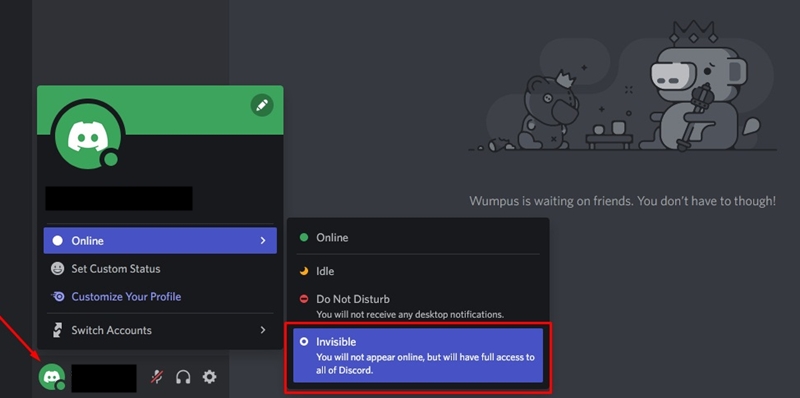
Set Status to Invisible on PC
'); " id="ub-styled-list-item-6c855812-ff3f-45de-9d93-254a198b2d1e"> Go to your preferred web browser and open Discord from there'); " id="ub-styled-list-item-c032aae2-cb08-41c4-8e51-ff972b95dd7c"> On the bottom left of the screen, you will see your profile picture, and you should click on it'); " id="ub-styled-list-item-5dc88b88-7a08-4f32-99db-8581e2e64f72"> Once you click on it, a menu of several different statuses will pop up'); " id="ub-styled-list-item-3e8a5ea7-0976-46d1-a4f6-3e1d32ef86ff"> Just choose the invisible status option
That’s it!
You will now be invisible to other users, and your Discord status will be updated.
Set Status to Invisible on Discord App
Setting your custom status to invisible on the Discord app on your phone is straightforward. Let’s go through the steps you need to follow to appear offline and be invisible from your phone:
'); " id="ub-styled-list-item-66df1446-867f-4aa6-a482-285f053aeb57"> Open the app on your phone'); " id="ub-styled-list-item-002be1d1-d727-4883-a251-38cf2d3a7422"> On the right side of your phone screen, in the bottom corner, you will see your profile picture, and you should click on it'); " id="ub-styled-list-item-22b618fd-6d01-466a-85c0-167faa7aa88f"> Once you do, you will be presented with a few different options, and you should click on u003cstrongu003eSet Statusu003c/strongu003e'); " id="ub-styled-list-item-c44326c8-c5e1-4be2-978f-cada6f36ee0e"> Just like it happened on the desktop version, Discord offers several different status options, and you should select u003cstrongu003eInvisibleu003c/strongu003e
That’s all!
Now, with your status set to invisible on Discord, you will appear offline while still enjoying full functionality on your server, just as if you were online.
However, to your friends—and even to those who are not as close—you may not seem very active, leading them to assume that you are offline, especially if you do not respond to anything they discuss.
Different Status on Discord
As you may already know, there are various statuses you can select on Discord, depending on whether you’re logged in and whether you feel like engaging in conversations on your different servers or prefer not to be disturbed.
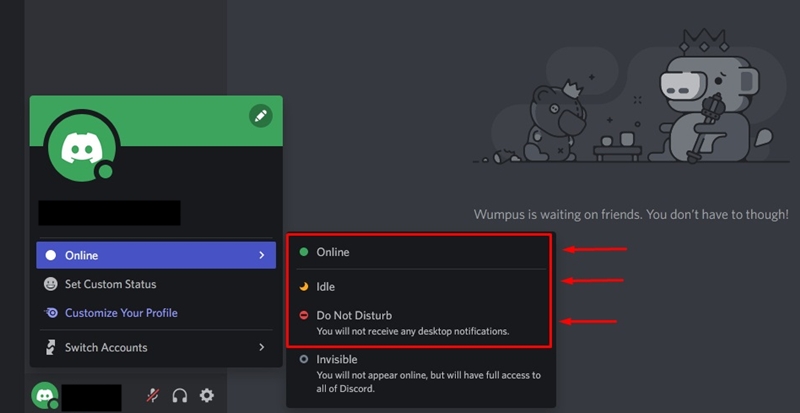
Here are the various status options available to you on Discord:
In addition to using your custom status to appear offline or invisible to other users on Discord, you can now have a custom, visible status message on your account. This allows you to share something about your day, your feelings, or essentially anything else.
You can express yourself freely, add emojis, and share what’s happening, typically hoping that others in the server will engage with you—or choose to avoid you based on your message.
Checking for Invisible Users in Your Server
Just as no one from several different channels will be able to see that you have set your status to invisible, you also will not be able to see when someone else has done it.
Even if you are an admin of a server, that does not grant you the ability to see when users set their status to invisible.
If you are an admin and it is important for you to know when people are present on the server, you might consider sending them a message to inquire about it. However, overall, this is not something you can be fully aware of.
Can You Have Online Status In One Discord Server While Being Invisible On Discord?
If your primary reason for using the invisible status option is to avoid a specific person or group of people, it would be beneficial to remain visible and online on some servers while appearing offline on others, wouldn’t it?
Well, the good news is that this is entirely possible to achieve.
When you set your status to invisible, you can choose which servers you want to remain invisible in.
If you prefer to converse only with your closest friends and be active solely on your private server, while avoiding visibility on larger servers, you have the option to do so.
Conclusion
The invisible status option on Discord is an excellent feature to have.
We all have days when we prefer not to interact with many people but still want to browse and stay connected with a specific group of friends.
Utilizing the invisible status provides you with just that. So, the next time the world feels overwhelming and you find yourself inundated with various conversations on Discord, remember that you have this option available to you and make use of it.
And don’t worry, no one will see that you have this on—not even admins or mods—so you can enjoy your quiet time in peace.
FAQ
Can you tell if someone invisible on Discord?
You can’t tell when someone is invisible on Discord, and only that person can know that they set their status to invisible.u003cbru003eu003cbru003eTo you and all other users, they will appear online.
Is invisible the same as offline on Discord?
No, it’s not, because offline is when someone is truly not there, but when someone is invisible, they appear to be offline to other users while actually being active.u003cbru003eu003cbru003eOffline and invisible only appear the same to the public.
Does Discord invisible show what you are doing?
When you have your status on invisible, Discord won’t show what you are doing at that moment.u003cbru003eu003cbru003eThe only thing people will see next to your name is just a simple grey dot, just as they would if you truly weren’t there.
