If you are a dedicated follower of Twitch streams, it is reasonable to assume that you follow multiple streamers.
So, what happens if two, three, or even more of them stream simultaneously, and you can’t decide whom to watch? Or perhaps you could open several tabs in your browser and switch between them? You have likely encountered that dilemma.
Fortunately, you are not the first person to encounter this issue. If you want to watch two Twitch streams simultaneously, some clever individuals have devised a method for you to do so.
This text will guide you through the available options and demonstrate how to watch multiple Twitch streams.
Table of Contents
What Is the Alternative?
Several online platforms allow users to watch multiple Twitch streams simultaneously.
Consider the capabilities of your device when you begin adding streams to watch. You may not be able to open as many screens as you desire if your device cannot support them all.
Now, let us explore your options and guides on how to watch two or more streams simultaneously.
1. Squad Stream on Twitch

First and foremost, Twitch offers an option for those who want to learn how to watch multiple Twitch streams at once. In the filters, type ‘Squad Stream,’ and you will see options where several streamers have come together to stream simultaneously. (Of course, you can choose to watch only one of them if you prefer.) This way, you can view all of the streamers in one group at the same time.
However, there is a small catch: you can watch either an entire group or just one streamer from that group. Additionally, you cannot select the streams yourself; you can only watch the combinations that are offered.
Related: How to Squad Stream on Twitch – Full Guide from A to Z
2. MultiTwitch
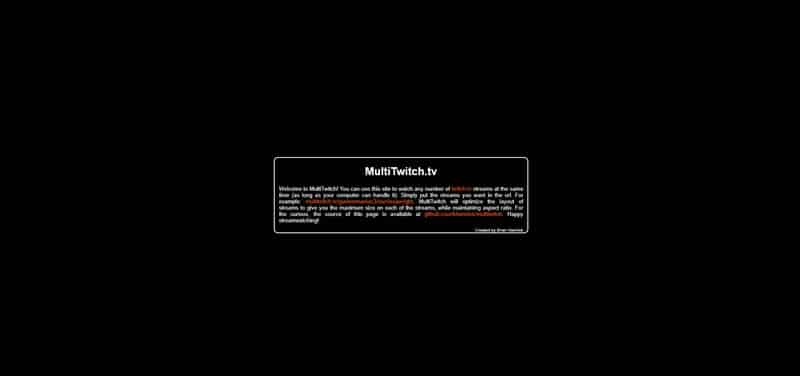
MultiTwitch is the most popular site for watching multiple streams simultaneously. It is exclusively designed for Twitch and does not support any other streaming platforms. If you are unsure how to set up MultiTwitch, here is a guide:
That is everything you need to know about setting up Multi Twitch to watch multiple streams simultaneously.
3. MultiStream

MultiStream is another popular option for watching Twitch streams. Please note that it is exclusively for Twitch. The maximum number of streams you can watch at a time is eight.
To begin a Multi-Stream Twitch experience, follow these steps:
You will likely be able to follow one chat at a time. At the bottom of the chatbox, you can switch between the chats of the streams you are following. If you choose to watch two streams simultaneously, you will be able to view both chats.
When you begin watching and notice that the selected layout isn’t suitable for you, you can switch between layouts using the left sidebar. Additionally, you can add or remove streams during your session by clicking the pencil icon at the top of the left sidebar.
4. Twitch Theatre
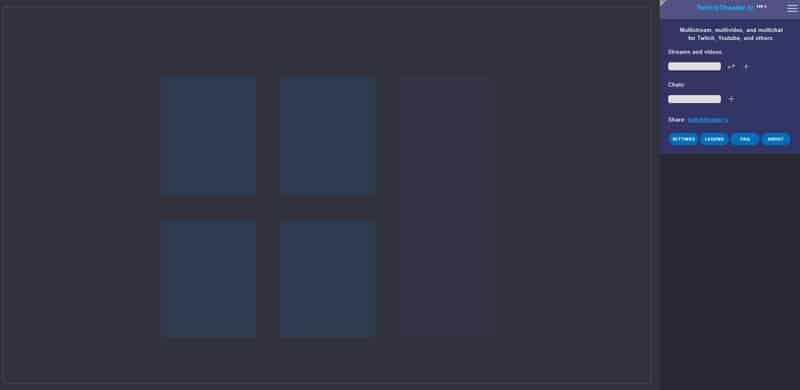
Twitch Theatre is a user-friendly application that enables viewers to follow multiple streams on Twitch and YouTube. Additionally, Facebook Live and Smashcast are supported to some extent. A notable feature of this app is that you can follow several chats, even those from streams you are not currently following.
The steps are straightforward:
There are several options available while watching streams – you can hide them, remove them, or even pause some of them.
5. Rare Drop Multi
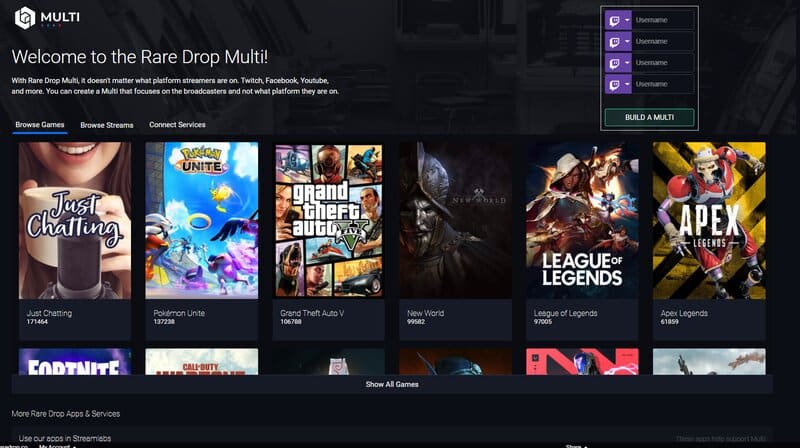
Rare Drop Multi is a platform that supports up to 15 different streaming services. If you want to learn how to watch multiple streams on Twitch, YouTube, Facebook, Mixer, and many others, the guide below will assist you.
6. Twitchster
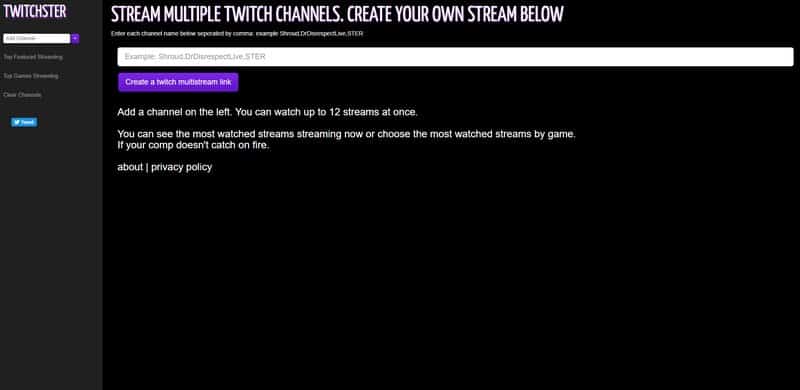
Twitchster is another website that allows you to watch multiple Twitch streams simultaneously. It supports up to 12 streams at a time. Even if you’re unsure of what you want to watch, there are suggestions available—such as the most-watched streams currently or the most popular games.
The steps are straightforward:
There is also a method to create a Twitch multistream link. On the main page, enter the names of your desired channels, separating them with commas, and press the purple button below to start watching.
7. SimulTwitch
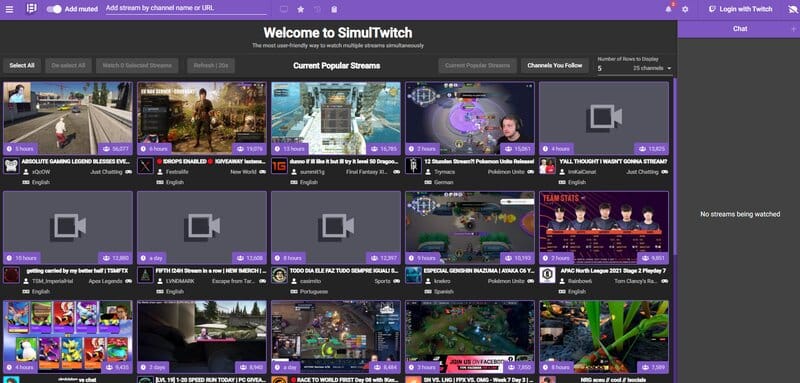
SimulTwitch is an independent program created by an enthusiast who appreciated MultiTwitch but desired a more user-friendly interface with additional options. It offers several advantages:
To begin a watching session, follow these steps:
You can customize the color theme (each option includes a light and dark mode), adjust the stream layout, switch between chats, manage your history and favorites, and much more.
8. Stack
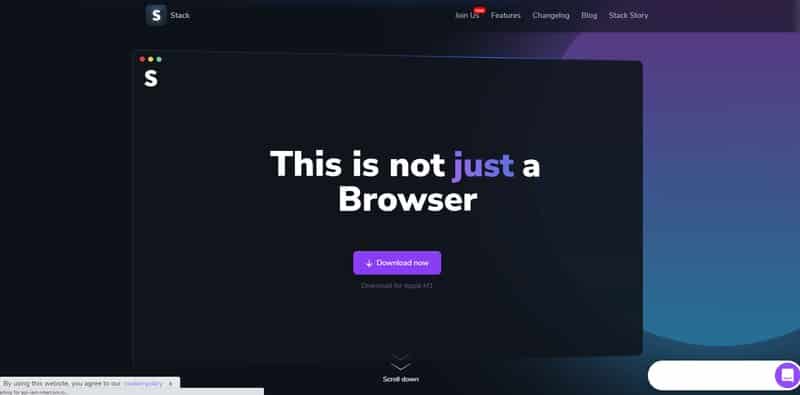
Stack is a new type of browser that is both innovative and modern. While it is not specifically designed for streaming, its unique design and previously unseen functionality can be beneficial for users who wish to watch two streams simultaneously or even more than two.
The unique aspect of Stack is that it lacks the standard tabs typically found in other internet browsers. Instead, it offers:
If you’re wondering how to watch two Twitch streams simultaneously on Stack, it’s simple: open each Twitch link in a separate tab, and voilà! The best part is that you can open private cards and log in to Twitch (or any other platform) using different accounts.
Conclusion
If you have ever wondered how to watch two streams simultaneously, or even more, I can confidently say that your question has been addressed in the text above. There are numerous options available, and it is up to you to select the one that best suits your needs.
Now, go ahead and enjoy your favorite streamers… all at the same time!
Related: How to Rewind Twitch – Top 3 Best Ways to Rewind Twitch Streams
