Twitch streaming may appear enjoyable and straightforward since all you require is your existing setup and an internet connection.
However, not every internet plan is suitable for streaming.
Streaming on Twitch may require more data than your internet connection can supply, so ensure you check everything before you begin live streaming.
Generally, your best option is to choose a plan with unlimited data. However, if that’s not feasible for you, considering these factors will be beneficial.
Table of Contents
Factors Influencing Twitch Streaming Data Usage
Many factors influence the amount of data used, so to understand this, you should be aware of the following:
Bitrate
When discussing streaming, bitrate refers to the number of bits processed over a specific period of time.
This is typically measured in bits per second, and for uploading videos, a higher bitrate indicates better video quality.
Resolution
In the context of a video file, resolution refers to the image size; however, it does not affect the video quality or the clarity of the picture.
If you have a video with a higher resolution, you will achieve a greater viewing distance.
Bandwidth
In the context of video streaming, bandwidth refers to the amount of information that a transmission medium can handle per unit of time, which, in this case, is the internet connection.
Essentially, if the bandwidth increases, a larger amount of data can flow through in a given time period.
Bandwidth is typically measured in bits per second.
How Much Data Twitch Uses
As previously mentioned, the amount of data used while streaming on Twitch depends on several factors, including resolution, bitrate, and, of course, the duration of your stream.
For instance, if you are streaming in 1080p resolution, the bitrate will range from approximately 2000 to 3000 kb/s. Consequently, streaming for one full hour will consume between 1.35GB and 1.58GB of internet data.
If you’re curious about the amount of internet data consumed when streaming video at a lower resolution, such as 480p, live streaming on Twitch for an hour will use approximately 0.27 to 0.36GB of data.
To estimate your data usage on your own, you can use the following formula:
average bitrate * (9/20) = GB per hour
However, if you would prefer not to do the calculations yourself, you can find out how much data you will specifically use by using an online calculator, such as EasyCalculation.
Another useful resource is the chart below, which illustrates the amount of data in megabytes consumed while streaming for one hour.
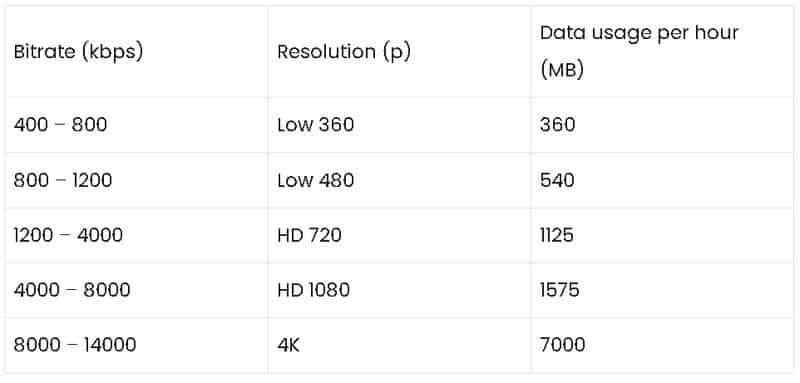
This is primarily a rough estimate of data usage, but it will at least help ensure that you’re not consuming too much data.
As the leading streaming service, Twitch provides streaming in 4K, as illustrated in the chart above.
However, one piece of advice we have regarding Twitch streaming is to avoid streaming in 4K.
Firstly, that stream will require a significant amount of data from you, and it will also mean that your viewers need adequate data to watch the stream. This arrangement is not beneficial for either party.
Although you may be able to conduct your streams this way and make it functional, it is highly likely that a 4K stream will result in lag for the viewers.
How Can Your Twitch Streaming Use Less Data?
If you’ve concluded that your plan and internet speed are insufficient and you need to save data, you can still make things work.
Here is detailed information on how to reduce data usage while streaming on Twitch.
Adjust Your Video Quality Settings
As demonstrated above, video quality significantly affects the amount of data consumed per hour of streaming.
A higher-quality video will require more data, so the obvious first step is to stream in lower quality.
Your streams will have a quicker upload rate, resulting in fewer issues during your broadcasts.
Consider compressing your data
Another way to increase your upload speed is to compress your data.
This will optimize it and contribute to faster web page loading times.
And it won’t affect the quality of the videos.
Stream for a shorter duration
This may seem intimidating if you have just started streaming; however, limiting the hours of your stream is unlikely to affect the number of views you receive.
Rather than dedicating more time to your gameplay sessions, you could focus on promoting your Twitch channel and networking with streamers who share your interest in the same video game.
FAQ
How much data does Twitch streaming use?
How much data will Twitch use depends on factors like video resolution and how long you stream for. For example, an hour-long stream in 1080p 60fps will have Twitch use around 1200MB. As data usage and things like upload speed depend on numerous factors, it’s best to calculate your specifics through an online calculator.
How much data does watching Twitch use per hour?
If you’re wary of running out of mobile data, it’s important to know the amount of data needed for watching Twitch. How much data will be used when you watch Twitch depends on a lot of factors. Like, for instance, video quality and resolution, whether you’re interacting with others while you watch, and what device you’re using for this service. If you watch a video in high quality of 720p for an hour, you will use up to 900MB of your data. To lower the data, try to watch in low quality, or use a data cap that can be set up either through the service provider or through your phone. And of course, switch to WiFi whenever possible!
