One of the main reasons people create an Instagram account is to connect with others, and one way to do this is by finding your phone contacts within the app.
This can be easily achieved through contact syncing, enabling you to find contacts already on your phone and add them as followers on Instagram.
How to Find Contacts on Instagram Mobile App?
- Sync contacts on Instagram – go to account settings and allow Instagram to access your contacts;
- Go to your account page and click “Discover people”;
- Click “See all” and then “Connect Contacts”;
- In the pop-up, tap on “Allow Access”;
Finding Contacts via Instagram Website
- Log in to your account on the Instagram website;
- On the homepage, go to the right and find Suggestions for You;
- Click “See all”
This can be achieved in just a few simple steps, so let’s get started!
Table of Contents
Syncing Your Contacts
The main task is to synchronize your phone contacts with your Instagram profile.
Here’s how it is done:
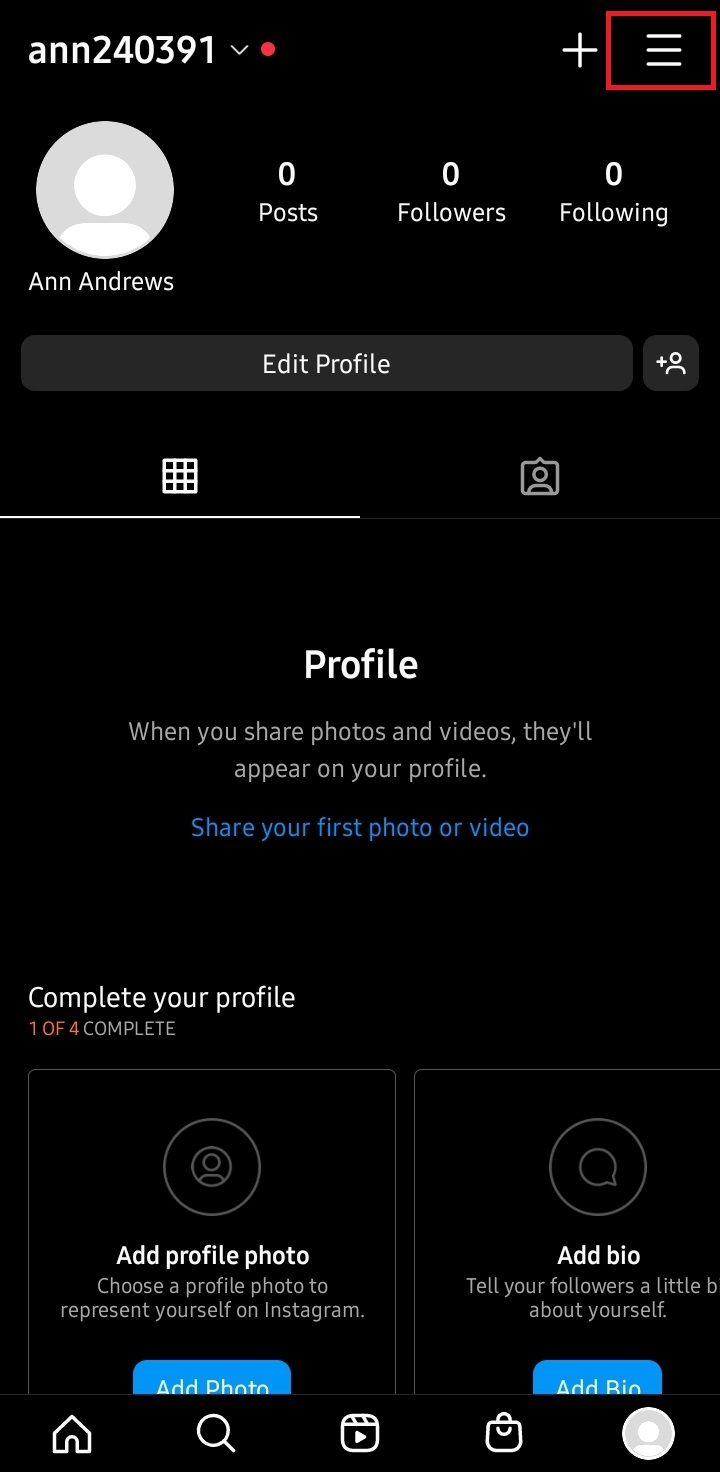
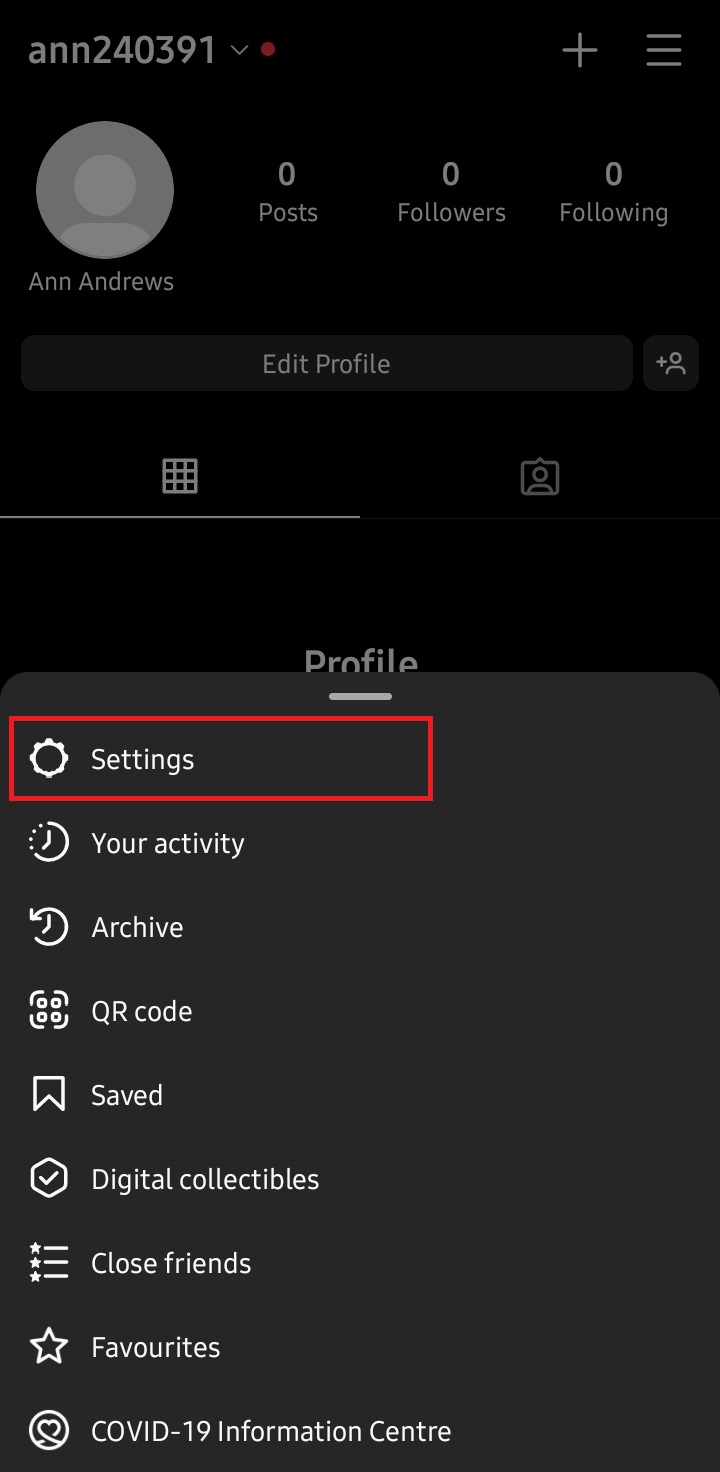
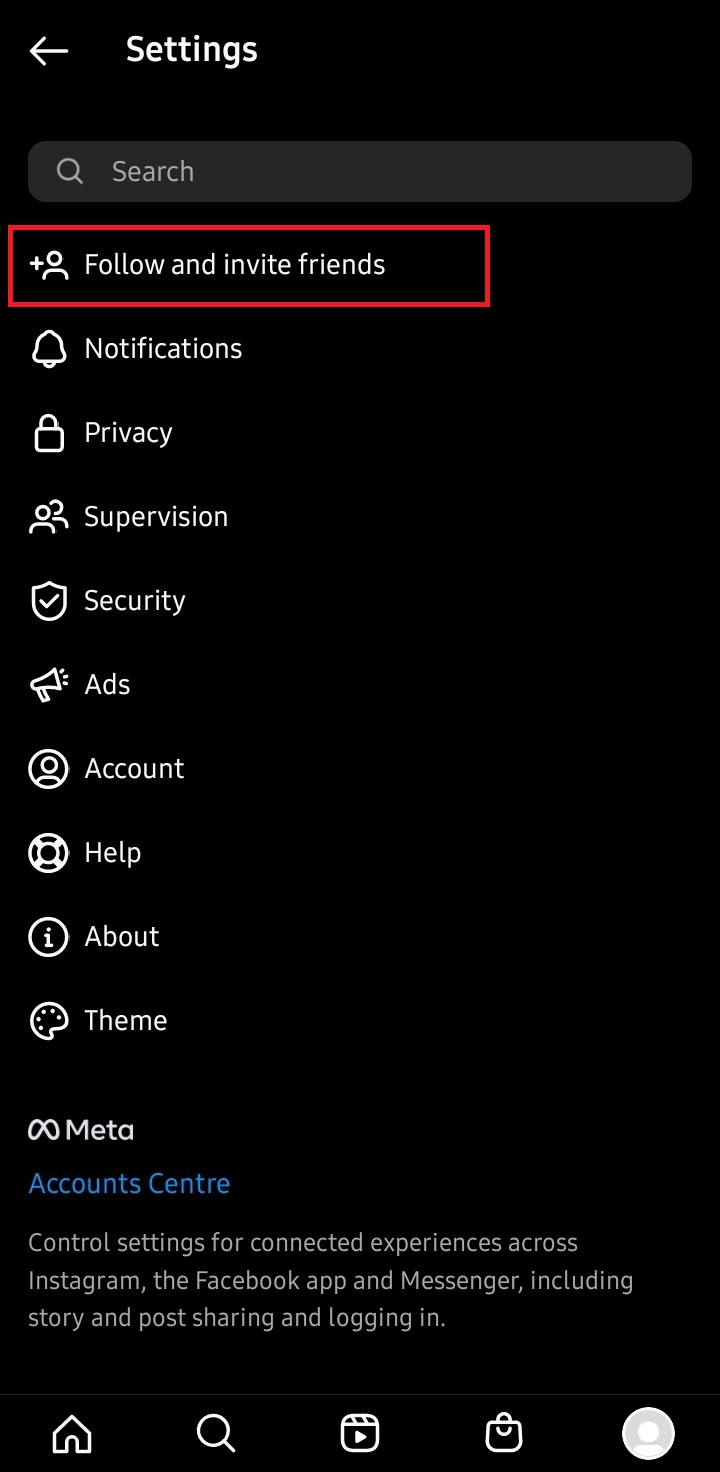
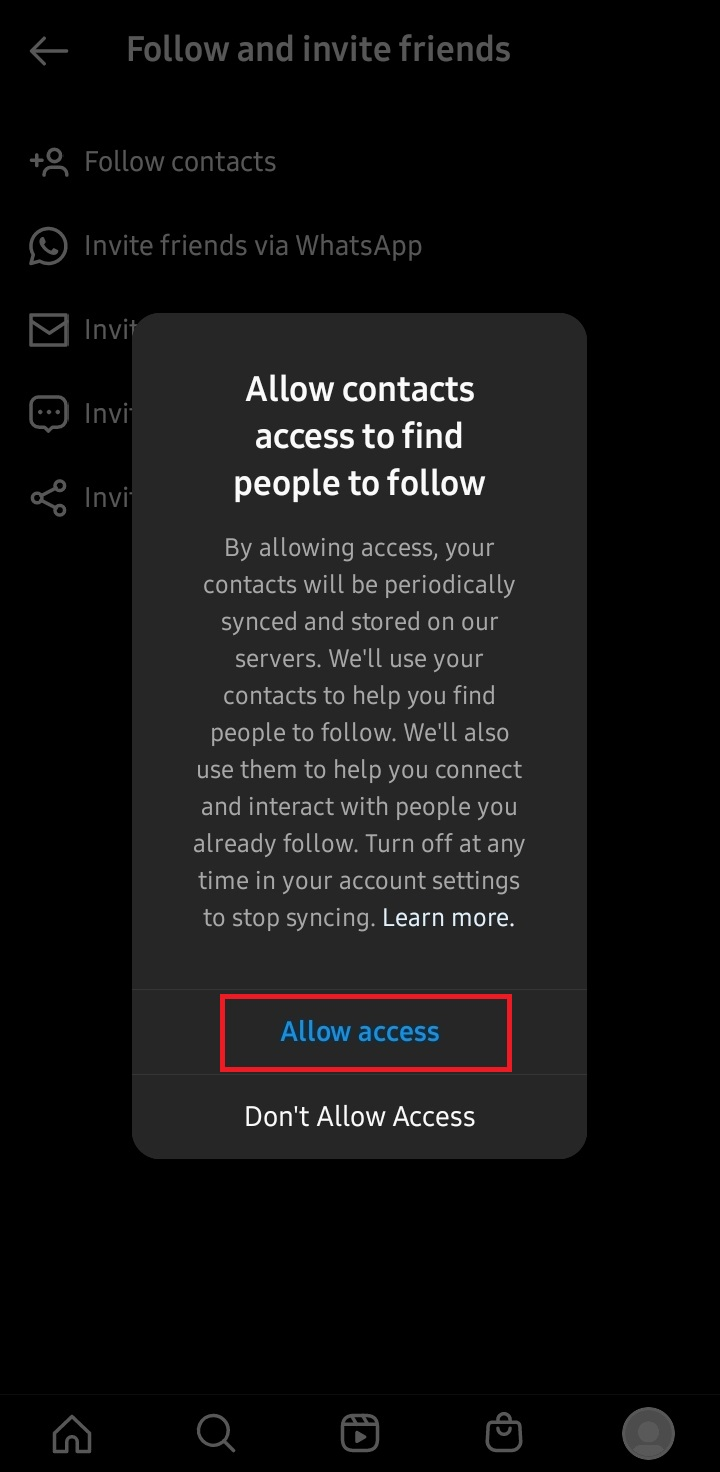
How to Find Contacts on Instagram on iOS and Android?
On both iOS and Android, you can locate contacts using their phone number.
Of course, this requires that you have their number saved in your contacts list, and you must first ensure that they have an account.
Here are the steps you should follow:
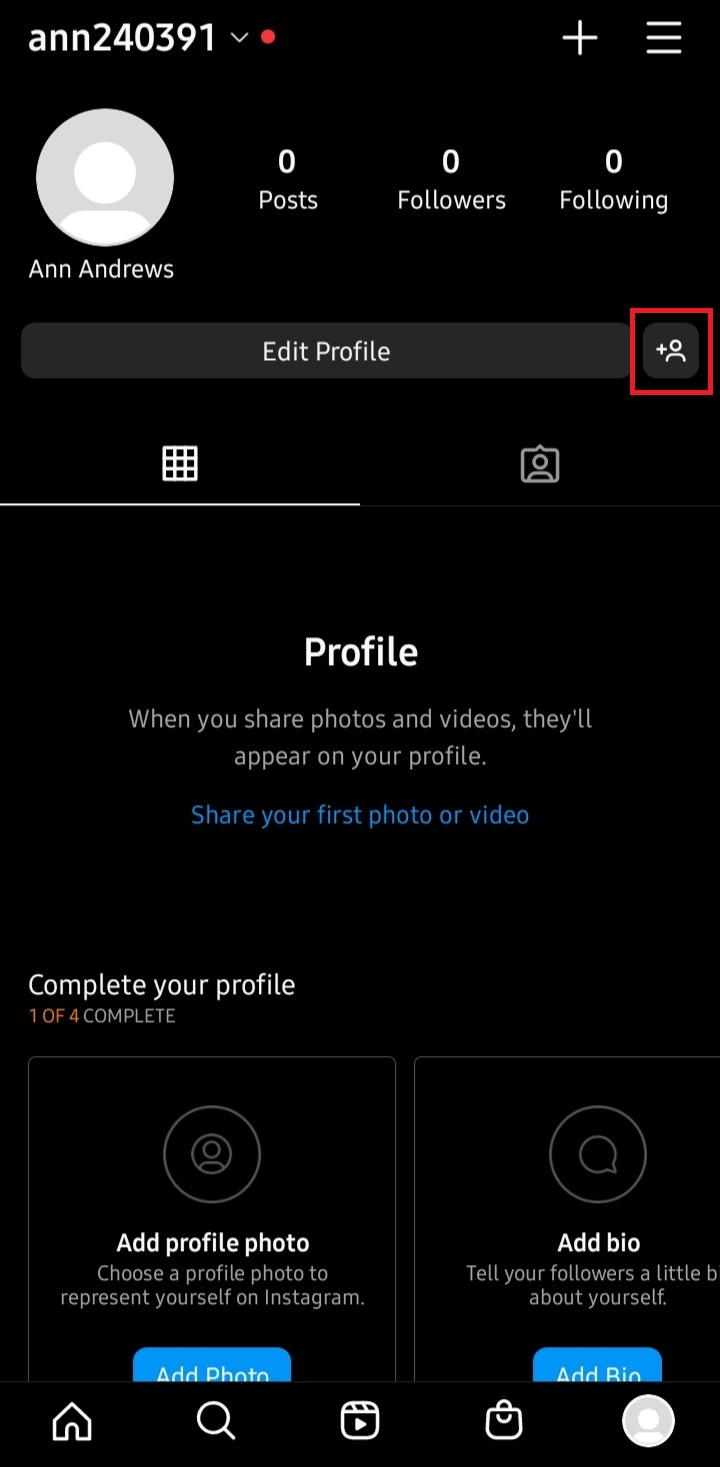
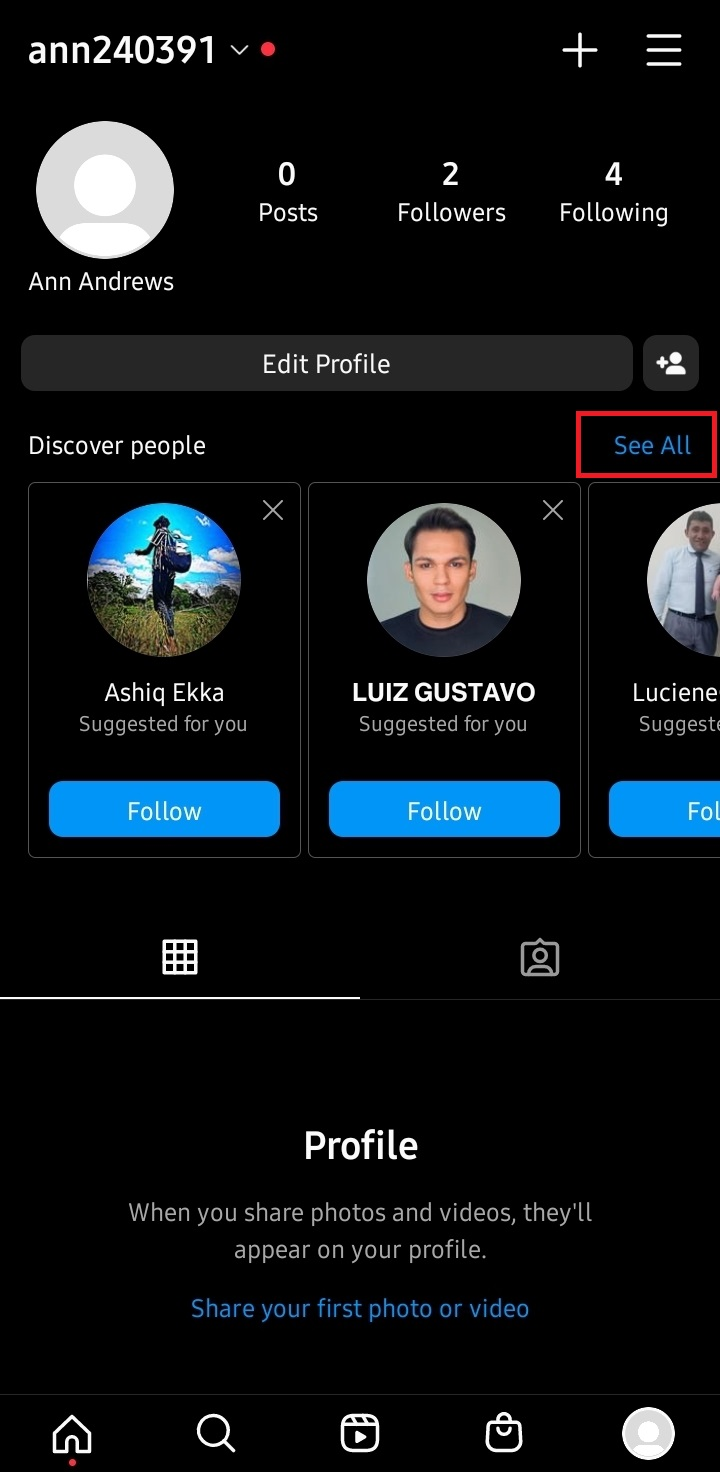
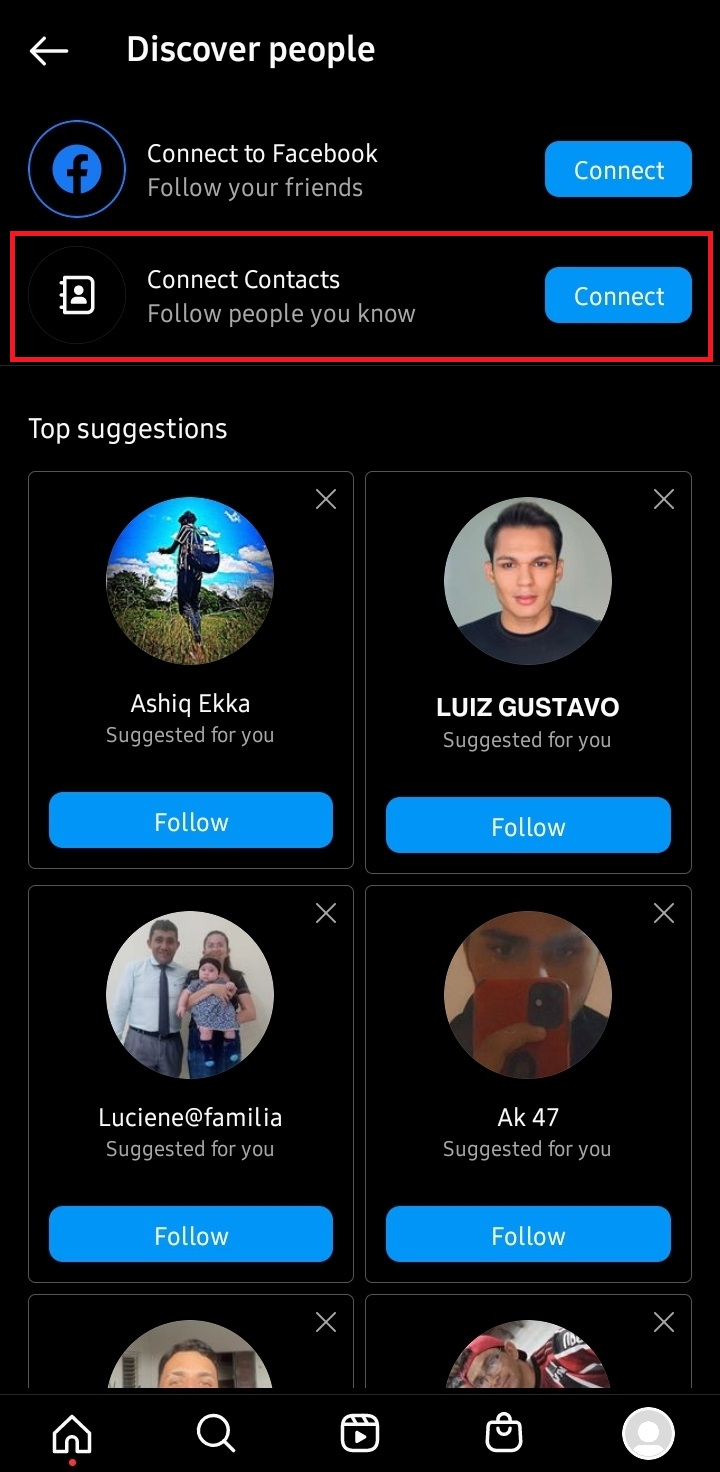
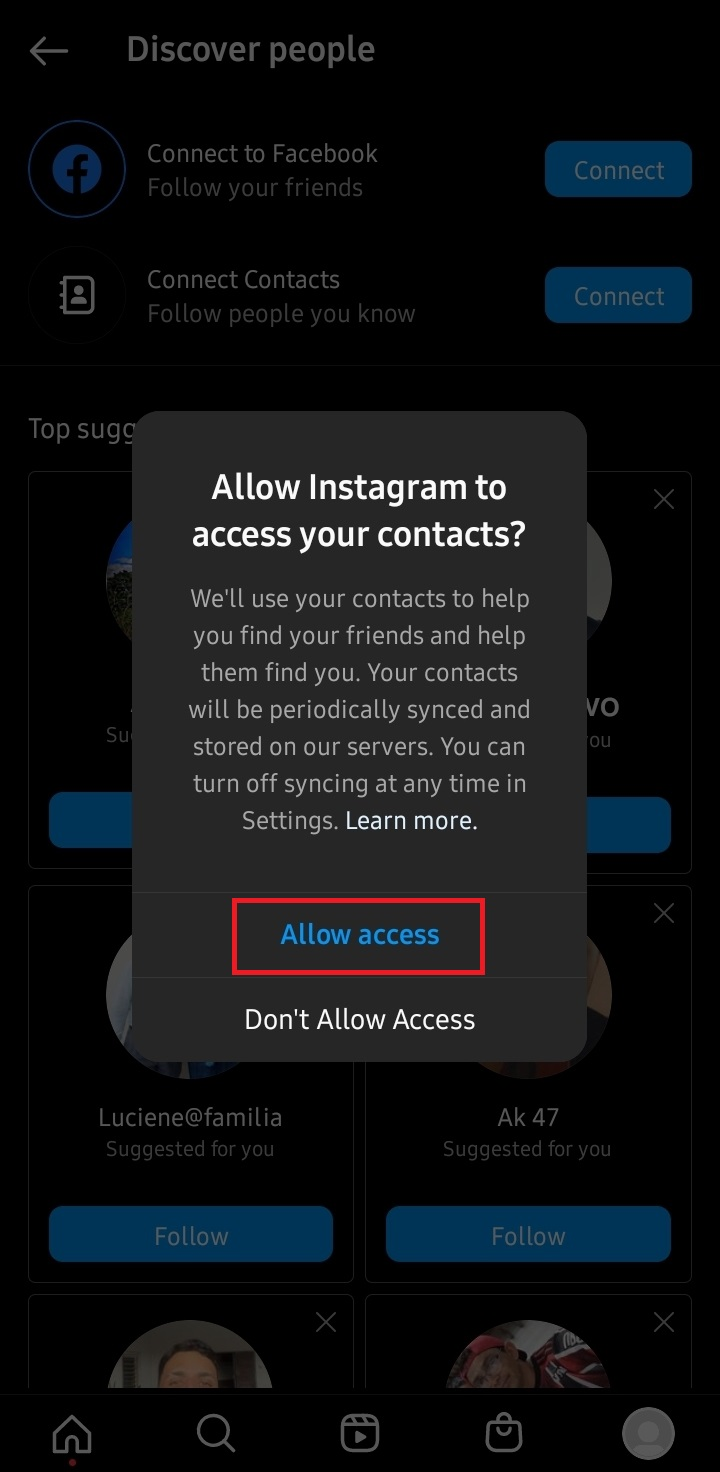
Managing Contacts on the Instagram Website
The Discover People option is available exclusively on the mobile app. Therefore, if you mainly use the website to access Instagram, you will need to adopt a different approach.
After logging in, go to your Home page and select the search bar. Alternatively, you can click on See all in the section titled Suggestions for you.
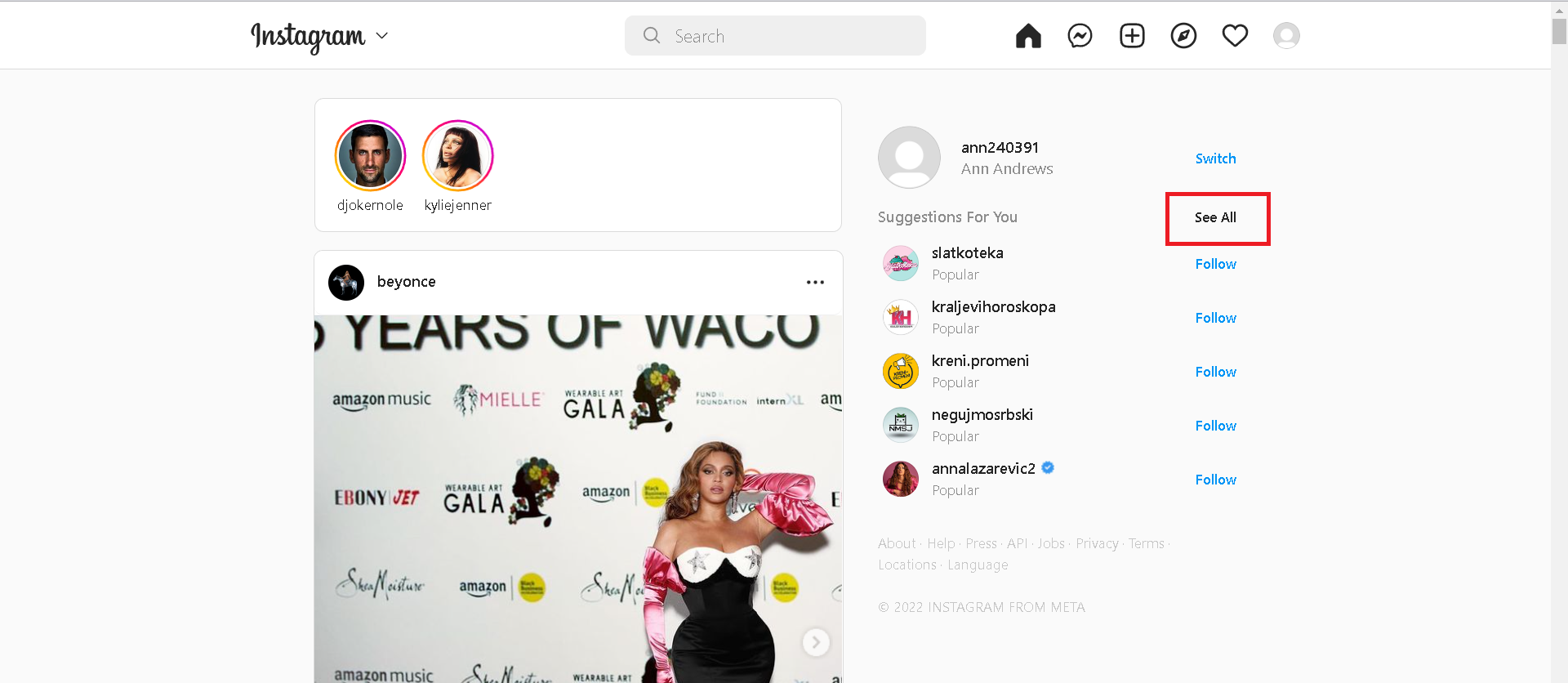
This way, you will be able to view all the contacts on Instagram that are connected to you in some way.
If you want to delete the synced contacts and manage them from the website, just follow this path:
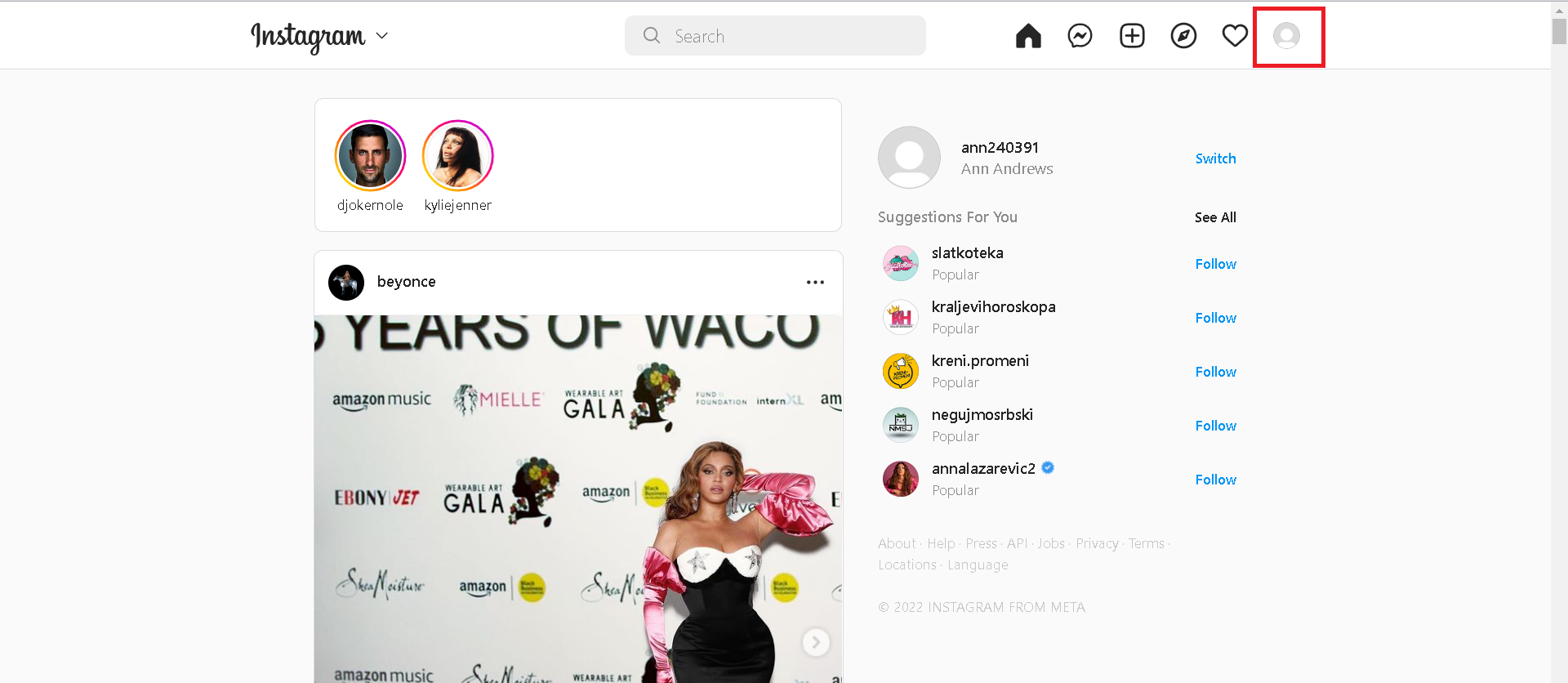
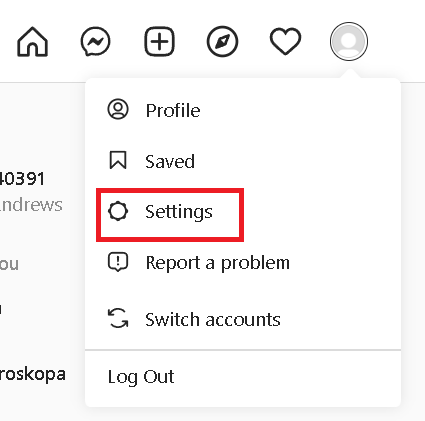
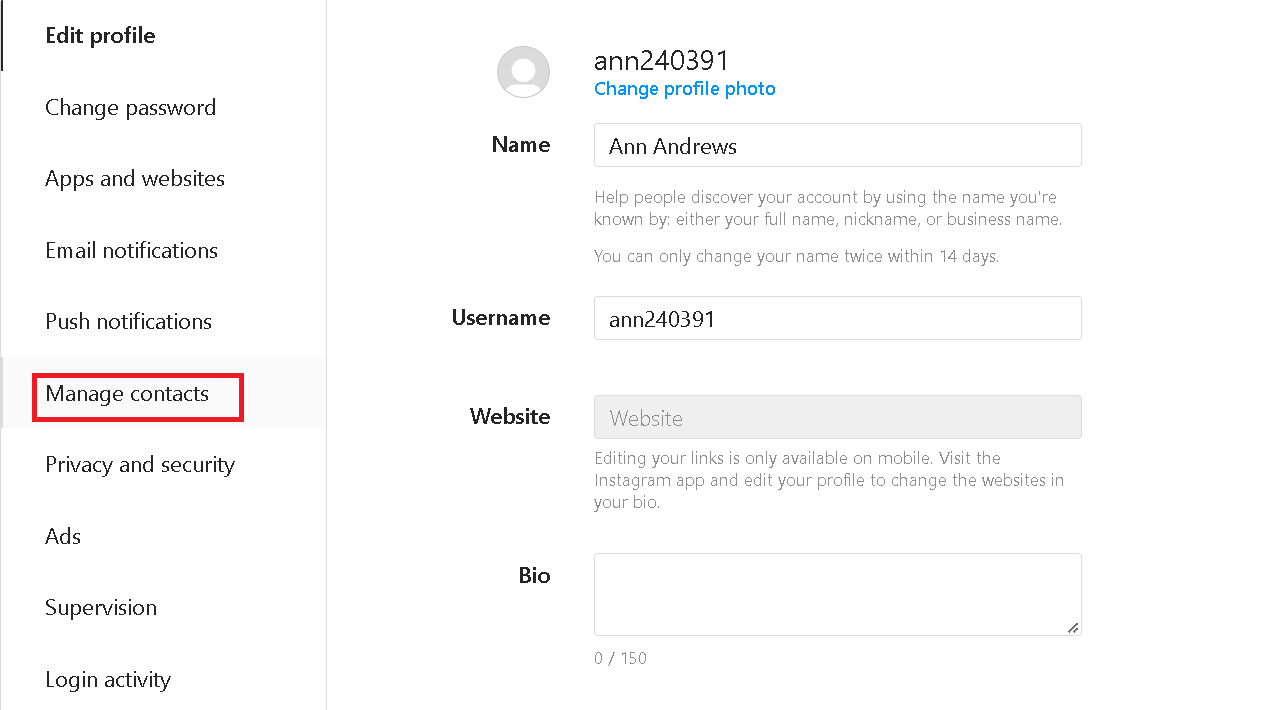
In that space, you will have the ability to delete items and manage them as you desire.
Why Can’t I See Contacts on Instagram?
There are several reasons why contact syncing on Instagram may not work correctly, and the solution can vary depending on the specific issue.
Here are the most common reasons this happens:
Here are the solutions to these issues:
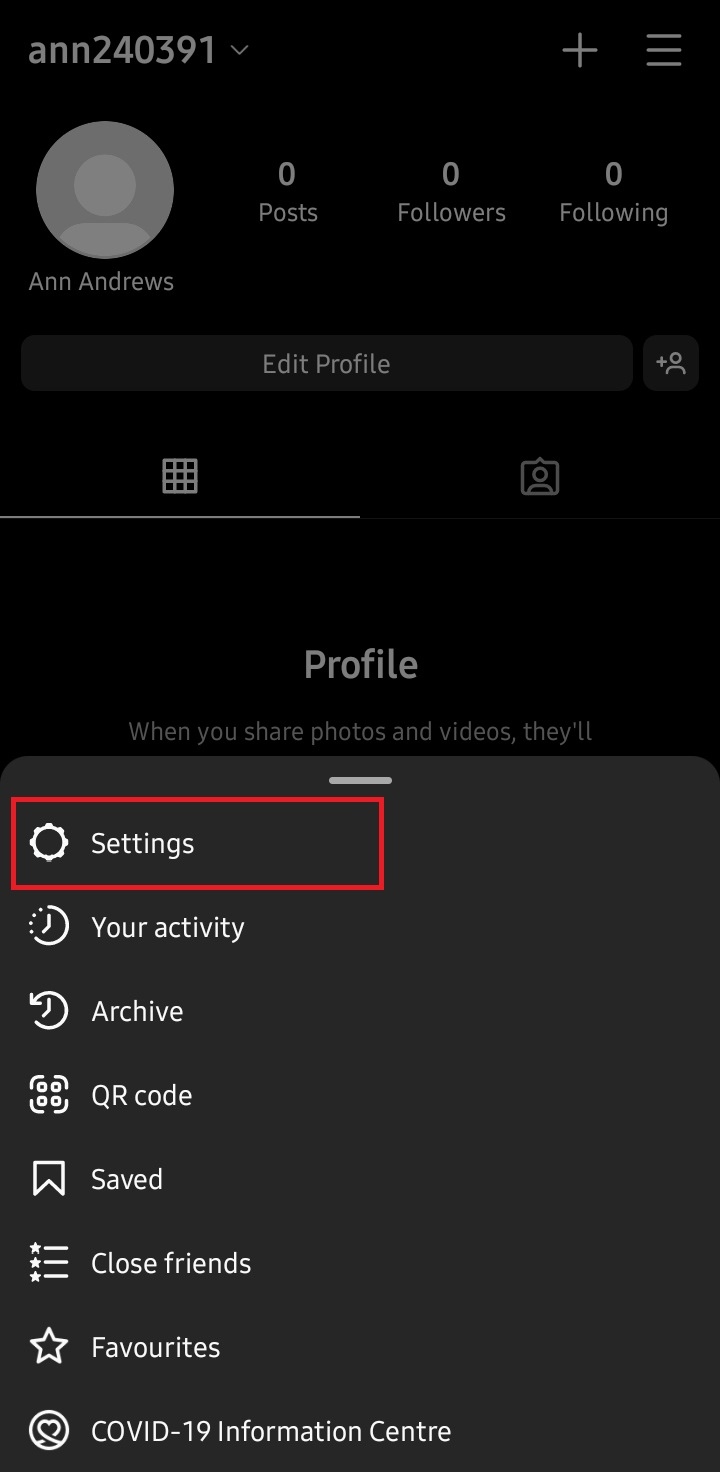
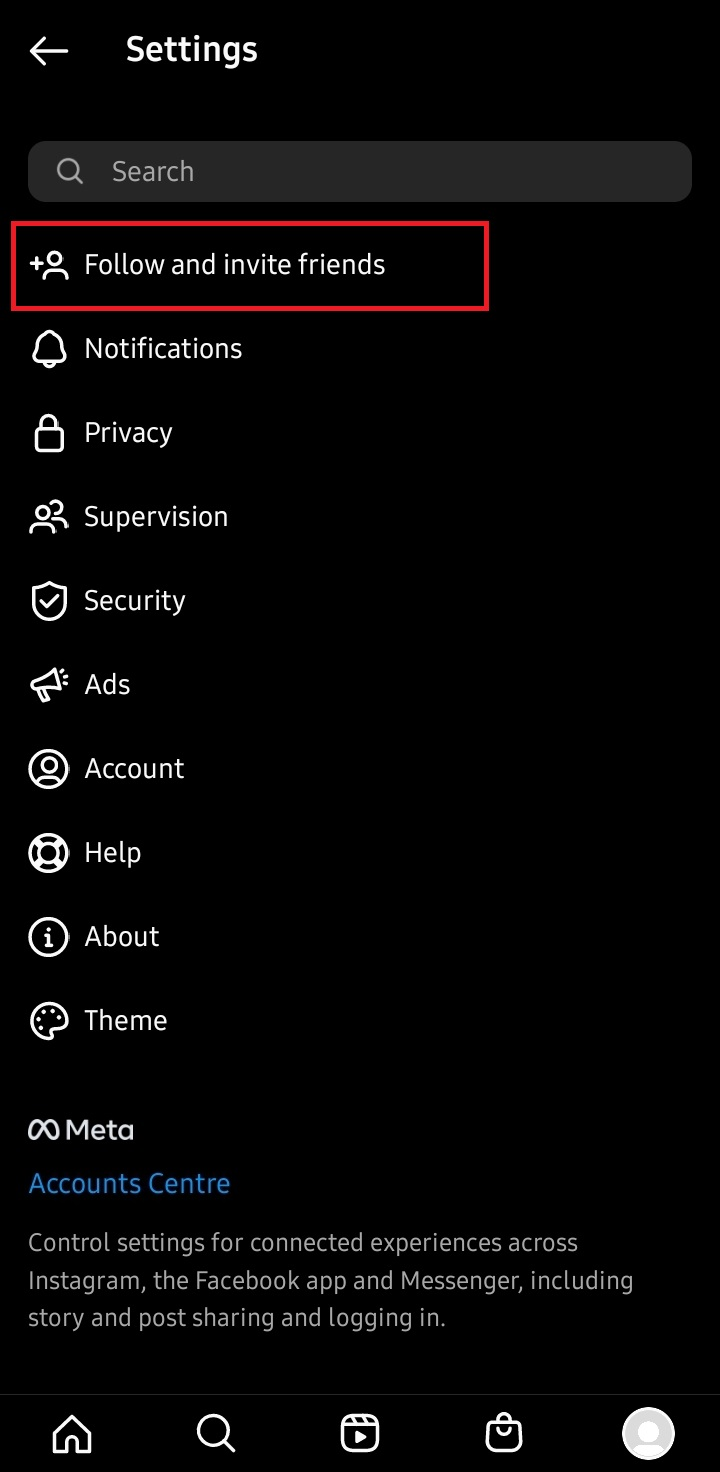
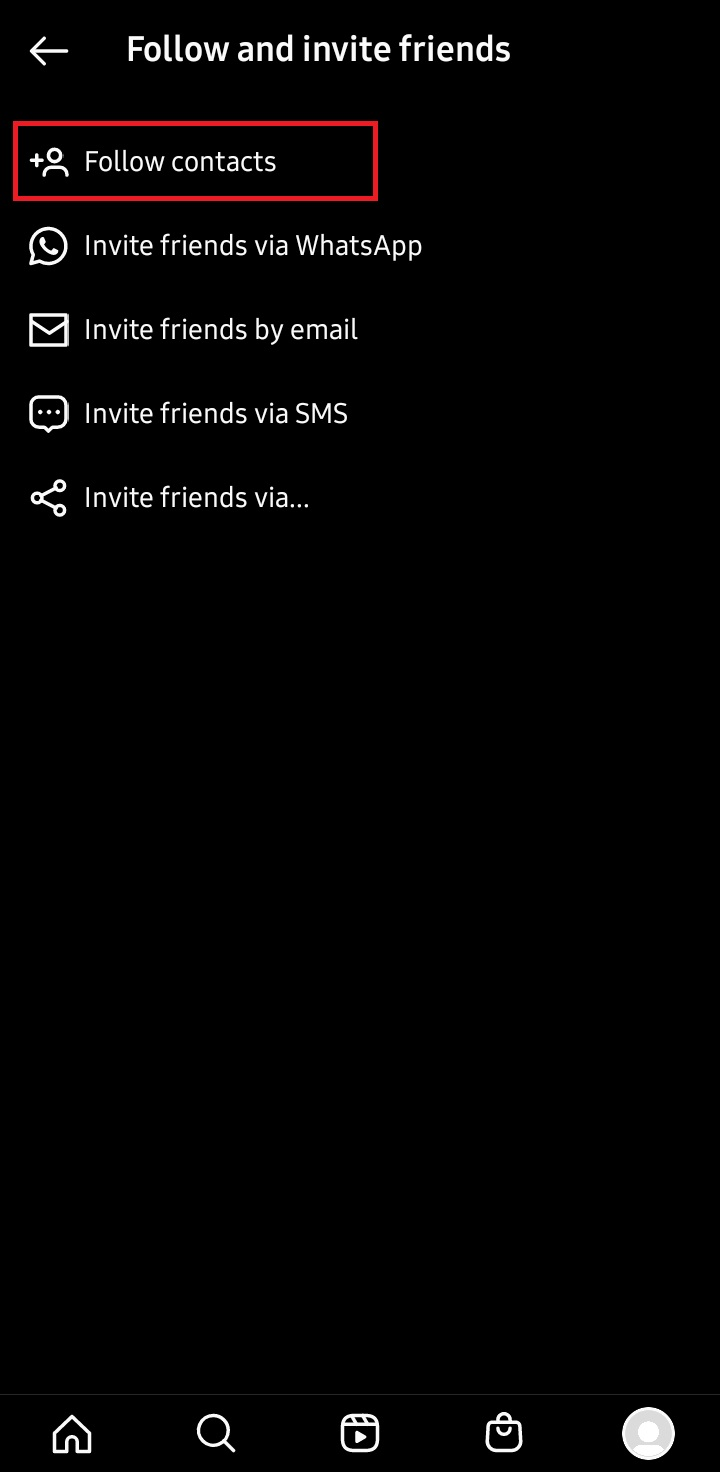
At this moment, a pop-up menu will likely appear, asking you to allow Instagram to access your device’s contact list. Simply tap the Allow button and return to the app, and that will be all.
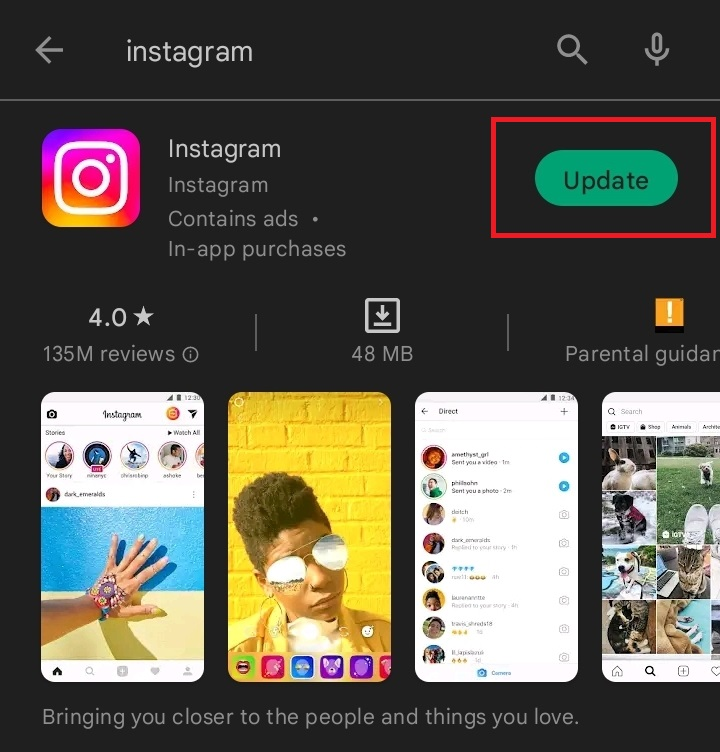
If the previous solution does not resolve the issue, you should uninstall and then reinstall Instagram to ensure you have the latest version. This will enable you to sync your contacts.
If you still can’t locate the specific person you’re searching for in the Discover people section, try manually searching for them in the search bar. Keep in mind that they may not be using their real name as their Instagram name, and they might not be using their own profile picture, which could make them unrecognizable to you.
Finally, if all else fails, you can ask them directly for their username. However, since they can be hard to find, don’t be surprised if they prefer not to be followed by people they know.
Conclusion
Instagram has simplified the process of discovering new people and connecting with your current friends.
You can easily achieve this by using the syncing contacts feature, which is designed to help you locate people on Instagram directly from your contacts list.
You can easily do this on your mobile app after granting Instagram permission to access your contacts, at which point the contact process will start.
Although this cannot be done on the Instagram website, you can still find people you may know there, so don’t worry if that is your main way of accessing Instagram.
FAQ
How do I find my contacts on Instagram in 2022?
If you wanted to find your contacts on Instagram, all you need to do is sync them.u003cbru003eu003cbru003eTo do this, you’ll have to go to your account’s Discover people section and then proceed to allow Instagram to access your contact list.u003cbru003eu003cbru003eAfter this, Instagram will get the list of Instagram accounts of people who are in your contacts.
Can you find contacts on Instagram by phone number?
Yes, you can by syncing your contact list with Instagram through the Discover people section on your account.u003cbru003eu003cbru003eJust make sure that you granted Instagram permission to access your contacts, and then it will find those people for you.
How do I find someone on Instagram without their username?
If you don’t know the username of someone exactly but want to find them, you can always try by typing their name into the search bar and hoše they’ve put their full name in.u003cbru003eu003cbru003eIn case they haven’t, you can try syncing your contacts on Instagram, but for that to work, you actually need to have their number saved.
