If you are an Internet user, it is quite unlikely that you have not come across terms like Instagram DMs.
You may have some knowledge of what they are and how they operate. In this article, I will explain how to DM on Instagram.
This will cover everything from sending a basic text message to using the most advanced features. I will also address some safety aspects to ensure you can utilize this feature with confidence.
Table of Contents
What Is a DM on Instagram?
DM is an abbreviation for direct message. In the context of the Internet, it refers to a message sent privately to a specific individual.
Instagram direct messages are private communications, which means that only you and the recipient can view them unless one of you decides to share them.
The main content of direct messages is text; however, Instagram has also introduced additional features. You can take photos and send them directly, or you can choose images from your gallery.
You can also send a voice message by recording your voice. Furthermore, Instagram offers a sticker option that allows you to express your feelings and reactions using stickers and GIFs.
How Do You DM Someone On Instagram?
To send a direct message, we will open the Instagram app and tap the icon in the top right corner.
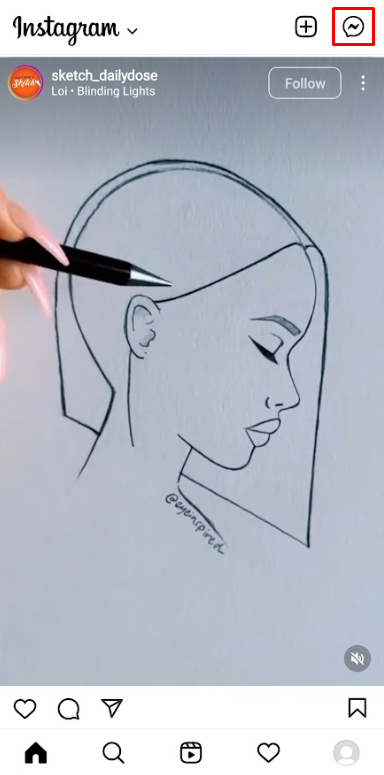
After clicking it, we will access a space where all our Instagram messages and chats are stored. A search bar will be available for you to find any account you wish to message.
After entering the Instagram handle of the person we want to message, we can click on it to start a private chat.
Sending Text Messages on Instagram
At the bottom of the screen, you will see a message bar. You can tap on it, enter any text you desire, and press send.
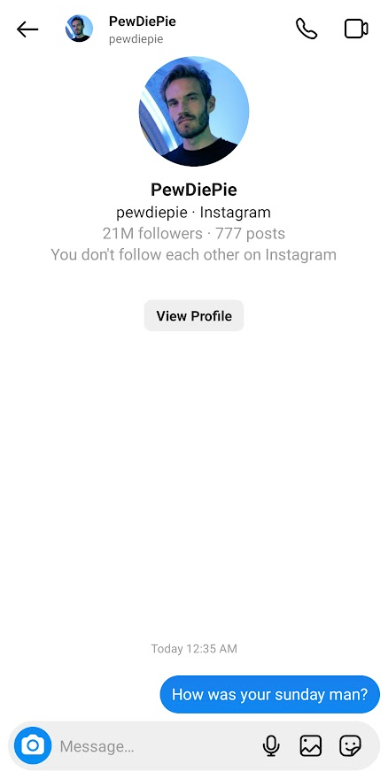
Sending Photos and Videos from Your Camera on Instagram
To capture a new photo or video and send it instantly, click the blue camera icon located in the bottom left corner. It operates like your regular phone camera but includes many additional features such as filters, Boomerangs, and more.
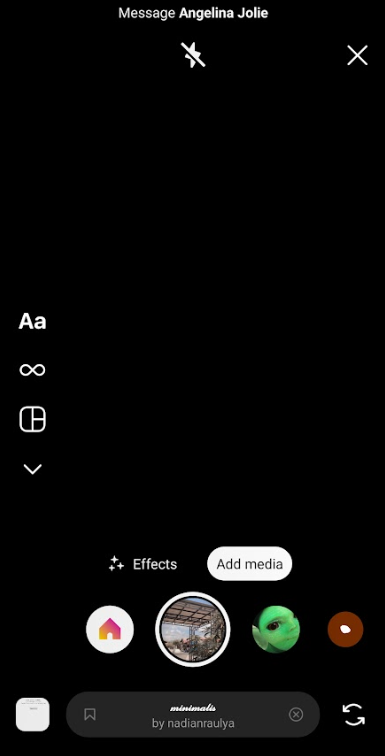
After taking the picture, you will be given several options. You can choose to have a photo or video that can be viewed only once before it disappears.
There is a similar option to the one above, with the only difference being an additional replay. You can view the picture twice. After that, it will disappear.
The final option is to have the photo or video remain indefinitely.
Sending Photos and Videos from Your Gallery on Instagram
In addition to sending fresh videos, direct messaging allows you to share photos and videos from your gallery.
To accomplish this, click on the gallery icon located in the center of three other icons at the bottom left of the screen.
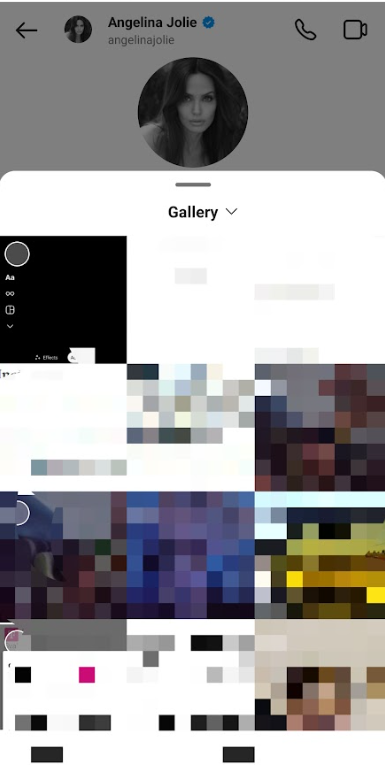
This will open your gallery, allowing you to send any photo or video you select.
Sending Posts as DMs on Instagram
The Instagram app offers a distinctive feature that allows you to send posts from your feed as direct messages.
To do this, tap the paper airplane icon located beneath the post you want to send as a direct message.

This will open a new window that enables you to select one or multiple recipients for the message.
After selecting all the recipients, click the blue “done” button at the bottom of the screen.
How Safe Is Instagram’s Direct Message System?
In today’s world, every aspect of our lives is interconnected with the social media platforms we use. Therefore, it is essential to understand what we are engaging with and how to protect our data.
When it comes to Instagram direct messages, there is no need for excessive concern. As long as you understand how the system works, you can use it comfortably without losing sleep.
As I mentioned earlier in the article, using direct messaging enables you to communicate privately with one individual. This means that no one else will be able to see the messages exchanged between the two of you.
The only thing you should be cautious about is to whom you send your messages. Once the message is sent, the recipient can take a screenshot or retrieve it using other methods later on.
You might also be worried about the content of the message. Is there anything that can be sent through Instagram messages that could potentially harm your phone?
The short answer is no. Instagram does not allow its users to upload anything other than photos and videos via direct messages. Furthermore, since these files are processed before reaching you, the chance of infection is nearly 0%.

The only thing you need to be concerned about is links. Links sent through Instagram messages are somewhat regulated, but there is always a chance that a link could be malicious.
You should exercise caution when receiving links from unknown accounts and individuals. Even when a link comes from someone you know, there remains a risk, as their account may have been compromised.
Overall, a little attention should be sufficient. After taking in what you have just read, you should have no issues.
How Businesses Use Instagram Direct Messages
As you become more acquainted with the Instagram ecosystem, you will notice that many businesses are using direct messages to boost their influence.
Understanding how these operate will allow you to engage with these businesses more effectively and create opportunities for various benefits.
When you follow a business, you will often receive a direct message just moments later. They accomplish this by using custom pre-made templates that automatically send a message.
There are several types of templates. I have already mentioned welcome templates. In addition, there are customer service templates and, most importantly, discount templates.
To activate these templates, just tap on the rectangular keywords found in the chat box.
How To DM On Instagram: Conclusion
In this article, I have covered everything you need to know about sending DMs on Instagram. You should now be able to confidently utilize all the functionalities and make the most of this tool.
I have also addressed several safety aspects that will hopefully help keep you safer when using Instagram DMs.
FAQ
How do you DM someone on Instagram without following them?
You can DM anyone on Instagram without following them or having them follow you. u003cbru003eu003cbru003eHowever, if you are not following someone, the messages you send will appear as u0022message requestsu0022. The recipient can choose to accept the request and engage with you.
How to activate vanishing chat in Instagram app?
To activate vanishing chat in Instagram app, simply swipe up from the bottom of the screen. u003cbru003eu003cbru003eOnce it is active, you can use it just like a regular chat. After you close it, though, all contents will be deleted.
Can people see when you open their DMs on Instagram?
People will be notified when you receive their message, if you read the message from the notification tray, they will not be alerted.u003cbru003eu003cbru003eHowever, as soon as you open the chat and scroll to the bottom, it will be marked as seen for both of you.
