Whether you are a full-time gamer or a hobbyist, having the right equipment can significantly enhance your experience and influence your performance. One of the most crucial pieces of equipment is a mouse.
The SteelSeries Rival 650 includes all the essential features of a high-performance gaming mouse: numerous customization options, exceptional precision, fast response time, and no lag.
This article will introduce you to the best heavy gaming mice available on the market, outline the pros and cons of each option, and explain what to consider when selecting a gaming mouse.
QUICK OVERVIEW: Best Heavy Gaming Mouse
 | Top Choice SteelSeries Rival 650
| |
 | Logitech G604
| |
 | SteelSeries Rival 300
|

I have tested numerous gaming mice and compiled a list of the best options. I evaluated their precision, speed, customization features, design, and battery life.
Here are my top selections:
Table of Contents
1. SteelSeries Rival 650
Top Choice
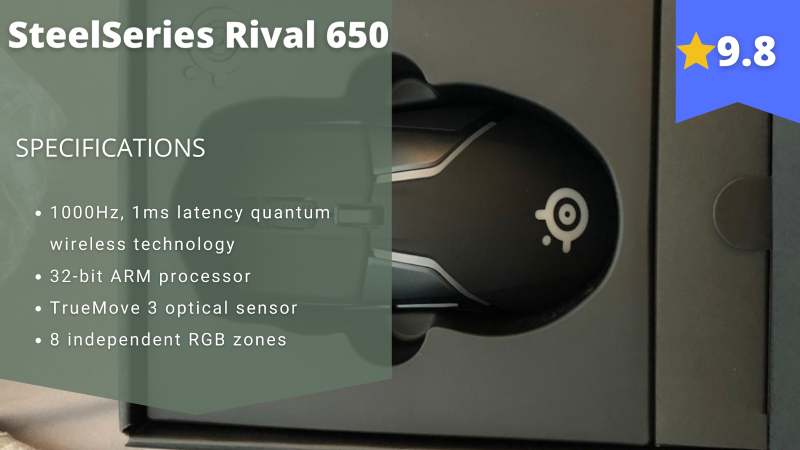
Stefan’s Take:
I would describe this heavy mouse as powerful and ideal for gaming! Why?
Because it’s lag-free, super precise, has one of the lowest lift detections, and that battery lasts for 10+ hours, which is quite important to me since I’m sitting behind the desk and computer for hours.
What blew my mind were the customization options and the fact that the mouse remembers the last settings, even if you decide to connect it to another device.
| Sensor | 10 |
|---|---|
| Customization | 9 |
| Battery Life | 10 |
| Design | 10 |
This is an example of one of the heaviest gaming mice on the market, designed for professional gamers, coming straight from one of the most renowned e-sports equipment manufacturers.
Who is it Best For?
This mouse is designed to meet the needs of professional gamers and those who wish to customize their mice extensively.
With 256 different weight options and compatibility with thousands of customization possibilities, this mouse’s high-quality construction ensures optimal performance in every aspect of use.
This is an ideal heavy computer mouse for those who seek precision and speed in every aspect of their weighted mouse.
Key Features
Equipped with an ultra-sensitive sensor that boasts the world’s lowest lift-off detection, reaching as low as 0.5mm, precision is one of this heavy mouse’s standout features.
The ARM processor locally saves every change you make to your mouse configuration, ensuring that it remains consistent regardless of the computer to which it is connected.
The powerful 32-bit processor also eliminates lag.
What’s even more impressive is how optimized and fast the charging is! This mouse can operate for over 10 hours of continuous gameplay with just a 15-minute charge.
The Rival 650 can endure over 60 million clicks without any issues, showcasing its flawless performance and exceptional durability.
As an added bonus, this mouse is compatible with all the major operating systems, including Windows, Linux, and Mac.
If you are seeking high-end quality equipment, this mouse is an ideal choice that will exceed all expectations.
Pros
- Extremely precise
- A lot of customization options
- It lasts long and charges fast
Cons
- Defective rubber adhesive
2. Logitech G604
The Most Precise Heavy Mouse

Stefan’s Take:
Connecting Logitech G604 and configuring all of the buttons was quite straightforward with the dedicated G hub software.
The mouse sat comfortably in my hands, and I didn’t notice any pain even after using it continuously for several hours.
You won’t have to change batteries constantly since Bluetooth mode gives you 5 months, while Lightspeed mode gives you 240 hours.
| Sensor | 10 |
|---|---|
| Customization | 10 |
| Battery Life | 9 |
| Design | 9 |
The G604 is a next-generation mouse model that offers a wide range of features, making it a premium choice for any PC user seeking the best mouse technology available.
Who is it Best For?
The ergonomic design, standard AA batteries, and a variety of customization options cater to a wide range of customers.
Although designed for hardcore gaming, this heavy mouse excels in delivering quality across all aspects of its use, making it effective in a variety of situations.
It offers a lot for a modest price, and its features make it suitable for all activities.
Key Features
You are in for a real treat, as this mouse is designed to function as both a pro-gaming mouse and an office mouse, featuring an impressive battery life.
This capability exists in two operating modes:
Its advanced Hero 25K sensor technology surpasses the competition with unmatched precision.
With tracking capabilities of up to 25,600 dpi, this weighted gaming mouse is a delightful option for anyone seeking an upgrade!
Pros
- Stellar battery life
- The ergonomic design
- All-around precision and lag-free service
Cons
- Possible issues with the middle button
3. SteelSeries Rival 300
Excellent mouse with ergonomic design

Stefan’s Take:
What amazed me about SteelSeries Rival 300 was its design. I could tell right off the bat that the manufacturer focused on comfort first and worked around that. All buttons are within reach and placed in a way to avoid causing strain and hand pain.
You can customize almost any feature of the mic – controls, light, response time, etc. And even with consistent use, you won’t notice a loss in performance.
| Sensor | 9 |
|---|---|
| Customization | 9 |
| Battery Life | 9 |
| Design | 10 |
As SteelSeries’s premium everyday optical mouse, the Rival 300 stands out in the competition by merging simplicity with a contemporary flair.
Who is it Best For?
Anyone interested in investing in a mouse that combines classic design with high performance!
In addition to the included customization software and buttons, you will receive your own 3D printable nameplate!
The overall ergonomic design is evident throughout the product’s construction. All buttons are easily accessible, and the grips feel comfortable in the hand.
The ability to modify virtually every aspect of your mouse, from its response time to the lighting effects, is what truly transforms it into a dream come true for those who wish to customize their entire experience in every possible way.
Key Features
The most crucial asset of this weight mouse is its exceptional optical sensor and hardware acceleration.
The 1:1 tracking is enhanced with one of the best CPI adjustments, ranging from 50 to 6500.
The durability is exceptional, with every click tested to last for over 30 million clicks without any decline in performance.
The included software, SteelSeries Engine 3, features cloud syncing and a wide range of options that make configuring this mouse intuitive and easy for anyone.
All of the specifications are presented in a legendary design – an unparalleled combination of quality and style at an affordable price!
Pros
- Highly-adaptable
- Perfect gaming and office mouse
- Very affordable and stylish
Cons
- Wired
4. Logitech G502
Gaming Mouse with Excellent Battery Life
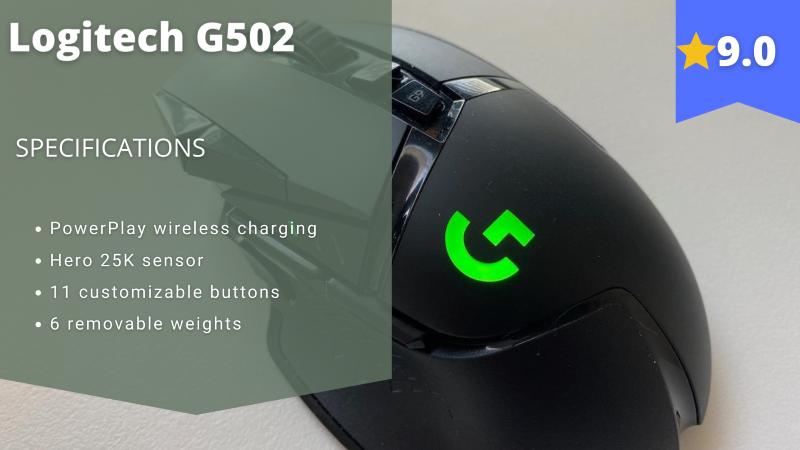
Stefan’s Take:
The words I would use to define the mouse’s design are sleek, modern, and future. When it comes to its features, it’s customizable and precise.
What made it stand out from the rest was the charging pad – it kept the battery at 100%, even with continuous use. Since I often forget to recharge my devices, it was good that I didn’t have to worry about battery draining during a gaming session.
| Sensor | 9 |
|---|---|
| Customization | 9 |
| Battery Life | 9 |
| Design | 9 |
This robust, beautifully designed gaming mouse, equipped with the latest technology, is one of Logitech’s prized models for professional gamers.
This model has been tried and tested on Amazon, achieving remarkable success on the platform and establishing itself as a crowd favorite.
Who Is It Best For?
The groundbreaking POWERPLAY system enables you to fully capitalize on the increasing adoption of wireless charging technology for mice.
With a long-lasting battery and 1 ms wireless connectivity, you have a lightning-fast mouse that can operate indefinitely!
The internal endoskeleton design creates a lightweight frame, ensuring it is both durable and light unless additional weights are added.
It includes all the features you would expect from a high-end mouse and still manages to impress!
Key Features
The core of the entire product is the impressive Hero 25k sensor. It offers 1:1 tracking, zero acceleration, over 400 ips, and adjustable DPI ranging from 100 to 25,600.
The 11 programmable buttons can be customized quickly using Logitech’s renowned software, Logitech G Hub!
The Lightsync RGB can display a variety of 16.8 million different color combinations to complement your rig and room settings.
The built-in LiPo battery can operate continuously for up to 60 hours without compromising performance.
With the wireless charging pad, you won’t need to worry about battery life at all!
The adjustable weights enable you to transform your mouse into a genuine heavy gaming mouse, offering a wide range of weight options to select from.
Pros
- Extremely precise and customizable
- Comfortable
- Wireless charging
Cons
- Pricey
5. ROCCAT Kone AIMO
Best Mouse for Professional Gamers
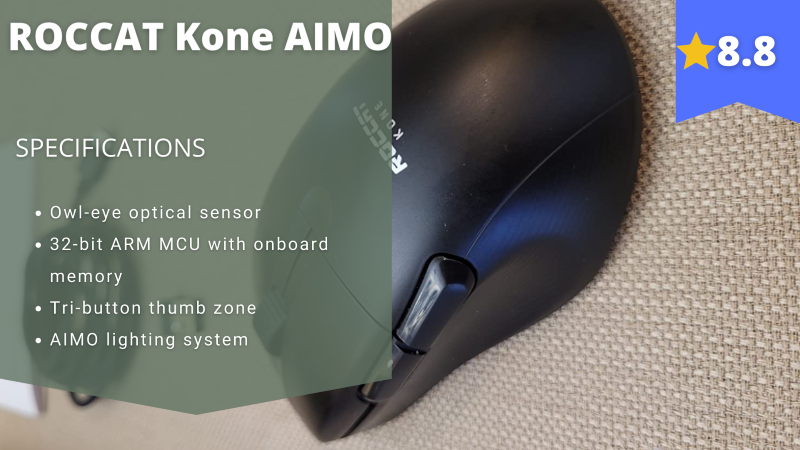
Stefan’s Take:
ROCCAT Kone AIMO features an owl-eye optical sensor, a special lighting system of 5 zones, 24 different functions, and an ergonomic design. All traits that gamers will appreciate!
Moreover, thanks to the good choice of materials, the mouse is resistant to dust and water and holds your hand firmly in place. You get a solid grip, and your fingers will intuitively find the right spot on the mouse.
| Sensor | 9 |
|---|---|
| Customization | 9 |
| Battery Life | 9 |
| Design | 8 |
This mouse exemplifies ROCCAT’s commitment to innovative engineering and consistent quality. If you choose to purchase this mouse, you can be confident that you will receive excellent value for every penny.
Who Is It Best For?
As one of the larger mice, with dimensions of 7.87 x 2.64 x 6.38 inches, this product accommodates more than just the standard hand size.
Both medium and large hands can comfortably grasp and use the mouse for extended periods without any issues.
Accommodating various sizes and providing an ergonomic design is just the beginning of the many features this product offers.
The variety of options it offers makes it a favorite among professionals seeking a reliable piece of equipment that can endure for years without malfunctioning.
This high-end mouse dominates the market with its competitive specifications, clearly demonstrating why it is the ultimate choice for e-sports gamers.
Key Features
Since the sensor’s operating power and precision are often crucial factors, you will be pleased to know that this ROCCAT has a dpi that reaches up to 12000.
The 4D tilting Titan wheel enables quick control levels, which are further enhanced by the number of programmable buttons.
The RGBA provides excellent illumination in four separate zones, which can be customized using the popular ALIENWARE AlienFX system via ROCCAT SWARM.
Pros
- Unparalleled comfort
- Immensely customizable and adaptable
- Intuitive software
Cons
- Pricey
6. Redragon M602
Excellent office mouse

Stefan’s Take:
I had plenty of fun with the different lighting modes of the Redragon M602. There are 7 colors to choose from, and light is intense, so you can even game in the dark. For further customization, manufacturers included nine programmable buttons and 5 profiles.
Also, another remarkable feature is weight tuning: it turns from a light to a heavy mouse and vice versa, depending on what you need.
| Sensor | 9 |
|---|---|
| Customization | 8 |
| Battery Life | 9 |
| Design | 8 |
Hailing from one of the leading gaming peripheral manufacturers with over 20 years of experience, this is one of Redragon’s most renowned mice.
This mouse is affordable, ergonomic, and offers impressive performance. If an all-around option sounds like the right fit for you, choosing this mouse is ideal!
Who Is It Best For?
This robust computer mouse is stylish and adjustable, allowing it to function as a standalone gaming mouse while still preserving the features that define the best office and home mice.
It is highly sought after by consumers who want to experience what Redragon has to offer without overspending.
Key Features
The first thing you may notice about this piece of equipment is its flashy design! With up to 7 distinct backlight modes, it is incredibly enjoyable to use in dimly lit rooms.
Whenever you feel the need to add some weight, weight-tuning enables the mouse to function as both a lightweight and a heavy option.
It is highly durable, equipped with an anti-skid scroll wheel, TEFLON foot pads, and a sturdy plastic construction.
The 9 programmable buttons are easily accessible and can endure continuous use for years.
It is fully compatible with all major computer brands, Windows OS systems, and Mac OS (limited). For an all-around mouse that offers outstanding value at a low price, you can’t go wrong with this option.
Pros
- Very affordable
- Always comfortable and durable
- Offers great customization
Cons
- Wired
7. Razer Naga Trinity
The most customizable heavy mouse

Stefan’s Take:
Razer Naga Trinity offers the most customizable buttons – 19 in total, so you can be ahead of your competition in every possible situation. If you utilize all of its features, you won’t even need a keyboard!
Besides buttons, you can change the backlit, create your own profile, or choose one of the pre-made ones.
Razer also ensured that the mouse was comfortable to use and lasted up to 50 million clicks.
| Sensor | 8 |
|---|---|
| Customization | 10 |
| Battery Life | 8 |
| Design | 7 |
The Razer Naga Trinity is as visually appealing as it is practical. If you seek a high-performance mouse that excels in intense gaming while also looking and feeling great, this is a true gem you won’t want to overlook!
Who is it Best For?
By now, you can likely see that the 19 programmable buttons are a unique feature designed for professional gamers who require every possible advantage to succeed, and you are completely correct!
This mouse exudes potential just by its appearance. It offers some of the highest levels of customization available on the market, enabling you to assign more than half of your keyboard’s functions to it!
It is also important to note that the product was intended to be sold as part of a bundle. For customers looking to purchase the complete gaming package that Razer offers at a premium price, there is the option to choose between one of two high-end Chroma Keyboards or a uniquely designed mousepad.
Key Features
The high-precision sensor can be quickly adjusted within moments, thanks to the included DPI buttons.
The fully modular design of the mouse allows for impressive customization, featuring 19 programmable buttons at your disposal.
The Chroma RGB Color Profiles support 16.8 million combinations, illuminating the entire room!
The ergonomic design is not only beautiful but also comfortable, making this a true bargain in every aspect of use.
Pros
- Jaw-droppingly beautiful
- Great customization
- Durable and backed up by a 2-year warranty
Cons
- Maybe a bit too expensive
8. WM-02 Wireless Gaming Mouse
A Good Budget Mouse for Gaming
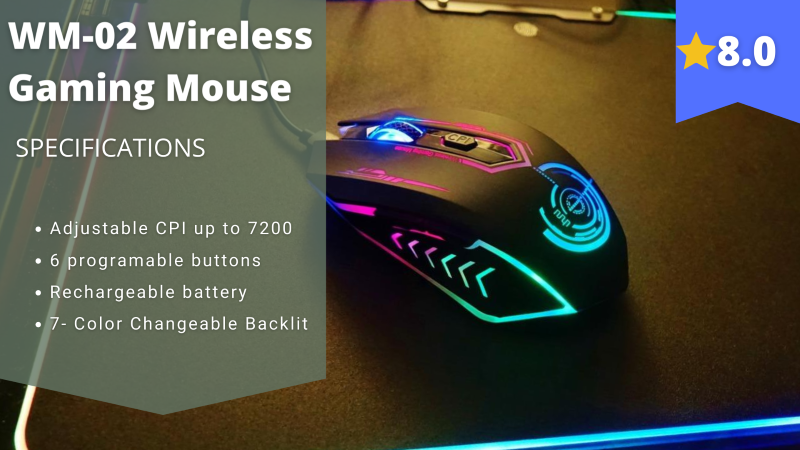
Stefan’s Take:
This is a budget mouse, but it can do the same as mice in a higher price range. It allows you to easily set the moving speed, program buttons to your liking and needs, and change the color to match your streaming setup.
The feature that impressed me was the 2.4 GHz transmission technology. Just for fun, I tested the mouse from the other end of the room, and it worked. The response time is also amazing, with almost zero lag.
| Sensor | 8 |
|---|---|
| Customization | 8 |
| Battery Life | 8 |
| Design | 8 |
Uhuru’s WM-02 Wireless Gaming Mouse is a high-quality heavy gaming mouse, featuring a powerful configuration, durability, and the option for both wired and wireless play.
Who is it Best For?
Don’t let the fact that this is a relatively new contender in the market fool you—this mouse is offered at a premium price and comes with substantial backing in terms of overall quality.
This mouse is ideal when you require additional stability and precision in your gameplay, effectively positioning itself as a high-performance mouse for competitive gaming that excels in responsiveness.
Control how your product operates and customize it to your heart’s content, while allowing new market competitors the opportunity to demonstrate their value to the public and secure their position!
Key Features
The product offers a 50ft wireless transmission without any drop in performance, along with 5 distinct levels of DPI that can be adjusted during gameplay.
The 7 LED light colors automatically change during use. Although not programmable, the colors create a soothing ambient light that gives this mouse a distinct aesthetic in the dark.
The six programmable buttons support macro editing and can work in conjunction with drivers available online.
The ergonomic design and wired/wireless modes provide excellent flexibility and ensure comfortable gaming sessions no matter where you are.
For such an excellent price, the quality is truly astonishing!
Pros
- Phenomenal levels of control
- Great for long gaming
- Supports many different kinds of play
Cons
- The lights can’t be turned off
- The battery life could be better
9. UtechSmart Venus
The Best Option for MMO Gamers
If you need a heavy computer mouse designed for marathon gaming sessions in MMO games, you will be immensely pleased with the UtechSmart Venus gaming mouse.
As one of the heaviest mouse products available, this one stands out as a high-performance and fully customizable champion that you will undoubtedly love!
Who is it Best For?
Although primarily designed to position itself as an affordable yet nearly exceptional MMO mouse, it can cater to a wider variety of gamers than many may initially assume.
It is a well-rounded, heavy mouse with functions diverse enough to meet the needs of most casual gamers, excluding MMO genres.
Although it is gaming-centered, it is also effective in professions that demand precision and high levels of control, making it suitable for engineers, programmers, and hardcore gamers alike.
Key Features
Customization is key in the gaming world, and this mouse offers it in abundance!
It enables sensitivity levels to be adjusted on the fly, ranging from 200 to 16,400 DPI. The mouse features a 1000 Hz polling rate, a cursor speed of 100-150 in/s, and 30G acceleration, making it both fast and precise.
The side buttons are highly responsive, allowing for quick controls at a moment’s notice.
Furthermore, the weight system is intuitive and enables easy modifications, even during intense gaming sessions.
The RGB backlit system enhances the aesthetics of this remarkable mouse. With such precision at an affordable price, it is difficult to overlook this product.
Pros
- Braided cable
- Durable design
- Optimized for MMO gaming
- Comfortable to use
Cons
- It is not very portable
Things to Consider When Buying a Heavy Gaming Mouse
There are a few key features to consider when selecting a good heavy gaming mouse. We will keep the list brief and highlight the essential details.
1. Laser vs. Optical Sensor
Optical mice are perfect for casual gamers who do not require high DPI to achieve excellent results. They are generally more affordable, typically have lower DPI, are often more precise, and provide better consistency.
Laser mice are excellent for individuals who wish to play on laptops or anticipate frequent movement. However, they can sometimes be overly precise, which may hinder control due to their sensitivity.
However, a higher DPI can make a significant difference, while optical mice generally serve as a better option for stationary machines.

2. Grip Styles
There are three primary mouse grip styles:
Claw Grip
The Claw Grip is designed for you to position your index and middle fingers in an arched manner, creating a shape similar to that of a claw, while the bottom of your palm rests on the back of the mouse.
This style is also ideal for high-profile vertical mice.
Fingertip Grip
The Fingertip Grip positions your hand in a slightly arched manner, allowing the palm to remain elevated while only the fingers make contact with the mouse.
Your wrists and hands won’t be strained during quick movements, making this style ideal for lightweight mice with a compact profile.
Palm Grip
The Palm Grip is the most common and ergonomic style that a mouse can adopt. It enables you to rest your entire hand on the mouse, providing full control as if it were an extension of your hand.
While mice that adopt this grip are generally more comprehensive and often heavier, they are highly preferred by most hardcore gamers who play for extended periods.

3. Wired vs. Wireless
Wired mice have been a standard for years and will continue to be relevant due to their advantages in speed, absence of an external power source, and maximum performance.
Wired mice are often more expensive, with varying effectiveness depending on range and battery requirements. However, they are easy to set up, offer greater freedom, and tend to be more appealing for tech companies to develop due to their potential. They are ideal for travel.
Conclusion
Choosing the best heavy gaming mouse for your PC can be quite challenging, especially if you haven’t used one before.
Here is a summary of my top three choices:
Hopefully, I have made the search for the right mouse a bit easier. No matter which mouse you choose from the list, I am confident you will be satisfied.
Frequently Asked Questions
Is a weighted gaming mouse always better than a lightweight one?
No, light gaming mice are preferred in FPS games due to the lower DPI and the ability to make hard glides, which make them perfect for games such as CS: GO. Heavier mice have high DPI and stability, which makes them ideal for RTS, MOBA, and MMORPG games.
Is the size of the mouse important?
The size of the mouse should be aimed to suit the grip of your hands. However, there is no clear rule to follow when it comes to mouse size. u003cbru003eu003cbru003eSome small hands might find big mice comfortable. When it comes to the u003ca href=u0022https://streammentor.com/best-gaming-mouse-for-big-hands/u0022 target=u0022_blanku0022 rel=u0022noreferrer noopeneru0022u003emouse for big handsu003c/au003e, you have to pay attention to design and button arrangement.u003cbru003eu003cbru003eBefore buying a mouse, it is good to measure its size and compare it to the mice you have used before. If you are still unsure, a slight deviation from the average, small, or big size category won’t hurt in most cases.
Is jittering present in every mouse?
If you notice the unusual and erratic movement of your mouse’s cursor on the screen, it might mean your mouse has damaged its sensor or that the surface is not optimal for its operation. Be sure to clean your mouse, especially the sensor area, whenever you spot a jitter. If the problem persists, it might be due to a malfunction.

