Having a high-quality webcam can significantly enhance the quality of your streams. To ensure everything is just right, you’ll want one that delivers crystal-clear video footage.
Logitech C920 and Logitech BRIO are two highly popular models; however, their popularity stems from different factors, making the comparison intriguing.
After reading this, you will be able to make an informed decision for yourself and understand what these webcams offer, helping you determine which one best suits your needs. So, let’s get started.
Table of Contents
Specifications
Firstly, let’s quickly compare the specifications of these webcams.
Logitech BRIO
'); " id="ub-styled-list-item-2cb8e4f0-d159-4725-8d95-2a935d2f626e"> '); " id="ub-styled-list-item-36652eca-02f4-4fdc-84c5-b68c2f0842ab"> Field of view: From 65° to 90°'); " id="ub-styled-list-item-c9b7e2b4-562a-4ac3-af03-005c37a86aa2"> Focus type: It can do both autofocus and manual focus'); " id="ub-styled-list-item-94e2b656-493a-41d0-9a6e-ef56da92463f"> Cable length: 7.2 feet'); " id="ub-styled-list-item-07594888-07cf-4164-8d8b-6042ed1dbc27"> Dimensions: 4.0 x 1.0 x 1.0u0022
Logitech C920
'); " id="ub-styled-list-item-97af6b7f-e78e-445d-a009-95bad0758dab"> Maximum resolution: 1080p/30FPSu003c/spanu003e'); " id="ub-styled-list-item-13453a6e-ffd9-4b91-bbc4-66c68b8c93da"> Field of view: 78°'); " id="ub-styled-list-item-e05e7459-1edc-4dd7-9c0b-3bcc76bfa798"> Focus type: Autofocus'); " id="ub-styled-list-item-10bfa1f1-6bf3-4c0c-a89a-4c69515f32e5"> Cable length: 5 feet'); " id="ub-styled-list-item-90356990-7901-4f33-9082-880789633b5a"> Dimensions: 3.7 x 2.8 x 1.7u0022
Logitech BRIO vs C920 – What’s The Difference?
One significant difference you may have already noticed while researching these webcams is that the Logitech BRIO is priced at double that of the Logitech C920.
Does this indicate the quality of these products? It might, but I will explain further in the following lines.
The specifications of the Logitech BRIO are undoubtedly more advanced, making it a remarkable piece of electronics that offers more pixels, a higher frame rate, and overall superior video quality.
However, the price difference is significant and cannot be overlooked, as not everyone can afford the luxury of a Logitech BRIO, nor does everyone truly need all of its features. Therefore, the investment may not be worthwhile for you.
Let’s explore this in more depth.
Product Quality
The sizes of these two webcams are somewhat similar; however, it is not surprising that the more affordable option, the C920, is significantly lighter.
Furthermore, the BRIO features a sleeker design and more glass, while the C920 is primarily plastic, which makes it appear somewhat less sturdy.
In other aspects, the BRIO cable is longer, and the clip holds the webcam more securely in place.
The BRIO features two built-in omnidirectional microphones, whereas the C920 has only one. However, since built-in microphones are not frequently utilized, this may not be particularly significant for you, especially if you already own a microphone or a pair of headphones with a quality mic.
Both webcams are compatible with USB 2.0 and USB 3.0 connectors, so the type of USB connection your computer has will not be an issue.
While it is clear that the Logitech BRIO is significantly higher in quality than the Logitech C920, whether the investment is worthwhile largely depends on your specific needs for the webcams.
Both will function properly and, moreover, even if your budget doesn’t allow for something like the BRIO, the C920 will suffice for streaming, particularly if the emphasis of your streaming is on the conversation and the game you are playing on your computer.
Image and Audio Quality
Resolution – Logitech BRIO vs C920
In terms of resolution, the Logitech BRIO significantly outperforms others with its exceptional clarity.
With the BRIO, you can record in 4K at 30FPS, or if you prefer 60FPS, you can achieve that by capturing the video in 1080p.
In contrast, the Logitech C920 allows your videos to reach a maximum resolution of 1080p, with a frame rate of 30FPS, which is generally the standard among other webcams available on the market.
Depending on which features are most important to you, these details will have different implications. While having 60FPS is advantageous, it can sometimes directly affect the overall settings and quality of the stream. Therefore, a 60FPS webcam may not be the best choice for you.
Field Of View
Once again, the Logitech BRIO has an advantage, as it can achieve a 90-degree field of view, allowing it to capture much more in the video.
While you are most likely recording on your own, it’s helpful to know that you can include someone else when recording a collaboration or something similar.
This is particularly beneficial if you create YouTube videos alongside streaming, since YouTube videos are more prone to feature in-person collaborations.
This may also enhance the appearance of resolution in low-light situations, as you can incorporate additional sources to improve your lighting environment.
However, the 78-degree field of view of the Logitech C920 is more than sufficient for casual content, especially if Skype calls are your primary reason for purchasing the webcam.
Image Quality
As previously mentioned, the Logitech BRIO offers significantly enhanced resolution, potentially achieving DSLR quality, as much as a webcam can provide.
There is no doubt that the image quality exceeds what you can expect from an external webcam. However, if you need something that will only slightly enhance the performance of built-in webcams, the Logitech C920 can also be a great choice.
Both can deliver Full HD video, but the BRIO can also achieve 4K resolution.

The BRIO also supports High Dynamic Range, allowing it to capture several billion colors, whereas webcams that do not support High Dynamic Range can only capture around 16 million.
The primary advantage of having an HDR webcam is particularly evident when paired with 4K video, rather than merely “just” HD video.
Another advancement that comes with the Logitech BRIO and its video quality is its use of RightLight 3 technology.
This technology automatically adjusts videos filmed in low-light environments, providing built-in, automatic low-light correction. Even without proper lighting, the BRIO can still enhance the video quality.
Although the BRIO is not essential for high-quality video conferencing, it can provide advantages for both video calls and streaming.
The Logitech C920 delivers videos in either 1080p or 720p, both at 30FPS. This performance is suitable for streaming, but it is more appropriate if you only need the webcam for video conferencing.
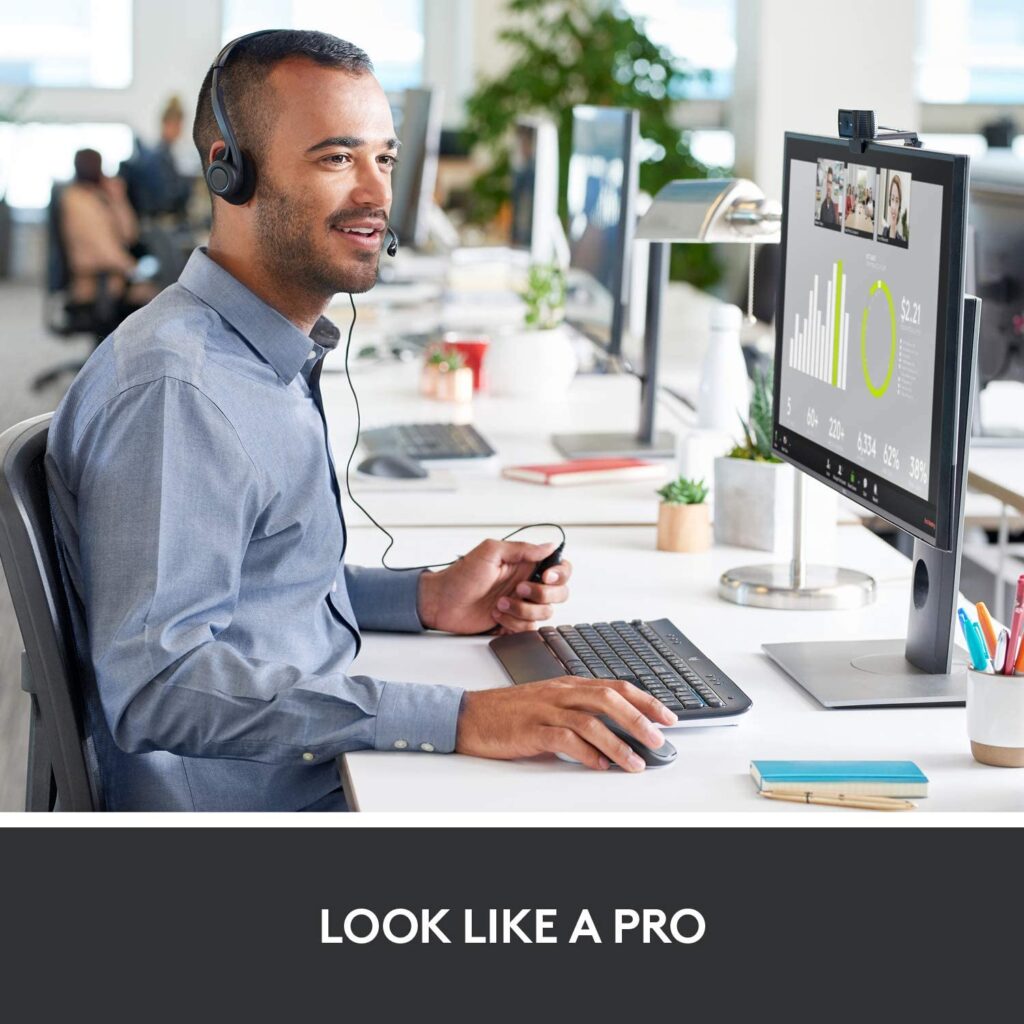
Microphone
The built-in microphones are another area where the BRIO has an advantage.
In contrast to the Logitech C920, which features a single omnidirectional microphone, the BRIO is equipped with two.
The audio quality will likely be somewhat better than relying solely on the laptop’s built-in microphones; however, it is not significantly improved enough to be considered superior to recording with a separate microphone, which will always be the best option.
If you need a webcam and a microphone solely for Skype, either option will suffice.
Software
As anticipated, both of these webcams are compatible with Logitech’s webcam software.
If you are not familiar with Logitech’s webcam software, here are some features it offers.
Firstly, this software allows you to connect your video to the platform you are streaming on and edit your stream.
You can also gain more control over the appearance of your stream while it’s live, including features like zooming in or out, applying filters, adding text overlays, and more.
It’s software that is very user-friendly, and if you aren’t currently using another service for the types I mentioned, then choosing this one can be quite effective.
The program is available for free on both macOS and Windows.
Speaking of other software, both of these are compatible with all popular video conferencing applications. However, the C920 is Skype-ready, which means it functions as a plug-and-play device when used with it.
FAQ
Is the Logitech Brio worth it?
If you are a streamer, or your career depends on the video quality your webcam provides you with, then the BRIO is absolutely worth it.u003cbru003eBRIO comes with some amazing features, like 4K resolution and being able to reach a high frame rate of 60FPS, so the images you get with really are something else.Together with said features, it also comes with HDR, so the colors in your videos will be way more vibrant and accurate.u003cbru003eIts design is also very sleek and modern while staying sturdy, so it will for sure be a durable purchase if you decide to go for it.
Whats the difference between Logitech Brio and Brio stream?
As you would have guessed from the name, the BRIO Stream was made with the growing popularity of live streaming in mind.On the Stream version, you will have more options while recording regarding the frame rate, but it’s also more optimized in the fact that it’s able to hold more consistent frame rates, prevents some common lags, as well as adjusts to a differing light environment more efficiently.However, if you like the BRIO more, it will also work great for all your streaming and recording needs, so the difference is not crucial to the performance.
Is Logitech C920 still the best?
Logitech C920 is one of the best webcams when it comes to overall good quality webcams that won’t break the bank.And even though it’s amazing when you compare it to some older siblings, there are a lot of new models that are way better in comparison to the C920.But, if you need a highly compatible webcam that can be used as your everyday family webcam, then the C920 is an amazing choice.
Is Brio a good webcam?
BRIO is more than a good webcam, and it really comes with some amazing features.It works great in different lighting situations, it’s able to capture videos in 4K, and it can make a 1080p video with a 60FPS frame rate.It also comes with HDR, so it will be able to pick a highly wider range of colors than a webcam that does not have HDR.If you have the means to invest in something like a BRIO, its services will definitely be able to adjust the high price point.
Conclusion
Overall, these two webcams are designed for entirely different purposes and target distinct core audiences.
The C920 is an excellent webcam suitable for a diverse range of users who primarily require a webcam for video calls and conferences. It offers good video quality at an affordable price.
Conversely, the BRIO, equipped with advanced features such as 4K and HDR, is more suitable if you require a webcam for your streams and YouTube videos. It closely resembles a DSLR, making it a great option if you lack space for one.
That is why there is a significant price difference and why comparing them is not straightforward.
However, if you are a beginner streamer or if your budget does not allow for the BRIO, choosing the C920 will not negatively affect the quality of your streams, as it is an overall good webcam.
However, if you’ve been streaming with a C920 for a while and are considering whether upgrading to a BRIO is worthwhile, I strongly recommend that you do it!
