Videos have a 92% audience reach worldwide. They are considered the most effective type of content, engaging individuals on a much deeper level.
Videos offer value, increase brand awareness, and significantly improve conversions—provided they are of high quality, of course. Merely producing an informative video is not enough. You must also ensure it is visually appealing and engaging by using various tools.
Below, we present 12 video editing software options that help create engaging content for Instagram, Facebook, YouTube, TikTok, and other platforms.
Table of Contents
Paid and Free Video Editors You Should Choose in 2026
These programs come in various shapes and sizes, cater to all types of budgets, and provide a wide array of features. We are confident that after reading our comprehensive guide, you will find the best software to create videos that rival Oscar-quality films.
1. Movavi Video Editor
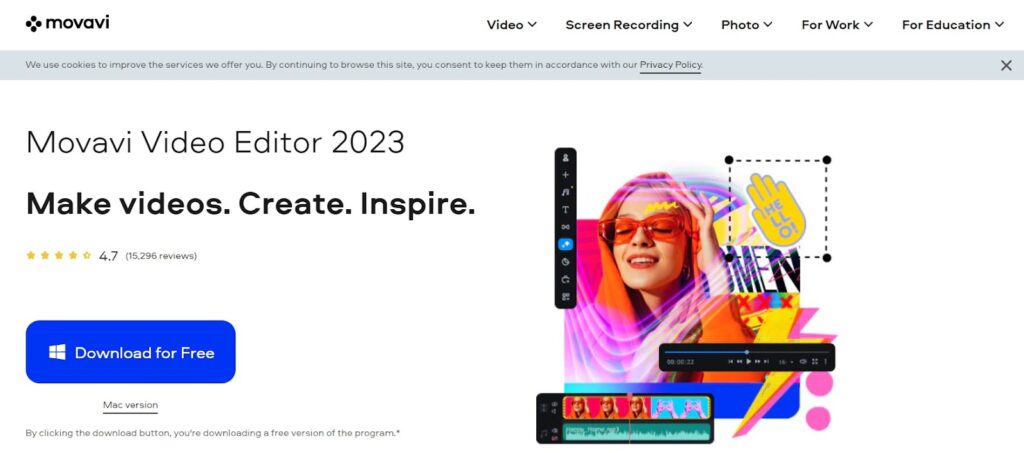
Price:
Free trial for 7 days
1-year subscription for $16.95
Lifetime license for $21.95
Compatible systems:
Windows and Mac
Movavi Video Editor is used by millions for personal purposes and as part of video content marketing to generate leads.
With its straightforward design, affordable prices, and regularly updated versions, this program has become an essential tool for creating engaging content.
Pros
- AI background and noise removal
- Direct upload to Google Drive, TikTok, Vimeo, and YouTube
- Intuitive user interface
- Movavi Effects Store
- Quick video creation
- Motion tracking
Cons
- Rendering could be better
2. VEED
Price:
Free
$12-$59 per month
Compatible systems:
Any web browser
VEED is known for its user-friendly interface, making it perfect for creating and editing videos for a variety of purposes.
This online video editor offers advanced tools, including a video translator, background noise remover, audio converter, and subtitle generator.
VEED is also actively developing AI tools, including the recently introduced eye contact correction tool.
Pros
- User-friendly interface
- Online accessibility
- Collaborative editing
- Ready to use templates
- Free stock videos
Cons
- Additional pricing for advanced features
- Relies on a stable internet connection
3. DaVinci Resolve
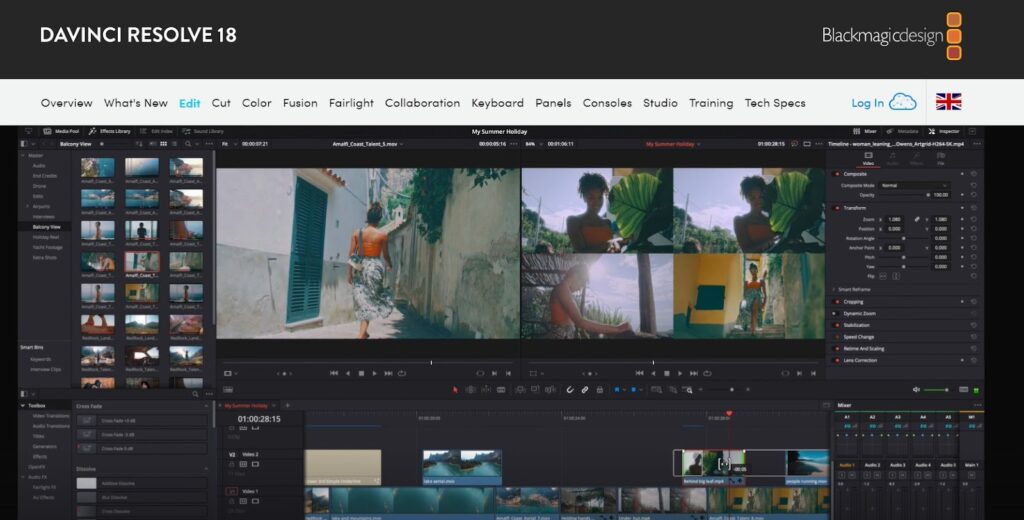
Price:
Free version
Premium offers for $295 lifetime
Compatible systems:
Windows and Mac
DaVinci Resolve is a superb video editor suitable for both seasoned editors and novices.
The basic version includes all standard features, enabling you to edit the video at no cost. However, be ready for a learning curve as you get accustomed to the interface.
Pros
- Audio overlays and scrubbing
- Adjustment clips
- Multicamera editing
- Closed captioning
- DaVinci Resolve Speed Editor and Keyboard
Cons
- Only a lifetime subscription
- Occupies lots of system resources
4. Shotcut
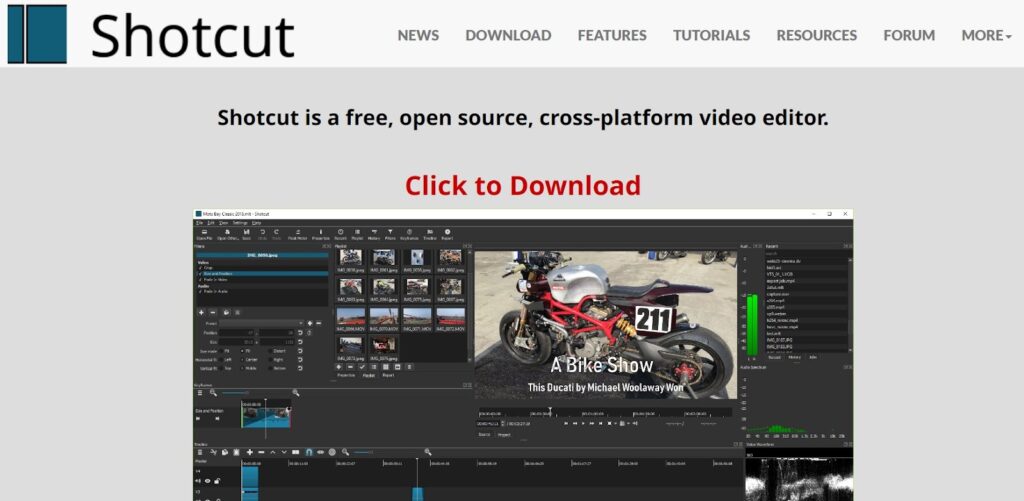
Price:
Free
Donation-based
Compatible systems:
Windows, Linux, and Mac
With Shotcut, you can produce captivating videos for LinkedIn, Instagram, and various other popular platforms.
It is an open-source video editor that offers numerous tutorials, making it easy for beginners to learn how it works.
Shotcut offers a wide range of supported formats, advanced tools, and bandpass features, which are just a small part of its capabilities.
Pros
- Supports FFmpeg, ProRes, 4K, and other formats
- Native timeline editing
- AVI encoding and decoding
- Webcam and audio capture
- Network stream playback
Cons
- Quirky design
5. KdenLive
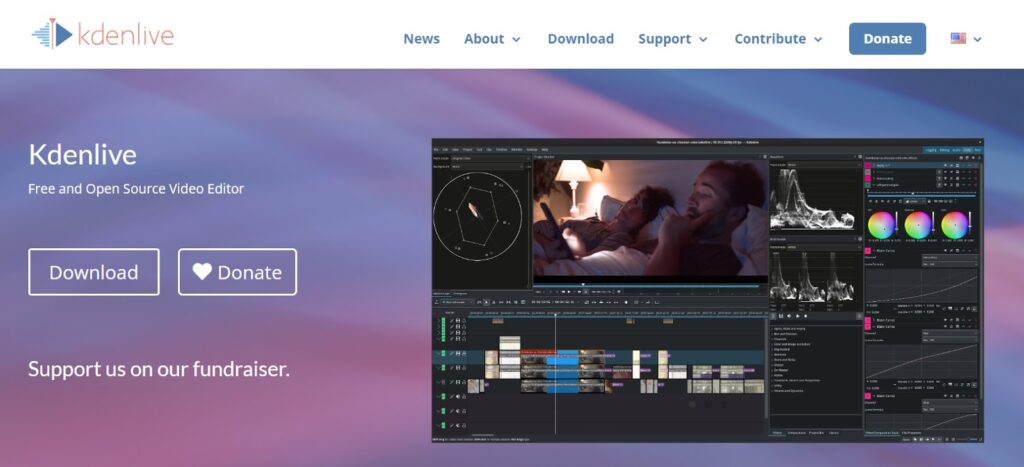
Price:
Free
Donation-based
Compatible systems:
Windows, Mac, and Linux
KdenLive is a free, open-source video editing software.
You can show your appreciation to developers by making a donation that supports the program’s growth and development. The MLT Framework primarily focuses on video processing.
Pros
- Audiometer, histogram, and vectorscope
- Proxy editing
- Automatic backups
- Timeline previews
- A variety of interface themes
Cons
- Relies on other open-source projects
6. HitFilm

Price:
Free
$349 for Pro Version
Compatible systems:
Windows and Mac
If you want to learn how to create cutting-edge videos, consider using HitFilm. Although it is primarily used by more advanced editors, the results are definitely worth the effort.
When using the free version, HitFilm asks for a social media status update with each download. The variety of features this editor offers is truly impressive.
Pros
- 3D effects
- Motion tracking and cropping
- Numerous transition tools
- Composite shots
- Audio mixers
- Auto stabilizer
Cons
- Mostly targets advanced users
- The pro version is pricy
7. Kapwing
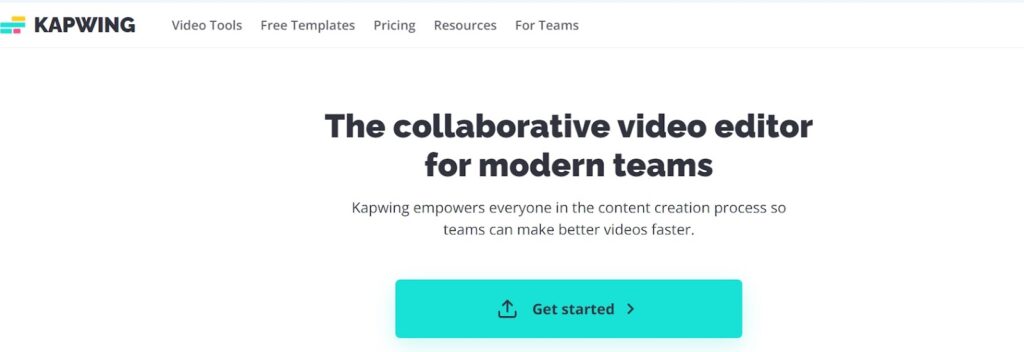
Price:
Free
$24 monthly or
$192 annually for the Pro version
Compatible systems:
Any web browser
Kapwing is an unconventional video editor that emphasizes teamwork over individual use.
With this collaborative software, teams can embed YouTube videos in Outlook, create presentations, and complete many other tasks.
The free version allows unlimited exports with a watermark, auto-generated subtitles for up to 10 minutes each month, and 720p quality.
Pros
- Videos up to 120 minutes
- 4K quality
- AI editing instruments
- Custom fonts
- Limitless cloud storage
Cons
- A limited set of features in the free version
8. VSDC
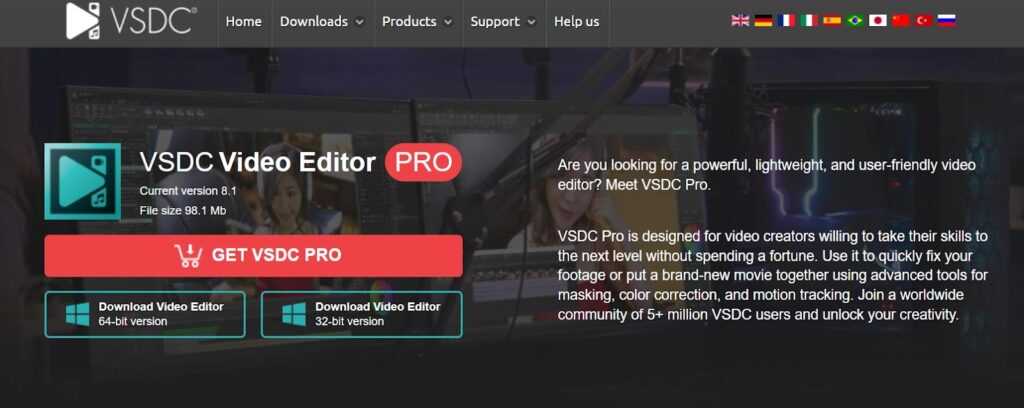
Price:
Free
$19.99 for advanced features
Compatible systems:
Windows
VSDC Video Editor is ideal for beginners and for individuals who prefer not to spend much time on creating engaging content.
It can rapidly improve the footage through motion tracking, color correction, and various other useful tools. The number of VSDC users surpasses 5 million.
Pros
- Mask tool
- Green screen
- Chroma Key functionality
- Post-production effects
- 3D templates
Cons
- No acceleration features
- Clunky interface
9. KineMaster

Price:
Free
$3.99 monthly paid plan
Compatible systems:
Android, iOS, and Chromebook
KineMaster is an affordable and powerful video editor designed for individuals who prefer to work on the go.
With its help, users can record a video, edit it, and upload it to their chosen platform in just a few minutes.
More than 2,500 downloadable effects and transitions are available to help you achieve exceptional results.
Pros
- KineMaster store with fonts, stickers, effects, and sounds
- 4K videos
- Automatic backups
- Blending options
Cons
- No PC version
10. Wave.video
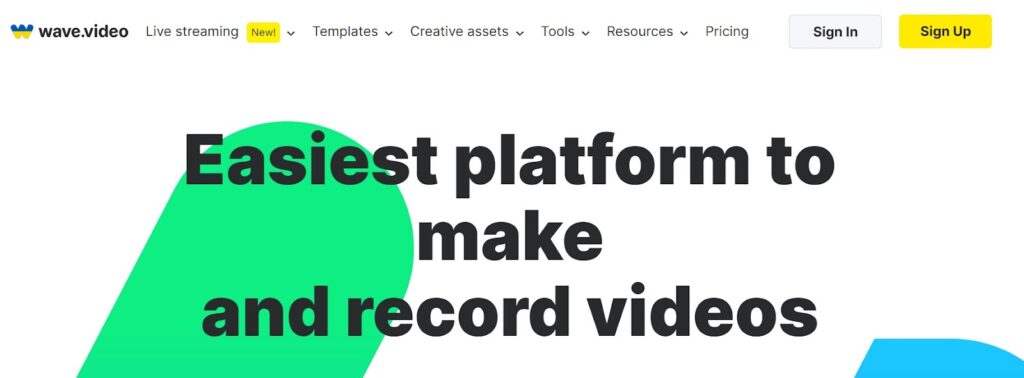
Price:
Free
$16 -$48 per month
Compatible systems:
Any web browser
Wave.video is a convenient and user-friendly editor that provides a range of features, including video marketing, thumbnail creation, and live streaming.
Numerous video tutorials and articles are available for each tool and feature. If you desire a video without a watermark, you will need to purchase the advanced version.
Pros
- Stock library with millions of templates and images
- Automatic subtitles
- Background removal
- Video hosting
- Screen sharing
Cons
- Absence of a downloadable version
11. SoapBox
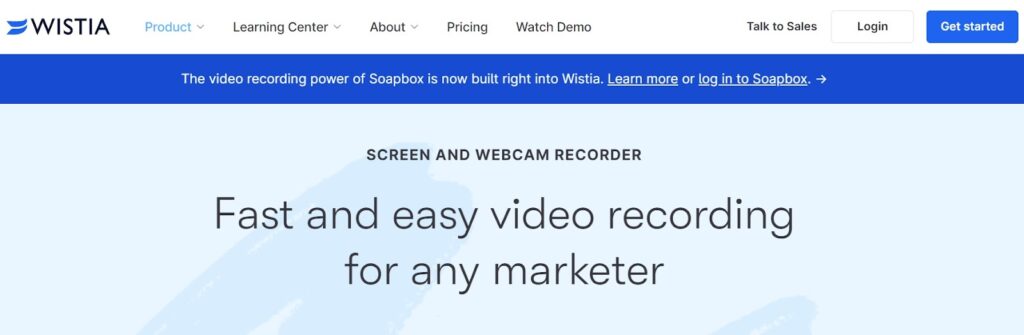
Price:
Free trial
Annual packages start from $228
Compatible systems:
Any web browser
SoapBox is a free Chrome extension that allows users to capture screens and videos, offering a range of editing tools to enhance them.
SoapBox is a vital tool for startups and influencers looking for high-quality talking heads, product demonstrations, and tutorial videos.
Pros
- Browser-based screen recording
- Intuitive video trimmer
- Video CMS
- Custom Video Player
Cons
- Expensive compared to other editors
12. CapCut
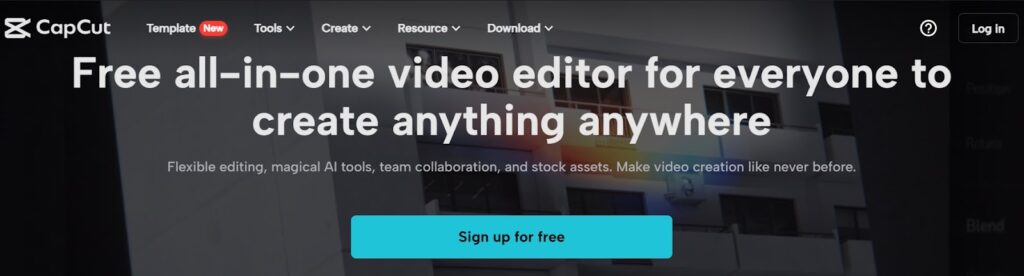
Price:
Free
$7.99 monthly or
$44.99 annual subscription
Compatible systems:
Windows and any web browser
CapCut is a versatile video editor offered in both online and downloadable versions.
You can enhance your videos with more than 500,000 audio files, 4,600 stickers, and 200 filters.
CapCut also provides social media tools for creating and editing TikTok, YouTube, Facebook, and Instagram videos.
Pros
- Many templates
- AI tools
- Speech to text
- Background removal
- Video resizing
Cons
- 60 FPS maximum frame rate
13. Lightworks
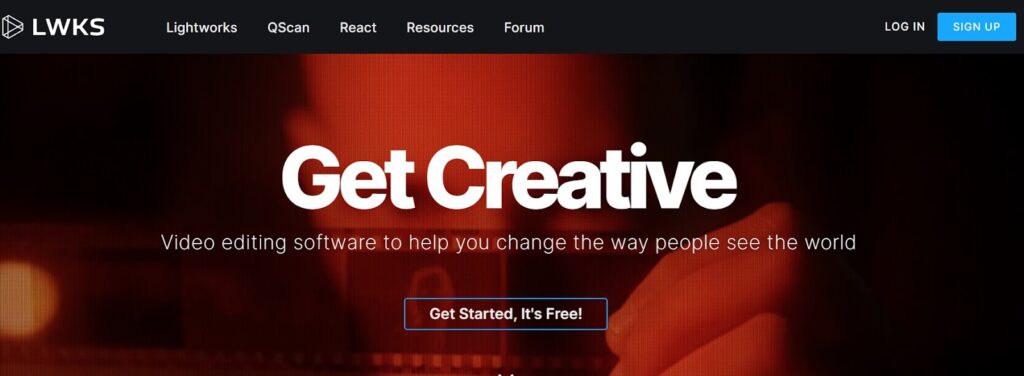
Price:
Free
$24.99/month for Pro Version
Compatible systems:
Windows, Mac, and Linux
Lightworks has been available for more than 30 years and remains one of the most popular video editors worldwide.
Its Pro version has even been utilized in Hollywood films like ‘The King’s Speech,’ which stars Colin Firth. Lightworks is somewhat complex, but it includes an introductory guide that covers the main features.
Pros
- Background processing
- Real-time sharing
- Speed optimization
- Simple multi-camera editing
Cons
- Exports of up to 720p in a free version
Conclusion
Video editors rank among the top content creation tools as they enable the audience to fully engage in the process.
You don’t need to be a professional video editor, as modern online programs are intuitive and easy to use. You already have a list of the top 12 free and paid video editors, so now is the ideal time to take the first step toward creating the content of your dreams.
